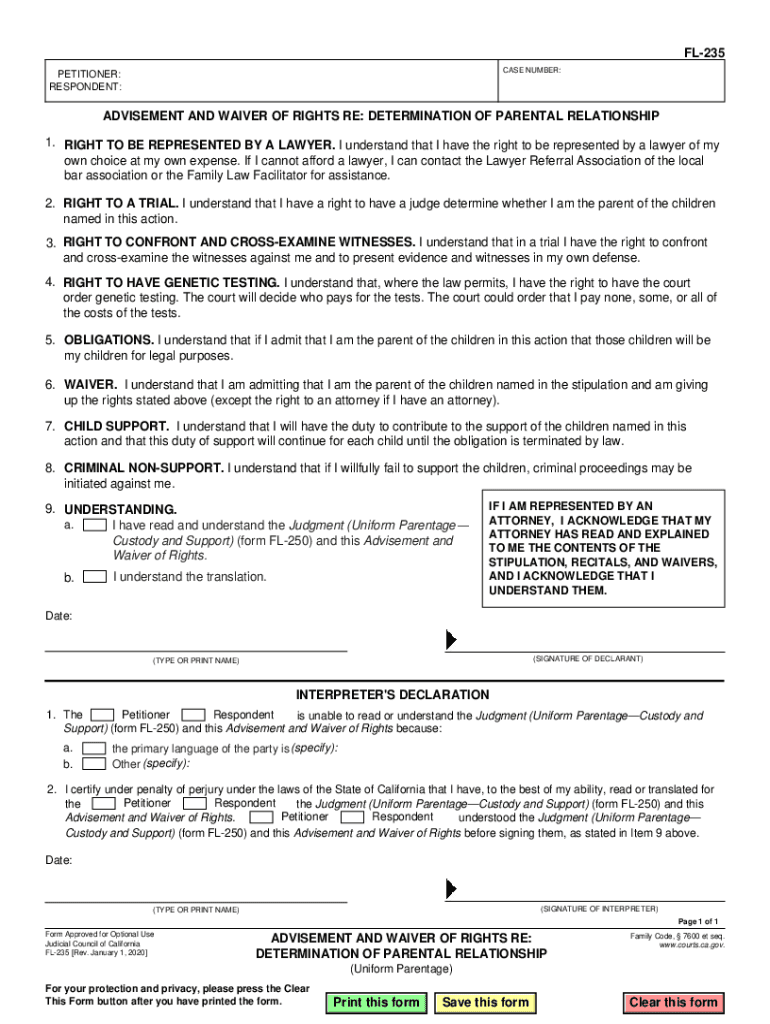
Www Templateroller Comgroup11029Form FL 235 "Advisement and Waiver of Rights Re 2020-2026


Understanding the waiver rights form
The waiver rights form, specifically the FL-235, is a legal document used primarily in California to inform individuals of their rights and the implications of waiving those rights. This form is crucial in legal proceedings, particularly in family law cases, where individuals must understand what they are relinquishing. The form outlines the rights being waived, ensuring that individuals are fully aware of their legal standing before making significant decisions.
Steps to complete the waiver rights form
Completing the waiver rights form requires careful attention to detail. Here are the key steps:
- Obtain the FL-235 form from a reliable source or legal office.
- Read through the document thoroughly to understand the rights being waived.
- Fill in your personal information, including your name and case number.
- Sign and date the form, ensuring that you are doing so voluntarily.
- Submit the completed form to the appropriate court or legal authority.
Each step is essential to ensure that the form is filled out correctly and legally binding.
Legal use of the waiver rights form
The waiver rights form serves a significant legal purpose. It is used in various legal contexts, particularly in family law, to document an individual's decision to waive specific rights. This form must be executed in compliance with state laws to be considered valid. Courts require that individuals understand the implications of their decisions, making this form a vital tool in legal proceedings.
Key elements of the waiver rights form
Several key elements must be included in the waiver rights form for it to be effective:
- Identification of the parties involved: Clearly state the names and roles of all parties.
- Description of the rights being waived: Specify which rights are being relinquished.
- Signatures: Ensure all parties sign the document, confirming their understanding and agreement.
- Date: Include the date of signing to establish a timeline for the waiver.
These elements ensure clarity and legal validity, protecting all parties involved.
Examples of using the waiver rights form
The waiver rights form can be applied in various scenarios, such as:
- Family law cases where a parent waives their right to custody or visitation.
- Legal settlements where parties agree to waive certain claims against each other.
- Situations involving the relinquishment of rights in exchange for benefits or compensation.
Understanding these examples can help individuals recognize when a waiver rights form is appropriate.
State-specific rules for the waiver rights form
Each state may have specific regulations regarding the waiver rights form. In California, for instance, the FL-235 must adhere to local family law statutes. It is essential to consult state laws to ensure compliance and to understand any unique requirements or procedures that may apply. This knowledge helps prevent any legal issues that may arise from improper use of the form.
Quick guide on how to complete wwwtemplaterollercomgroup11029form fl 235 ampquotadvisement and waiver of rights re
Prepare Www templateroller comgroup11029Form FL 235 "Advisement And Waiver Of Rights Re effortlessly on any gadget
Online document management has gained traction among businesses and individuals. It offers an ideal eco-friendly substitute for traditional printed and signed materials, as you can locate the appropriate form and securely store it online. airSlate SignNow provides you with all the tools necessary to create, modify, and eSign your documents quickly without delays. Manage Www templateroller comgroup11029Form FL 235 "Advisement And Waiver Of Rights Re on any gadget with airSlate SignNow Android or iOS applications and enhance any document-centric task today.
The easiest way to modify and eSign Www templateroller comgroup11029Form FL 235 "Advisement And Waiver Of Rights Re without hassle
- Find Www templateroller comgroup11029Form FL 235 "Advisement And Waiver Of Rights Re and click on Get Form to begin.
- Utilize the tools we provide to complete your document.
- Emphasize pertinent sections of the documents or obscure sensitive information with tools that airSlate SignNow offers specifically for that purpose.
- Create your eSignature using the Sign feature, which takes moments and carries the same legal significance as a conventional ink signature.
- Review all the details and click on the Done button to save your changes.
- Decide how you want to send your form, via email, SMS, or invitation link, or download it to your computer.
Forget about lost or misplaced documents, tedious form searching, or mistakes that necessitate printing new document copies. airSlate SignNow caters to all your document management needs in just a few clicks from any device you prefer. Modify and eSign Www templateroller comgroup11029Form FL 235 "Advisement And Waiver Of Rights Re and ensure outstanding communication at any stage of the form preparation process with airSlate SignNow.
Create this form in 5 minutes or less
Find and fill out the correct wwwtemplaterollercomgroup11029form fl 235 ampquotadvisement and waiver of rights re
Create this form in 5 minutes!
How to create an eSignature for the wwwtemplaterollercomgroup11029form fl 235 ampquotadvisement and waiver of rights re
The way to create an e-signature for a PDF online
The way to create an e-signature for a PDF in Google Chrome
The best way to create an e-signature for signing PDFs in Gmail
The best way to make an electronic signature from your smartphone
The best way to generate an e-signature for a PDF on iOS
The best way to make an electronic signature for a PDF file on Android
People also ask
-
What is the FL 235 form and how does airSlate SignNow simplify its signing process?
The FL 235 form is a crucial document in family law proceedings that often requires multiple signatures. airSlate SignNow streamlines the signing process for FL 235, allowing users to send, sign, and manage the document electronically, which reduces turnaround time signNowly.
-
How much does airSlate SignNow cost for managing FL 235 documents?
airSlate SignNow offers competitive pricing plans that cater to various business needs, including those requiring FL 235 management. With flexible monthly or yearly subscriptions, users can start as low as a few dollars per month, ensuring that paperwork does not become a burden.
-
What features does airSlate SignNow offer for FL 235 document management?
airSlate SignNow includes features tailored for FL 235, such as eSignature capabilities, customizable templates, and real-time tracking. These features enhance efficiency, ensuring that all stakeholders in the signing process are coordinated and informed.
-
Can airSlate SignNow integrate with other applications for handling FL 235 documents?
Yes, airSlate SignNow has robust integration capabilities. It can seamlessly connect with various applications and platforms, allowing users to leverage tools like CRM systems, email services, and productivity apps to manage FL 235 effectively.
-
What are the benefits of using airSlate SignNow for the FL 235 form?
Using airSlate SignNow for the FL 235 form offers signNow benefits, such as increased accuracy and speed in document handling. The platform also enhances security features, ensuring that sensitive information remains protected throughout the signing process.
-
Is airSlate SignNow compliant with legal standards for FL 235 documents?
Absolutely, airSlate SignNow adheres to stringent legal standards, including eSignature laws. This compliance ensures that FL 235 documents signed through the platform hold the same legal weight as traditional paper signatures.
-
How does airSlate SignNow improve the workflow for FL 235 document processing?
airSlate SignNow enhances workflow by automating the entire process of managing FL 235 documents. With features like reminders and notifications, it minimizes delays and keeps all parties informed, which is essential for timely family court proceedings.
Get more for Www templateroller comgroup11029Form FL 235 "Advisement And Waiver Of Rights Re
- Bareboat charter agreement ampquotchampionshipampquot imo no 9403516 form
- Form of post closing possession agreement edit fill
- Control number ny 004 d form
- Car bill of sale vehicle dmv bill of sale form pdf
- Bill of sale oklahoma generic ok bos form template for
- Remaining unpaid immediately due and payable form
- Maine trailer bill of sale form templates fillable
- The official office of the recorder of records in book at page document form
Find out other Www templateroller comgroup11029Form FL 235 "Advisement And Waiver Of Rights Re
- eSign Missouri Gift Affidavit Myself
- eSign Missouri Gift Affidavit Safe
- eSign Nevada Gift Affidavit Easy
- eSign Arizona Mechanic's Lien Online
- eSign Connecticut IOU Online
- How To eSign Florida Mechanic's Lien
- eSign Hawaii Mechanic's Lien Online
- How To eSign Hawaii Mechanic's Lien
- eSign Hawaii IOU Simple
- eSign Maine Mechanic's Lien Computer
- eSign Maryland Mechanic's Lien Free
- How To eSign Illinois IOU
- Help Me With eSign Oregon Mechanic's Lien
- eSign South Carolina Mechanic's Lien Secure
- eSign Tennessee Mechanic's Lien Later
- eSign Iowa Revocation of Power of Attorney Online
- How Do I eSign Maine Revocation of Power of Attorney
- eSign Hawaii Expense Statement Fast
- eSign Minnesota Share Donation Agreement Simple
- Can I eSign Hawaii Collateral Debenture