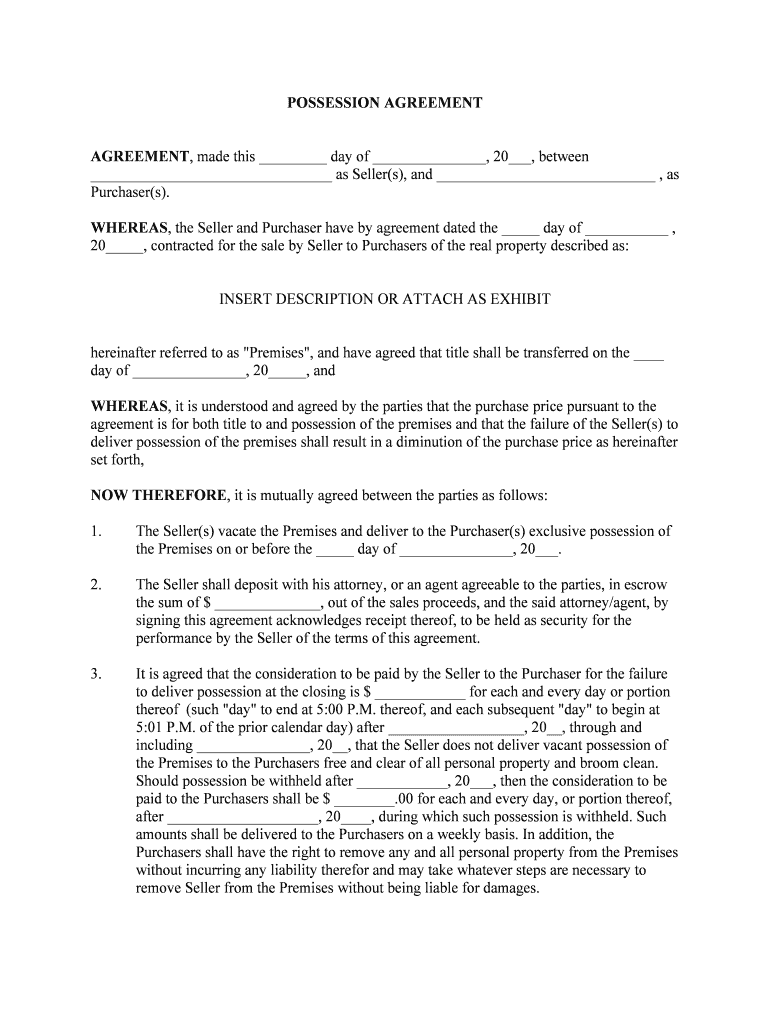
Form of Post Closing Possession Agreement Edit, Fill


What is the Form of Post Closing Possession Agreement
The form of post closing possession agreement is a legal document that allows a seller to remain in a property after the closing date of a real estate transaction. This agreement outlines the terms under which the seller can occupy the property, including duration, payment of rent, and responsibilities for maintenance. It serves to protect both the buyer and seller by clearly defining expectations and obligations during the transition period.
Key Elements of the Form of Post Closing Possession Agreement
Several critical components make up the form of post closing possession agreement. These include:
- Parties Involved: Identification of the seller and buyer, including their legal names and contact information.
- Property Description: A detailed description of the property being sold, including the address and any relevant legal descriptions.
- Possession Terms: Specific dates indicating when the seller will vacate the property and any conditions for continued occupancy.
- Rental Payment: Any agreed-upon rent amount the seller must pay during their occupancy, including payment methods and due dates.
- Responsibilities: Outlining maintenance responsibilities and any obligations regarding utilities and repairs.
Steps to Complete the Form of Post Closing Possession Agreement
Completing the form of post closing possession agreement involves several straightforward steps:
- Gather Information: Collect all necessary details about the parties involved and the property.
- Fill Out the Form: Input the gathered information accurately into the agreement template.
- Review the Terms: Ensure all terms, including possession dates and payment amounts, are clear and agreeable to both parties.
- Sign the Agreement: Both parties should sign the document, preferably in the presence of a notary for added legal validity.
- Distribute Copies: Provide copies of the signed agreement to all parties involved for their records.
Legal Use of the Form of Post Closing Possession Agreement
Utilizing the form of post closing possession agreement legally requires adherence to specific guidelines. The agreement must comply with local real estate laws and regulations. It is essential to ensure that the terms outlined in the agreement are enforceable under state law. Additionally, both parties should understand their rights and obligations to avoid potential disputes. Consulting with a real estate attorney can provide clarity and ensure that the agreement is valid and binding.
How to Use the Form of Post Closing Possession Agreement
The form of post closing possession agreement can be used effectively by following a structured approach:
- Identify the Need: Determine if a post closing possession agreement is necessary based on the seller's need for additional time in the property.
- Communicate with the Buyer: Discuss the potential agreement with the buyer to ensure mutual understanding and agreement on terms.
- Complete the Form: Accurately fill out the form, ensuring all relevant details are included.
- Sign and Execute: Both parties should sign the agreement, ideally with witnesses or a notary present.
State-Specific Rules for the Form of Post Closing Possession Agreement
Each state in the U.S. may have specific rules and regulations governing the use of post closing possession agreements. It is crucial to be aware of these state-specific laws, as they can affect the enforceability of the agreement. For example, some states may require additional disclosures or impose limits on the duration of occupancy. Researching local real estate laws or consulting with a legal professional can help ensure compliance with state regulations.
Quick guide on how to complete form of post closing possession agreement edit fill
Complete Form Of Post Closing Possession Agreement Edit, Fill effortlessly on any device
Managing documents online has gained popularity among businesses and individuals. It serves as an ideal eco-friendly alternative to conventional printed and signed forms, allowing you to access the necessary documentation and securely store it online. airSlate SignNow offers all the tools required to create, modify, and eSign your documents promptly without delays. Manage Form Of Post Closing Possession Agreement Edit, Fill on any platform using airSlate SignNow's Android or iOS applications and enhance any document-based workflow today.
How to modify and eSign Form Of Post Closing Possession Agreement Edit, Fill with ease
- Locate Form Of Post Closing Possession Agreement Edit, Fill and click on Get Form to begin.
- Utilize the tools we provide to complete your form.
- Emphasize important sections of your documents or redact sensitive information with tools that airSlate SignNow specifically offers for this purpose.
- Create your signature using the Sign tool, which takes seconds and holds the same legal validity as a conventional wet ink signature.
- Review all the details and click on the Done button to save your modifications.
- Select your preferred method for sending your form, via email, SMS, or invite link, or download it to your computer.
Eliminate the worries of lost or misplaced papers, tedious form searches, or mistakes that require printing new document copies. airSlate SignNow fulfills all your document management needs in just a few clicks from any device you choose. Edit and eSign Form Of Post Closing Possession Agreement Edit, Fill and ensure effective communication at every stage of the document preparation process with airSlate SignNow.
Create this form in 5 minutes or less
Create this form in 5 minutes!
People also ask
-
What is a Form Of Post Closing Possession Agreement and how is it used?
A Form Of Post Closing Possession Agreement is a legal document that allows buyers to take possession of a property before the official closing date. This agreement outlines the terms of possession, ensuring that both parties are protected during the transition. With airSlate SignNow, you can easily create, edit, and fill this document to suit your specific needs.
-
How can I edit and fill the Form Of Post Closing Possession Agreement using airSlate SignNow?
You can effortlessly edit and fill the Form Of Post Closing Possession Agreement using airSlate SignNow’s user-friendly interface. Simply upload your document, make the necessary changes, and add fillable fields for your needs. This ensures a streamlined process that saves you time and avoids cumbersome paperwork.
-
What are the key features of airSlate SignNow that support the Form Of Post Closing Possession Agreement?
AirSlate SignNow offers a range of features designed to enhance your experience when working with the Form Of Post Closing Possession Agreement. These include customizable templates, secure eSignature functionalities, and easy document sharing. These tools help simplify the agreement process while ensuring compliance and security.
-
Is there a pricing plan for using airSlate SignNow to manage the Form Of Post Closing Possession Agreement?
Yes, airSlate SignNow provides flexible pricing plans that accommodate various business needs when managing the Form Of Post Closing Possession Agreement. Whether you're a small business or a larger enterprise, you can find a plan that fits your budget while allowing you to leverage comprehensive document management features. Explore our website for detailed pricing information.
-
Can I integrate airSlate SignNow with other tools to handle the Form Of Post Closing Possession Agreement?
Absolutely! AirSlate SignNow integrates seamlessly with various popular tools and platforms, making it easy to handle the Form Of Post Closing Possession Agreement within your existing workflows. These integrations help improve efficiency and ensure that you can manage documents alongside other business processes without any hassle.
-
What benefits can I expect from using airSlate SignNow for the Form Of Post Closing Possession Agreement?
Using airSlate SignNow for the Form Of Post Closing Possession Agreement provides numerous benefits, including increased efficiency, reduced errors, and enhanced security. You can quickly create and complete agreements, share them securely with stakeholders, and track their status in real-time—ultimately speeding up the closing process.
-
Is the Form Of Post Closing Possession Agreement legally binding?
Yes, the Form Of Post Closing Possession Agreement is legally binding when completed correctly and signed by all parties. With airSlate SignNow, you can ensure that the electronic signatures you collect comply with legal requirements, giving you peace of mind as you finalize property transactions.
Get more for Form Of Post Closing Possession Agreement Edit, Fill
- Fpl claim form
- Reno livestock events center bvisitrenotahoecomb form
- Trunk or treat registration form littleton massachusetts littletonma
- Enrollment verification request saba university school of medicine saba form
- Official transcript request kalamazoo valley community college kvcc form
- Barring notice oag oag dc form
- Credit card authorization form marriott aft aft
- Refrigerant tracking form 1e jrj inc
Find out other Form Of Post Closing Possession Agreement Edit, Fill
- Sign Arkansas Nanny Contract Template Fast
- How To Sign California Nanny Contract Template
- How Do I Sign Colorado Medical Power of Attorney Template
- How To Sign Louisiana Medical Power of Attorney Template
- How Do I Sign Louisiana Medical Power of Attorney Template
- Can I Sign Florida Memorandum of Agreement Template
- How Do I Sign Hawaii Memorandum of Agreement Template
- Sign Kentucky Accident Medical Claim Form Fast
- Sign Texas Memorandum of Agreement Template Computer
- How Do I Sign Utah Deed of Trust Template
- Sign Minnesota Declaration of Trust Template Simple
- Sign Texas Shareholder Agreement Template Now
- Sign Wisconsin Shareholder Agreement Template Simple
- Sign Nebraska Strategic Alliance Agreement Easy
- Sign Nevada Strategic Alliance Agreement Online
- How To Sign Alabama Home Repair Contract
- Sign Delaware Equipment Rental Agreement Template Fast
- Sign Nevada Home Repair Contract Easy
- Sign Oregon Construction Contract Template Online
- Sign Wisconsin Construction Contract Template Simple