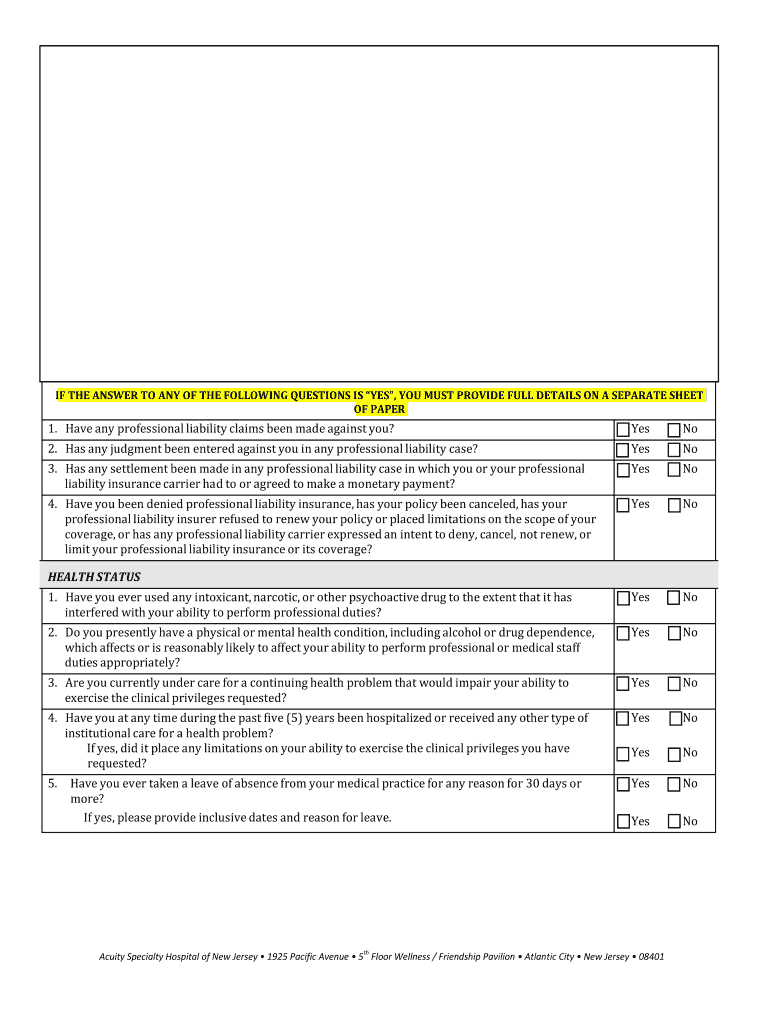
Specialty Medical Services Initial Appointment Acuity Form


What is the Specialty Medical Services Initial Appointment Acuity?
The Specialty Medical Services Initial Appointment Acuity form is a critical document used in healthcare settings to assess the urgency and complexity of a patient's medical needs during their first appointment. This form helps healthcare providers determine the appropriate level of care required and facilitates the allocation of resources effectively. It is essential for ensuring that patients receive timely and appropriate medical attention based on their specific conditions.
How to Use the Specialty Medical Services Initial Appointment Acuity
Using the Specialty Medical Services Initial Appointment Acuity form involves several straightforward steps. First, gather all relevant patient information, including medical history and current symptoms. Next, complete the form by accurately filling in the required fields, such as patient demographics and presenting issues. After completing the form, it should be reviewed for accuracy before submission to ensure that the healthcare provider can make informed decisions based on the information provided.
Steps to Complete the Specialty Medical Services Initial Appointment Acuity
Completing the Specialty Medical Services Initial Appointment Acuity form requires careful attention to detail. Follow these steps to ensure accuracy:
- Collect patient information, including name, contact details, and insurance information.
- Document the patient's medical history, including any previous diagnoses or treatments.
- Describe the current symptoms and concerns that prompted the appointment.
- Indicate any immediate needs or requests for specific services.
- Review the completed form for completeness and accuracy before submission.
Legal Use of the Specialty Medical Services Initial Appointment Acuity
The Specialty Medical Services Initial Appointment Acuity form must be used in compliance with legal and regulatory standards. This includes adhering to privacy laws such as HIPAA, which protect patient information. Proper use of this form ensures that healthcare providers can legally document patient needs and make informed decisions regarding care, thereby protecting both the patient and the provider from potential legal issues.
Key Elements of the Specialty Medical Services Initial Appointment Acuity
Several key elements are essential for the Specialty Medical Services Initial Appointment Acuity form to fulfill its purpose effectively. These include:
- Patient Identification: Accurate demographic information to ensure proper record-keeping.
- Medical History: A comprehensive overview of the patient's past health issues and treatments.
- Presenting Issues: Clear descriptions of the symptoms or concerns that led to the appointment.
- Assessment Criteria: Guidelines for evaluating the urgency and complexity of the patient's needs.
Examples of Using the Specialty Medical Services Initial Appointment Acuity
Examples of effectively using the Specialty Medical Services Initial Appointment Acuity form include:
- A patient presenting with chronic pain may complete the form to highlight the need for immediate evaluation and treatment options.
- A new patient with a complex medical history uses the form to ensure that all relevant information is communicated to the healthcare provider.
- Healthcare providers utilize the completed form to prioritize appointments based on urgency, ensuring that critical cases are addressed promptly.
Quick guide on how to complete specialty medical services initial appointment acuity
Prepare Specialty Medical Services Initial Appointment Acuity effortlessly on any device
Digital document management has gained popularity among businesses and individuals. It offers an ideal sustainable alternative to traditional printed and signed documents, as you can easily locate the necessary form and securely store it online. airSlate SignNow provides all the tools you require to create, modify, and electronically sign your documents swiftly without delays. Manage Specialty Medical Services Initial Appointment Acuity on any device with the airSlate SignNow Android or iOS applications and streamline any document-related process today.
The easiest way to modify and electronically sign Specialty Medical Services Initial Appointment Acuity without hassle
- Obtain Specialty Medical Services Initial Appointment Acuity and then click Get Form to begin.
- Utilize the tools we offer to complete your form.
- Emphasize relevant sections of the documents or redact sensitive information with tools that airSlate SignNow provides specifically for that purpose.
- Create your eSignature using the Sign tool, which takes seconds and has the same legal validity as a traditional handwritten signature.
- Review the details and then click on the Done button to save your changes.
- Select how you wish to send your form, via email, text message (SMS), or invitation link, or download it to your computer.
Eliminate concerns about lost or misplaced files, tedious form searches, or errors that require reprinting new document copies. airSlate SignNow addresses your document management needs in just a few clicks from your preferred device. Adjust and electronically sign Specialty Medical Services Initial Appointment Acuity to ensure excellent communication at every stage of the form preparation process with airSlate SignNow.
Create this form in 5 minutes or less
Create this form in 5 minutes!
How to create an eSignature for the specialty medical services initial appointment acuity
The way to create an e-signature for a PDF online
The way to create an e-signature for a PDF in Google Chrome
The best way to create an e-signature for signing PDFs in Gmail
The way to make an electronic signature from your smartphone
The best way to generate an e-signature for a PDF on iOS
The way to make an electronic signature for a PDF file on Android
People also ask
-
Where can the current DHA CSSPs be found?
You can find the current DHA CSSPs on the official Defense Health Agency (DHA) website. They maintain an updated list of Certified CSSPs that are relevant for secure document handling related to military health services.
-
What features does airSlate SignNow offer for document signing?
airSlate SignNow provides a robust set of features, including electronic signatures, document templates, and real-time collaboration tools. These features help streamline workflows and enhance efficiency, ensuring that your document signing needs are met effectively.
-
How does airSlate SignNow improve document management?
By using airSlate SignNow, businesses can easily organize and manage their documents in a secure cloud environment. This improves accessibility and collaboration, enabling teams to focus more on their core tasks while ensuring compliance and security.
-
Is airSlate SignNow cost-effective for small businesses?
Yes, airSlate SignNow offers competitive pricing plans tailored for small businesses. With a range of features available at a lower cost, it's an ideal solution for organizations looking to enhance their document signing process without breaking the bank.
-
Can airSlate SignNow integrate with other software?
Absolutely! airSlate SignNow integrates seamlessly with various applications, including CRM systems, accounting software, and productivity tools. This allows users to enhance their workflows and data management across different platforms.
-
What are the benefits of using airSlate SignNow for electronic signatures?
The benefits include faster turnaround times, improved security, and the elimination of paper clutter. Additionally, airSlate SignNow ensures compliance with legal standards for electronic signatures, making it a reliable choice for document handling.
-
How user-friendly is airSlate SignNow?
airSlate SignNow is designed with user experience in mind, making it simple to navigate even for those who are not tech-savvy. The intuitive interface allows users to quickly create, sign, and send documents with minimal training needed.
Get more for Specialty Medical Services Initial Appointment Acuity
- Authority to cancelfree legal forms
- Allred v bauhaus usa inc 243 f supp 2d 583 justia law form
- In the circuit court of the first judicial district form
- Quitclaim deed retaining vendors lien form
- Authority to cancel vendors lien retained in quitclaim deed form
- Conservatorshipsthe better chancery practice blog form
- In the chancery court of the judicial district form
- Business forms index lawreader
Find out other Specialty Medical Services Initial Appointment Acuity
- How Can I Sign Nebraska Legal Document
- How To Sign Nevada Legal Document
- Can I Sign Nevada Legal Form
- How Do I Sign New Jersey Legal Word
- Help Me With Sign New York Legal Document
- How Do I Sign Texas Insurance Document
- How Do I Sign Oregon Legal PDF
- How To Sign Pennsylvania Legal Word
- How Do I Sign Wisconsin Legal Form
- Help Me With Sign Massachusetts Life Sciences Presentation
- How To Sign Georgia Non-Profit Presentation
- Can I Sign Nevada Life Sciences PPT
- Help Me With Sign New Hampshire Non-Profit Presentation
- How To Sign Alaska Orthodontists Presentation
- Can I Sign South Dakota Non-Profit Word
- Can I Sign South Dakota Non-Profit Form
- How To Sign Delaware Orthodontists PPT
- How Can I Sign Massachusetts Plumbing Document
- How To Sign New Hampshire Plumbing PPT
- Can I Sign New Mexico Plumbing PDF