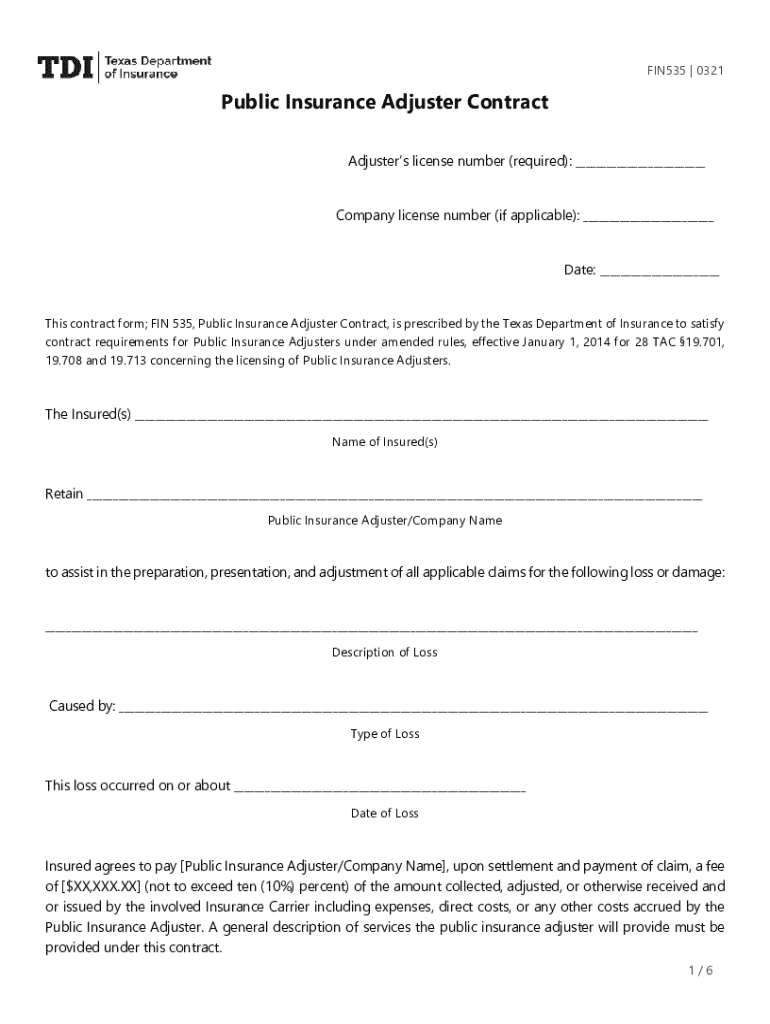
FIN535Public Insurance Adjuster ContractAdjuster Public Insurance Texas Department of InsuranceAdjuster Public Insurance Texas D 2021-2026


Understanding the Public Adjuster Contract Template
The public adjuster contract template is a crucial document that outlines the relationship between a public adjuster and their client. This contract serves to protect both parties by clearly defining the scope of work, compensation, and responsibilities. In the context of the Texas public insurance adjuster, it is essential that the contract complies with state regulations to be legally binding. The template should include specific details such as the adjuster's license number, the nature of the claim, and the agreed-upon fee structure.
Key Elements of the Public Adjuster Contract Template
A well-structured public adjuster contract template should encompass several key elements to ensure clarity and legal compliance. These include:
- Identification of Parties: Clearly state the names and contact information of both the public adjuster and the client.
- Scope of Services: Detail the specific services the adjuster will provide, including claim assessment and negotiation.
- Compensation Structure: Outline how the adjuster will be compensated, whether through a flat fee or a percentage of the claim settlement.
- Duration of Agreement: Specify the time frame for which the contract is valid, including any provisions for termination.
- Compliance with State Laws: Ensure that the contract adheres to Texas Department of Insurance regulations regarding public adjusters.
Steps to Complete the Public Adjuster Contract Template
Filling out the public adjuster contract template involves several straightforward steps:
- Gather Information: Collect all necessary details about the parties involved, including names, addresses, and contact information.
- Define Services: Clearly outline the services the public adjuster will provide, ensuring both parties agree on the scope.
- Specify Compensation: Decide on the payment structure and include it in the contract to avoid misunderstandings later.
- Review State Regulations: Ensure that the contract complies with Texas laws governing public adjusters.
- Sign and Date: Both parties should sign and date the contract to make it legally binding.
Legal Use of the Public Adjuster Contract Template
The public adjuster contract template must meet specific legal criteria to be enforceable. In Texas, it is essential that the contract includes all required elements as stipulated by the Texas Department of Insurance. This includes ensuring that the adjuster is licensed and that the contract is signed by both parties. Additionally, the contract should clearly state the rights and obligations of each party, as well as any procedures for dispute resolution.
Obtaining the Public Adjuster Contract Template
To obtain a public adjuster contract template, individuals can access various resources, including legal websites and professional associations for public adjusters. It is advisable to use a template that is specifically designed for Texas public insurance adjusters to ensure compliance with state laws. Additionally, consulting with a legal professional can provide guidance on customizing the template to fit specific needs.
Quick guide on how to complete fin535public insurance adjuster contractadjuster public insurance texas department of insuranceadjuster public insurance texas
Effortlessly Prepare FIN535Public Insurance Adjuster ContractAdjuster Public Insurance Texas Department Of InsuranceAdjuster Public Insurance Texas D on Any Device
Managing documents online has gained traction among businesses and individuals. It serves as an ideal environmentally friendly alternative to traditional printed and signed paperwork, allowing you to access the necessary form and securely keep it online. airSlate SignNow provides all the tools you need to create, edit, and electronically sign your documents promptly without delays. Handle FIN535Public Insurance Adjuster ContractAdjuster Public Insurance Texas Department Of InsuranceAdjuster Public Insurance Texas D on any device with the airSlate SignNow Android or iOS applications and streamline any document-related process today.
The Simplest Way to Edit and eSign FIN535Public Insurance Adjuster ContractAdjuster Public Insurance Texas Department Of InsuranceAdjuster Public Insurance Texas D with Ease
- Obtain FIN535Public Insurance Adjuster ContractAdjuster Public Insurance Texas Department Of InsuranceAdjuster Public Insurance Texas D and click on Get Form to begin.
- Utilize the tools we provide to complete your document.
- Emphasize important sections of the documents or redact sensitive information with tools specifically designed for that purpose by airSlate SignNow.
- Create your signature using the Sign feature, which takes just seconds and holds the same legal validity as a conventional ink signature.
- Review the details and click on the Done button to save your modifications.
- Select your preferred method to send your form, whether by email, SMS, or invitation link, or download it to your computer.
Say goodbye to lost or misfiled documents, tedious form searches, or errors that require printing new document copies. airSlate SignNow meets your document management needs in just a few clicks from your chosen device. Edit and eSign FIN535Public Insurance Adjuster ContractAdjuster Public Insurance Texas Department Of InsuranceAdjuster Public Insurance Texas D and ensure effective communication throughout the document preparation process with airSlate SignNow.
Create this form in 5 minutes or less
Find and fill out the correct fin535public insurance adjuster contractadjuster public insurance texas department of insuranceadjuster public insurance texas
Create this form in 5 minutes!
How to create an eSignature for the fin535public insurance adjuster contractadjuster public insurance texas department of insuranceadjuster public insurance texas
The way to generate an e-signature for your PDF in the online mode
The way to generate an e-signature for your PDF in Chrome
How to generate an electronic signature for putting it on PDFs in Gmail
How to generate an e-signature straight from your smart phone
The way to create an electronic signature for a PDF on iOS devices
How to generate an e-signature for a PDF document on Android OS
People also ask
-
What is a public adjuster contract template?
A public adjuster contract template is a pre-formatted document that outlines the terms and conditions between a public adjuster and their clients. This template helps ensure that all necessary details are included, providing clarity for both parties. With airSlate SignNow, creating and customizing your public adjuster contract template is fast and straightforward.
-
How can I customize the public adjuster contract template?
Customizing the public adjuster contract template with airSlate SignNow is simple. You can edit sections, add specific clauses, and insert your branding elements to ensure the contract meets your unique needs. This flexibility allows you to create a contract that fully reflects your business practices.
-
What are the benefits of using a public adjuster contract template?
Using a public adjuster contract template streamlines the process of establishing agreements with clients. It saves time, ensures all legal requirements are met, and minimizes the risk of misunderstandings. With airSlate SignNow, you can also track changes made to the template, ensuring transparency and efficiency.
-
Is the public adjuster contract template compliant with legal standards?
Yes, the public adjuster contract templates available on airSlate SignNow are crafted to comply with general legal standards. However, it's essential to review and possibly customize the template to align with specific state laws and regulations. Always consult a legal professional if you have concerns about compliance.
-
Can I eSign the public adjuster contract template using airSlate SignNow?
Absolutely! airSlate SignNow provides a seamless eSigning feature that allows you and your clients to sign the public adjuster contract template electronically. This not only speeds up the signing process but also enhances security and provides a record of the agreement.
-
What features does airSlate SignNow offer for public adjuster contract templates?
airSlate SignNow offers a variety of features for public adjuster contract templates, including customizable fields, electronic signatures, document storage, and real-time collaboration tools. These features empower public adjusters to manage contracts efficiently and maintain strong client relationships.
-
How much does it cost to use the public adjuster contract template on airSlate SignNow?
Pricing for using airSlate SignNow can vary based on the specific features and the scale of use. Generally, it offers a cost-effective solution that enhances document management and eSigning capabilities. For detailed pricing information, it's best to visit the airSlate SignNow website or signNow out to their sales team.
Get more for FIN535Public Insurance Adjuster ContractAdjuster Public Insurance Texas Department Of InsuranceAdjuster Public Insurance Texas D
- Affirmative action assurance aaa form dayton ohio daytonohio
- Travel affidavit form
- Sign up sheet on the spot massage form
- Change in provider form harry s truman memorial veterans
- Patient history information affordable dentures
- Guarantor pre leasing application form
- Installment payment agreement form pdf
- Forma ma 34
Find out other FIN535Public Insurance Adjuster ContractAdjuster Public Insurance Texas Department Of InsuranceAdjuster Public Insurance Texas D
- Electronic signature Real Estate Document Utah Safe
- Electronic signature Oregon Police Living Will Now
- Electronic signature Pennsylvania Police Executive Summary Template Free
- Electronic signature Pennsylvania Police Forbearance Agreement Fast
- How Do I Electronic signature Pennsylvania Police Forbearance Agreement
- How Can I Electronic signature Pennsylvania Police Forbearance Agreement
- Electronic signature Washington Real Estate Purchase Order Template Mobile
- Electronic signature West Virginia Real Estate Last Will And Testament Online
- Electronic signature Texas Police Lease Termination Letter Safe
- How To Electronic signature Texas Police Stock Certificate
- How Can I Electronic signature Wyoming Real Estate Quitclaim Deed
- Electronic signature Virginia Police Quitclaim Deed Secure
- How Can I Electronic signature West Virginia Police Letter Of Intent
- How Do I Electronic signature Washington Police Promissory Note Template
- Electronic signature Wisconsin Police Permission Slip Free
- Electronic signature Minnesota Sports Limited Power Of Attorney Fast
- Electronic signature Alabama Courts Quitclaim Deed Safe
- How To Electronic signature Alabama Courts Stock Certificate
- Can I Electronic signature Arkansas Courts Operating Agreement
- How Do I Electronic signature Georgia Courts Agreement