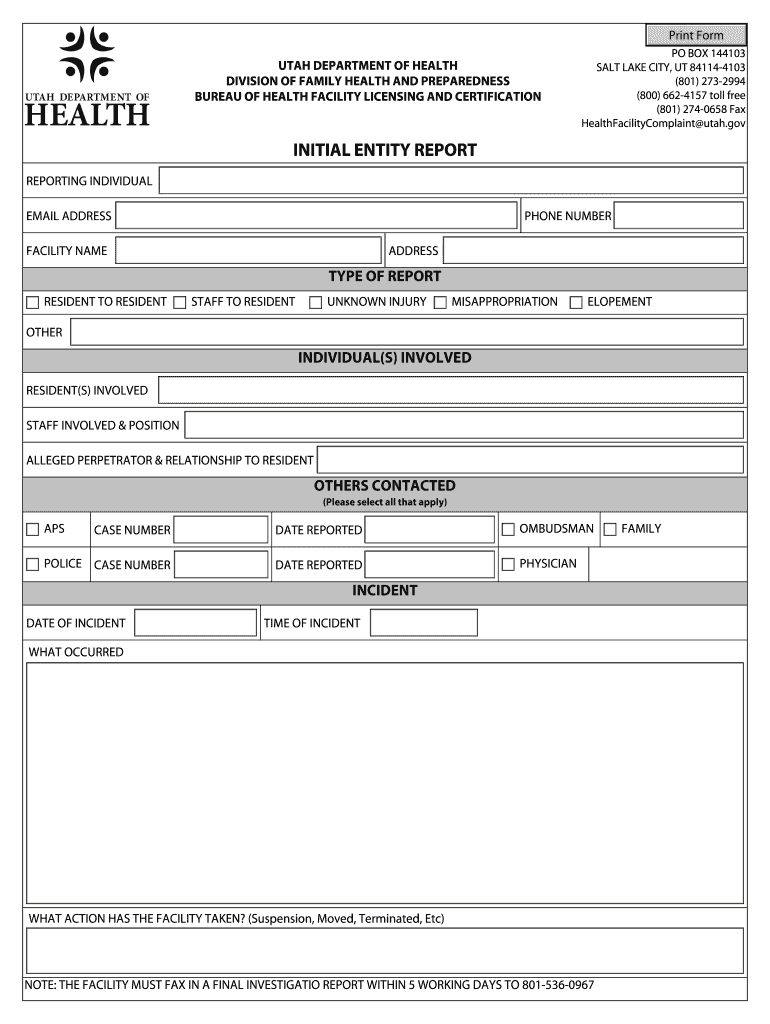
PO BOX 144103 Form


Understanding the entity report form
The entity report form is a crucial document for businesses operating in the United States. It serves to provide essential information about the entity, including its structure, ownership, and operational details. This form is typically required by state authorities to ensure compliance with local regulations. Completing the entity report form accurately is vital as it helps maintain good standing with the state and avoids potential penalties.
Steps to complete the entity report form
Filling out the entity report form involves several key steps:
- Gather necessary information about your business, including its legal name, address, and type of entity (LLC, corporation, etc.).
- Provide details about the owners or members, including their names and addresses.
- Review any specific state requirements that may apply to your entity type.
- Ensure all information is accurate and complete before submission.
Required documents for the entity report form
When preparing to submit the entity report form, certain documents may be required. These typically include:
- Proof of business registration.
- Identification of owners or members.
- Financial statements, if applicable.
Having these documents ready can streamline the process and ensure compliance with state regulations.
Submission methods for the entity report form
The entity report form can usually be submitted through various methods, depending on state requirements. Common submission methods include:
- Online submission via the state’s business portal.
- Mailing a physical copy to the appropriate state office.
- In-person submission at designated state offices.
Choosing the right method can affect processing times, so it is essential to consider the most efficient option for your needs.
Legal implications of the entity report form
Filing the entity report form carries legal significance. It ensures that your business is recognized by state authorities and complies with local laws. Failure to submit the form on time can result in penalties, including fines or loss of good standing. It is important to stay informed about deadlines and maintain accurate records to avoid legal complications.
Examples of using the entity report form
Businesses in various sectors utilize the entity report form to fulfill their regulatory obligations. For instance:
- A new LLC may file its entity report to establish its legal presence in the state.
- A corporation may update its entity report to reflect changes in ownership or address.
These examples demonstrate the form's role in maintaining transparency and compliance within the business landscape.
Quick guide on how to complete po box 144103
Effortlessly Create PO BOX 144103 on Any Device
Digital document management has gained traction among businesses and individuals alike. It serves as an excellent eco-friendly alternative to traditional printed and signed documents, allowing you to obtain the correct format and securely save it online. airSlate SignNow equips you with all the tools necessary to create, edit, and electronically sign your documents swiftly without any hold-ups. Handle PO BOX 144103 on any device using airSlate SignNow's Android or iOS applications and enhance any document-related procedure today.
How to Modify and eSign PO BOX 144103 with Ease
- Locate PO BOX 144103 and then click Get Form to begin.
- Utilize the tools we offer to complete your form.
- Highlight important sections of your documents or obscure confidential information using tools that airSlate SignNow provides specifically for this purpose.
- Create your signature with the Sign tool, which takes mere seconds and carries the same legal validity as a traditional ink signature.
- Review the details and then click on the Done button to save your changes.
- Choose your preferred method for sharing your form, whether by email, SMS, invitation link, or download it to your computer.
Eliminate the worry of lost or misplaced documents, tedious form searches, or errors that necessitate printing new copies. airSlate SignNow meets your document management needs in just a few clicks from the device of your choice. Modify and eSign PO BOX 144103 to ensure excellent communication at every stage of the document preparation process with airSlate SignNow.
Create this form in 5 minutes or less
Create this form in 5 minutes!
How to create an eSignature for the po box 144103
The way to generate an e-signature for your PDF document online
The way to generate an e-signature for your PDF document in Google Chrome
How to make an electronic signature for signing PDFs in Gmail
How to generate an electronic signature right from your smart phone
The way to create an electronic signature for a PDF document on iOS
How to generate an electronic signature for a PDF on Android OS
People also ask
-
What is a Utah entity report?
A Utah entity report is a document that provides key information about a business entity registered in Utah. It includes important details such as the entity's status, registered agent, and principal address. Accessing this report is essential for compliance and understanding a company's standing in the state.
-
How can airSlate SignNow help with the Utah entity report?
airSlate SignNow simplifies the process of obtaining and signing the Utah entity report. With our platform, you can easily request, access, and eSign your report digitally, ensuring that all necessary documentation is handled efficiently. This saves time and enhances your business operations.
-
What are the benefits of using airSlate SignNow for document signing related to the Utah entity report?
Using airSlate SignNow for document signing related to the Utah entity report streamlines the entire process. Our platform provides a secure and legally binding way to eSign documents, reducing the need for paper-based workflows. This not only enhances efficiency but also keeps your business environmentally friendly.
-
Is there a cost associated with obtaining a Utah entity report through airSlate SignNow?
While airSlate SignNow charges a subscription fee for its services, the costs related to obtaining a Utah entity report vary depending on the specific report and any additional services chosen. However, our platform is designed to be cost-effective, ensuring you receive great value for your investment in streamlined document management.
-
Can airSlate SignNow integrate with other systems for managing the Utah entity report?
Yes, airSlate SignNow offers integrations with various software systems that can help manage the Utah entity report. This allows for seamless data transfer and enhances the overall management of your business documents. Our integrations ensure that your workflow remains uninterrupted and efficient.
-
What features does airSlate SignNow offer for handling the Utah entity report?
airSlate SignNow provides features like customizable templates, real-time tracking, and secure cloud storage for handling the Utah entity report. These features make it easy to create, send, and manage your documents online, thereby ensuring you can stay on top of your compliance needs without hassle.
-
How does eSigning the Utah entity report work with airSlate SignNow?
eSigning the Utah entity report with airSlate SignNow is a straightforward process. Users can upload their report, add signers, and send it out for signatures electronically. This ensures rapid turnaround times and allows everyone involved to review and sign documents from anywhere at any time.
Get more for PO BOX 144103
- Attorney general plaintiff form
- United states v state of mississippi 229 f supp 925 sd form
- 14 c00082 final release of liens hernando county florida form
- Unconditional waiver and release of liens and claims upon form
- Name and address of lien claimant form
- This agreement crawford united corporation form
- See sample here form
- Senior secured credit agreement secgov form
Find out other PO BOX 144103
- How To Integrate Sign in Banking
- How To Use Sign in Banking
- Help Me With Use Sign in Banking
- Can I Use Sign in Banking
- How Do I Install Sign in Banking
- How To Add Sign in Banking
- How Do I Add Sign in Banking
- How Can I Add Sign in Banking
- Can I Add Sign in Banking
- Help Me With Set Up Sign in Government
- How To Integrate eSign in Banking
- How To Use eSign in Banking
- How To Install eSign in Banking
- How To Add eSign in Banking
- How To Set Up eSign in Banking
- How To Save eSign in Banking
- How To Implement eSign in Banking
- How To Set Up eSign in Construction
- How To Integrate eSign in Doctors
- How To Use eSign in Doctors