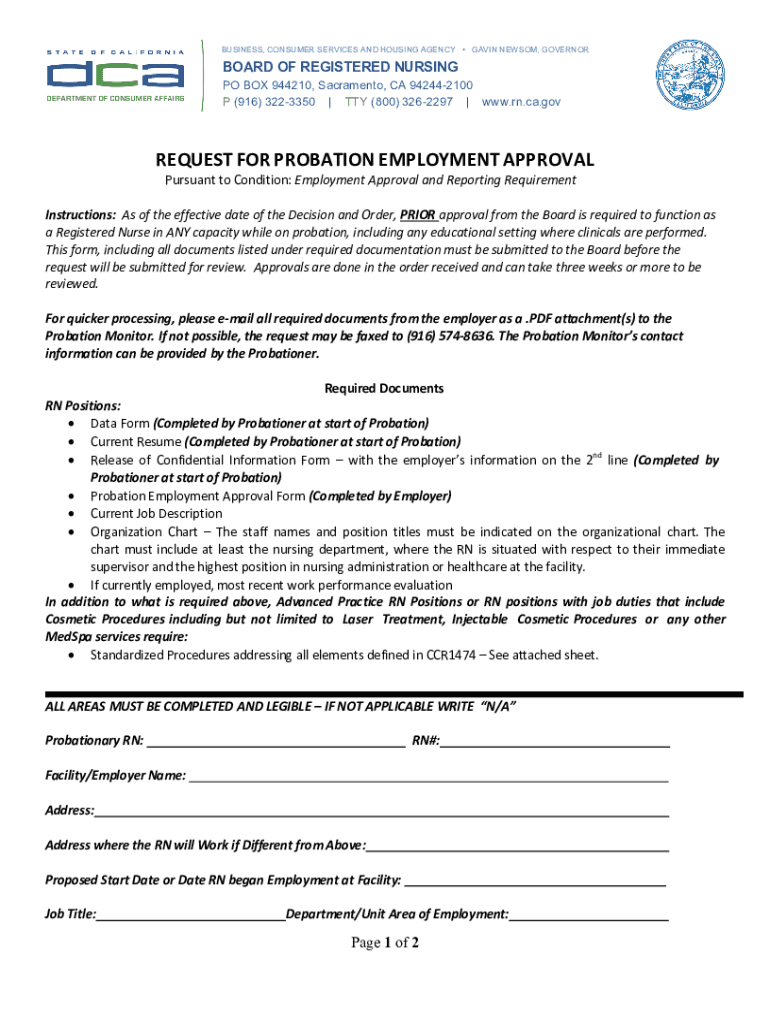
20 Sample Proof of Income Letter from Employer to Edit 2017-2026


Understanding the Proof of Income Letter
A proof of income letter is an essential document that verifies an individual's income. It is commonly required for various purposes, such as applying for loans, renting an apartment, or qualifying for government assistance. This letter is typically issued by an employer and includes details like the employee's job title, salary, and duration of employment. Understanding the specifics of this letter ensures that individuals can provide accurate and necessary information when required.
Key Elements of a Proof of Income Letter
When creating a proof of income letter, certain key elements must be included to ensure its validity. These elements typically encompass:
- Employer’s Information: Name, address, and contact details of the employer.
- Employee’s Information: Full name, job title, and employment start date.
- Income Details: The employee's salary or hourly wage, along with the frequency of payment (weekly, bi-weekly, monthly).
- Signature: The letter should be signed by an authorized representative of the employer, along with the date.
Including these elements helps ensure that the letter meets the requirements of the requesting party.
Steps to Complete a Proof of Income Letter
Completing a proof of income letter involves several straightforward steps. Here’s how to create one:
- Gather Information: Collect necessary details about the employee and employer.
- Draft the Letter: Use a clear and professional format to draft the letter, including all key elements.
- Review for Accuracy: Ensure all information is correct and up-to-date.
- Obtain Signature: Have the letter signed by the appropriate employer representative.
- Provide a Copy: Give the signed letter to the employee or the requesting entity.
Following these steps can help streamline the process and ensure the letter is properly executed.
Legal Use of a Proof of Income Letter
The legal standing of a proof of income letter is significant, especially in financial transactions. For the letter to be considered legally binding, it must adhere to specific guidelines. This includes being signed by an authorized person and containing accurate information. Additionally, it is advisable to keep a copy of the letter for records, as it may be required for future reference or verification.
Examples of Proof of Income Letters
Having examples can be beneficial when drafting a proof of income letter. Here are a few scenarios where such letters may be used:
- Loan Applications: Banks often require proof of income to assess the borrower’s ability to repay.
- Rental Agreements: Landlords may request proof of income to ensure tenants can afford rent.
- Government Assistance Programs: Applicants may need to demonstrate income levels to qualify for aid.
These examples illustrate the various contexts in which a proof of income letter is essential.
How to Use a Proof of Income Letter Template
Using a proof of income letter template can simplify the process of creating this document. Here’s how to effectively use a template:
- Select a Template: Choose a template that fits your needs and is professionally formatted.
- Fill in the Details: Input the necessary information specific to the employee and employer.
- Customize as Needed: Make any adjustments to align the letter with specific requirements or preferences.
- Review and Sign: Ensure accuracy before obtaining the necessary signatures.
Utilizing a template can save time and ensure that all critical elements are included in the letter.
Quick guide on how to complete 20 sample proof of income letter from employer free to edit
Manage 20 Sample Proof Of Income Letter From Employer To Edit seamlessly on any device
Digital document management has gained traction among businesses and individuals. It serves as an ideal eco-friendly alternative to traditional printed and signed documents, allowing you to access the appropriate form and securely save it online. airSlate SignNow equips you with all the tools necessary to create, edit, and electronically sign your documents swiftly without delays. Handle 20 Sample Proof Of Income Letter From Employer To Edit on any device using airSlate SignNow apps for Android or iOS and simplify your document-related processes today.
The easiest way to edit and electronically sign 20 Sample Proof Of Income Letter From Employer To Edit effortlessly
- Find 20 Sample Proof Of Income Letter From Employer To Edit and click Get Form to initiate.
- Utilize the tools we provide to fill out your form.
- Select important sections of the documents or redact sensitive information with tools specifically offered by airSlate SignNow for that purpose.
- Generate your electronic signature using the Sign feature, which takes just seconds and holds the same legal validity as a conventional wet ink signature.
- Review all the information and then click the Done button to finalize your changes.
- Select how you wish to send your form: via email, text message (SMS), or invitation link, or download it to your computer.
No more concerns about lost or misplaced documents, tedious form searches, or mistakes that require printing new copies. airSlate SignNow fulfills all your document management needs in just a few clicks from any device you prefer. Edit and electronically sign 20 Sample Proof Of Income Letter From Employer To Edit to ensure clear communication at every step of your form preparation with airSlate SignNow.
Create this form in 5 minutes or less
Find and fill out the correct 20 sample proof of income letter from employer free to edit
Create this form in 5 minutes!
How to create an eSignature for the 20 sample proof of income letter from employer free to edit
How to generate an electronic signature for a PDF in the online mode
How to generate an electronic signature for a PDF in Chrome
The way to create an e-signature for putting it on PDFs in Gmail
The best way to generate an e-signature straight from your smart phone
How to make an e-signature for a PDF on iOS devices
The best way to generate an e-signature for a PDF document on Android OS
People also ask
-
What is a proof of income letter?
A proof of income letter is a document that verifies an individual's income sources and amounts. It is often required by lenders, landlords, or other institutions to assess financial stability. airSlate SignNow makes it easy to create and sign these documents quickly and securely.
-
How can airSlate SignNow help me create a proof of income letter?
With airSlate SignNow, you can easily create a customized proof of income letter using our straightforward document editor. You can add your income details, personalize the layout, and then eSign it in just a few clicks. This simplifies the process and ensures your document is legally binding.
-
Is airSlate SignNow cost-effective for creating proof of income letters?
Yes, airSlate SignNow offers a cost-effective solution for creating proof of income letters and other documents. Our pricing plans cater to different business sizes and budgets, ensuring you get the best value for eSigning and document management services. Plus, the time saved can translate to signNow cost savings.
-
What features does airSlate SignNow offer for proof of income letters?
AirSlate SignNow provides features such as customizable templates, secure eSigning, and the ability to store documents in the cloud. This means you can access your proof of income letters anytime from anywhere. Additionally, the platform supports collaboration with multiple parties for streamlined approval.
-
Can I share my proof of income letter with others using airSlate SignNow?
Absolutely! You can easily share your proof of income letter with recipients through airSlate SignNow. Our platform allows you to send documents via email or share a secure link, making it convenient for stakeholders to review and eSign them in a timely manner.
-
Does airSlate SignNow integrate with other applications I use?
Yes, airSlate SignNow integrates seamlessly with a variety of other applications, including CRM systems, cloud storage services, and productivity tools. This flexibility allows you to manage your proof of income letters alongside other workflows and ensures that you can maintain efficiency in your operations.
-
What are the benefits of using airSlate SignNow for proof of income letters?
The benefits of using airSlate SignNow for proof of income letters include increased efficiency, enhanced document security, and a user-friendly interface. You can create, sign, and send documents all in one place, which speeds up the process and promotes quicker decision-making.
Get more for 20 Sample Proof Of Income Letter From Employer To Edit
- Control number sc p017 pkg form
- Control number sc p019 pkg form
- Control number sc p022 pkg form
- North carolina declaration of a desire for a natural death form
- Fillable online west virginia revocation of anatomical gift form
- Control number sc p027 pkg form
- Keep the interview legal hiring with monster form
- Control number sc p031 pkg form
Find out other 20 Sample Proof Of Income Letter From Employer To Edit
- eSignature Washington Government Arbitration Agreement Simple
- Can I eSignature Massachusetts Finance & Tax Accounting Business Plan Template
- Help Me With eSignature Massachusetts Finance & Tax Accounting Work Order
- eSignature Delaware Healthcare / Medical NDA Secure
- eSignature Florida Healthcare / Medical Rental Lease Agreement Safe
- eSignature Nebraska Finance & Tax Accounting Business Letter Template Online
- Help Me With eSignature Indiana Healthcare / Medical Notice To Quit
- eSignature New Jersey Healthcare / Medical Credit Memo Myself
- eSignature North Dakota Healthcare / Medical Medical History Simple
- Help Me With eSignature Arkansas High Tech Arbitration Agreement
- eSignature Ohio Healthcare / Medical Operating Agreement Simple
- eSignature Oregon Healthcare / Medical Limited Power Of Attorney Computer
- eSignature Pennsylvania Healthcare / Medical Warranty Deed Computer
- eSignature Texas Healthcare / Medical Bill Of Lading Simple
- eSignature Virginia Healthcare / Medical Living Will Computer
- eSignature West Virginia Healthcare / Medical Claim Free
- How To eSignature Kansas High Tech Business Plan Template
- eSignature Kansas High Tech Lease Agreement Template Online
- eSignature Alabama Insurance Forbearance Agreement Safe
- How Can I eSignature Arkansas Insurance LLC Operating Agreement