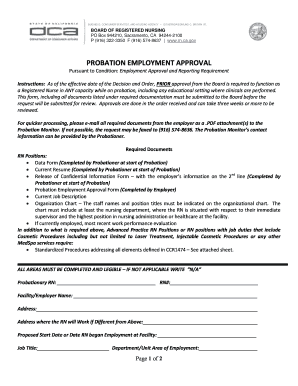
BRNPROB113 California Board of Registered Nursing 2017


What is the BRNPROB113 California Board Of Registered Nursing
The BRNPROB113 form is a crucial document used by the California Board of Registered Nursing. It is primarily designed for individuals who are seeking to address issues related to their nursing license. This form is essential for those who may be facing disciplinary actions or are involved in investigations regarding their professional conduct. Understanding the purpose of this form is vital for nurses navigating potential legal or regulatory challenges in their careers.
Steps to complete the BRNPROB113 California Board Of Registered Nursing
Completing the BRNPROB113 form involves several important steps to ensure accuracy and compliance. First, gather all necessary personal and professional information, including your nursing license number and details of any incidents that may have prompted the filing. Next, carefully read through the instructions provided with the form to understand the requirements. Fill out the form completely, ensuring that all sections are addressed. It is crucial to provide truthful and thorough responses, as any discrepancies may lead to further complications. Finally, review the completed form for any errors before submission.
Legal use of the BRNPROB113 California Board Of Registered Nursing
The legal use of the BRNPROB113 form is governed by California state laws and regulations concerning nursing practice. This form must be filled out and submitted in accordance with the guidelines set forth by the California Board of Registered Nursing. Using the form legally means ensuring that all information provided is accurate and truthful, as false statements can lead to severe penalties, including the potential revocation of your nursing license. Adhering to the legal requirements ensures that the form is processed correctly and expedites any necessary actions related to your nursing practice.
How to use the BRNPROB113 California Board Of Registered Nursing
Using the BRNPROB113 form effectively involves understanding its context and implications. This form is typically used in situations where a nurse needs to respond to allegations or clarify their professional standing. To use the form, first identify the specific issues you need to address. Complete the form with accurate information, ensuring that you provide any required documentation to support your case. Once completed, submit the form to the appropriate department within the California Board of Registered Nursing, following any specific submission guidelines outlined in the instructions.
Key elements of the BRNPROB113 California Board Of Registered Nursing
Key elements of the BRNPROB113 form include personal identification details, a description of the issues at hand, and any relevant supporting documentation. It is essential to include your full name, nursing license number, and contact information. The form also requires a detailed account of the circumstances that led to its completion, which may involve explaining any incidents or disciplinary actions. Ensuring that all key elements are thoroughly addressed will facilitate a smoother review process by the Board.
Who Issues the Form
The BRNPROB113 form is issued by the California Board of Registered Nursing, which is responsible for regulating nursing practice within the state. This board oversees the licensing of nurses, investigates complaints, and enforces compliance with nursing laws. As such, the BRNPROB113 form is a vital tool for the Board in managing disciplinary actions and maintaining professional standards within the nursing community.
Quick guide on how to complete brnprob113 california board of registered nursing
Complete BRNPROB113 California Board Of Registered Nursing effortlessly on any device
Web-based document management has become increasingly favored by businesses and individuals. It offers an ideal eco-friendly substitute for traditional printed and signed papers, allowing you to acquire the necessary form and securely store it online. airSlate SignNow provides all the tools you require to create, alter, and electronically sign your documents quickly and without interruptions. Manage BRNPROB113 California Board Of Registered Nursing on any device with the airSlate SignNow apps for Android or iOS, and enhance any document-centric process today.
How to modify and electronically sign BRNPROB113 California Board Of Registered Nursing without a hassle
- Find BRNPROB113 California Board Of Registered Nursing and click on Get Form to begin.
- Utilize the tools we provide to finish your form.
- Emphasize relevant sections of the documents or obscure sensitive information with tools specifically designed by airSlate SignNow for that purpose.
- Create your signature using the Sign tool, which only takes seconds and carries the same legal validity as a traditional ink signature.
- Review all the details and then click the Done button to save your modifications.
- Choose how you would like to send your form, via email, SMS, or invitation link, or download it to your computer.
Eliminate worries about missing or lost documents, tedious form navigation, or errors that require printing new copies. airSlate SignNow addresses all your document management needs in just a few clicks from any device of your preference. Modify and electronically sign BRNPROB113 California Board Of Registered Nursing to ensure smooth communication at every step of the form preparation process with airSlate SignNow.
Create this form in 5 minutes or less
Find and fill out the correct brnprob113 california board of registered nursing
Create this form in 5 minutes!
How to create an eSignature for the brnprob113 california board of registered nursing
How to generate an electronic signature for a PDF file online
How to generate an electronic signature for a PDF file in Google Chrome
The way to create an electronic signature for signing PDFs in Gmail
The best way to generate an e-signature straight from your mobile device
How to make an e-signature for a PDF file on iOS
The best way to generate an e-signature for a PDF document on Android devices
People also ask
-
What is BRNPROB113 California Board Of Registered Nursing?
BRNPROB113 California Board Of Registered Nursing refers to a specific documentation and compliance process governed by the California Board of Registered Nursing. It ensures that nursing professionals meet the required standards and regulations set forth by the board. Understanding this process is essential for nursing professionals to maintain their licensure and practice effectively.
-
How can airSlate SignNow assist with the BRNPROB113 California Board Of Registered Nursing documentation?
airSlate SignNow offers a user-friendly platform that allows nursing professionals to easily send and eSign documents required by the BRNPROB113 California Board Of Registered Nursing. Our solution streamlines the process of completing necessary paperwork, ensuring that all documents are signed and submitted promptly. This helps in maintaining compliance with nursing regulations.
-
What are the pricing options for using airSlate SignNow for BRNPROB113 California Board Of Registered Nursing?
airSlate SignNow offers competitive pricing tailored for individuals and businesses in need of eSignature solutions for the BRNPROB113 California Board Of Registered Nursing. Various plans are available depending on the features required, making it affordable for nursing professionals to manage their documentation efficiently. A free trial is also available to explore the platform's capabilities.
-
What features does airSlate SignNow provide for BRNPROB113 California Board Of Registered Nursing?
Our platform includes features such as customizable templates, real-time tracking, and secure cloud storage, specifically designed to support the requirements of the BRNPROB113 California Board Of Registered Nursing. Additionally, users can automate document workflows, making the entire process more efficient and less prone to errors. These tools enhance productivity for nursing professionals.
-
Are there any benefits to using airSlate SignNow for BRNPROB113 California Board Of Registered Nursing documentation?
Using airSlate SignNow for BRNPROB113 California Board Of Registered Nursing documentation offers numerous benefits, including time savings, increased accuracy, and improved compliance. Our eSigning solution allows nursing professionals to quickly complete and submit necessary documents, reducing delays in licensure and practice. The streamlined workflow ultimately enhances professional efficiency.
-
Can airSlate SignNow integrate with other tools for managing BRNPROB113 California Board Of Registered Nursing?
Yes, airSlate SignNow seamlessly integrates with various tools and platforms commonly used in healthcare for managing BRNPROB113 California Board Of Registered Nursing documentation. Integration with systems such as CRM and practice management software enables users to maintain a cohesive workflow. This compatibility increases operational efficiency and helps nursing professionals stay organized.
-
Is airSlate SignNow secure for handling BRNPROB113 California Board Of Registered Nursing documentation?
Absolutely. airSlate SignNow prioritizes security, ensuring that all documents related to BRNPROB113 California Board Of Registered Nursing are protected through advanced encryption and compliance with industry standards. Our platform safeguards sensitive information, allowing nursing professionals to complete transactions with confidence and meet regulatory requirements safely.
Get more for BRNPROB113 California Board Of Registered Nursing
- Control number sc p032 pkg form
- Tennessee lease agreement with option to purchase form
- Control number sc p034 pkg form
- Control number sc p037 pkg form
- Control number sc p039 pkg form
- Contractors licensing board scllr scgov form
- Mid state masonry masonry contractor in columbia sc form
- Control number sc p042 pkg form
Find out other BRNPROB113 California Board Of Registered Nursing
- How Do I Electronic signature Utah Real Estate Form
- How To Electronic signature Utah Real Estate PPT
- How Can I Electronic signature Virginia Real Estate PPT
- How Can I Electronic signature Massachusetts Sports Presentation
- How To Electronic signature Colorado Courts PDF
- How To Electronic signature Nebraska Sports Form
- How To Electronic signature Colorado Courts Word
- How To Electronic signature Colorado Courts Form
- How To Electronic signature Colorado Courts Presentation
- Can I Electronic signature Connecticut Courts PPT
- Can I Electronic signature Delaware Courts Document
- How Do I Electronic signature Illinois Courts Document
- How To Electronic signature Missouri Courts Word
- How Can I Electronic signature New Jersey Courts Document
- How Can I Electronic signature New Jersey Courts Document
- Can I Electronic signature Oregon Sports Form
- How To Electronic signature New York Courts Document
- How Can I Electronic signature Oklahoma Courts PDF
- How Do I Electronic signature South Dakota Courts Document
- Can I Electronic signature South Dakota Sports Presentation