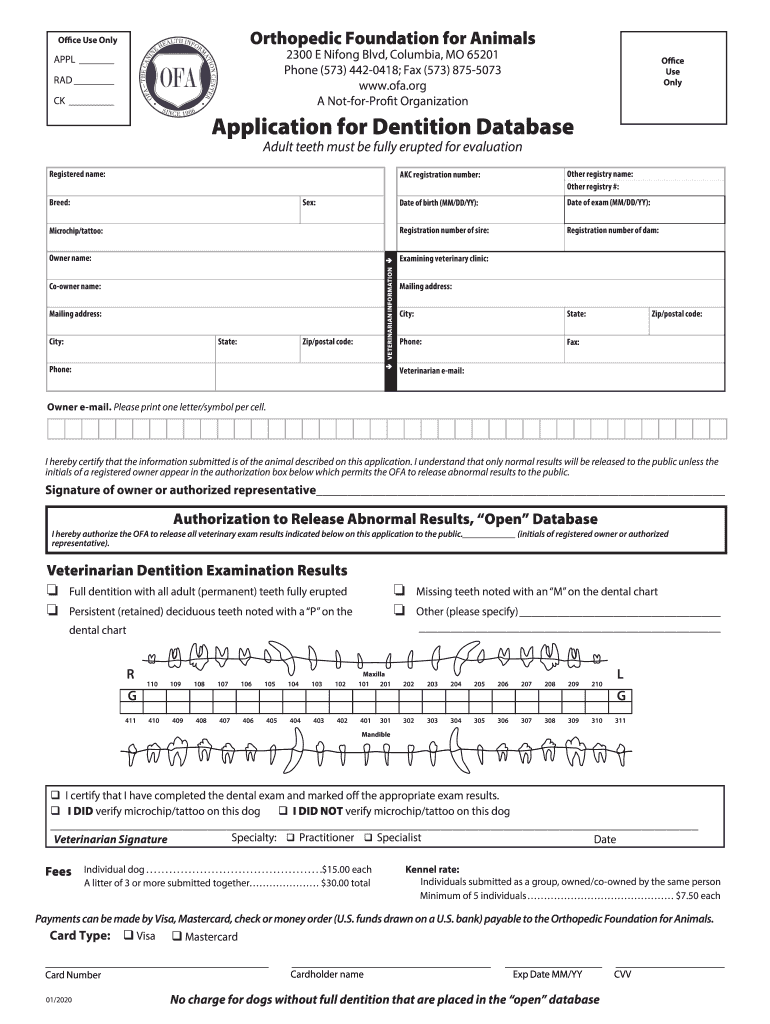
Application Forms Orthopedic Foundation for Animals 2020-2026


What is the OFA application form?
The OFA application form is a crucial document used by the Orthopedic Foundation for Animals (OFA) to evaluate and record the health status of various breeds. This form is essential for pet owners and breeders who want to ensure their animals are free from hereditary conditions. By submitting this application, individuals can gain access to a comprehensive database that tracks the health and genetic information of different breeds, contributing to better breeding practices and healthier animals.
Steps to complete the OFA application form
Completing the OFA application form involves several straightforward steps:
- Gather necessary information about the animal, including breed, age, and health history.
- Access the OFA application form through the official website or obtain a printable version.
- Carefully fill out all required fields, ensuring accuracy and completeness.
- Attach any necessary documentation, such as medical records or previous evaluations.
- Review the completed form for any errors or omissions.
- Submit the form online, by mail, or in person, depending on your preference.
Legal use of the OFA application form
The OFA application form is legally binding when completed and submitted according to the established guidelines. To ensure its legality, it is important to comply with the relevant eSignature laws, which validate the authenticity of the signatures provided. Additionally, using a reliable digital tool for submission can enhance the security and integrity of the application process, making it easier for organizations and courts to recognize its validity.
Eligibility criteria for the OFA application form
To be eligible to submit the OFA application form, applicants must meet certain criteria. Typically, this includes:
- Being the owner or authorized representative of the animal being evaluated.
- Providing accurate and truthful information regarding the animal's health and background.
- Adhering to the specific requirements set by the OFA for various breeds and conditions.
Understanding these criteria is essential for ensuring a smooth application process and successful submission.
Form submission methods for the OFA application form
Applicants have multiple options for submitting the OFA application form. These methods include:
- Online submission through the OFA's official website, which allows for quick processing.
- Mailing a printed version of the form to the designated OFA address.
- In-person submission at designated locations, which may be available for certain evaluations.
Choosing the right submission method can impact the speed and efficiency of the application process.
Key elements of the OFA application form
Understanding the key elements of the OFA application form is vital for accurate completion. Important components typically include:
- Animal identification details, such as name, breed, and registration number.
- Owner information, including name, address, and contact details.
- Health information, which may require details on previous evaluations or medical history.
- Signature fields to validate the authenticity of the application.
Familiarity with these elements can help ensure that all necessary information is provided, reducing the likelihood of delays in processing.
Quick guide on how to complete application forms orthopedic foundation for animals 521116002
Prepare Application Forms Orthopedic Foundation For Animals effortlessly on any device
Managing documents online has become increasingly popular among businesses and individuals. It offers an excellent eco-friendly substitute for conventional printed and signed paperwork, as you can easily find the necessary form and securely store it online. airSlate SignNow equips you with all the resources you require to create, edit, and eSign your documents rapidly without any holdups. Handle Application Forms Orthopedic Foundation For Animals on any device using the airSlate SignNow Android or iOS applications and streamline any document-centric process today.
The simplest way to edit and eSign Application Forms Orthopedic Foundation For Animals with ease
- Locate Application Forms Orthopedic Foundation For Animals and click on Get Form to initiate the process.
- Utilize the resources we provide to complete your form.
- Highlight important sections of the documents or obscure sensitive information with tools that airSlate SignNow provides specifically for that purpose.
- Create your eSignature with the Sign feature, which takes mere seconds and carries the same legal significance as a traditional handwritten signature.
- Review all the information and click the Done button to preserve your changes.
- Choose how you wish to share your form, via email, SMS, invitation link, or download it to your computer.
Eliminate concerns about lost or misplaced documents, tedious form searches, or mistakes that necessitate printing new copies. airSlate SignNow meets your document management needs with just a few clicks from any device you prefer. Edit and eSign Application Forms Orthopedic Foundation For Animals and ensure outstanding communication at every stage of the form creation process with airSlate SignNow.
Create this form in 5 minutes or less
Find and fill out the correct application forms orthopedic foundation for animals 521116002
Create this form in 5 minutes!
How to create an eSignature for the application forms orthopedic foundation for animals 521116002
The best way to create an e-signature for your PDF in the online mode
The best way to create an e-signature for your PDF in Chrome
The best way to generate an electronic signature for putting it on PDFs in Gmail
The way to make an e-signature right from your smart phone
The way to generate an electronic signature for a PDF on iOS devices
The way to make an e-signature for a PDF on Android OS
People also ask
-
What is the OFA application and how does it work?
The OFA application, or Online Forms Application, is a digital tool designed to streamline the process of creating and sending documents. With airSlate SignNow, users can easily import templates, customize forms, and track responses in real-time, all within a user-friendly interface.
-
How much does the OFA application cost?
The pricing for the OFA application varies based on the subscription plan you choose. airSlate SignNow offers flexible pricing options to fit different business needs, ensuring you get an affordable and cost-effective solution for document signing and management.
-
What features are included in the OFA application?
The OFA application includes a range of powerful features such as customizable templates, automated workflows, and digital signatures. Additionally, users can benefit from cloud storage and secure access to documents, making it easy to manage all signing processes efficiently.
-
What are the benefits of using the OFA application?
Using the OFA application signNowly reduces the time and costs associated with traditional paper document processes. It enhances collaboration, increases efficiency in approvals, and provides a secure and legally binding way to handle documents online.
-
Does the OFA application integrate with other tools?
Yes, the OFA application seamlessly integrates with a variety of other business tools and platforms. Whether you're using CRMs, project management software, or cloud storage services, airSlate SignNow ensures smooth connectivity to enhance your workflow.
-
Is the OFA application compliant with legal standards?
Absolutely! The OFA application complies with various legal standards, including eSignature laws such as ESIGN and UETA in the United States. This ensures that all electronically signed documents are valid and enforceable.
-
Can I try the OFA application before committing?
Yes, airSlate SignNow offers a free trial for users interested in exploring the capabilities of the OFA application. This trial allows you to assess its features and benefits before making a commitment to a subscription plan.
Get more for Application Forms Orthopedic Foundation For Animals
- Improvements located thereon lying in the county of state of montana towit form
- Accordance with the applicable laws of the state of montana and form
- Montana to wit form
- Montana deed formsquit claim warranty and special
- Control number mt 019 77 form
- One 1 individual to two 2 individuals form
- Free montana quit claim deed form wordpdfeforms
- Control number mt 020 78 form
Find out other Application Forms Orthopedic Foundation For Animals
- How Can I eSignature Georgia Courts Quitclaim Deed
- Help Me With eSignature Florida Courts Affidavit Of Heirship
- Electronic signature Alabama Banking RFP Online
- eSignature Iowa Courts Quitclaim Deed Now
- eSignature Kentucky Courts Moving Checklist Online
- eSignature Louisiana Courts Cease And Desist Letter Online
- How Can I Electronic signature Arkansas Banking Lease Termination Letter
- eSignature Maryland Courts Rental Application Now
- eSignature Michigan Courts Affidavit Of Heirship Simple
- eSignature Courts Word Mississippi Later
- eSignature Tennessee Sports Last Will And Testament Mobile
- How Can I eSignature Nevada Courts Medical History
- eSignature Nebraska Courts Lease Agreement Online
- eSignature Nebraska Courts LLC Operating Agreement Easy
- Can I eSignature New Mexico Courts Business Letter Template
- eSignature New Mexico Courts Lease Agreement Template Mobile
- eSignature Courts Word Oregon Secure
- Electronic signature Indiana Banking Contract Safe
- Electronic signature Banking Document Iowa Online
- Can I eSignature West Virginia Sports Warranty Deed