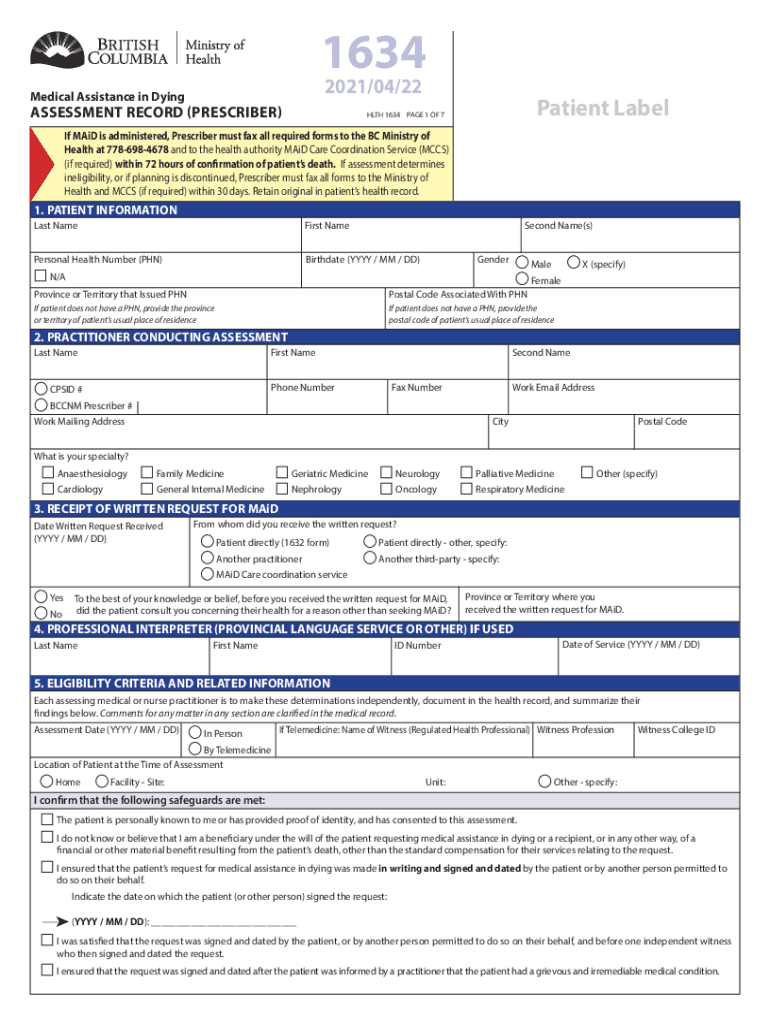
Practitioner Request for Approval of over Age Claims 2021-2026


What is the Practitioner Request For Approval Of Over Age Claims
The Practitioner Request for Approval of Over Age Claims is a formal document used by healthcare providers to seek reimbursement for services rendered to patients who exceed the standard age limits for certain medical services. This form is essential for ensuring that providers receive appropriate compensation for their services, particularly in cases where age-related restrictions may apply. Understanding the purpose and requirements of this form is crucial for practitioners aiming to navigate the complexities of billing and insurance claims effectively.
How to Use the Practitioner Request For Approval Of Over Age Claims
To utilize the Practitioner Request for Approval of Over Age Claims, practitioners should first ensure they have the correct version of the form. The form must be filled out accurately, including all necessary patient and provider information. Practitioners should provide detailed descriptions of the services rendered, along with justifications for the claims based on medical necessity. Once completed, the form can be submitted to the appropriate insurance provider or payer for review and approval.
Steps to Complete the Practitioner Request For Approval Of Over Age Claims
Completing the Practitioner Request for Approval of Over Age Claims involves several key steps:
- Gather necessary patient information, including demographics and insurance details.
- Document the services provided, ensuring to include dates and relevant medical codes.
- Provide a clear rationale for the claim, emphasizing medical necessity.
- Review the form for accuracy and completeness before submission.
- Submit the form to the appropriate payer, adhering to their submission guidelines.
Legal Use of the Practitioner Request For Approval Of Over Age Claims
The legal use of the Practitioner Request for Approval of Over Age Claims is governed by various healthcare regulations and insurance policies. It is vital for practitioners to ensure that all information provided is truthful and complies with relevant laws, such as the Health Insurance Portability and Accountability Act (HIPAA). Misrepresentation or fraudulent claims can lead to severe penalties, including fines or loss of licensure.
Eligibility Criteria
Eligibility for submitting the Practitioner Request for Approval of Over Age Claims typically depends on the patient's age, the nature of the services rendered, and the specific insurance policy provisions. Practitioners should verify that the services fall within the guidelines set by the insurance provider for age-related claims. Understanding these criteria can help practitioners avoid unnecessary claim denials.
Required Documents
When submitting the Practitioner Request for Approval of Over Age Claims, practitioners must include several supporting documents to ensure the claim is processed smoothly. These may include:
- The completed Practitioner Request for Approval of Over Age Claims form.
- Patient medical records that substantiate the services provided.
- Any relevant diagnostic tests or reports.
- Proof of insurance coverage and eligibility for the patient.
Quick guide on how to complete practitioner request for approval of over age claims
Complete Practitioner Request For Approval Of Over Age Claims seamlessly on any device
Web-based document management has become increasingly popular among businesses and individuals. It offers an excellent eco-friendly alternative to traditional printed and signed documents, allowing you to locate the right form and securely store it online. airSlate SignNow provides all the tools you require to create, modify, and electronically sign your documents swiftly without any hold-ups. Manage Practitioner Request For Approval Of Over Age Claims on any device using the airSlate SignNow Android or iOS applications and enhance any document-centric workflow today.
The easiest way to modify and eSign Practitioner Request For Approval Of Over Age Claims effortlessly
- Locate Practitioner Request For Approval Of Over Age Claims and click Get Form to begin.
- Utilize the tools we provide to fill out your document.
- Select key sections of your documents or hide sensitive information with tools specifically designed for that purpose by airSlate SignNow.
- Formulate your signature using the Sign tool, which takes just seconds and carries the same legal validity as a conventional wet ink signature.
- Verify the details and then click the Done button to save your modifications.
- Choose your preferred method to send your form: via email, SMS, invitation link, or download it to your computer.
Eliminate the worry of lost or misplaced documents, tedious form searching, or mistakes that require new document copies to be printed. airSlate SignNow fulfills all your document management needs in just a few clicks from any device you prefer. Modify and eSign Practitioner Request For Approval Of Over Age Claims and ensure outstanding communication throughout the form preparation process with airSlate SignNow.
Create this form in 5 minutes or less
Find and fill out the correct practitioner request for approval of over age claims
Create this form in 5 minutes!
How to create an eSignature for the practitioner request for approval of over age claims
The best way to generate an e-signature for a PDF document online
The best way to generate an e-signature for a PDF document in Google Chrome
How to generate an e-signature for signing PDFs in Gmail
How to create an e-signature from your smart phone
How to create an e-signature for a PDF document on iOS
How to create an e-signature for a PDF file on Android OS
People also ask
-
What are MSP overage claims?
MSP overage claims refer to the additional costs incurred by managed service providers when a client exceeds their agreed-upon service limits. Understanding these claims is crucial for businesses looking to manage their expenses effectively. With the right solution, you can automate the processing of MSP overage claims, ensuring accuracy and compliance.
-
How can airSlate SignNow help with MSP overage claims?
airSlate SignNow simplifies the management of MSP overage claims through its user-friendly electronic signature and document automation features. By streamlining communication and approval processes, you can expedite the resolution of claims. This results in quicker reimbursements and better cash flow management.
-
What pricing options does airSlate SignNow offer for managing MSP overage claims?
airSlate SignNow provides flexible pricing plans designed to accommodate various business sizes and needs. These plans ensure that you get the most cost-effective solution for managing MSP overage claims, without compromising on vital features. You can choose a plan based on the volume of claims you process.
-
Are there any features specifically for MSP overage claims in airSlate SignNow?
Yes, airSlate SignNow includes features tailored for handling MSP overage claims efficiently. With custom workflows, templates, and automated reminders, you can ensure timely management of claims. These features help you track claims status and enhance your team's productivity.
-
Can airSlate SignNow integrate with other software for MSP overage claims?
airSlate SignNow offers seamless integrations with popular accounting and project management software, making it easier to manage MSP overage claims. This allows you to sync data, automate workflows, and ensure all necessary documents are easily accessible. Integration enhances the overall efficiency of your claims management process.
-
What are the benefits of using airSlate SignNow for MSP overage claims?
Using airSlate SignNow for MSP overage claims provides several benefits, including improved accuracy, faster processing times, and enhanced compliance with industry regulations. The platform’s automation capabilities minimize errors and reduce manual workload. Ultimately, this leads to better financial management and customer satisfaction.
-
How secure is airSlate SignNow for handling MSP overage claims?
airSlate SignNow prioritizes security, ensuring that all documents related to MSP overage claims are safely handled with encryption and compliance with industry standards. You can trust that sensitive data is protected throughout the claims process. Enhanced security features also aid in customer confidence and trust.
Get more for Practitioner Request For Approval Of Over Age Claims
- Ao 89 rev 0809 subpoena to testify at a hearing or trial form
- Texas northern district bankruptcy guide and forms package
- Filing without an attorney bankruptcy court western district form
- Bill of sale and sales agreement state of texas form
- Warrant bill of sale form
- City of county of and state of texas to wit form
- The creditor may also act to collect the debt in other ways form
- Full text of quotamiga computing magazine issue 111quot form
Find out other Practitioner Request For Approval Of Over Age Claims
- Electronic signature Oregon Police Living Will Now
- Electronic signature Pennsylvania Police Executive Summary Template Free
- Electronic signature Pennsylvania Police Forbearance Agreement Fast
- How Do I Electronic signature Pennsylvania Police Forbearance Agreement
- How Can I Electronic signature Pennsylvania Police Forbearance Agreement
- Electronic signature Washington Real Estate Purchase Order Template Mobile
- Electronic signature West Virginia Real Estate Last Will And Testament Online
- Electronic signature Texas Police Lease Termination Letter Safe
- How To Electronic signature Texas Police Stock Certificate
- How Can I Electronic signature Wyoming Real Estate Quitclaim Deed
- Electronic signature Virginia Police Quitclaim Deed Secure
- How Can I Electronic signature West Virginia Police Letter Of Intent
- How Do I Electronic signature Washington Police Promissory Note Template
- Electronic signature Wisconsin Police Permission Slip Free
- Electronic signature Minnesota Sports Limited Power Of Attorney Fast
- Electronic signature Alabama Courts Quitclaim Deed Safe
- How To Electronic signature Alabama Courts Stock Certificate
- Can I Electronic signature Arkansas Courts Operating Agreement
- How Do I Electronic signature Georgia Courts Agreement
- Electronic signature Georgia Courts Rental Application Fast