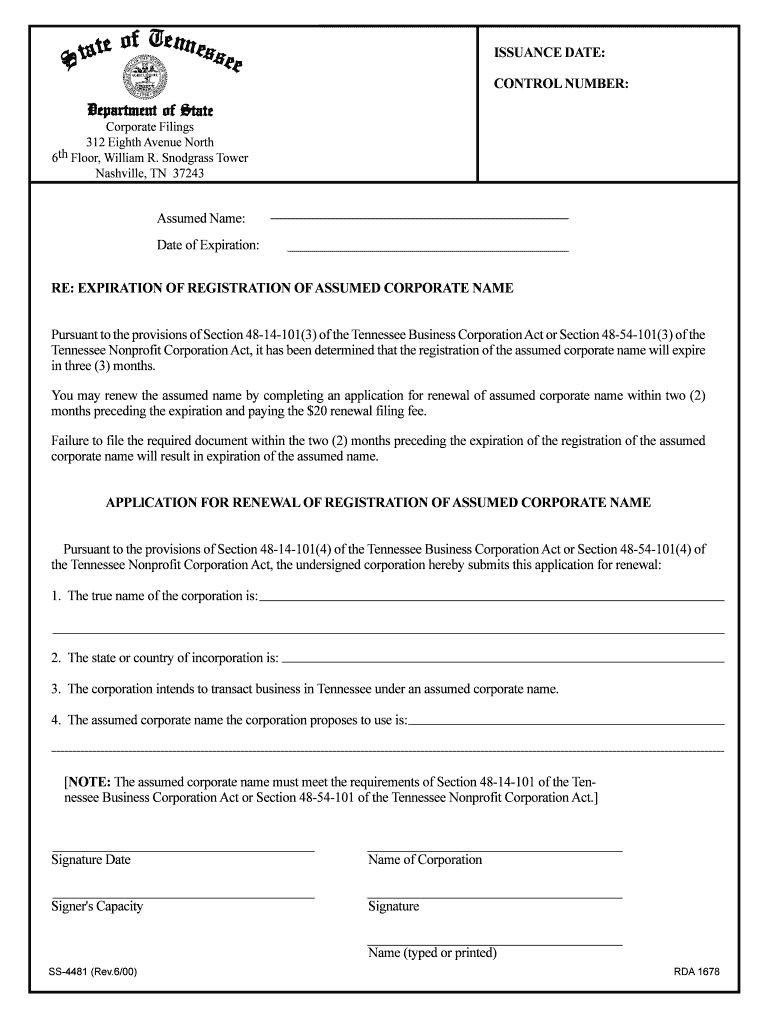
Assumed Name Form


What is the Assumed Name
An assumed name, often referred to as a "doing business as" (DBA) name, is a name that a business uses to operate that is different from its legal registered name. This designation allows businesses to present themselves under a more recognizable or marketable name while maintaining their official entity status. For example, if a corporation named "XYZ Enterprises, Inc." operates as "XYZ Consulting," the latter is the assumed name. Registering an assumed name is essential for legal recognition and can help in establishing a brand identity.
How to use the Assumed Name
Steps to complete the Assumed Name
Completing the assumed name registration process typically involves the following steps:
- Choose a unique name that complies with state regulations.
- Check the availability of the name through the state’s business registry.
- Fill out the required registration form accurately.
- Submit the form along with any necessary fees to the appropriate state or local agency.
- Publish a notice of the assumed name in a local newspaper if required.
- Obtain confirmation of registration from the state.
Legal use of the Assumed Name
The legal use of an assumed name is crucial for protecting both the business and consumers. Once registered, the assumed name provides the business with the legal right to operate under that name, which can be enforced in court if necessary. It also helps prevent other businesses from using the same name, thereby reducing confusion in the marketplace. Additionally, using an assumed name can enhance credibility with clients and customers, as it signifies a formal commitment to the business identity.
State-specific rules for the Assumed Name
Each state in the U.S. has its own specific rules and regulations regarding the registration of assumed names. These can include variations in the registration process, fees, and publication requirements. Some states may require businesses to renew their assumed name registration periodically, while others may not. It is important for business owners to familiarize themselves with their state's laws to ensure compliance and avoid potential penalties.
Required Documents
When registering an assumed name, several documents may be required, including:
- A completed application form for the assumed name.
- Proof of identity, such as a driver's license or passport.
- Payment for the registration fee.
- Any additional documentation required by the state, such as a business license or partnership agreement.
Penalties for Non-Compliance
Failing to register an assumed name can lead to various penalties. Businesses may face fines, legal action from other entities using the same name, or difficulties in enforcing contracts. Additionally, operating under an unregistered name can result in a lack of legal protections, making it challenging to defend the business’s brand identity. Therefore, it is essential for business owners to ensure their assumed names are properly registered to avoid these complications.
Quick guide on how to complete assumed name
Effortlessly prepare Assumed Name on any device
Digital document management has gained traction among businesses and individuals. It offers an ideal eco-friendly alternative to traditional printed and signed documents, enabling you to locate the right form and securely archive it online. airSlate SignNow equips you with all the necessary tools to create, modify, and electronically sign your documents swiftly without delays. Manage Assumed Name on any device using airSlate SignNow's Android or iOS applications and enhance any document-related task today.
The simplest method to modify and eSign Assumed Name effortlessly
- Locate Assumed Name and click Get Form to commence.
- Utilize the tools we provide to complete your form.
- Emphasize important sections of the documents or redact sensitive information with the tools that airSlate SignNow offers specifically for that purpose.
- Create your eSignature using the Sign tool, which takes mere seconds and holds the same legal validity as a conventional handwritten signature.
- Verify the details and click on the Done button to save your modifications.
- Choose how you wish to share your form, whether by email, text message (SMS), invite link, or download it to your computer.
Eliminate worries about lost or misplaced documents, laborious form hunting, or mistakes that necessitate reprinting new copies. airSlate SignNow meets your document management needs in just a few clicks from your selected device. Revise and eSign Assumed Name and ensure clear communication at any phase of your form preparation process with airSlate SignNow.
Create this form in 5 minutes or less
Create this form in 5 minutes!
People also ask
-
What is an Assumed Name and why is it important?
An Assumed Name is a name under which a business operates that differs from its legal name. It is essential for establishing a brand identity, enhancing marketing efforts, and complying with local business regulations. Registering an Assumed Name also helps to build trust with customers.
-
How can airSlate SignNow help with documents related to Assumed Name registration?
airSlate SignNow simplifies the process of signing and sending documents necessary for your Assumed Name registration. Our platform allows you to create legally binding eSignatures, ensuring all your paperwork is processed quickly and efficiently. This saves you time and helps you focus on growing your business.
-
Is there a cost associated with using airSlate SignNow for Assumed Name transactions?
Yes, airSlate SignNow offers flexible pricing options to fit various business needs. Whether you're a small business or a larger enterprise, you can choose a plan that suits your budget while benefiting from features that assist in managing your Assumed Name documents. Our pricing is transparent with no hidden fees.
-
What features does airSlate SignNow offer for Assumed Name management?
airSlate SignNow provides a range of features designed for effective Assumed Name management, including customizable templates, secure cloud storage, and automated reminders for renewals. With user-friendly tools, you can streamline the entire process of managing your Assumed Name documents.
-
Can I integrate airSlate SignNow with other software for my Assumed Name needs?
Absolutely! airSlate SignNow integrates seamlessly with various software applications, enhancing your workflow for Assumed Name document management. This allows you to connect with popular tools like CRM systems and accounting software for a more cohesive business operation.
-
What are the benefits of using airSlate SignNow for eSigning Assumed Name documents?
Using airSlate SignNow for eSigning Assumed Name documents offers numerous benefits, including convenience, security, and speed. You can sign documents from anywhere, ensuring that your Assumed Name registration is completed promptly without the hassle of physical paperwork. This leads to faster turnaround times and improved efficiency.
-
How does airSlate SignNow ensure the security of my Assumed Name documents?
airSlate SignNow employs industry-standard security measures, including encryption and secure cloud storage, to protect your Assumed Name documents. You can trust that your sensitive information is safe while using our platform. Additionally, our eSignatures are legally binding and compliant with regulations.
Get more for Assumed Name
- And telephone numbers can be found online at httpswww form
- Action line why you shouldnt write a check with red inkthe form
- Users guide for the addressjurisdiction database florida form
- Ocopies of returns form
- Nc 5500 ncgov form
- 2018 individual income tax return d 400 form
- 1 name and address of taxpayers form
- Get a federal and state tax id number nc secretary of state form
Find out other Assumed Name
- eSignature Indiana Charity Residential Lease Agreement Simple
- How Can I eSignature Maine Charity Quitclaim Deed
- How Do I eSignature Michigan Charity LLC Operating Agreement
- eSignature North Carolina Car Dealer NDA Now
- eSignature Missouri Charity Living Will Mobile
- eSignature New Jersey Business Operations Memorandum Of Understanding Computer
- eSignature North Dakota Car Dealer Lease Agreement Safe
- eSignature Oklahoma Car Dealer Warranty Deed Easy
- eSignature Oregon Car Dealer Rental Lease Agreement Safe
- eSignature South Carolina Charity Confidentiality Agreement Easy
- Can I eSignature Tennessee Car Dealer Limited Power Of Attorney
- eSignature Utah Car Dealer Cease And Desist Letter Secure
- eSignature Virginia Car Dealer Cease And Desist Letter Online
- eSignature Virginia Car Dealer Lease Termination Letter Easy
- eSignature Alabama Construction NDA Easy
- How To eSignature Wisconsin Car Dealer Quitclaim Deed
- eSignature California Construction Contract Secure
- eSignature Tennessee Business Operations Moving Checklist Easy
- eSignature Georgia Construction Residential Lease Agreement Easy
- eSignature Kentucky Construction Letter Of Intent Free