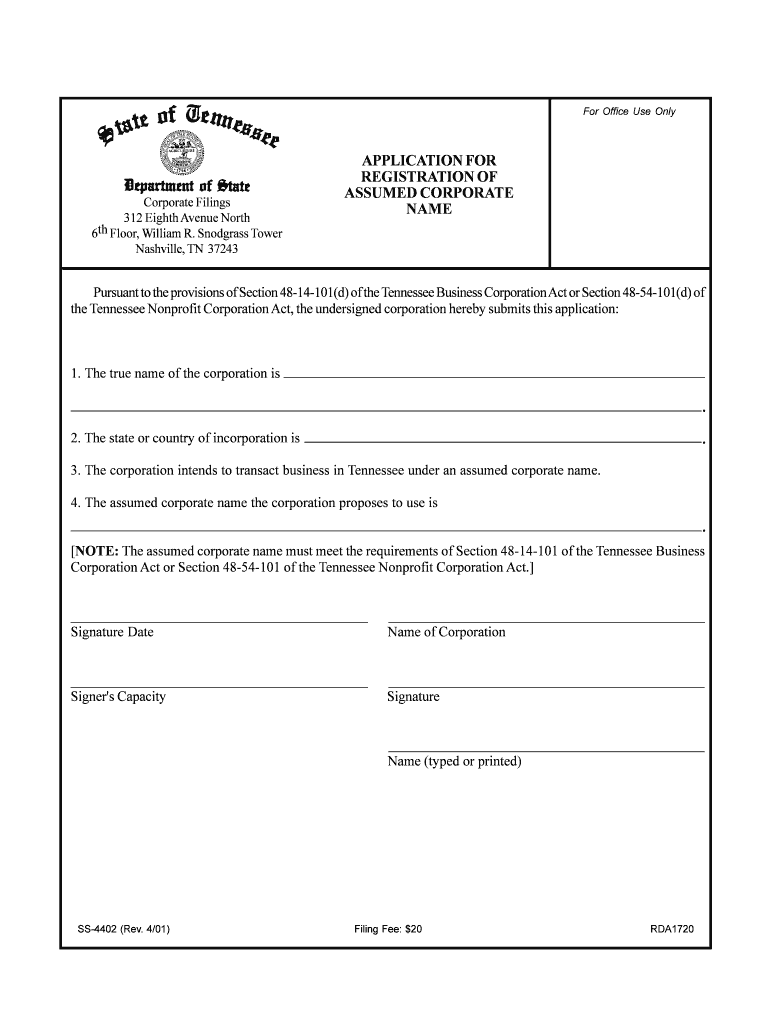
ASSUMED CORPORATE Form


What is the Assumed Corporate?
The assumed corporate form is a legal designation that allows a business to operate under a name different from its registered name. This form is commonly used by sole proprietors and partnerships who wish to create a distinct brand identity while maintaining the legal protections and responsibilities of their business structure. It is essential for ensuring that the public can identify the business entity behind a name, thus enhancing transparency and accountability.
How to Use the Assumed Corporate
Using the assumed corporate form involves several steps. First, a business must choose a name that complies with state regulations and is not already in use. Next, the business owner should file the assumed name certificate with the appropriate state or local agency, which may vary depending on the jurisdiction. This filing typically requires providing basic information about the business, including the owner’s name, address, and the intended use of the assumed name.
Steps to Complete the Assumed Corporate
Completing the assumed corporate form involves a series of straightforward steps:
- Choose a unique business name that reflects your brand.
- Check the availability of the name through your state’s business registry.
- Complete the assumed name application form, providing necessary details such as your business structure and contact information.
- Submit the application along with any required fees to the appropriate state or local agency.
- Once approved, publish a notice in a local newspaper if required by your state.
Legal Use of the Assumed Corporate
The legal use of the assumed corporate form is governed by state laws, which dictate how and when a business can operate under an assumed name. It is important for businesses to comply with these regulations to avoid penalties. The assumed corporate name must be used consistently in all business transactions and communications to ensure legal protection and maintain public trust.
State-Specific Rules for the Assumed Corporate
Each state has its own specific rules regarding the assumed corporate form. These rules may include naming conventions, filing procedures, and publication requirements. It is crucial for business owners to familiarize themselves with their state’s regulations to ensure compliance. Failure to adhere to these rules can result in fines or the inability to enforce contracts under the assumed name.
Required Documents
To file for an assumed corporate name, several documents are typically required:
- Completed assumed name application form.
- Proof of identity, such as a driver’s license or business identification number.
- Payment for filing fees, which may vary by state.
- Any additional documents required by the local jurisdiction, such as a publication affidavit.
Penalties for Non-Compliance
Non-compliance with the regulations governing the assumed corporate form can lead to various penalties. These may include fines, the inability to enforce contracts, and potential legal action from other businesses or individuals. It is essential for business owners to ensure that they are in full compliance with state laws to avoid these repercussions and maintain their business operations effectively.
Quick guide on how to complete assumed corporate
Handle ASSUMED CORPORATE seamlessly on any device
Digital document management has become increasingly popular among businesses and individuals. It offers an ideal eco-friendly substitute for traditional printed and signed papers, as you can easily find the appropriate form and securely store it online. airSlate SignNow equips you with all the necessary tools to create, modify, and electronically sign your documents promptly without any hindrances. Manage ASSUMED CORPORATE across any platform with airSlate SignNow's Android or iOS applications and simplify any document-related task today.
The simplest way to modify and electronically sign ASSUMED CORPORATE effortlessly
- Find ASSUMED CORPORATE and click Get Form to begin.
- Utilize the tools we offer to complete your document.
- Emphasize relevant sections of the documents or obscure sensitive information using tools that airSlate SignNow provides specifically for this purpose.
- Create your signature using the Sign tool, which takes mere seconds and holds the same legal validity as a conventional wet ink signature.
- Review the details and click the Done button to save your modifications.
- Choose how you wish to deliver your form, via email, SMS, or invitation link, or download it to your computer.
Forget about lost or misplaced documents, tedious form searching, or errors that require printing new copies. airSlate SignNow fulfills your document management needs with just a few clicks from any device you prefer. Modify and electronically sign ASSUMED CORPORATE and ensure excellent communication at every stage of your form preparation process with airSlate SignNow.
Create this form in 5 minutes or less
Create this form in 5 minutes!
People also ask
-
What does 'ASSUMED CORPORATE' mean in the context of airSlate SignNow?
In the context of airSlate SignNow, 'ASSUMED CORPORATE' refers to the capabilities that allow businesses to manage their corporate documentation seamlessly. This feature ensures that important documents are securely signed and stored, providing legal assurance for your corporate dealings.
-
How can airSlate SignNow help with ASSUMED CORPORATE documentation?
airSlate SignNow offers tools to create, send, and eSign ASSUMED CORPORATE documents efficiently. With our user-friendly interface, businesses can customize their documents, streamline the signing process, and ensure compliance with corporate standards.
-
What are the pricing options for using airSlate SignNow for ASSUMED CORPORATE documents?
airSlate SignNow provides flexible pricing plans suitable for businesses dealing with ASSUMED CORPORATE documentation. Plans are designed to accommodate various business sizes and needs, allowing you to choose a package that fits your budget while maximizing your document management capabilities.
-
What features does airSlate SignNow offer for ASSUMED CORPORATE eSigning?
airSlate SignNow includes robust features such as customizable templates, advanced security, and real-time tracking for ASSUMED CORPORATE eSigning. These features enhance productivity and ensure that your documents are executed quickly and efficiently.
-
Can airSlate SignNow integrate with other tools for managing ASSUMED CORPORATE documents?
Yes, airSlate SignNow integrates seamlessly with various business applications to enhance the management of ASSUMED CORPORATE documents. This includes integrations with popular platforms like CRMs, cloud storage solutions, and productivity tools, ensuring that your workflow remains efficient.
-
What benefits does airSlate SignNow provide for businesses focused on ASSUMED CORPORATE processes?
Using airSlate SignNow for ASSUMED CORPORATE processes streamlines document handling, saves time, and reduces operational costs. Businesses can achieve higher efficiency with legally binding electronic signatures, thus accelerating their corporate transactions.
-
Is airSlate SignNow secure for handling ASSUMED CORPORATE documents?
Absolutely, airSlate SignNow prioritizes security for handling ASSUMED CORPORATE documents. We utilize advanced encryption and compliance measures, ensuring that your sensitive corporate information remains secure throughout the signing process.
Get more for ASSUMED CORPORATE
- Std disability insurance claim form option 2
- Division of revenue obtaining proof of registration form
- Local option taxes florida dept of revenue form
- Kmedic 46 907 kmedic branded instruments teleflexcom form
- Bonus depreciation for property placed in form
- For taxable year beginning on or after january 1 2018 form
- D 400tc form
- 2018 form nc dor cd 401s fill online printable blank
Find out other ASSUMED CORPORATE
- How Can I Electronic signature Wyoming Life Sciences Word
- How To Electronic signature Utah Legal PDF
- How Do I Electronic signature Arkansas Real Estate Word
- How Do I Electronic signature Colorado Real Estate Document
- Help Me With Electronic signature Wisconsin Legal Presentation
- Can I Electronic signature Hawaii Real Estate PPT
- How Can I Electronic signature Illinois Real Estate Document
- How Do I Electronic signature Indiana Real Estate Presentation
- How Can I Electronic signature Ohio Plumbing PPT
- Can I Electronic signature Texas Plumbing Document
- How To Electronic signature Michigan Real Estate Form
- How To Electronic signature Arizona Police PDF
- Help Me With Electronic signature New Hampshire Real Estate PDF
- Can I Electronic signature New Hampshire Real Estate Form
- Can I Electronic signature New Mexico Real Estate Form
- How Can I Electronic signature Ohio Real Estate Document
- How To Electronic signature Hawaii Sports Presentation
- How To Electronic signature Massachusetts Police Form
- Can I Electronic signature South Carolina Real Estate Document
- Help Me With Electronic signature Montana Police Word