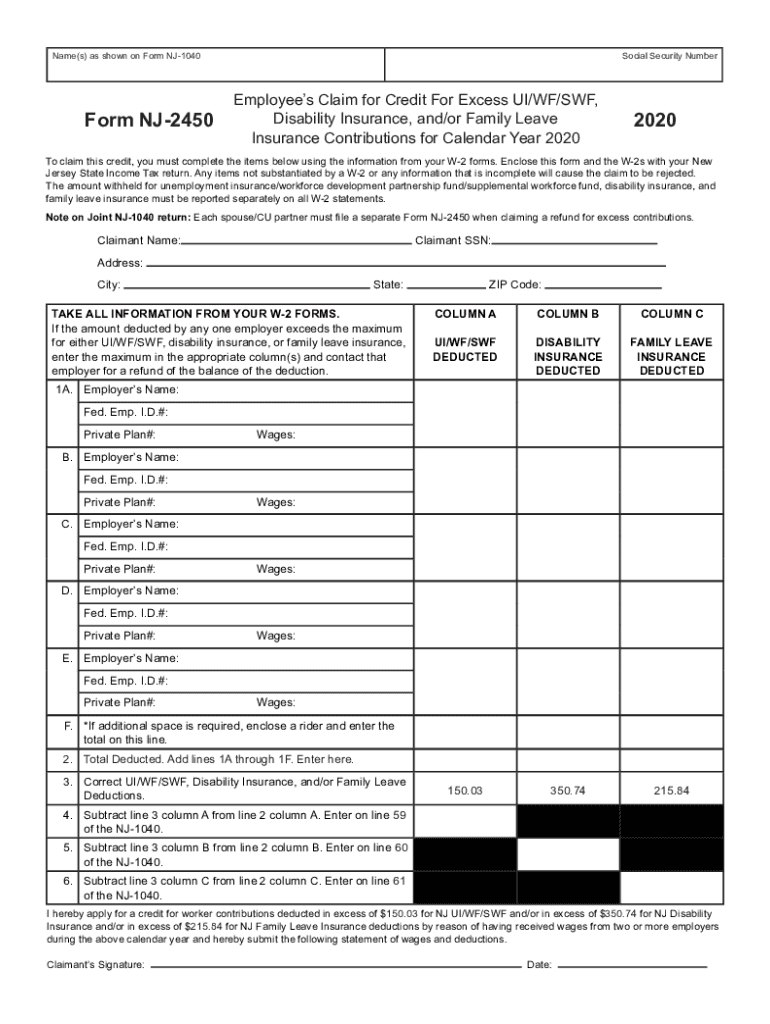
New Jersey Wf Swf 2020


What is the New Jersey WF SWF?
The New Jersey WF SWF, or the Workforce Development Partnership Fund and the Supplemental Workforce Fund, is a crucial form used by employers in New Jersey. This form is designed to facilitate the collection of funds that support workforce development initiatives within the state. The WF SWF is essential for ensuring that businesses contribute to programs aimed at enhancing the skills and employability of the workforce, thereby fostering economic growth and stability in New Jersey.
Steps to Complete the New Jersey WF SWF
Completing the New Jersey WF SWF involves several key steps to ensure accuracy and compliance. Start by gathering the necessary information about your business, including your Employer Identification Number (EIN) and payroll details. Next, follow these steps:
- Access the WF SWF form through the official New Jersey Department of Labor and Workforce Development website.
- Fill in the required fields, ensuring all information is accurate and up-to-date.
- Review the completed form for any errors or omissions.
- Submit the form electronically or via mail, depending on the submission options provided.
It is advisable to keep a copy of the submitted form for your records.
Legal Use of the New Jersey WF SWF
The New Jersey WF SWF is governed by state laws and regulations that dictate its use and requirements. Employers must comply with these legal standards to avoid penalties. The form serves as a declaration of the employer's commitment to contributing to workforce development programs. Ensuring that the form is filled out correctly and submitted on time is essential to maintain compliance with New Jersey's labor laws.
Required Documents for the New Jersey WF SWF
When completing the New Jersey WF SWF, certain documents may be required to support your submission. These typically include:
- Your Employer Identification Number (EIN).
- Payroll records that reflect employee wages and hours worked.
- Any additional documentation that may be specified by the New Jersey Department of Labor.
Having these documents ready can streamline the completion process and ensure that your submission is accurate.
Form Submission Methods
The New Jersey WF SWF can be submitted through various methods to accommodate different preferences. Employers may choose to submit the form electronically via the New Jersey Department of Labor's online portal or send it by mail. In-person submissions may also be possible at designated state offices. It is important to verify the preferred submission method and any deadlines associated with it to ensure timely processing.
Eligibility Criteria for the New Jersey WF SWF
Eligibility to utilize the New Jersey WF SWF is primarily determined by the status of the employer within the state. Generally, all employers who are subject to New Jersey unemployment compensation laws are required to participate. This includes businesses of various sizes and sectors. It is essential for employers to review the specific eligibility criteria outlined by the New Jersey Department of Labor to ensure compliance.
Quick guide on how to complete new jersey wf swf
Complete New Jersey Wf Swf effortlessly on any device
Online document management has become increasingly popular among businesses and individuals. It offers an ideal environmentally friendly solution to traditional printed and signed paperwork, allowing you to locate the appropriate form and securely keep it online. airSlate SignNow provides all the necessary tools to create, edit, and electronically sign your documents quickly and without delays. Manage New Jersey Wf Swf on any device using airSlate SignNow’s Android or iOS applications and enhance your document-related processes today.
The easiest method to modify and electronically sign New Jersey Wf Swf without hassle
- Obtain New Jersey Wf Swf and select Get Form to begin.
- Utilize the tools we provide to complete your document.
- Highlight important sections of your documents or obscure sensitive information with tools that airSlate SignNow specially offers for that purpose.
- Create your electronic signature using the Sign feature, which takes seconds and holds the same legal standing as a traditional handwritten signature.
- Review all the details and click the Done button to save your changes.
- Choose how you want to share your form, whether by email, SMS, or invitation link, or download it to your computer.
Eliminate the stress of lost or misplaced documents, time-consuming form searches, or errors that necessitate printing new document copies. airSlate SignNow fulfills all your document management needs in just a few clicks from any device you prefer. Modify and electronically sign New Jersey Wf Swf and ensure seamless communication at every stage of your form preparation process with airSlate SignNow.
Create this form in 5 minutes or less
Find and fill out the correct new jersey wf swf
Create this form in 5 minutes!
How to create an eSignature for the new jersey wf swf
The way to create an e-signature for your PDF file in the online mode
The way to create an e-signature for your PDF file in Chrome
The best way to make an e-signature for putting it on PDFs in Gmail
The best way to create an e-signature from your smartphone
The best way to generate an electronic signature for a PDF file on iOS devices
The best way to create an e-signature for a PDF file on Android
People also ask
-
What is new jersey wf swf and how does it benefit my business?
New jersey wf swf is an advanced electronic signature solution offered by airSlate SignNow. It empowers businesses in New Jersey to efficiently manage their document workflows, streamlining the signing process and reducing turnaround time. By utilizing new jersey wf swf, companies can enhance productivity and ensure compliance with electronic signature laws.
-
How much does new jersey wf swf cost?
Pricing for new jersey wf swf varies based on the specific needs of your business. airSlate SignNow provides flexible plans that cater to different business sizes and usage requirements. To find the best option for you, explore our pricing page or contact our sales team for a personalized quote.
-
What features are included with new jersey wf swf?
New jersey wf swf includes a variety of features designed to enhance your document management process. Key features include customizable workflows, secure eSigning, document templates, and real-time tracking. These tools help streamline the signing process for businesses in New Jersey, making it both efficient and compliant.
-
Can I integrate new jersey wf swf with other software?
Yes, new jersey wf swf seamlessly integrates with various business applications. Whether you are using CRM systems, project management tools, or cloud storage services, airSlate SignNow can enhance your workflow with easy integrations. This flexibility allows businesses in New Jersey to connect their existing systems with new jersey wf swf for improved efficiency.
-
Is new jersey wf swf secure for handling sensitive documents?
Absolutely! New jersey wf swf prioritizes security and compliance to safeguard your sensitive documents. With features such as bank-level encryption, secure document storage, and compliance with electronic signature laws, businesses can trust that their data is protected while using airSlate SignNow.
-
How can new jersey wf swf improve my team's productivity?
New jersey wf swf simplifies the document signing process, allowing your team to focus on more important tasks. By automating workflows and reducing the time spent on manual signatures, airSlate SignNow enhances collaboration and boosts overall productivity. With its user-friendly interface, training is minimal, enabling quick adaptation and efficiency.
-
What types of documents can I send with new jersey wf swf?
You can send a wide range of documents using new jersey wf swf, including contracts, agreements, forms, and more. Whether you need to handle legal documents or internal approvals, airSlate SignNow supports various document types. This flexibility makes it an ideal solution for businesses across different industries in New Jersey.
Get more for New Jersey Wf Swf
- To prove aggravating factors for dwi in superior court state form
- Interlock limited driving privilege impaired driving cr 340 form
- State of north carolina file no county note in the form
- Use this form only for complete revocation of probation pdffiller
- Additional file no form
- Bill of costs district courtunited states courts form
- Direct criminal contempt form
- How do i appeal the denial of my unemployment benefits to form
Find out other New Jersey Wf Swf
- How Can I eSign Colorado Plumbing PDF
- Can I eSign Hawaii Plumbing PDF
- How Do I eSign Hawaii Plumbing Form
- Can I eSign Hawaii Plumbing Form
- How To eSign Hawaii Plumbing Word
- Help Me With eSign Hawaii Plumbing Document
- How To eSign Hawaii Plumbing Presentation
- How To eSign Maryland Plumbing Document
- How Do I eSign Mississippi Plumbing Word
- Can I eSign New Jersey Plumbing Form
- How Can I eSign Wisconsin Plumbing PPT
- Can I eSign Colorado Real Estate Form
- How To eSign Florida Real Estate Form
- Can I eSign Hawaii Real Estate Word
- How Do I eSign Hawaii Real Estate Word
- How To eSign Hawaii Real Estate Document
- How Do I eSign Hawaii Real Estate Presentation
- How Can I eSign Idaho Real Estate Document
- How Do I eSign Hawaii Sports Document
- Can I eSign Hawaii Sports Presentation