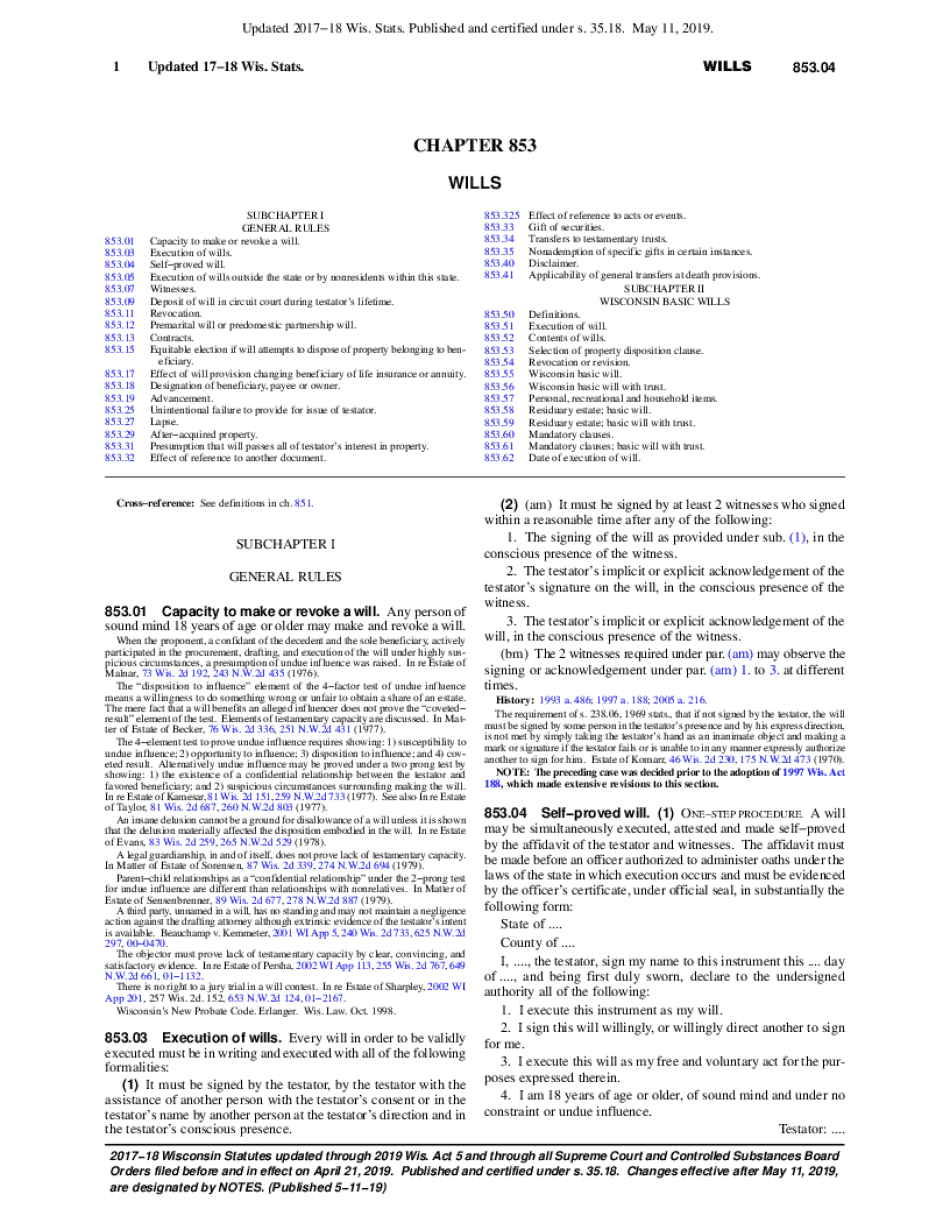
Capacity to Make or Revoke a Will 2017


What is the capacity to make or revoke a will?
The capacity to make or revoke a will refers to an individual's legal ability to create or cancel a will. In the United States, this capacity is generally assessed based on the individual's mental state at the time of making the will. A person must be of sound mind, meaning they can understand the nature of the act, comprehend the extent of their property, and recognize the people who would typically inherit from them. This legal standard ensures that individuals are making informed decisions regarding their estate and how it will be distributed after their death.
Steps to complete the capacity to make or revoke a will
Completing the capacity to make or revoke a will involves several important steps to ensure that the document is legally valid. First, the individual must clearly express their intentions regarding the distribution of their assets. Next, they should draft the will, either by using a template or seeking legal assistance. After drafting, the individual must sign the document in the presence of witnesses, as required by state law. Finally, it is advisable to store the will in a safe place and inform relevant parties of its location. This process helps to prevent disputes and ensures that the individual's wishes are honored.
Legal use of the capacity to make or revoke a will
The legal use of the capacity to make or revoke a will is crucial for ensuring that a person's final wishes are respected. In the U.S., laws vary by state, but generally, a valid will must be executed according to specific legal requirements, including proper signing and witnessing. If a person lacks the capacity to make or revoke a will, any document they create may be challenged in court. Therefore, understanding the legal implications of capacity is essential for anyone looking to create or modify their will.
State-specific rules for the capacity to make or revoke a will
Each state in the U.S. has its own rules regarding the capacity to make or revoke a will. These rules can affect the age at which an individual can legally create a will, the necessary mental state required, and the witnessing process. For example, some states may allow handwritten wills, while others may not. It is important for individuals to familiarize themselves with their state's specific laws to ensure that their will is valid and enforceable. Consulting with a legal professional can provide clarity on these state-specific regulations.
Key elements of the capacity to make or revoke a will
Several key elements determine the capacity to make or revoke a will. These include:
- Age: Most states require individuals to be at least eighteen years old.
- Sound mind: The individual must understand the nature and consequences of creating or revoking a will.
- Intent: There must be a clear intention to create or revoke a will.
- Voluntariness: The decision must be made freely, without undue influence from others.
These elements are essential for ensuring that a will is legally binding and reflects the true intentions of the individual.
Examples of using the capacity to make or revoke a will
Understanding practical examples of the capacity to make or revoke a will can clarify its application. For instance, an elderly individual diagnosed with a serious illness may decide to update their will to reflect new family dynamics or changes in asset distribution. In another scenario, a person may choose to revoke their existing will after a divorce, ensuring that their former spouse is no longer included as a beneficiary. These examples illustrate how individuals can exercise their capacity to make or revoke a will in response to life changes and personal circumstances.
Quick guide on how to complete capacity to make or revoke a will
Complete Capacity To Make Or Revoke A Will seamlessly on any device
Online document management has become increasingly favored by companies and individuals alike. It serves as an ideal environmentally friendly substitute for traditional printed and signed documents, allowing you to access the appropriate form and securely save it online. airSlate SignNow provides all the tools necessary to create, edit, and eSign your documents quickly without any delays. Manage Capacity To Make Or Revoke A Will on any device using the airSlate SignNow apps for Android or iOS and simplify any document-related task today.
How to modify and eSign Capacity To Make Or Revoke A Will effortlessly
- Find Capacity To Make Or Revoke A Will and click Get Form to begin.
- Utilize the tools we offer to complete your form.
- Highlight important sections of your documents or obscure sensitive information with tools that airSlate SignNow provides specifically for that purpose.
- Create your signature with the Sign tool, which takes mere seconds and carries the same legal validity as a conventional wet ink signature.
- Review the information and hit the Done button to save your changes.
- Select how you want to send your form, via email, SMS, or invitation link, or download it to your computer.
Forget about lost or misplaced files, tedious form searches, or mistakes requiring you to print new copies of documents. airSlate SignNow addresses all your document management needs with just a few clicks from any device you choose. Alter and eSign Capacity To Make Or Revoke A Will while ensuring effective communication throughout your form preparation journey with airSlate SignNow.
Create this form in 5 minutes or less
Find and fill out the correct capacity to make or revoke a will
Create this form in 5 minutes!
How to create an eSignature for the capacity to make or revoke a will
The way to generate an electronic signature for a PDF document in the online mode
The way to generate an electronic signature for a PDF document in Chrome
The way to generate an e-signature for putting it on PDFs in Gmail
The best way to create an electronic signature right from your mobile device
The best way to make an e-signature for a PDF document on iOS devices
The best way to create an electronic signature for a PDF on Android devices
People also ask
-
What is the capacity to make or revoke a will?
The capacity to make or revoke a will refers to an individual's legal ability to create or nullify a will. To have this capacity, a person must be of sound mind and generally at least 18 years old. Understanding this capacity is crucial for ensuring your estate planning documents are valid and enforceable.
-
How does airSlate SignNow help with the capacity to make or revoke a will?
AirSlate SignNow provides a user-friendly platform that allows individuals to create, sign, and store legal documents such as wills. With its eSigning feature, you can easily manage the capacity to make or revoke a will, ensuring your wishes are documented accurately and securely.
-
Is airSlate SignNow compliant with legal requirements for wills?
Yes, airSlate SignNow complies with legal standards for electronic signatures, making it a reliable choice when considering the capacity to make or revoke a will. Our platform is designed to meet both state and federal regulations, providing peace of mind for your document management.
-
What pricing plans does airSlate SignNow offer for document management?
AirSlate SignNow offers competitive pricing plans that cater to various needs, from individuals to businesses. Our plans include essential features for the capacity to make or revoke a will, ensuring that you have the right tools at an affordable cost. You can choose a plan that fits your budget and requirements.
-
Can I integrate airSlate SignNow with my existing software?
Absolutely! AirSlate SignNow offers multiple integrations with popular applications, allowing you to streamline your processes. This is particularly beneficial when ensuring the capacity to make or revoke a will, as you can manage your documents seamlessly across different platforms.
-
What are the benefits of using airSlate SignNow for my estate planning?
Using airSlate SignNow for estate planning provides several benefits, including easy document creation and eSigning. It enhances the capacity to make or revoke a will by enabling quick updates and revisions, ensuring your estate plans always reflect your current wishes with minimal hassle.
-
Is my information secure when using airSlate SignNow?
Yes, security is a top priority at airSlate SignNow. We implement advanced encryption and security measures to protect your sensitive information, especially when dealing with the capacity to make or revoke a will. You can trust that your documents are safe and confidential.
Get more for Capacity To Make Or Revoke A Will
- To the defendant named above form
- Andor on behalf of minor family members list name and dob form
- The court issued a domestic violence protective order in this case on give date of order form
- Civil vs criminal contempt virginia state bar form
- To the plaintiff named above form
- 50b 3b b2 form
- Order for arrest state of north carolina in the general form
- Which pension share annex form 25b or 24b fill online
Find out other Capacity To Make Or Revoke A Will
- Can I eSignature Oklahoma Orthodontists Document
- Can I eSignature Oklahoma Orthodontists Word
- How Can I eSignature Wisconsin Orthodontists Word
- How Do I eSignature Arizona Real Estate PDF
- How To eSignature Arkansas Real Estate Document
- How Do I eSignature Oregon Plumbing PPT
- How Do I eSignature Connecticut Real Estate Presentation
- Can I eSignature Arizona Sports PPT
- How Can I eSignature Wisconsin Plumbing Document
- Can I eSignature Massachusetts Real Estate PDF
- How Can I eSignature New Jersey Police Document
- How Can I eSignature New Jersey Real Estate Word
- Can I eSignature Tennessee Police Form
- How Can I eSignature Vermont Police Presentation
- How Do I eSignature Pennsylvania Real Estate Document
- How Do I eSignature Texas Real Estate Document
- How Can I eSignature Colorado Courts PDF
- Can I eSignature Louisiana Courts Document
- How To Electronic signature Arkansas Banking Document
- How Do I Electronic signature California Banking Form