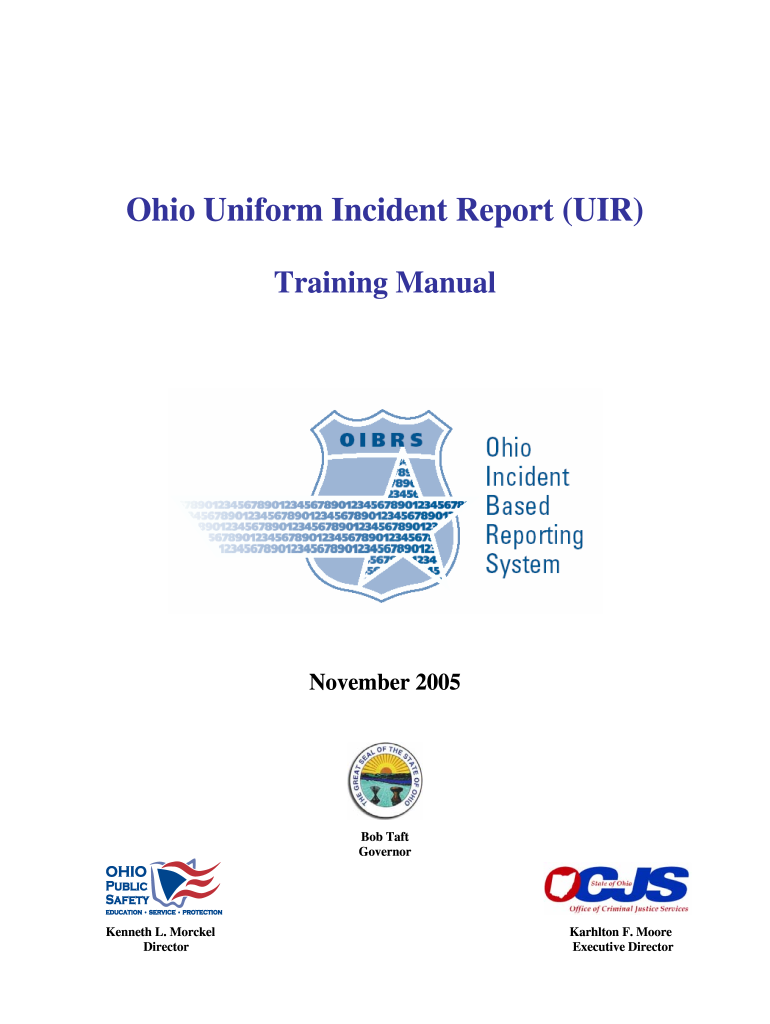
Ohio Uniform Incident Report ODPS Office of Criminal Justice Ocjs Ohio 2005-2026


What is the Ohio Uniform Incident Report?
The Ohio Uniform Incident Report (UIR) is a standardized form used by law enforcement agencies across Ohio to document incidents that require official reporting. This form is crucial for maintaining accurate records of incidents, including crimes, accidents, and other significant events. The UIR is designed to ensure consistency in reporting across different jurisdictions, making it easier for agencies to share information and analyze data. By utilizing a uniform format, the UIR helps enhance transparency and accountability within law enforcement.
Key Elements of the Ohio Uniform Incident Report
The Ohio Uniform Incident Report includes several key elements that are essential for thorough documentation. These elements typically encompass:
- Incident Type: A classification of the nature of the incident, such as theft, assault, or traffic accident.
- Location: The specific address or geographical area where the incident occurred.
- Date and Time: When the incident took place, recorded with precision.
- Involved Parties: Information about individuals involved, including victims, suspects, and witnesses.
- Narrative: A detailed account of the incident, providing context and specifics.
These components are vital for law enforcement agencies to effectively manage and investigate incidents, as well as for legal proceedings that may follow.
Steps to Complete the Ohio Uniform Incident Report
Completing the Ohio Uniform Incident Report involves several important steps to ensure accuracy and compliance with legal standards. Here’s a general outline of the process:
- Gather Information: Collect all relevant details about the incident, including dates, times, and involved parties.
- Fill Out the Form: Complete the UIR form by entering the gathered information in the appropriate sections.
- Review for Accuracy: Double-check all entries for correctness and completeness to prevent errors.
- Submit the Report: Once completed, submit the report to the appropriate law enforcement agency or department.
Following these steps helps ensure that the report is legally binding and can be used effectively in investigations and legal contexts.
Legal Use of the Ohio Uniform Incident Report
The Ohio Uniform Incident Report serves a critical legal function by providing a documented account of incidents that can be used in court proceedings. For the report to be legally valid, it must be completed accurately and submitted in compliance with state laws. The report can be utilized as evidence in criminal cases, civil lawsuits, and administrative hearings. Furthermore, adherence to proper reporting protocols helps protect the rights of individuals involved and upholds the integrity of the justice system.
How to Obtain the Ohio Uniform Incident Report
Obtaining the Ohio Uniform Incident Report can be done through various means, depending on the specific law enforcement agency involved. Typically, individuals can request a copy of the report by:
- Contacting the Local Police Department: Reach out directly to the agency that handled the incident.
- Online Requests: Some agencies may offer online portals for report requests.
- In-Person Requests: Visit the agency’s office to request a copy of the report.
It is important to provide necessary information, such as the incident number, date, and involved parties, to facilitate the retrieval process.
State-Specific Rules for the Ohio Uniform Incident Report
Each state has specific regulations governing the use and submission of incident reports. In Ohio, the Uniform Incident Report must adhere to state laws regarding data privacy, record retention, and reporting standards. Agencies are required to maintain confidentiality for sensitive information and ensure that reports are accessible to authorized personnel only. Understanding these regulations is essential for law enforcement officials and individuals involved in the reporting process to ensure compliance and protect the rights of all parties.
Quick guide on how to complete ohio uniform incident report odps office of criminal justice ocjs ohio
Complete Ohio Uniform Incident Report ODPS Office Of Criminal Justice Ocjs Ohio effortlessly on any device
Online document management has gained traction among businesses and individuals alike. It offers an ideal sustainable substitute for conventional printed and signed documents, allowing you to obtain the appropriate template and securely store it online. airSlate SignNow equips you with all the necessary tools to create, modify, and eSign your documents quickly without delays. Handle Ohio Uniform Incident Report ODPS Office Of Criminal Justice Ocjs Ohio on any device using airSlate SignNow's Android or iOS applications and simplify any document-related task today.
How to modify and eSign Ohio Uniform Incident Report ODPS Office Of Criminal Justice Ocjs Ohio without hassle
- Locate Ohio Uniform Incident Report ODPS Office Of Criminal Justice Ocjs Ohio and then select Get Form to begin.
- Utilize the tools available to complete your document.
- Emphasize relevant sections of the documents or conceal sensitive information with tools that airSlate SignNow offers specifically for this purpose.
- Generate your eSignature using the Sign feature, which takes mere seconds and carries the same legal validity as a conventional wet ink signature.
- Review all the details and then click the Done button to save your changes.
- Select your preferred method to send your form, via email, SMS, or invitation link, or download it to your computer.
Eliminate concerns about lost or misplaced documents, tedious form searches, or mistakes requiring new document prints. airSlate SignNow fulfills your document management needs in just a few clicks from any device you choose. Modify and eSign Ohio Uniform Incident Report ODPS Office Of Criminal Justice Ocjs Ohio and guarantee effective communication at every stage of your form completion process with airSlate SignNow.
Create this form in 5 minutes or less
Create this form in 5 minutes!
How to create an eSignature for the ohio uniform incident report odps office of criminal justice ocjs ohio
How to create an eSignature for the Ohio Uniform Incident Report Odps Office Of Criminal Justice Ocjs Ohio in the online mode
How to create an eSignature for the Ohio Uniform Incident Report Odps Office Of Criminal Justice Ocjs Ohio in Chrome
How to generate an electronic signature for putting it on the Ohio Uniform Incident Report Odps Office Of Criminal Justice Ocjs Ohio in Gmail
How to create an eSignature for the Ohio Uniform Incident Report Odps Office Of Criminal Justice Ocjs Ohio from your smartphone
How to make an eSignature for the Ohio Uniform Incident Report Odps Office Of Criminal Justice Ocjs Ohio on iOS devices
How to make an electronic signature for the Ohio Uniform Incident Report Odps Office Of Criminal Justice Ocjs Ohio on Android OS
People also ask
-
What is the Ohio Uniform Incident Report by ODPS Office Of Criminal Justice OCJS Ohio?
The Ohio Uniform Incident Report is a standardized form used by law enforcement agencies in Ohio to document incidents, ensuring consistency and accuracy in reporting. Developed by the ODPS Office Of Criminal Justice OCJS Ohio, this report is essential for maintaining data integrity across various law enforcement entities.
-
How can airSlate SignNow help with the Ohio Uniform Incident Report?
airSlate SignNow facilitates the electronic signing and submission of the Ohio Uniform Incident Report, making the process faster and more efficient. With our platform, law enforcement agencies can easily fill out and eSign documents, ensuring compliance with the standards set by the ODPS Office Of Criminal Justice OCJS Ohio.
-
What are the pricing options for using airSlate SignNow for the Ohio Uniform Incident Report?
airSlate SignNow offers various pricing plans tailored to the needs of businesses and government agencies. You can choose a plan that best fits your budget while ensuring that you have all the necessary features to complete the Ohio Uniform Incident Report efficiently.
-
What features does airSlate SignNow offer for the Ohio Uniform Incident Report?
Our platform includes features such as customizable templates, automated workflows, and secure cloud storage, all designed to streamline the completion of the Ohio Uniform Incident Report. Additionally, airSlate SignNow allows for easy collaboration among team members, ensuring that all necessary stakeholders can access and sign the document.
-
Is airSlate SignNow compliant with Ohio regulations for the Uniform Incident Report?
Yes, airSlate SignNow is designed to comply with all relevant Ohio regulations, including those set forth by the ODPS Office Of Criminal Justice OCJS Ohio. This ensures that your use of the platform for the Ohio Uniform Incident Report meets all legal requirements.
-
Can airSlate SignNow integrate with existing systems for the Ohio Uniform Incident Report?
Absolutely! airSlate SignNow can seamlessly integrate with various software systems that law enforcement agencies may already be using, facilitating smoother operations for the Ohio Uniform Incident Report. This interoperability enhances data accuracy and reduces duplication of efforts.
-
What are the benefits of using airSlate SignNow for the Ohio Uniform Incident Report?
Using airSlate SignNow for the Ohio Uniform Incident Report provides numerous benefits, including improved efficiency, reduced paperwork, and enhanced security. By digitizing the process, agencies can quickly generate reports, ensuring timely and accurate documentation as required by the ODPS Office Of Criminal Justice OCJS Ohio.
Get more for Ohio Uniform Incident Report ODPS Office Of Criminal Justice Ocjs Ohio
Find out other Ohio Uniform Incident Report ODPS Office Of Criminal Justice Ocjs Ohio
- How To Sign Wyoming Orthodontists Document
- Help Me With Sign Alabama Courts Form
- Help Me With Sign Virginia Police PPT
- How To Sign Colorado Courts Document
- Can I eSign Alabama Banking PPT
- How Can I eSign California Banking PDF
- How To eSign Hawaii Banking PDF
- How Can I eSign Hawaii Banking Document
- How Do I eSign Hawaii Banking Document
- How Do I eSign Hawaii Banking Document
- Help Me With eSign Hawaii Banking Document
- How To eSign Hawaii Banking Document
- Can I eSign Hawaii Banking Presentation
- Can I Sign Iowa Courts Form
- Help Me With eSign Montana Banking Form
- Can I Sign Kentucky Courts Document
- How To eSign New York Banking Word
- Can I eSign South Dakota Banking PPT
- How Can I eSign South Dakota Banking PPT
- How Do I eSign Alaska Car Dealer Form