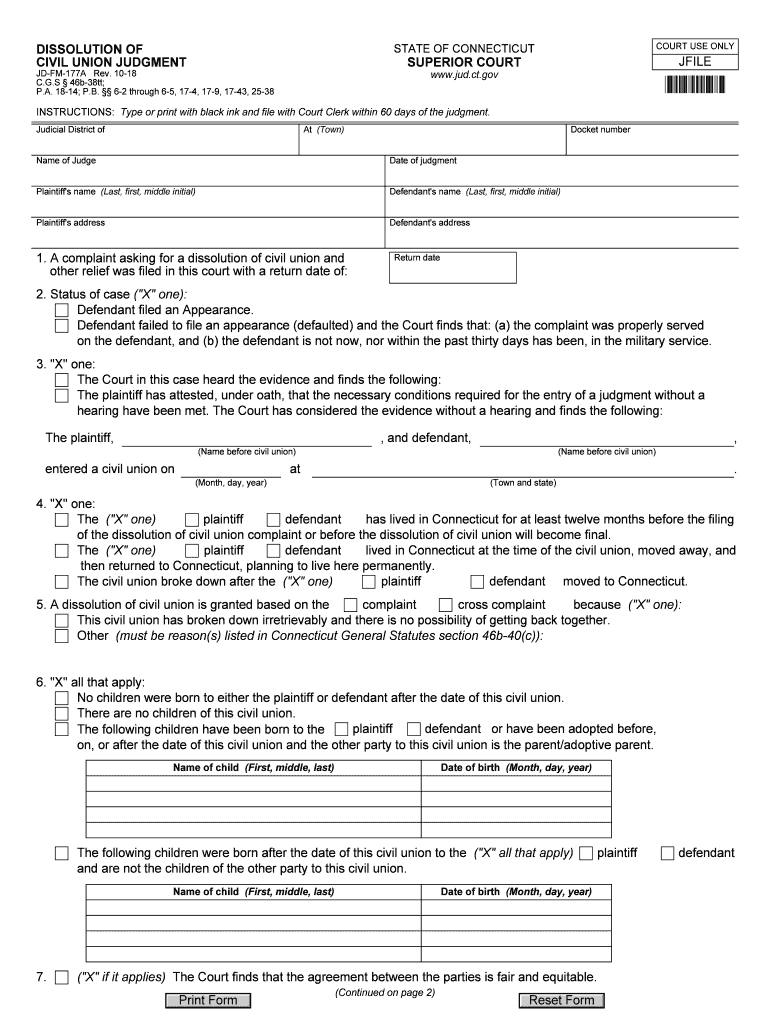
Ct Dissolution Civil Union 2018-2026


What is the Ct Dissolution Civil Union
The Ct dissolution civil union is a legal process that allows couples who have entered into a civil union in Connecticut to formally dissolve that union. This process is akin to a divorce but is specifically tailored for civil unions, which were established to provide same-sex couples with legal recognition prior to the legalization of same-sex marriage. The dissolution process addresses issues such as property division, alimony, and child custody, ensuring that both parties can move forward with their lives in a legally recognized manner.
Steps to complete the Ct Dissolution Civil Union
Completing the Ct dissolution civil union involves several key steps to ensure that the process is handled correctly. Here are the essential steps:
- Gather necessary documents, including the civil union certificate and any financial records.
- Complete the required dissolution forms, such as the JDFM177A union print, which outlines the details of the union and the desired terms of dissolution.
- File the completed forms with the appropriate court in Connecticut, ensuring that all fees are paid.
- Attend any required court hearings, where a judge will review the case and finalize the dissolution.
Legal use of the Ct Dissolution Civil Union
The legal use of the Ct dissolution civil union is critical for ensuring that the separation is recognized by the state. Once the dissolution is finalized, both parties are legally free to enter into new relationships. Additionally, the court's decision regarding asset division and custody arrangements is enforceable by law, providing both parties with legal protection and clarity moving forward.
Required Documents
To successfully file for a Ct dissolution civil union, specific documents must be prepared and submitted. These typically include:
- The original civil union certificate.
- Completed JDFM177A union print form.
- Financial affidavits detailing income, expenses, and assets.
- Any agreements made between the parties regarding property and child custody.
Who Issues the Form
The JDFM177A union print form, essential for the dissolution process, is issued by the Connecticut Judicial Branch. This form is designed to capture all relevant information regarding the civil union and the terms of its dissolution. It is important to ensure that the form is filled out accurately to avoid delays in the processing of the dissolution.
Eligibility Criteria
Eligibility to file for a Ct dissolution civil union requires that at least one party must have been a resident of Connecticut for a minimum of twelve months prior to filing. Additionally, the couple must have entered into a civil union that is legally recognized by the state. Any pending issues related to child custody or property division must also be addressed within the dissolution process.
Quick guide on how to complete ct dissolution civil union
Effortlessly Prepare Ct Dissolution Civil Union on Any Device
Digital document management has gained traction among businesses and individuals alike. It offers an excellent eco-friendly substitute for conventional printed and signed documents, as you can access the correct form and safely store it online. airSlate SignNow equips you with all the tools necessary to create, modify, and electronically sign your documents swiftly and without interruptions. Handle Ct Dissolution Civil Union on any device using the airSlate SignNow apps for Android or iOS and enhance any document-related task today.
How to Modify and eSign Ct Dissolution Civil Union with Ease
- Find Ct Dissolution Civil Union and then click Get Form to begin.
- Utilize the tools we offer to complete your form.
- Emphasize important sections of the documents or obscure confidential information with tools that airSlate SignNow specifically provides for that purpose.
- Create your signature using the Sign feature, which takes mere seconds and holds the same legal validity as a conventional wet ink signature.
- Review all the details and then click the Done button to save your modifications.
- Choose how you want to share your form, whether by email, SMS, invitation link, or download it to your computer.
Eliminate concerns over lost or misplaced files, exhausting form navigation, or errors that necessitate printing new document copies. airSlate SignNow addresses your document management needs in just a few clicks from any device you prefer. Modify and eSign Ct Dissolution Civil Union and ensure exceptional communication at every step of your form preparation process with airSlate SignNow.
Create this form in 5 minutes or less
Find and fill out the correct ct dissolution civil union
Create this form in 5 minutes!
How to create an eSignature for the ct dissolution civil union
The best way to create an eSignature for your PDF file online
The best way to create an eSignature for your PDF file in Google Chrome
The best way to make an eSignature for signing PDFs in Gmail
The way to make an eSignature right from your mobile device
The way to generate an electronic signature for a PDF file on iOS
The way to make an eSignature for a PDF on Android devices
People also ask
-
What is ct union and how does it relate to airSlate SignNow?
CT union refers to the collective agreement of various Connecticut-based organizations that use airSlate SignNow for eSigning documents. With our platform, members of the CT union can streamline their document workflows, ensuring efficient and secure electronic interactions.
-
What are the pricing plans for airSlate SignNow for ct union members?
AirSlate SignNow offers competitive pricing plans tailored to the needs of CT union members. We provide various options, including individual and team subscriptions, which deliver cost-effective solutions suitable for all sizes of organizations within the CT union.
-
What features does airSlate SignNow provide for CT union organizations?
AirSlate SignNow includes features such as secure eSignature, document templates, and collaborative signing, all designed to meet the needs of CT union organizations. Our user-friendly interface allows members to easily create, send, and manage documents from anywhere.
-
How does airSlate SignNow benefit CT union members?
By using airSlate SignNow, CT union members can enjoy signNow time and cost savings in document processing. Our platform ensures compliance and security, allowing union members to focus on their core activities while managing documents effortlessly.
-
What integrations does airSlate SignNow offer for CT union members?
AirSlate SignNow seamlessly integrates with popular applications like Google Drive, Salesforce, and more, benefiting CT union members by enhancing productivity. These integrations help streamline document workflows, making it easier to manage processes within existing systems.
-
Is airSlate SignNow secure for CT union document handling?
Absolutely! AirSlate SignNow employs advanced security measures to protect sensitive documents for CT union members. With features like encryption and secure access controls, we prioritize the confidentiality and integrity of all documents handled on our platform.
-
Can CT union members receive customer support for using airSlate SignNow?
Yes, CT union members have access to dedicated customer support when using airSlate SignNow. Our team is available to assist with any inquiries, ensuring that all members can utilize our platform effectively and resolve issues promptly.
Get more for Ct Dissolution Civil Union
- Where to file addresses for taxpayers and tax professionals form
- D2l2jhoszs7d12 cloudfront netstatemichiganfis 0407 618 department of insurance and financial form
- State of michigan judicial district judicial circu form
- Www uslegalforms comform library483951 mimi parts 472 ampamp 554 medical services ampamp first aid bloodborne
- Dss 8550 change report formpolicies and manuals
- Form 2
- Permit data formmotor vehicles government form in nebraska
- Application for certified copy of a recognition of parentage 659167908 form
Find out other Ct Dissolution Civil Union
- Sign Iowa Car Dealer Limited Power Of Attorney Computer
- Help Me With Sign Iowa Car Dealer Limited Power Of Attorney
- Sign Kansas Car Dealer Contract Fast
- Sign Kansas Car Dealer Agreement Secure
- Sign Louisiana Car Dealer Resignation Letter Mobile
- Help Me With Sign Kansas Car Dealer POA
- How Do I Sign Massachusetts Car Dealer Warranty Deed
- How To Sign Nebraska Car Dealer Resignation Letter
- How Can I Sign New Jersey Car Dealer Arbitration Agreement
- How Can I Sign Ohio Car Dealer Cease And Desist Letter
- How To Sign Ohio Car Dealer Arbitration Agreement
- How To Sign Oregon Car Dealer Limited Power Of Attorney
- How To Sign Pennsylvania Car Dealer Quitclaim Deed
- How Can I Sign Pennsylvania Car Dealer Quitclaim Deed
- Sign Rhode Island Car Dealer Agreement Safe
- Sign South Dakota Car Dealer Limited Power Of Attorney Now
- Sign Wisconsin Car Dealer Quitclaim Deed Myself
- Sign Wisconsin Car Dealer Quitclaim Deed Free
- Sign Virginia Car Dealer POA Safe
- Sign Wisconsin Car Dealer Quitclaim Deed Fast