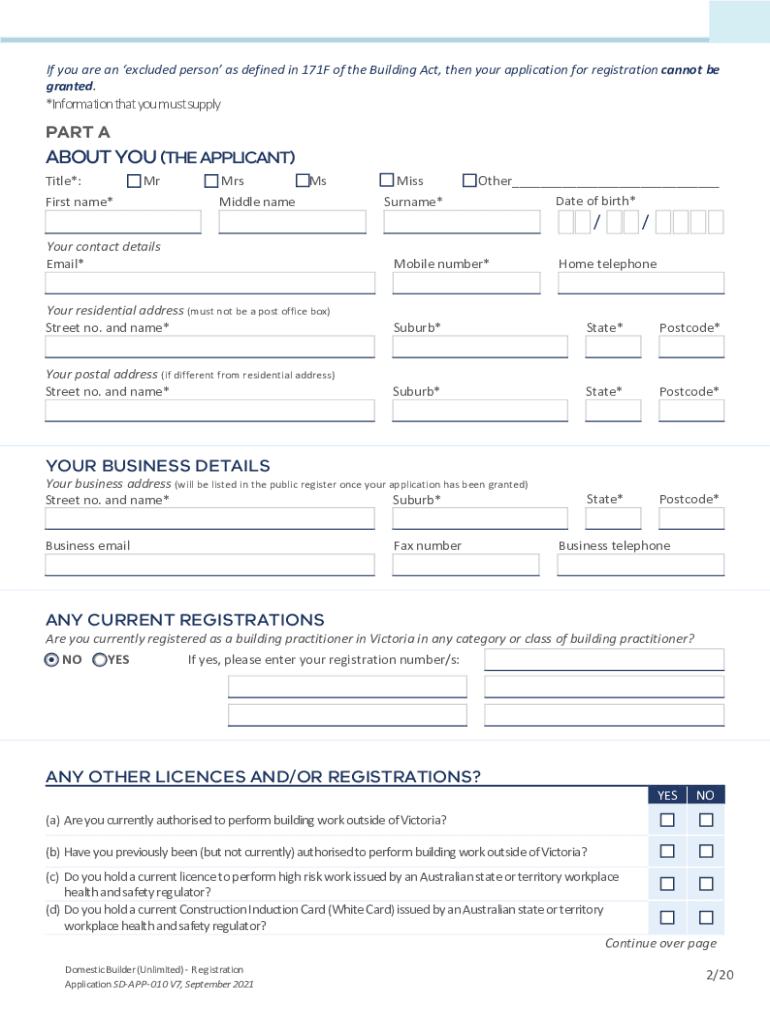
DOMESTIC BUILDER Fill and Sign Printable Template Online 2021


What is the DOMESTIC BUILDER Fill And Sign Printable Template Online
The DOMESTIC BUILDER Fill And Sign Printable Template Online is a specialized document designed for individuals and businesses involved in the construction industry. This form facilitates the process of filling out and signing essential agreements related to domestic building projects. By utilizing this template, users can ensure that all necessary information is captured accurately, making it easier to manage contracts, agreements, and other important documents involved in residential construction.
How to use the DOMESTIC BUILDER Fill And Sign Printable Template Online
Using the DOMESTIC BUILDER Fill And Sign Printable Template Online is straightforward. First, access the template through a digital platform that supports electronic signatures. Next, fill in the required fields with accurate information, including project details, contractor information, and any specific terms related to the building project. After completing the form, users can sign it electronically, ensuring that the document is legally binding and ready for submission to relevant parties.
Steps to complete the DOMESTIC BUILDER Fill And Sign Printable Template Online
Completing the DOMESTIC BUILDER Fill And Sign Printable Template Online involves several key steps:
- Access the template on a digital platform.
- Input all necessary project details, including addresses and timelines.
- Include contractor and homeowner information.
- Review the filled-out form for accuracy.
- Sign the document electronically using a secure eSignature tool.
- Save or print the completed document for your records.
Legal use of the DOMESTIC BUILDER Fill And Sign Printable Template Online
The legal use of the DOMESTIC BUILDER Fill And Sign Printable Template Online hinges on compliance with relevant eSignature laws, such as the ESIGN Act and UETA. These regulations ensure that electronic signatures carry the same weight as traditional handwritten signatures, provided that certain criteria are met. By using a reputable digital signing platform, users can ensure that their completed forms are legally binding and accepted by courts and institutions.
Key elements of the DOMESTIC BUILDER Fill And Sign Printable Template Online
Key elements of the DOMESTIC BUILDER Fill And Sign Printable Template Online include:
- Project details: Address, scope of work, and timelines.
- Contractor information: Name, license number, and contact details.
- Homeowner information: Name and contact details.
- Payment terms: Details regarding deposits and payment schedules.
- Signatures: Spaces for both the contractor and homeowner to sign electronically.
State-specific rules for the DOMESTIC BUILDER Fill And Sign Printable Template Online
Each state in the U.S. may have specific regulations and requirements regarding construction agreements. It is essential to review state-specific rules to ensure compliance when using the DOMESTIC BUILDER Fill And Sign Printable Template Online. This may include licensing requirements for contractors, specific disclosures, and adherence to local building codes. Users should consult local regulations or legal counsel to ensure that all necessary provisions are included in the completed form.
Quick guide on how to complete domestic builder fill and sign printable template online
Complete DOMESTIC BUILDER Fill And Sign Printable Template Online effortlessly on any gadget
Web-based document administration has become increasingly popular among businesses and individuals. It offers a perfect eco-friendly alternative to conventional printed and signed papers, allowing you to obtain the right format and securely store it online. airSlate SignNow equips you with all the features necessary to create, alter, and eSign your documents swiftly without delays. Manage DOMESTIC BUILDER Fill And Sign Printable Template Online on any device with airSlate SignNow Android or iOS applications and simplify any document-related process today.
How to alter and eSign DOMESTIC BUILDER Fill And Sign Printable Template Online without any hassle
- Locate DOMESTIC BUILDER Fill And Sign Printable Template Online and click on Get Form to begin.
- Use the tools we offer to finish your form.
- Select pertinent sections of your documents or redact sensitive details using the tools that airSlate SignNow offers specifically for that purpose.
- Produce your eSignature with the Sign feature, which takes mere seconds and carries the same legal validity as a conventional wet ink signature.
- Review the details and click on the Done button to save your changes.
- Select how you would like to send your form, via email, text message (SMS), or invitation link, or download it to your computer.
Eliminate worries about lost or misplaced documents, tedious form hunting, or mistakes that necessitate printing new document copies. airSlate SignNow addresses your document management needs in just a few clicks from any device you prefer. Modify and eSign DOMESTIC BUILDER Fill And Sign Printable Template Online and ensure excellent communication at every stage of the form preparation process with airSlate SignNow.
Create this form in 5 minutes or less
Find and fill out the correct domestic builder fill and sign printable template online
Create this form in 5 minutes!
How to create an eSignature for the domestic builder fill and sign printable template online
How to create an electronic signature for your PDF document in the online mode
How to create an electronic signature for your PDF document in Chrome
How to make an electronic signature for putting it on PDFs in Gmail
The way to create an electronic signature right from your mobile device
How to create an electronic signature for a PDF document on iOS devices
The way to create an electronic signature for a PDF on Android devices
People also ask
-
What is the DOMESTIC BUILDER Fill And Sign Printable Template Online?
The DOMESTIC BUILDER Fill And Sign Printable Template Online allows users to easily fill, sign, and share builder contracts and forms digitally. This template enhances workflow efficiency by minimizing the need for paper documents, making it a practical choice for builders and contractors.
-
How much does the DOMESTIC BUILDER Fill And Sign Printable Template Online cost?
Pricing for the DOMESTIC BUILDER Fill And Sign Printable Template Online varies based on the subscription plan you choose. We offer flexible pricing tailored to businesses of all sizes, ensuring you get the right features at a cost-effective rate.
-
What features are included with the DOMESTIC BUILDER Fill And Sign Printable Template Online?
The DOMESTIC BUILDER Fill And Sign Printable Template Online includes features such as customizable fields, cloud storage, and secure eSigning capabilities. These features streamline the documentation process, ensuring a smooth experience for both builders and clients.
-
Can I integrate the DOMESTIC BUILDER Fill And Sign Printable Template Online with other software?
Yes, the DOMESTIC BUILDER Fill And Sign Printable Template Online can easily integrate with various tools and software solutions such as CRMs, project management tools, and accounting software. This flexibility allows for a seamless workflow across your business operations.
-
What are the benefits of using the DOMESTIC BUILDER Fill And Sign Printable Template Online?
Using the DOMESTIC BUILDER Fill And Sign Printable Template Online accelerates your document management process while reducing paper usage. It also enhances the professional appearance of your agreements, boosts productivity, and provides a secure means of signing documents.
-
Is the DOMESTIC BUILDER Fill And Sign Printable Template Online user-friendly?
Absolutely! The DOMESTIC BUILDER Fill And Sign Printable Template Online is designed with an intuitive interface that makes it easy for anyone to use. No technical expertise is required, allowing builders to focus more on their projects rather than paperwork.
-
Are there any security measures with the DOMESTIC BUILDER Fill And Sign Printable Template Online?
Yes, the DOMESTIC BUILDER Fill And Sign Printable Template Online comes with robust security features to protect your documents. This includes encryption, secure storage, and compliance with legal standards to ensure your information remains confidential.
Get more for DOMESTIC BUILDER Fill And Sign Printable Template Online
- Model personnel activity hudgov us department of form
- Sick day provisions for personnel or employee manual or form
- Time and attendance policy for nonexempt employees form
- The e form
- Offer by borrower of deed in lieu of foreclosureus legal forms
- Name of plaintiffs department no las vegas justice court form
- Difference between state vs defendant and plaintiff vs form
- Plaintiff name on complaint was wrong should the plaintiff form
Find out other DOMESTIC BUILDER Fill And Sign Printable Template Online
- eSign Kansas Orthodontists Contract Online
- eSign Utah Legal Last Will And Testament Secure
- Help Me With eSign California Plumbing Business Associate Agreement
- eSign California Plumbing POA Mobile
- eSign Kentucky Orthodontists Living Will Mobile
- eSign Florida Plumbing Business Plan Template Now
- How To eSign Georgia Plumbing Cease And Desist Letter
- eSign Florida Plumbing Credit Memo Now
- eSign Hawaii Plumbing Contract Mobile
- eSign Florida Plumbing Credit Memo Fast
- eSign Hawaii Plumbing Claim Fast
- eSign Hawaii Plumbing Letter Of Intent Myself
- eSign Hawaii Plumbing Letter Of Intent Fast
- Help Me With eSign Idaho Plumbing Profit And Loss Statement
- eSign Illinois Plumbing Letter Of Intent Now
- eSign Massachusetts Orthodontists Last Will And Testament Now
- eSign Illinois Plumbing Permission Slip Free
- eSign Kansas Plumbing LLC Operating Agreement Secure
- eSign Kentucky Plumbing Quitclaim Deed Free
- eSign Legal Word West Virginia Online