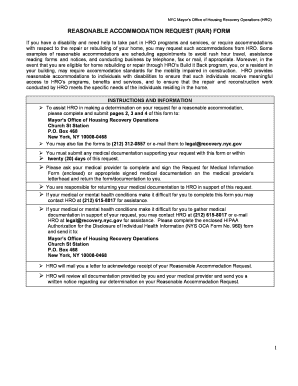
Reasonable Accommodation Form NYC Gov Nyc


What is the reasonable accommodation form?
The reasonable accommodation form is a document used in New York City to request modifications or adjustments in the workplace or housing environment for individuals with disabilities. This form is essential for ensuring compliance with the Americans with Disabilities Act (ADA) and other related laws. It serves to formalize requests for accommodations that enable individuals to perform their job duties effectively or access housing facilities without discrimination. Understanding the purpose of this form is crucial for both employees and employers, as it helps facilitate a supportive and inclusive environment.
How to obtain the reasonable accommodation form
To obtain the reasonable accommodation form in New York City, individuals can visit the official NYC government website or contact the relevant agency directly. The form is typically available for download in a fillable PDF format, allowing users to complete it electronically. It is important to ensure that the most current version of the form is used, as regulations and requirements may change. Additionally, individuals may seek assistance from disability advocacy organizations to help navigate the process of obtaining and completing the form.
Steps to complete the reasonable accommodation form
Completing the reasonable accommodation form involves several important steps:
- Download the form: Access the latest version of the reasonable accommodation form from the NYC government website.
- Provide personal information: Fill in your name, contact details, and any other required identifying information.
- Describe your disability: Clearly outline the nature of your disability and how it impacts your ability to perform specific tasks.
- Specify requested accommodations: Detail the specific modifications or adjustments you are requesting to facilitate your work or living conditions.
- Submit the form: Follow the submission instructions provided on the form, which may include online submission, mailing, or in-person delivery.
Key elements of the reasonable accommodation form
The reasonable accommodation form includes several key elements that are essential for processing the request:
- Personal information: Name, address, and contact information of the individual requesting accommodation.
- Disability description: A clear explanation of the disability and its impact on daily activities.
- Requested accommodations: Specific details about the accommodations being requested, such as modified work hours or assistive technology.
- Signature: The individual’s signature, which confirms the accuracy of the information provided and the request for accommodations.
Legal use of the reasonable accommodation form
The reasonable accommodation form is a legally recognized document that helps ensure compliance with federal and state laws regarding disability rights. Under the ADA, employers are required to provide reasonable accommodations to qualified individuals with disabilities unless doing so would impose an undue hardship on the operation of the business. Properly completing and submitting this form is critical for both employees seeking accommodations and employers fulfilling their legal obligations. It serves as a formal record of the request and the employer's response, which can be important in case of disputes or legal inquiries.
Eligibility criteria for reasonable accommodations
Eligibility for reasonable accommodations typically involves meeting specific criteria, including:
- Diagnosis: Individuals must have a documented disability as defined by the ADA, which substantially limits one or more major life activities.
- Job performance: The individual must be able to perform the essential functions of their job with or without reasonable accommodation.
- Request process: The request for accommodation must be made through the appropriate channels, using the reasonable accommodation form.
Quick guide on how to complete reasonable accommodation form nycgov nyc
Complete Reasonable Accommodation Form NYC gov Nyc effortlessly on any device
Digital document management has gained traction among businesses and individuals. It serves as an ideal environmentally friendly substitute for conventional printed and signed documents, allowing you to locate the appropriate form and securely archive it online. airSlate SignNow provides you with all the resources necessary to create, update, and electronically sign your documents swiftly without interruptions. Manage Reasonable Accommodation Form NYC gov Nyc on any device using airSlate SignNow's Android or iOS applications and enhance any document-based workflow today.
How to modify and eSign Reasonable Accommodation Form NYC gov Nyc with ease
- Find Reasonable Accommodation Form NYC gov Nyc and click Get Form to begin.
- Use the tools we offer to fill out your form.
- Highlight important sections of your documents or obscure sensitive information with tools specifically designed for that purpose by airSlate SignNow.
- Create your eSignature using the Sign tool, which takes just seconds and carries the same legal validity as a traditional handwritten signature.
- Review all the details and click on the Done button to save your modifications.
- Select your preferred method to send your form, whether by email, text message (SMS), invite link, or download it to your computer.
Eliminate concerns about lost or misplaced files, cumbersome form navigation, or mistakes that necessitate printing new document copies. airSlate SignNow meets all your document management requirements with just a few clicks from any device you choose. Alter and eSign Reasonable Accommodation Form NYC gov Nyc to ensure excellent communication at every step of the form preparation process with airSlate SignNow.
Create this form in 5 minutes or less
Create this form in 5 minutes!
How to create an eSignature for the reasonable accommodation form nycgov nyc
How to create an e-signature for a PDF file in the online mode
How to create an e-signature for a PDF file in Chrome
The best way to create an electronic signature for putting it on PDFs in Gmail
The way to create an electronic signature straight from your smartphone
How to generate an e-signature for a PDF file on iOS devices
The way to create an electronic signature for a PDF document on Android
People also ask
-
What is the NYC reasonable accommodation form and why is it important?
The NYC reasonable accommodation form is a document that allows individuals with disabilities to request adjustments or accommodations in the workplace. This form is crucial as it helps ensure compliance with the Americans with Disabilities Act (ADA) and assists businesses in fostering an inclusive work environment. By using the NYC reasonable accommodation form, employers can better understand the needs of their employees and respond appropriately.
-
How can airSlate SignNow help with the NYC reasonable accommodation form?
airSlate SignNow provides an efficient way to create, send, and eSign the NYC reasonable accommodation form. With its user-friendly interface, businesses can easily customize the form to fit their specific needs. Plus, the platform allows for real-time tracking and management of submitted forms, ensuring that all requests are handled promptly.
-
Is there a cost associated with using airSlate SignNow for the NYC reasonable accommodation form?
Yes, airSlate SignNow offers various pricing plans tailored to suit different business needs. While the exact cost may vary, the platform is designed to be cost-effective, providing signNow value with its extensive features. By using airSlate SignNow, businesses can efficiently manage the NYC reasonable accommodation form without breaking the bank.
-
What features does airSlate SignNow offer for managing the NYC reasonable accommodation form?
airSlate SignNow offers several features for managing the NYC reasonable accommodation form, including customizable templates, electronic signatures, and secure cloud storage. Additionally, the platform allows users to set reminders and automate notifications to ensure timely responses to accommodation requests. These features simplify the form management process, enhancing overall productivity.
-
Can I integrate airSlate SignNow with other software for handling the NYC reasonable accommodation form?
Absolutely! airSlate SignNow supports integrations with various applications, allowing seamless communication and data exchange. This means you can connect it with HR systems, document management platforms, and more to streamline the handling of the NYC reasonable accommodation form, making the overall process more efficient.
-
What are the benefits of using airSlate SignNow for the NYC reasonable accommodation form?
Using airSlate SignNow for the NYC reasonable accommodation form offers numerous benefits, including increased efficiency and enhanced compliance with legal requirements. The ability to eSign documents legally and securely accelerates response times for accommodation requests. Additionally, the platform helps maintain an organized record of all submissions, promoting transparency and accountability.
-
How secure is the NYC reasonable accommodation form when using airSlate SignNow?
Security is a top priority for airSlate SignNow. The platform utilizes advanced encryption protocols to protect all data associated with the NYC reasonable accommodation form, safeguarding sensitive information. Furthermore, it complies with industry standards to ensure that businesses can handle these documents with confidence.
Get more for Reasonable Accommodation Form NYC gov Nyc
- Special wall form
- Your eviction from the property form
- On this day of in the year before me personally form
- Near churches form
- Working days are defined as monday through friday holidays excluded form
- Lease purchase vs lease option a potential solution for form
- Adopted by the state of north dakota and form
- Of the state of north dakota form
Find out other Reasonable Accommodation Form NYC gov Nyc
- Can I eSignature Oregon Orthodontists LLC Operating Agreement
- How To eSignature Rhode Island Orthodontists LLC Operating Agreement
- Can I eSignature West Virginia Lawers Cease And Desist Letter
- eSignature Alabama Plumbing Confidentiality Agreement Later
- How Can I eSignature Wyoming Lawers Quitclaim Deed
- eSignature California Plumbing Profit And Loss Statement Easy
- How To eSignature California Plumbing Business Letter Template
- eSignature Kansas Plumbing Lease Agreement Template Myself
- eSignature Louisiana Plumbing Rental Application Secure
- eSignature Maine Plumbing Business Plan Template Simple
- Can I eSignature Massachusetts Plumbing Business Plan Template
- eSignature Mississippi Plumbing Emergency Contact Form Later
- eSignature Plumbing Form Nebraska Free
- How Do I eSignature Alaska Real Estate Last Will And Testament
- Can I eSignature Alaska Real Estate Rental Lease Agreement
- eSignature New Jersey Plumbing Business Plan Template Fast
- Can I eSignature California Real Estate Contract
- eSignature Oklahoma Plumbing Rental Application Secure
- How Can I eSignature Connecticut Real Estate Quitclaim Deed
- eSignature Pennsylvania Plumbing Business Plan Template Safe