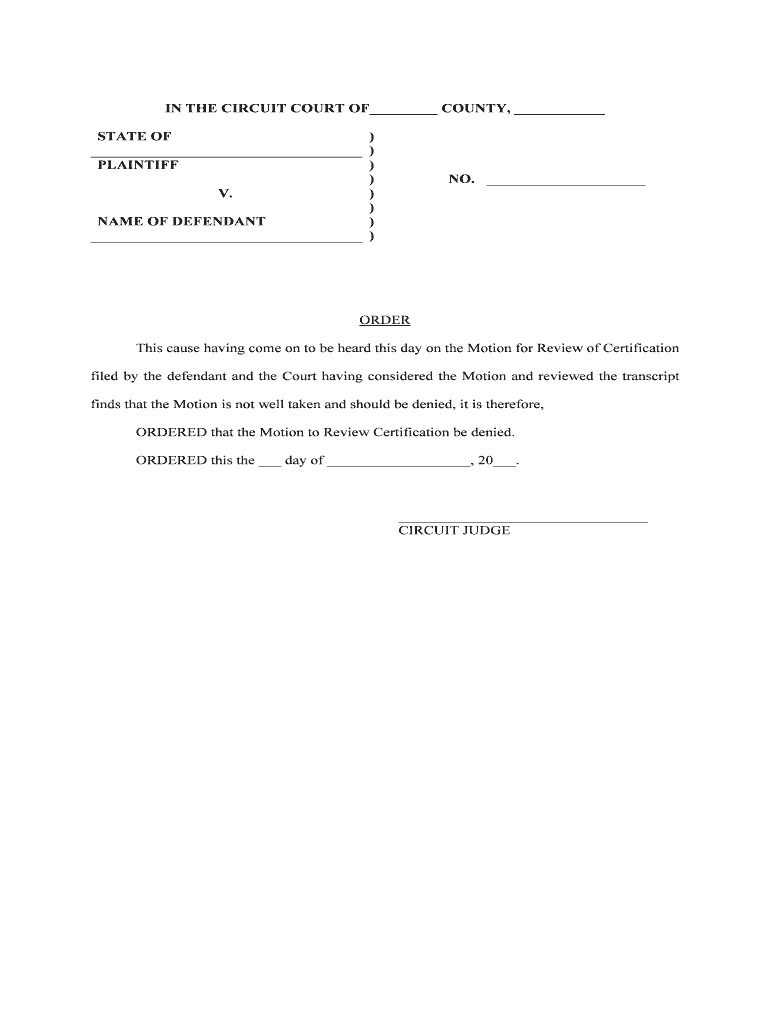
RULE 3 692 PETITION to SEAL or EXPUNGE a Requirements Form


What is the RULE 3 692 PETITION TO SEAL OR EXPUNGE a Requirements
The RULE 3 692 PETITION TO SEAL OR EXPUNGE a Requirements is a legal document used to request the sealing or expungement of criminal records in the United States. This petition is typically filed in a court to remove certain offenses from public records, allowing individuals to move forward without the burden of past legal issues. The process helps restore rights and improve opportunities for employment, housing, and other aspects of life impacted by a criminal record.
Key elements of the RULE 3 692 PETITION TO SEAL OR EXPUNGE a Requirements
When preparing the RULE 3 692 PETITION TO SEAL OR EXPUNGE a Requirements, several key elements must be included to ensure the petition is complete and meets legal standards. These elements typically include:
- Personal Information: Full name, address, and contact details of the petitioner.
- Case Information: Details about the criminal case, including case number, date of arrest, and charges.
- Grounds for Sealing or Expungement: A clear explanation of why the sealing or expungement is being requested, including eligibility criteria.
- Supporting Documents: Any necessary documentation that supports the request, such as court records or proof of rehabilitation.
Steps to complete the RULE 3 692 PETITION TO SEAL OR EXPUNGE a Requirements
Completing the RULE 3 692 PETITION TO SEAL OR EXPUNGE a Requirements involves several steps. Here is a general outline of the process:
- Gather all necessary personal and case information.
- Complete the petition form accurately, ensuring all required sections are filled out.
- Attach supporting documents that validate your request.
- Review the completed petition for accuracy and completeness.
- File the petition with the appropriate court, following local filing procedures.
- Pay any required filing fees, if applicable.
- Attend any scheduled court hearings related to the petition.
Eligibility Criteria
To successfully file the RULE 3 692 PETITION TO SEAL OR EXPUNGE a Requirements, individuals must meet specific eligibility criteria. These criteria can vary by state but generally include:
- The completion of the sentence, including probation and parole.
- A clean record since the offense, with no new charges or convictions.
- Specific waiting periods, which may differ based on the type of offense.
- Compliance with any court orders related to the original case.
Required Documents
When submitting the RULE 3 692 PETITION TO SEAL OR EXPUNGE a Requirements, certain documents are typically required to support the petition. These may include:
- Copy of the criminal record to be sealed or expunged.
- Proof of completion of sentence, such as discharge papers.
- Character references or letters of support from community members.
- Any relevant court documents, such as judgments or orders.
Form Submission Methods (Online / Mail / In-Person)
The submission methods for the RULE 3 692 PETITION TO SEAL OR EXPUNGE a Requirements can vary by jurisdiction. Common methods include:
- Online Submission: Some courts allow electronic filing through their official websites.
- Mail Submission: Petitions can often be mailed to the appropriate court address.
- In-Person Submission: Individuals may also file the petition directly at the courthouse.
Quick guide on how to complete rule 3692 petition to seal or expunge a requirements
Prepare RULE 3 692 PETITION TO SEAL OR EXPUNGE a Requirements effortlessly on any device
Digital document management has gained popularity among businesses and individuals. It serves as an excellent eco-friendly alternative to conventional printed and signed paperwork, enabling you to locate the right form and securely keep it online. airSlate SignNow equips you with all the tools necessary to create, modify, and eSign your documents quickly without delays. Handle RULE 3 692 PETITION TO SEAL OR EXPUNGE a Requirements on any device with airSlate SignNow Android or iOS applications and enhance any document-related process today.
The easiest way to modify and eSign RULE 3 692 PETITION TO SEAL OR EXPUNGE a Requirements without effort
- Locate RULE 3 692 PETITION TO SEAL OR EXPUNGE a Requirements and click Get Form to begin.
- Use the resources we provide to complete your form.
- Emphasize pertinent sections of the documents or redact sensitive information with tools that airSlate SignNow makes available specifically for that purpose.
- Create your signature using the Sign tool, which takes moments and holds the same legal validity as a conventional wet ink signature.
- Review the information and click on the Done button to save your changes.
- Choose how you want to send your form, via email, SMS, or invitation link, or download it to your PC.
Leave behind the stress of lost or misplaced documents, tiring form searches, or mistakes that require new document prints. airSlate SignNow meets all your document management needs in just a few clicks from any device you prefer. Edit and eSign RULE 3 692 PETITION TO SEAL OR EXPUNGE a Requirements and ensure exceptional communication at every stage of your form preparation process with airSlate SignNow.
Create this form in 5 minutes or less
Create this form in 5 minutes!
People also ask
-
What is the RULE 3 692 PETITION TO SEAL OR EXPUNGE a Requirements process?
The RULE 3 692 PETITION TO SEAL OR EXPUNGE a Requirements process allows individuals to legally seal or expunge certain criminal records. This helps individuals move forward without the burdens of a past conviction. Understanding the detailed requirements is crucial, and airSlate SignNow simplifies this process with its user-friendly platform.
-
How can airSlate SignNow assist in completing the RULE 3 692 PETITION TO SEAL OR EXPUNGE a Requirements?
airSlate SignNow provides a streamlined approach to prepare and submit the RULE 3 692 PETITION TO SEAL OR EXPUNGE a Requirements documentation. With easy-to-use templates, you can ensure that all necessary forms are correctly completed, reducing the risk of errors that could delay your petition.
-
Is there a cost associated with using airSlate SignNow for RULE 3 692 PETITION TO SEAL OR EXPUNGE a Requirements?
Yes, airSlate SignNow offers competitive pricing that caters to various budgets when dealing with the RULE 3 692 PETITION TO SEAL OR EXPUNGE a Requirements. You can choose from different pricing plans based on your needs, ensuring you have access to the features necessary to complete your petition efficiently.
-
What features does airSlate SignNow provide for handling legal documents like the RULE 3 692 PETITION TO SEAL OR EXPUNGE a Requirements?
airSlate SignNow offers features such as eSignature capabilities, document templates, and real-time collaboration to streamline the RULE 3 692 PETITION TO SEAL OR EXPUNGE a Requirements process. These tools help you manage multiple documents, keep track of changes, and ensure that all parties are involved in the workflow.
-
Are the documents created in airSlate SignNow legally binding for the RULE 3 692 PETITION TO SEAL OR EXPUNGE a Requirements?
Yes, documents created using airSlate SignNow comply with legal standards, making them legally binding when completing the RULE 3 692 PETITION TO SEAL OR EXPUNGE a Requirements. This ensures that your submissions are valid and can be upheld in court, protecting your legal interests.
-
Can I integrate airSlate SignNow with other tools when managing the RULE 3 692 PETITION TO SEAL OR EXPUNGE a Requirements?
Absolutely! airSlate SignNow integrates seamlessly with other business tools such as Google Drive, Microsoft Office, and CRM systems to enhance the workflow of the RULE 3 692 PETITION TO SEAL OR EXPUNGE a Requirements. This allows for a more efficient document management experience, keeping everything in one place.
-
What are the benefits of using airSlate SignNow for the RULE 3 692 PETITION TO SEAL OR EXPUNGE a Requirements?
Using airSlate SignNow for the RULE 3 692 PETITION TO SEAL OR EXPUNGE a Requirements offers numerous benefits, including time savings, increased accuracy, and improved document security. The platform enables users to quickly complete and submit their petitions while maintaining control over their sensitive information.
Get more for RULE 3 692 PETITION TO SEAL OR EXPUNGE a Requirements
Find out other RULE 3 692 PETITION TO SEAL OR EXPUNGE a Requirements
- How To Integrate Sign in Banking
- How To Use Sign in Banking
- Help Me With Use Sign in Banking
- Can I Use Sign in Banking
- How Do I Install Sign in Banking
- How To Add Sign in Banking
- How Do I Add Sign in Banking
- How Can I Add Sign in Banking
- Can I Add Sign in Banking
- Help Me With Set Up Sign in Government
- How To Integrate eSign in Banking
- How To Use eSign in Banking
- How To Install eSign in Banking
- How To Add eSign in Banking
- How To Set Up eSign in Banking
- How To Save eSign in Banking
- How To Implement eSign in Banking
- How To Set Up eSign in Construction
- How To Integrate eSign in Doctors
- How To Use eSign in Doctors