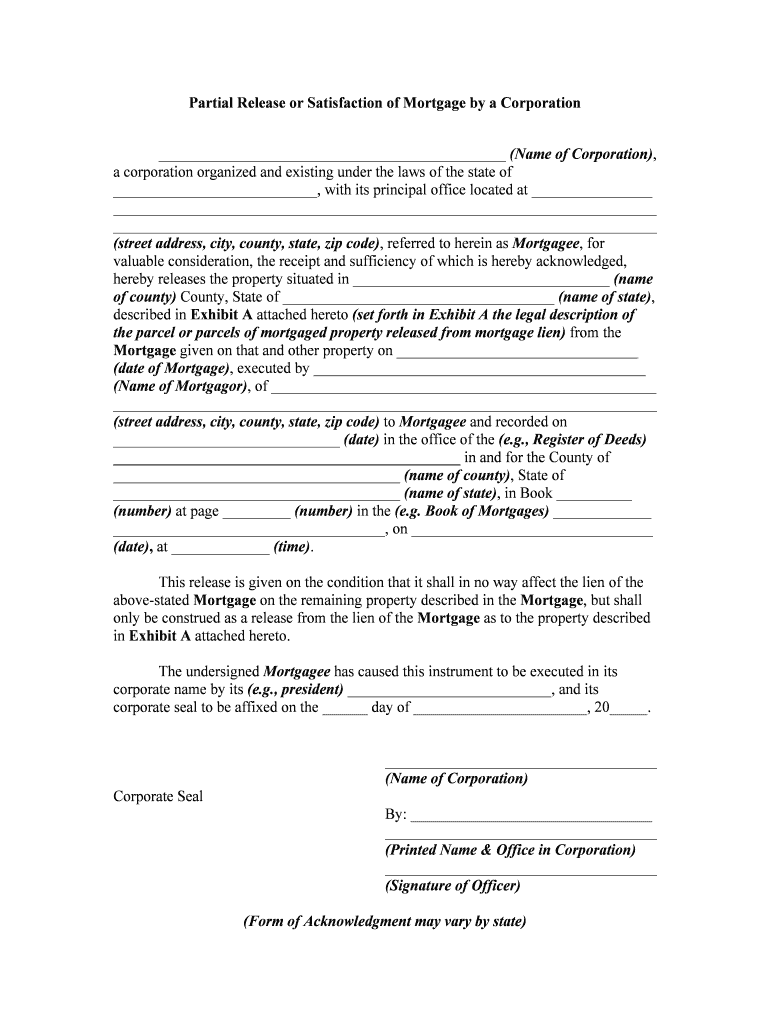
Easement Approval Request SunTrust Form


What is the Easement Approval Request SunTrust
The Easement Approval Request SunTrust is a formal document used to seek permission for the use of a portion of land owned by SunTrust for specific purposes, such as utility installation or access. This request is essential for ensuring that any activities conducted on the property comply with legal and regulatory requirements. The document outlines the nature of the easement, the parties involved, and the intended use of the land, making it a critical step in property management and development.
How to use the Easement Approval Request SunTrust
To effectively use the Easement Approval Request SunTrust, begin by gathering all necessary information regarding the property and the intended use of the easement. This includes details about the location, the purpose of the easement, and any relevant legal descriptions. Once you have this information, complete the form accurately, ensuring that all required fields are filled out. After completing the form, you can submit it electronically, ensuring that you retain a copy for your records.
Steps to complete the Easement Approval Request SunTrust
Completing the Easement Approval Request SunTrust involves several key steps:
- Gather necessary information about the property and easement purpose.
- Fill out the form, ensuring accuracy in all details.
- Review the form for completeness and correctness.
- Submit the form electronically through the designated platform.
- Keep a copy of the submitted form for your records.
Key elements of the Easement Approval Request SunTrust
Important elements of the Easement Approval Request SunTrust include:
- Property Description: Clear identification of the property involved.
- Purpose of the Easement: Detailed explanation of how the land will be used.
- Duration: Specified time frame for the easement, if applicable.
- Signatures: Required signatures from all parties involved to validate the request.
Legal use of the Easement Approval Request SunTrust
The legal use of the Easement Approval Request SunTrust is governed by property law and local regulations. It serves as a binding agreement between the property owner and the requesting party, outlining the rights and responsibilities associated with the easement. Properly executing this form ensures that all parties are aware of their obligations and helps prevent future disputes regarding land use.
Form Submission Methods
The Easement Approval Request SunTrust can be submitted through various methods, including:
- Online Submission: Use the designated electronic platform for a quick and efficient process.
- Mail: Send a physical copy of the completed form to the appropriate address.
- In-Person: Deliver the form directly to a local SunTrust office, if preferred.
Quick guide on how to complete easement approval request suntrust
Prepare Easement Approval Request SunTrust effortlessly on any device
Online document management has become increasingly popular among businesses and individuals. It offers a perfect eco-friendly alternative to traditional printed and signed documents, as you can easily find the necessary form and securely store it online. airSlate SignNow provides all the tools you need to create, modify, and electronically sign your documents quickly and without delays. Manage Easement Approval Request SunTrust on any device using the airSlate SignNow apps for Android or iOS and enhance any document-centric process today.
How to modify and electronically sign Easement Approval Request SunTrust effortlessly
- Obtain Easement Approval Request SunTrust and then click Get Form to begin.
- Use the tools we provide to complete your form.
- Highlight relevant portions of the documents or obscure sensitive information with tools specifically offered by airSlate SignNow for that purpose.
- Create your electronic signature using the Sign tool, which takes mere seconds and carries the same legal validity as a conventional wet ink signature.
- Review the information and click the Done button to save your modifications.
- Select your preferred method for sending your form, whether by email, text message (SMS), invitation link, or download it to your computer.
Say goodbye to lost or misplaced files, tedious form searches, or errors that require printing new copies of documents. airSlate SignNow addresses all your document management needs in just a few clicks from any device of your choice. Edit and electronically sign Easement Approval Request SunTrust to ensure excellent communication throughout the form preparation process with airSlate SignNow.
Create this form in 5 minutes or less
Create this form in 5 minutes!
People also ask
-
What is the Easement Approval Request SunTrust process?
The Easement Approval Request SunTrust process involves submitting a request for approval regarding easements on properties managed by SunTrust. With airSlate SignNow, you can easily create, send, and eSign necessary documents to accelerate approvals and ensure compliance.
-
How does airSlate SignNow facilitate Easement Approval Requests for SunTrust?
airSlate SignNow streamlines the Easement Approval Request SunTrust by providing a user-friendly platform for document creation and electronic signatures. You can automate workflows, which helps in reducing turnaround times and improving efficiency in processing approvals.
-
Is there a cost associated with using airSlate SignNow for Easement Approval Requests SunTrust?
Yes, airSlate SignNow offers various pricing plans tailored to different business needs. The cost-effective solution allows businesses to budget for the Easement Approval Request SunTrust while enjoying powerful features and integrations to enhance productivity.
-
What features does airSlate SignNow provide for Easement Approval Requests SunTrust?
Key features for Easement Approval Request SunTrust include customizable templates, real-time tracking, and secure cloud storage. These features ensure that your documents are efficiently managed, signed promptly, and securely stored for future reference.
-
Can I integrate airSlate SignNow with other tools for Easement Approval Requests SunTrust?
Absolutely! airSlate SignNow supports various integrations with popular business tools, making it easy to incorporate the Easement Approval Request SunTrust into your existing workflows. This ensures that you can connect with CRM, project management, and other software seamlessly.
-
What are the benefits of using airSlate SignNow for Easement Approval Requests with SunTrust?
Using airSlate SignNow for Easement Approval Request SunTrust can signNowly reduce paper usage and streamline your document workflows, leading to faster approvals. Additionally, the electronic signature feature adds convenience and security for all parties involved.
-
How secure is the process for Easement Approval Requests SunTrust with airSlate SignNow?
Security is a top priority at airSlate SignNow, particularly for sensitive documents like the Easement Approval Request SunTrust. We use advanced encryption and secure access protocols to ensure that your data remains protected throughout the approval process.
Get more for Easement Approval Request SunTrust
Find out other Easement Approval Request SunTrust
- How Do I Sign North Dakota Insurance Quitclaim Deed
- How To Sign Connecticut Legal Quitclaim Deed
- How Do I Sign Delaware Legal Warranty Deed
- Sign Delaware Legal LLC Operating Agreement Mobile
- Sign Florida Legal Job Offer Now
- Sign Insurance Word Ohio Safe
- How Do I Sign Hawaii Legal Business Letter Template
- How To Sign Georgia Legal Cease And Desist Letter
- Sign Georgia Legal Residential Lease Agreement Now
- Sign Idaho Legal Living Will Online
- Sign Oklahoma Insurance Limited Power Of Attorney Now
- Sign Idaho Legal Separation Agreement Online
- Sign Illinois Legal IOU Later
- Sign Illinois Legal Cease And Desist Letter Fast
- Sign Indiana Legal Cease And Desist Letter Easy
- Can I Sign Kansas Legal LLC Operating Agreement
- Sign Kansas Legal Cease And Desist Letter Now
- Sign Pennsylvania Insurance Business Plan Template Safe
- Sign Pennsylvania Insurance Contract Safe
- How Do I Sign Louisiana Legal Cease And Desist Letter