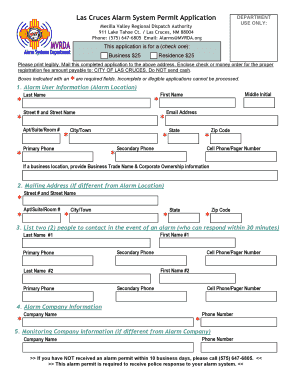
Las Cruces Alarm System Permit Application Form


What is the Las Cruces Alarm System Permit Application
The Las Cruces Alarm System Permit Application is a formal document required for individuals or businesses intending to install or operate alarm systems within the city of Las Cruces, New Mexico. This permit ensures compliance with local regulations aimed at minimizing false alarms and enhancing public safety. By obtaining this permit, applicants acknowledge their responsibilities regarding alarm system usage, including adherence to operational guidelines and reporting requirements.
How to Obtain the Las Cruces Alarm System Permit Application
To obtain the Las Cruces Alarm System Permit Application, individuals can visit the official website of the City of Las Cruces or contact the local police department. The application may be available for download online or can be requested in person. Applicants should ensure they have all necessary information and documentation ready, including details about the alarm system and the property where it will be installed.
Steps to Complete the Las Cruces Alarm System Permit Application
Completing the Las Cruces Alarm System Permit Application involves several key steps:
- Gather required information, including the address of the installation site and the type of alarm system.
- Fill out the application form accurately, ensuring all sections are completed.
- Submit the application either online, by mail, or in person, depending on the available submission methods.
- Pay any applicable fees associated with the permit application.
- Await confirmation from the city regarding the approval or any additional requirements.
Legal Use of the Las Cruces Alarm System Permit Application
The legal use of the Las Cruces Alarm System Permit Application is governed by local ordinances that outline the responsibilities of alarm system users. It is essential for applicants to understand that operating an alarm system without a valid permit may result in penalties, including fines or increased response fees for false alarms. Compliance with these regulations helps maintain the integrity of emergency response services.
Required Documents for the Las Cruces Alarm System Permit Application
When applying for the Las Cruces Alarm System Permit, certain documents may be required to support the application process. Commonly needed documents include:
- A completed application form with all relevant details.
- Proof of ownership or authorization from the property owner if the applicant is a tenant.
- Specifications of the alarm system being installed, including the type and model.
- Payment receipt for any applicable fees.
Penalties for Non-Compliance
Failure to comply with the regulations surrounding the Las Cruces Alarm System Permit can lead to various penalties. These may include:
- Fines for operating an alarm system without a permit.
- Increased fees for responding to false alarms if the permit is not obtained.
- Potential legal action for repeated violations of local alarm regulations.
Quick guide on how to complete las cruces alarm system permit application
Effortlessly Manage Las Cruces Alarm System Permit Application on Any Device
Digital document management has become increasingly favored by businesses and individuals alike. It offers an ideal environmentally friendly substitute for traditional printed and signed documents, allowing you to locate the necessary form and securely keep it online. airSlate SignNow equips you with all the tools required to create, modify, and electronically sign your documents quickly and without holdups. Handle Las Cruces Alarm System Permit Application across any platform using airSlate SignNow's Android or iOS applications and simplify any document-related task today.
The simplest method to alter and electronically sign Las Cruces Alarm System Permit Application with ease
- Find Las Cruces Alarm System Permit Application and click Get Form to begin.
- Utilize the tools we offer to complete your document.
- Emphasize key sections of the documents or redact sensitive information with the tools that airSlate SignNow provides specifically for this purpose.
- Create your signature using the Sign tool, which takes mere seconds and holds the same legal validity as a conventional wet ink signature.
- Review all information and then click the Done button to save your modifications.
- Choose how you'd like to send your form, via email, text message (SMS), or a shareable link, or download it to your computer.
Say goodbye to lost or misplaced documents, cumbersome form navigation, or mistakes that necessitate printing new copies. airSlate SignNow meets all your document management needs in just a few clicks from any device of your choice. Modify and electronically sign Las Cruces Alarm System Permit Application while ensuring effective communication at every stage of your form preparation process with airSlate SignNow.
Create this form in 5 minutes or less
Create this form in 5 minutes!
How to create an eSignature for the las cruces alarm system permit application
How to make an e-signature for a PDF file online
How to make an e-signature for a PDF file in Google Chrome
The way to create an electronic signature for signing PDFs in Gmail
How to create an e-signature straight from your mobile device
The best way to make an e-signature for a PDF file on iOS
How to create an e-signature for a PDF document on Android devices
People also ask
-
What is the las cruces alarm permit and why do I need it?
The las cruces alarm permit is a legal requirement for businesses and residences in Las Cruces that install a security alarm system. This permit helps local authorities keep track of alarm systems and reduces false alarm responses. Securing a las cruces alarm permit can enhance the effectiveness of your security measures.
-
How much does a las cruces alarm permit cost?
The cost of a las cruces alarm permit can vary depending on the type of property and the specific regulations set by the city. Typically, the fees are modest, and obtaining the permit is a worthwhile investment to ensure compliance and avoid fines associated with false alarms.
-
How do I apply for a las cruces alarm permit?
Applying for a las cruces alarm permit is a straightforward process. You can visit the official Las Cruces city website to access the application form, which can usually be submitted online or in person. Providing the necessary details about your alarm system is essential for a smooth application process.
-
Are there benefits to having a las cruces alarm permit?
Yes, obtaining a las cruces alarm permit provides several benefits, including legal protection and peace of mind. It ensures that your alarm system is recognized by local authorities, potentially leading to quicker response times during emergencies. Additionally, it may reduce the fees associated with false alarm responses.
-
Do I need a las cruces alarm permit for a residential or business alarm system?
Both residential and business alarm systems in Las Cruces require a las cruces alarm permit. Regardless of whether you are protecting your home or a commercial property, having the permit is crucial for compliance with local regulations, ensuring proper functioning of your alarm system.
-
How often do I need to renew my las cruces alarm permit?
In Las Cruces, a las cruces alarm permit typically requires renewal every year. It's important to keep track of your permit's expiration date to avoid any lapses in coverage. Renewing your permit on time helps maintain compliance with local laws and ensures your security system continues to operate without issues.
-
Can I transfer my las cruces alarm permit if I move?
Yes, if you move within Las Cruces, you can transfer your las cruces alarm permit to your new address. You will need to inform the local authorities about your change of address and provide any necessary information about your new alarm system. This ensures that your security measures remain effective in your new location.
Get more for Las Cruces Alarm System Permit Application
- The parties agree that all property not specifically designated as separate property shall be form
- Accordance with the applicable laws of the state of nebraska and form
- Hereinafter referred to as grantors do hereby convey grant sell bargain and quitclaim unto form
- Hereinafter referred to as grantors do hereby grant bargain sell convey confirm and warrant unto form
- Quit claim deed shelby county register form
- Limited liability company to form
- Ucc revised article 9 formsnebraska secretary of state
- Untitled nebraska state bar association form
Find out other Las Cruces Alarm System Permit Application
- Can I eSignature Oregon Orthodontists LLC Operating Agreement
- How To eSignature Rhode Island Orthodontists LLC Operating Agreement
- Can I eSignature West Virginia Lawers Cease And Desist Letter
- eSignature Alabama Plumbing Confidentiality Agreement Later
- How Can I eSignature Wyoming Lawers Quitclaim Deed
- eSignature California Plumbing Profit And Loss Statement Easy
- How To eSignature California Plumbing Business Letter Template
- eSignature Kansas Plumbing Lease Agreement Template Myself
- eSignature Louisiana Plumbing Rental Application Secure
- eSignature Maine Plumbing Business Plan Template Simple
- Can I eSignature Massachusetts Plumbing Business Plan Template
- eSignature Mississippi Plumbing Emergency Contact Form Later
- eSignature Plumbing Form Nebraska Free
- How Do I eSignature Alaska Real Estate Last Will And Testament
- Can I eSignature Alaska Real Estate Rental Lease Agreement
- eSignature New Jersey Plumbing Business Plan Template Fast
- Can I eSignature California Real Estate Contract
- eSignature Oklahoma Plumbing Rental Application Secure
- How Can I eSignature Connecticut Real Estate Quitclaim Deed
- eSignature Pennsylvania Plumbing Business Plan Template Safe