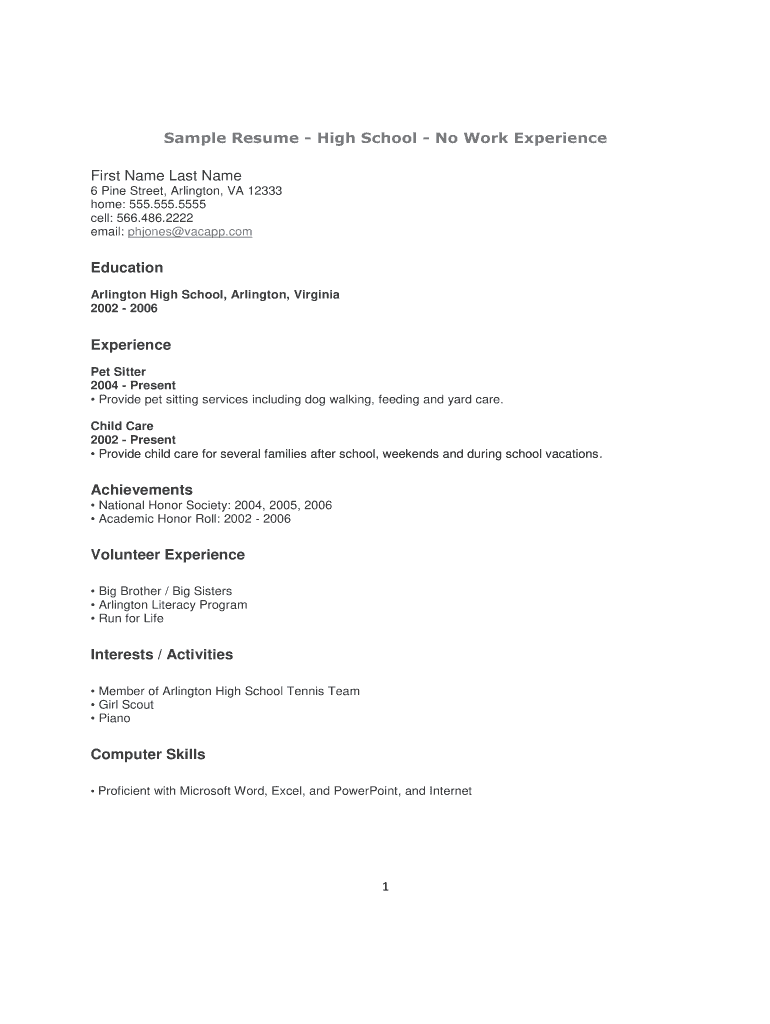
Blank Resume Template for High School Students Form


What is a high school resume template?
A high school resume template is a structured document designed to help students create a professional resume. It typically includes sections for personal information, education, skills, extracurricular activities, and work experience. This template serves as a guide, allowing students to present their qualifications and achievements clearly and effectively, even if they have limited work experience. Using a high school resume template can enhance a student's chances of securing internships, part-time jobs, or college admissions by showcasing their strengths and potential.
Key elements of a high school resume template
When utilizing a high school resume template, it is essential to include several key elements to make the resume effective:
- Contact Information: Include your full name, phone number, email address, and, if applicable, a LinkedIn profile link.
- Objective Statement: A brief statement outlining your career goals and what you hope to achieve through the position you are applying for.
- Education: List your high school name, graduation date, and any relevant coursework or honors.
- Skills: Highlight both hard and soft skills that are applicable to the job or opportunity.
- Extracurricular Activities: Include clubs, sports, or volunteer work that demonstrate leadership, teamwork, or commitment.
- Work Experience: If applicable, detail any part-time jobs, internships, or volunteer positions, including responsibilities and accomplishments.
How to use a high school resume template
Using a high school resume template involves several straightforward steps:
- Choose a Template: Select a template that suits your style and the position you are applying for. Look for a clean, professional design.
- Fill in Your Information: Replace the placeholder text with your personal details, ensuring accuracy and clarity.
- Tailor Your Content: Customize the resume for each job application by emphasizing relevant skills and experiences.
- Proofread: Check for spelling and grammar errors, ensuring the document is polished and professional.
- Save and Export: Save your completed resume in a widely accepted format, such as PDF, to maintain formatting when sending it to employers.
Steps to complete a high school resume template
Completing a high school resume template involves a systematic approach:
- Gather Information: Collect all necessary details about your education, skills, and experiences.
- Choose a Format: Decide on a chronological, functional, or combination format based on your experiences.
- Draft Each Section: Start with your contact information, followed by the objective, education, skills, activities, and work experience.
- Use Action Verbs: Begin bullet points with strong action verbs to convey your contributions effectively.
- Seek Feedback: Share your resume with teachers, family, or mentors for constructive criticism.
Legal use of a high school resume template
When using a high school resume template, it is important to adhere to legal guidelines regarding personal information. Ensure that you:
- Protect Personal Data: Avoid including sensitive information such as Social Security numbers or home addresses unless necessary.
- Obtain Consent: If listing references or sharing experiences involving others, ensure you have their permission.
- Comply with Employment Laws: Be aware of any local or state regulations concerning youth employment that may affect your job applications.
Examples of using a high school resume template
Examples of how to effectively use a high school resume template can vary based on the student's experiences and goals:
- First Job Application: A student applying for their first job might emphasize volunteer work and school projects.
- College Applications: A student applying to colleges may focus on academic achievements and extracurricular activities.
- Internship Opportunities: Highlighting relevant skills and coursework can be beneficial when applying for internships in specific fields.
Quick guide on how to complete blank resume template for high school students
Complete Blank Resume Template For High School Students effortlessly on any device
Digital document management has become increasingly favored by businesses and individuals alike. It serves as an ideal eco-friendly alternative to conventional printed and signed documents, allowing you to locate the necessary form and securely save it online. airSlate SignNow provides all the resources you require to create, modify, and eSign your files swiftly without delays. Manage Blank Resume Template For High School Students on any device using the airSlate SignNow Android or iOS applications and simplify your document-centric processes today.
How to modify and eSign Blank Resume Template For High School Students with ease
- Locate Blank Resume Template For High School Students and click on Get Form to initiate the process.
- Make use of the tools we offer to fill out your document.
- Emphasize relevant sections of your documents or redact sensitive information using tools specifically provided by airSlate SignNow for that purpose.
- Generate your eSignature with the Sign feature, which takes mere seconds and holds the same legal validity as a traditional wet signature.
- Review all the information and click on the Done button to save your modifications.
- Select your preferred method to submit your form, whether by email, SMS, or invitation link, or download it to your computer.
Say goodbye to lost or misplaced files, time-consuming form searches, and the need to print additional document copies due to errors. airSlate SignNow addresses all your document management needs in just a few clicks from any device you choose. Alter and eSign Blank Resume Template For High School Students and ensure exceptional communication throughout your form preparation process with airSlate SignNow.
Create this form in 5 minutes or less
Create this form in 5 minutes!
How to create an eSignature for the blank resume template for high school students
The best way to make an electronic signature for a PDF document in the online mode
The best way to make an electronic signature for a PDF document in Chrome
The best way to generate an e-signature for putting it on PDFs in Gmail
The best way to create an electronic signature straight from your mobile device
How to generate an e-signature for a PDF document on iOS devices
The best way to create an electronic signature for a PDF document on Android devices
People also ask
-
What is a high school resume template?
A high school resume template is a pre-designed format that students can use to create their resumes effectively. It helps high school graduates highlight their skills, education, and experiences suitable for job applications or college admissions.
-
How can I customize the high school resume template?
You can easily customize the high school resume template by changing fonts, colors, and layouts to match your personal style. Simply fill in your information, and you can rearrange sections as needed to best highlight your achievements.
-
Are there any costs associated with using the high school resume template?
The basic high school resume template is often available for free, but some advanced features may require a subscription or a one-time purchase. airSlate SignNow provides various pricing plans to cater to different budgets and needs.
-
What features does the high school resume template offer?
The high school resume template offers several features, including customizable sections for education, skills, and extracurricular activities. It also includes pre-written bullet points tailored for high school students, making it easier to fill in your resume.
-
How does using a high school resume template benefit me?
Using a high school resume template can help you present yourself professionally and stand out to potential employers or colleges. It saves you time and ensures that you include all the necessary information without missing crucial details.
-
Can I integrate the high school resume template with other tools?
Yes, the high school resume template can often be integrated with various document management and eSignature tools offered by airSlate SignNow. This allows for seamless sharing and signing of your resume when applying for jobs or colleges.
-
Is the high school resume template suitable for any job type?
Absolutely! The high school resume template is versatile and can be tailored for a variety of job types, including part-time work, internships, or volunteer positions. It's designed to help you position your qualifications effectively regardless of the job you’re applying for.
Get more for Blank Resume Template For High School Students
- Self help landlordtenant unlawful detainer ud home form
- Board of directors of a new hampshire form
- Contact corporation division nhsos nh secretary of state form
- This instrument was acknowledged before me this date by form
- 3 federal question form
- The free epa pamphlet if the dwelling unit was built prior to 1978 the landlord must give form
- Date by name of person form
- Control number nh name 1 form
Find out other Blank Resume Template For High School Students
- How Do I Sign Oregon Legal PDF
- How To Sign Pennsylvania Legal Word
- How Do I Sign Wisconsin Legal Form
- Help Me With Sign Massachusetts Life Sciences Presentation
- How To Sign Georgia Non-Profit Presentation
- Can I Sign Nevada Life Sciences PPT
- Help Me With Sign New Hampshire Non-Profit Presentation
- How To Sign Alaska Orthodontists Presentation
- Can I Sign South Dakota Non-Profit Word
- Can I Sign South Dakota Non-Profit Form
- How To Sign Delaware Orthodontists PPT
- How Can I Sign Massachusetts Plumbing Document
- How To Sign New Hampshire Plumbing PPT
- Can I Sign New Mexico Plumbing PDF
- How To Sign New Mexico Plumbing Document
- How To Sign New Mexico Plumbing Form
- Can I Sign New Mexico Plumbing Presentation
- How To Sign Wyoming Plumbing Form
- Help Me With Sign Idaho Real Estate PDF
- Help Me With Sign Idaho Real Estate PDF