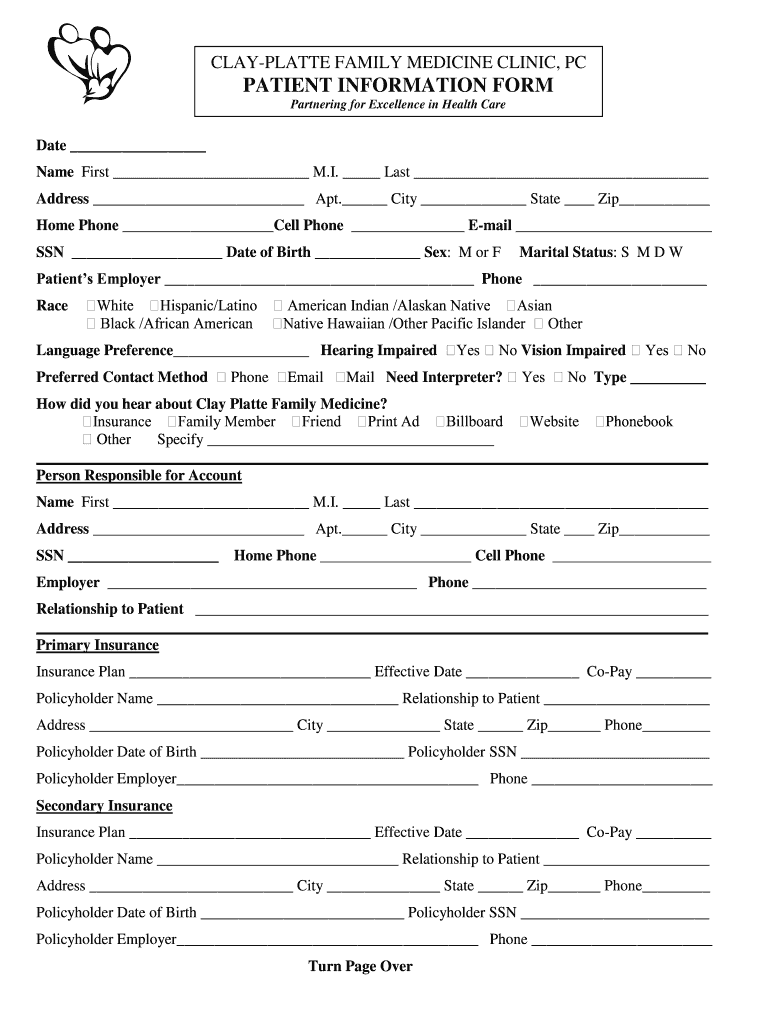
Patient Chart PDF Form


What is the Patient Chart PDF?
The Patient Chart PDF is a standardized document used in healthcare settings to record and manage patient information. This template serves as a comprehensive record of a patient's medical history, treatment plans, medications, and other essential health data. It is designed to facilitate communication among healthcare providers and ensure that patient care is consistent and well-documented. The Patient Chart PDF can be customized to meet specific practice needs while adhering to legal and regulatory requirements.
How to Use the Patient Chart PDF
Using the Patient Chart PDF involves several straightforward steps. First, download the template from a reliable source. Next, fill in the required fields, including patient identification details, medical history, and current medications. It is important to ensure that all information is accurate and up to date. Once completed, the document can be saved, printed, or shared electronically with other healthcare professionals involved in the patient's care. Utilizing electronic signatures can enhance the document's security and compliance with legal standards.
Steps to Complete the Patient Chart PDF
Completing the Patient Chart PDF requires careful attention to detail. Follow these steps for accurate documentation:
- Download the Patient Chart PDF template from a trusted source.
- Open the document using a compatible PDF reader or editor.
- Enter patient demographics, including name, date of birth, and contact information.
- Document the patient's medical history, including previous diagnoses and treatments.
- List current medications, allergies, and any relevant family medical history.
- Review the completed chart for accuracy and completeness.
- Save the document securely and consider using an electronic signature for validation.
Legal Use of the Patient Chart PDF
The legal use of the Patient Chart PDF is governed by various regulations, including HIPAA, which mandates the protection of patient privacy and data security. To ensure compliance, healthcare providers must obtain consent from patients before sharing their medical information. Additionally, the document must be stored securely and only accessible to authorized personnel. Adhering to these legal requirements helps protect patient rights and maintains the integrity of healthcare practices.
Key Elements of the Patient Chart PDF
Key elements of the Patient Chart PDF include:
- Patient Identification: Basic information such as name, age, and contact details.
- Medical History: A comprehensive overview of past illnesses, surgeries, and treatments.
- Current Medications: A list of all medications the patient is currently taking.
- Allergies: Information about any known allergies to medications or substances.
- Treatment Plans: Details regarding ongoing treatments and follow-up appointments.
Examples of Using the Patient Chart PDF
Examples of using the Patient Chart PDF include:
- Documenting a new patient's medical history during their first visit.
- Updating a patient's chart with new treatment information after a follow-up appointment.
- Sharing the chart with specialists for coordinated care when a patient is referred.
- Using the chart for telehealth consultations to provide comprehensive patient information remotely.
Quick guide on how to complete patient chart pdf
Effortlessly Prepare Patient Chart Pdf on Any Device
Managing documents online has become increasingly favored by businesses and individuals alike. It serves as an ideal eco-friendly alternative to conventional printed and signed paperwork, allowing you to easily access the correct form and securely store it online. airSlate SignNow equips you with everything required to create, edit, and eSign your documents quickly and efficiently. Manage Patient Chart Pdf on any device using the airSlate SignNow Android or iOS applications and enhance any document-related process today.
How to Edit and eSign Patient Chart Pdf with Ease
- Obtain Patient Chart Pdf and click Get Form to begin.
- Use the tools we provide to fill out your document.
- Emphasize important sections of your documents or redact sensitive information with the specific tools airSlate SignNow offers for that purpose.
- Create your eSignature using the Sign tool, which takes mere seconds and carries the same legal validity as a traditional wet ink signature.
- Review all provided information and click on the Done button to save your modifications.
- Select your preferred method for sharing your form, whether by email, SMS, invitation link, or downloading it to your computer.
Eliminate concerns about lost or mislaid files, tedious form navigation, or errors necessitating the printing of new document copies. airSlate SignNow streamlines all your document management needs in just a few clicks from any device you choose. Modify and eSign Patient Chart Pdf while ensuring excellent communication at every stage of the document preparation process with airSlate SignNow.
Create this form in 5 minutes or less
Create this form in 5 minutes!
How to create an eSignature for the patient chart pdf
The way to generate an e-signature for your PDF file online
The way to generate an e-signature for your PDF file in Google Chrome
How to make an e-signature for signing PDFs in Gmail
The way to generate an e-signature straight from your mobile device
The way to create an electronic signature for a PDF file on iOS
The way to generate an e-signature for a PDF document on Android devices
People also ask
-
What is a medical chart template and how can it benefit my practice?
A medical chart template is a pre-designed document that allows healthcare professionals to record patient information efficiently. By using a medical chart template, you can save time, standardize data entry, and ensure important information is never overlooked. This streamlined approach enhances accuracy and improves patient care.
-
How much does a medical chart template from airSlate SignNow cost?
The pricing for a medical chart template through airSlate SignNow varies based on the plan you choose. We offer competitive rates to accommodate different budgets, ensuring that all professionals can access trustworthy tools. For detailed pricing, please visit our pricing page or contact our sales team.
-
What features are included in the airSlate SignNow medical chart template?
Our medical chart template includes features such as easy customization, secure eSignature options, and the ability to collect data electronically. Additionally, it supports collaboration among team members and integrates seamlessly with existing systems, making it an efficient tool for any medical practice.
-
Can I customize the medical chart template to fit my practice's needs?
Yes, the medical chart template can be fully customized to match your practice's specific requirements. You can add, modify, or remove fields to ensure that all pertinent information is captured. This flexibility allows you to create a template that perfectly suits your workflow.
-
Is the medical chart template compliant with healthcare regulations?
Absolutely. The medical chart template from airSlate SignNow is designed to comply with healthcare regulations, including HIPAA. Ensuring data security and privacy is our top priority, so you can easily manage patient information with confidence.
-
What integrations are available with the airSlate SignNow medical chart template?
The medical chart template integrates seamlessly with various healthcare management systems and electronic health records (EHR) software. This compatibility ensures that you can transfer data effortlessly and enhance workflow efficiency. Check our integration page for a full list of supported applications.
-
How does using a medical chart template improve patient care?
Using a medical chart template enhances patient care by ensuring consistent and comprehensive documentation of patient information. With standardized procedures and rapid access to critical data, medical professionals can make informed decisions quickly. This ultimately leads to better outcomes and a more satisfactory patient experience.
Get more for Patient Chart Pdf
- Rule 54 2h certification by self represented nj courts form
- Prepared by court form
- Nj civil litigation attorneysbergen county form
- Directions this form is to be completed by the parenting coordinator when service is terminated
- Instructions for completing and printing editable pdf madrid form
- You must have a president a secretary and a treasurer form
- Nj inc cr form
- State of nj department of the treasury division of revenue form
Find out other Patient Chart Pdf
- How Can I eSignature Nevada Courts Medical History
- eSignature Nebraska Courts Lease Agreement Online
- eSignature Nebraska Courts LLC Operating Agreement Easy
- Can I eSignature New Mexico Courts Business Letter Template
- eSignature New Mexico Courts Lease Agreement Template Mobile
- eSignature Courts Word Oregon Secure
- Electronic signature Indiana Banking Contract Safe
- Electronic signature Banking Document Iowa Online
- Can I eSignature West Virginia Sports Warranty Deed
- eSignature Utah Courts Contract Safe
- Electronic signature Maine Banking Permission Slip Fast
- eSignature Wyoming Sports LLC Operating Agreement Later
- Electronic signature Banking Word Massachusetts Free
- eSignature Wyoming Courts Quitclaim Deed Later
- Electronic signature Michigan Banking Lease Agreement Computer
- Electronic signature Michigan Banking Affidavit Of Heirship Fast
- Electronic signature Arizona Business Operations Job Offer Free
- Electronic signature Nevada Banking NDA Online
- Electronic signature Nebraska Banking Confidentiality Agreement Myself
- Electronic signature Alaska Car Dealer Resignation Letter Myself