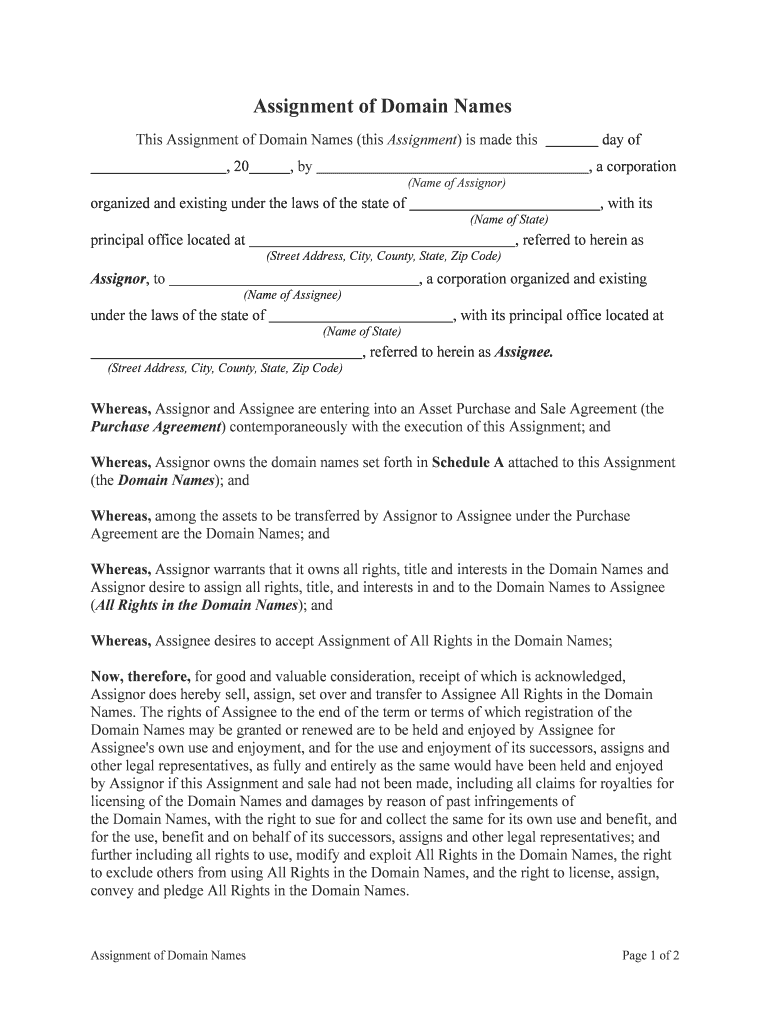
Assignment of Domain Names on the Internet INTA Org Form


Understanding the Assignment of Domain Names on the Internet INTA org
The Assignment of Domain Names on the Internet INTA org is a crucial legal document that facilitates the transfer of domain ownership. This form is essential for individuals and businesses looking to officially assign or transfer their domain names to another party. It outlines the responsibilities and rights associated with the domain, ensuring that all parties involved have a clear understanding of the terms of the assignment. The form is particularly significant in the context of intellectual property rights, as domain names can be valuable assets for businesses and individuals alike.
Steps to Complete the Assignment of Domain Names on the Internet INTA org
Completing the Assignment of Domain Names on the Internet INTA org involves several important steps. First, gather all necessary information, including the current owner's details, the new owner's information, and the domain name itself. Next, fill out the form accurately, ensuring that all fields are completed to avoid delays. Once the form is filled out, both parties should review the document for accuracy. After confirmation, the form should be signed by both the current owner and the new owner. Finally, submit the completed form to the appropriate domain registrar to finalize the transfer.
Legal Use of the Assignment of Domain Names on the Internet INTA org
The legal use of the Assignment of Domain Names on the Internet INTA org is governed by various laws and regulations concerning intellectual property and domain registration. To ensure the assignment is legally binding, it must comply with the Electronic Signatures in Global and National Commerce Act (ESIGN) and the Uniform Electronic Transactions Act (UETA). These laws establish that electronic signatures and documents are valid and enforceable. It is essential for both parties to understand their rights and obligations under the agreement to avoid potential disputes in the future.
Key Elements of the Assignment of Domain Names on the Internet INTA org
Several key elements must be included in the Assignment of Domain Names on the Internet INTA org to ensure its validity. These elements include:
- Current Owner Information: Full name and contact details of the current domain owner.
- New Owner Information: Full name and contact details of the new domain owner.
- Domain Name: The exact domain name being transferred.
- Effective Date: The date on which the assignment will take effect.
- Signatures: Signatures of both the current and new owners, indicating consent to the transfer.
How to Use the Assignment of Domain Names on the Internet INTA org
Using the Assignment of Domain Names on the Internet INTA org involves a straightforward process. Begin by downloading the form from a reliable source. Once you have the form, fill in the required information accurately. Ensure that both parties involved in the assignment are present to sign the document. After signing, submit the form to the relevant domain registrar where the domain is currently registered. It is advisable to keep a copy of the completed form for your records, as it serves as proof of the assignment.
State-Specific Rules for the Assignment of Domain Names on the Internet INTA org
While the Assignment of Domain Names on the Internet INTA org is governed by federal laws, certain states may have specific rules or regulations that affect the assignment process. It is important to research any state-specific requirements that may apply, such as additional documentation or filing procedures. Understanding these regulations can help ensure a smooth transfer process and avoid potential legal issues. Consulting with a legal professional familiar with intellectual property law can provide further guidance tailored to your specific situation.
Quick guide on how to complete assignment of domain names on the internet intaorg
Effortlessly Create Assignment Of Domain Names On The Internet INTA org on Any Device
Digital document management has become increasingly popular with businesses and individuals alike. It offers an ideal eco-friendly substitute for conventional printed and signed documents, as you can access the necessary forms and securely store them online. airSlate SignNow equips you with all the resources needed to create, amend, and eSign your documents swiftly without delays. Manage Assignment Of Domain Names On The Internet INTA org on any device using the airSlate SignNow Android or iOS applications and enhance any document-centric process today.
How to Modify and eSign Assignment Of Domain Names On The Internet INTA org with Ease
- Locate Assignment Of Domain Names On The Internet INTA org and then click Get Form to begin.
- Utilize the tools we provide to complete your document.
- Emphasize important sections of your documents or redact sensitive information using tools that airSlate SignNow offers specifically for that purpose.
- Generate your signature with the Sign feature, which takes mere seconds and carries the same legal validity as a traditional ink signature.
- Review all information and then click the Done button to save your changes.
- Select how you wish to share your form, either via email, SMS, invitation link, or download it to your computer.
Eliminate concerns about lost or misplaced documents, tedious form searching, or mistakes that necessitate printing new document copies. airSlate SignNow manages all your document management needs in just a few clicks from any device you choose. Modify and eSign Assignment Of Domain Names On The Internet INTA org and ensure outstanding communication at every stage of the document preparation process with airSlate SignNow.
Create this form in 5 minutes or less
Create this form in 5 minutes!
People also ask
-
What is the Assignment Of Domain Names On The Internet INTA org?
The Assignment Of Domain Names On The Internet INTA org refers to the systematic process of transferring ownership and rights of domain names according to established guidelines. It ensures that all parties involved adhere to the Internet Naming and Addressing regulations. This framework is pivotal for businesses looking to establish a unique online presence.
-
How does airSlate SignNow support the Assignment Of Domain Names On The Internet INTA org?
airSlate SignNow provides an efficient platform for digital documentation that simplifies the process of establishing domain ownership. Users can easily eSign and send documents related to the Assignment Of Domain Names On The Internet INTA org, ensuring compliance and legal veracity. This streamlines the workflow and enhances operational efficiency.
-
What pricing plans does airSlate SignNow offer for services related to the Assignment Of Domain Names On The Internet INTA org?
airSlate SignNow offers competitive pricing plans that cater to businesses of all sizes looking to manage the Assignment Of Domain Names On The Internet INTA org effectively. These plans include various features tailored to streamline your documentation needs. Interested customers can explore free trials to test the service before committing to a subscription.
-
What are the key features of airSlate SignNow for managing domain name assignments?
Key features of airSlate SignNow include secure eSigning, document templates, and integration with cloud storage services. These tools enable users to manage the Assignment Of Domain Names On The Internet INTA org seamlessly. Additionally, the platform facilitates collaboration among stakeholders to ensure clarity and ease in communication.
-
What benefits can businesses expect from using airSlate SignNow for domain name assignments?
Using airSlate SignNow for the Assignment Of Domain Names On The Internet INTA org allows businesses to enhance efficiency, reduce paperwork, and ensure compliance. With its user-friendly interface, organizations can accelerate the signing process and improve turnaround times. Overall, it leads to faster execution of agreements and a more streamlined operation.
-
Are there any integrations available to support the Assignment Of Domain Names On The Internet INTA org?
Yes, airSlate SignNow includes integrations with popular software and platforms that can assist in the Assignment Of Domain Names On The Internet INTA org. This flexibility allows users to incorporate their existing tools, enhancing productivity and collaboration. The ability to connect with various systems makes managing domain name assignments much more efficient.
-
Is airSlate SignNow secure for handling sensitive documents related to domain assignments?
Absolutely, airSlate SignNow prioritizes the security of its users. The platform employs advanced encryption and security protocols to protect documents related to the Assignment Of Domain Names On The Internet INTA org. Businesses can confidently manage their sensitive information without the fear of data bsignNowes or unauthorized access.
Get more for Assignment Of Domain Names On The Internet INTA org
Find out other Assignment Of Domain Names On The Internet INTA org
- How Do I Electronic signature Pennsylvania Car Dealer Document
- How To Electronic signature South Carolina Car Dealer Document
- Can I Electronic signature South Carolina Car Dealer Document
- How Can I Electronic signature Texas Car Dealer Document
- How Do I Electronic signature West Virginia Banking Document
- How To Electronic signature Washington Car Dealer Document
- Can I Electronic signature West Virginia Car Dealer Document
- How Do I Electronic signature West Virginia Car Dealer Form
- How Can I Electronic signature Wisconsin Car Dealer PDF
- How Can I Electronic signature Wisconsin Car Dealer Form
- How Do I Electronic signature Montana Business Operations Presentation
- How To Electronic signature Alabama Charity Form
- How To Electronic signature Arkansas Construction Word
- How Do I Electronic signature Arkansas Construction Document
- Can I Electronic signature Delaware Construction PDF
- How Can I Electronic signature Ohio Business Operations Document
- How Do I Electronic signature Iowa Construction Document
- How Can I Electronic signature South Carolina Charity PDF
- How Can I Electronic signature Oklahoma Doctors Document
- How Can I Electronic signature Alabama Finance & Tax Accounting Document