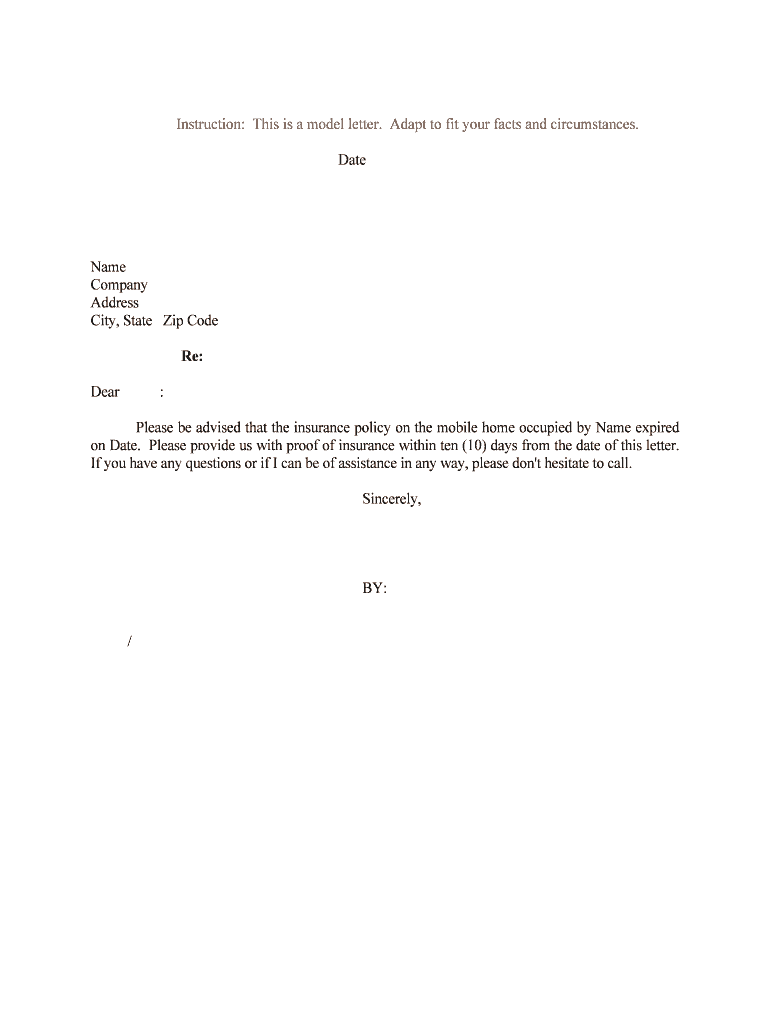
Please Be Advised that the Insurance Policy on the Mobile Home Occupied by Name Expired Form


Understanding the Insurance Policy Expiration Notice
The phrase "Please Be Advised That The Insurance Policy On The Mobile Home Occupied By Name Expired" is a formal notification indicating that the insurance coverage for a specific mobile home has lapsed. This document serves to inform relevant parties, such as the homeowner, lenders, or property managers, of the expiration status. It is crucial for maintaining transparency and ensuring that all stakeholders are aware of the current insurance situation.
Steps to Complete the Insurance Policy Expiration Notice
Completing the notice involves several key steps to ensure accuracy and compliance. First, gather all necessary information regarding the mobile home and the insured party. This includes the full name of the occupant, the address of the mobile home, and the policy details. Next, clearly state the expiration date of the insurance policy. It is important to include any relevant information regarding the consequences of the expiration, such as potential risks or the need for immediate action. Finally, ensure that the document is signed and dated by the appropriate parties to validate its authenticity.
Legal Use of the Insurance Policy Expiration Notice
This notice is legally significant as it serves as a formal record of the policy's expiration. It can be used in various legal contexts, such as disputes over property damage or liability claims. To ensure its legal standing, the notice should comply with applicable state laws regarding insurance notifications. It may also be beneficial to keep a copy of the notice for personal records and to provide a copy to any relevant parties, such as financial institutions or legal representatives.
Key Elements of the Insurance Policy Expiration Notice
Essential components of the notice include:
- Recipient Information: Clearly state the name and address of the individual or entity receiving the notice.
- Policy Details: Include the policy number, coverage type, and expiration date.
- Consequences of Expiration: Outline any implications of the expired policy, such as the lack of coverage for damages or liabilities.
- Contact Information: Provide details on how to reach the insurance provider or relevant parties for further inquiries.
How to Use the Insurance Policy Expiration Notice
The notice can be utilized in various scenarios, such as informing tenants about the need to renew their insurance or alerting financial institutions of the change in coverage status. It is important to distribute the notice promptly to ensure that all parties are aware of the expiration. This proactive communication can help mitigate risks associated with uninsured property and facilitate timely renewal processes.
State-Specific Rules for the Insurance Policy Expiration Notice
Each state may have different regulations governing the issuance and content of insurance policy expiration notices. It is essential to familiarize yourself with the specific requirements in your state to ensure compliance. This may include specific wording, required timeframes for notification, and any necessary filings with state insurance regulators. Understanding these rules can help avoid potential legal issues and ensure that the notice serves its intended purpose effectively.
Quick guide on how to complete please be advised that the insurance policy on the mobile home occupied by name expired
Effortlessly Prepare Please Be Advised That The Insurance Policy On The Mobile Home Occupied By Name Expired on Any Device
Managing documents online has become increasingly popular among businesses and individuals. It offers an ideal eco-friendly substitute for traditionally printed and signed papers, allowing you to find the needed form and securely store it online. airSlate SignNow equips you with all the necessary tools to create, modify, and electronically sign your documents promptly without delays. Handle Please Be Advised That The Insurance Policy On The Mobile Home Occupied By Name Expired on any device using airSlate SignNow's Android or iOS applications and enhance any document-related operation today.
How to Edit and Electronically Sign Please Be Advised That The Insurance Policy On The Mobile Home Occupied By Name Expired with Ease
- Obtain Please Be Advised That The Insurance Policy On The Mobile Home Occupied By Name Expired and click Get Form to begin.
- Utilize the tools provided to complete your document.
- Emphasize pertinent sections of the documents or obscure sensitive details using the tools that airSlate SignNow offers specifically for this purpose.
- Generate your signature with the Sign tool, which takes mere seconds and carries the same legal validity as a conventional wet ink signature.
- Review the information and then click the Done button to save your modifications.
- Select your preferred method for sharing your form, whether by email, text message (SMS), invitation link, or downloading it to your computer.
Put aside concerns about lost or misfiled documents, tedious form searches, or mistakes that necessitate printing new copies. airSlate SignNow meets your document management needs in just a few clicks from any device you choose. Modify and electronically sign Please Be Advised That The Insurance Policy On The Mobile Home Occupied By Name Expired to guarantee effective communication throughout the form preparation process with airSlate SignNow.
Create this form in 5 minutes or less
Create this form in 5 minutes!
People also ask
-
What should I do if I receive a notice saying, 'Please Be Advised That The Insurance Policy On The Mobile Home Occupied By Name Expired'?
If you receive this notice, it's important to address the issue promptly. Contact your insurance provider to discuss your options for renewing the policy or obtaining a new one. Ensuring that your mobile home is insured protects both your property and financial interests.
-
How can airSlate SignNow help with managing insurance documents?
airSlate SignNow provides an easy-to-use platform that allows you to send and eSign important documents such as insurance policies. With our solution, you can securely manage documents related to cases like 'Please Be Advised That The Insurance Policy On The Mobile Home Occupied By Name Expired' anywhere you are.
-
What are the pricing options for airSlate SignNow?
airSlate SignNow offers various pricing plans to cater to different business needs. Each plan includes features that help streamline document signing processes, ensuring you can tackle situations like 'Please Be Advised That The Insurance Policy On The Mobile Home Occupied By Name Expired' effectively without breaking the bank.
-
Can I integrate airSlate SignNow with other software applications?
Yes, airSlate SignNow features extensive integrations with popular applications such as CRM systems, project management tools, and more. This means you can easily manage notifications like 'Please Be Advised That The Insurance Policy On The Mobile Home Occupied By Name Expired' within your existing workflows.
-
What benefits does airSlate SignNow offer for document signing?
One of the main benefits of using airSlate SignNow is the simplicity and security it provides for document signing. You can confidently address issues like 'Please Be Advised That The Insurance Policy On The Mobile Home Occupied By Name Expired' knowing that your documents are signed electronically in compliance with legal standards.
-
How secure is the airSlate SignNow platform?
The airSlate SignNow platform employs advanced security measures, including encryption and secure authentication, to protect your data. This ensures that sensitive information related to matters like 'Please Be Advised That The Insurance Policy On The Mobile Home Occupied By Name Expired' remains protected against unauthorized access.
-
Is it easy to use airSlate SignNow for those who are not tech-savvy?
Absolutely! airSlate SignNow is designed with user-friendliness in mind, making it accessible even for those who may not be tech-savvy. Users can quickly learn how to navigate the platform, ensuring they can manage notifications such as 'Please Be Advised That The Insurance Policy On The Mobile Home Occupied By Name Expired' with ease.
Get more for Please Be Advised That The Insurance Policy On The Mobile Home Occupied By Name Expired
Find out other Please Be Advised That The Insurance Policy On The Mobile Home Occupied By Name Expired
- How To Integrate Sign in Banking
- How To Use Sign in Banking
- Help Me With Use Sign in Banking
- Can I Use Sign in Banking
- How Do I Install Sign in Banking
- How To Add Sign in Banking
- How Do I Add Sign in Banking
- How Can I Add Sign in Banking
- Can I Add Sign in Banking
- Help Me With Set Up Sign in Government
- How To Integrate eSign in Banking
- How To Use eSign in Banking
- How To Install eSign in Banking
- How To Add eSign in Banking
- How To Set Up eSign in Banking
- How To Save eSign in Banking
- How To Implement eSign in Banking
- How To Set Up eSign in Construction
- How To Integrate eSign in Doctors
- How To Use eSign in Doctors