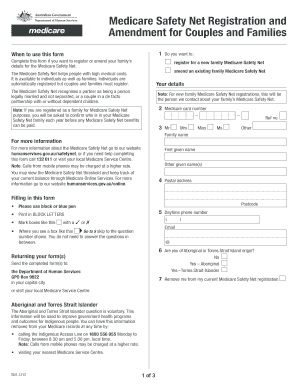
Family Safety Net Confirmation Form 2012-2026


What is the Family Safety Net Confirmation Form
The Family Safety Net Confirmation Form is a crucial document used to verify eligibility for the Medicare Safety Net program. This program aims to reduce out-of-pocket medical expenses for families and individuals who frequently use medical services. The form captures essential information about the applicant's family composition and medical expenses, ensuring that they receive the appropriate benefits under the Medicare Safety Net. Understanding this form is vital for those looking to maximize their healthcare coverage and minimize their costs.
Steps to Complete the Family Safety Net Confirmation Form
Completing the Family Safety Net Confirmation Form involves several straightforward steps. First, gather all necessary personal information, including details about family members and their Medicare numbers. Next, accurately fill out the form, ensuring that all sections are completed to avoid delays. After filling it out, review the information for accuracy. Finally, submit the form either online or through traditional mail, depending on your preference. Following these steps will help ensure a smooth application process and timely access to benefits.
Legal Use of the Family Safety Net Confirmation Form
The Family Safety Net Confirmation Form is legally binding when completed and submitted according to the guidelines set forth by Medicare. It is essential to provide truthful and accurate information, as any discrepancies may lead to penalties or denial of benefits. The form must be signed by the applicant, confirming that all provided information is correct. Utilizing a reliable digital platform for submission can enhance security and compliance with legal standards, ensuring that your form is processed without issues.
Required Documents
When filling out the Family Safety Net Confirmation Form, certain documents are required to support your application. These may include proof of income, Medicare cards for each family member, and any relevant medical expense receipts. Having these documents ready will facilitate a smoother application process and help verify your eligibility for the Medicare Safety Net program. Ensure that all documents are current and accurately reflect your family's situation to avoid complications.
Form Submission Methods
The Family Safety Net Confirmation Form can be submitted through various methods, catering to different preferences. Applicants can choose to submit the form online, which is often quicker and more efficient. Alternatively, the form can be mailed to the appropriate Medicare office or submitted in person at designated locations. Each method has its own processing times, so consider your urgency when selecting how to submit your form.
Eligibility Criteria
Eligibility for the Family Safety Net Confirmation Form is determined by several factors, including family size, income level, and frequency of medical service usage. Generally, families that exceed certain income thresholds may not qualify for the benefits provided by the Medicare Safety Net program. Understanding these criteria is essential for applicants to determine their eligibility and ensure they meet all necessary requirements before submitting the form.
Quick guide on how to complete family safety net confirmation form
Effortlessly Prepare Family Safety Net Confirmation Form on Any Device
Online document management has become increasingly popular among businesses and individuals. It offers an ideal eco-friendly alternative to conventional printed and signed documents, as you can obtain the correct form and securely store it online. airSlate SignNow provides all the tools you need to create, modify, and eSign your documents swiftly without delays. Manage Family Safety Net Confirmation Form on any platform using airSlate SignNow Android or iOS applications and simplify any document-related process today.
The Easiest Way to Edit and eSign Family Safety Net Confirmation Form Without Stress
- Find Family Safety Net Confirmation Form and click Get Form to begin.
- Utilize the tools we provide to complete your document.
- Highlight important sections of your documents or redact sensitive information with tools specifically designed by airSlate SignNow for this purpose.
- Create your eSignature using the Sign tool, which takes moments and carries the same legal validity as a traditional handwritten signature.
- Review all the details and click on the Done button to save your changes.
- Select how you wish to share your form, whether by email, text message (SMS), or invite link, or download it to your computer.
Eliminate issues related to lost or misplaced files, tedious form searches, or errors that necessitate printing new document copies. airSlate SignNow meets all your document management needs in just a few clicks from your preferred device. Edit and eSign Family Safety Net Confirmation Form to ensure effective communication at any stage of the form preparation process with airSlate SignNow.
Create this form in 5 minutes or less
Create this form in 5 minutes!
How to create an eSignature for the family safety net confirmation form
How to create an electronic signature for your PDF file in the online mode
How to create an electronic signature for your PDF file in Chrome
How to make an e-signature for putting it on PDFs in Gmail
How to create an electronic signature right from your smartphone
How to create an electronic signature for a PDF file on iOS devices
How to create an electronic signature for a PDF on Android
People also ask
-
What is the medicare safety net form and why is it important?
The medicare safety net form is a crucial document that helps eligible individuals manage their out-of-pocket medical expenses. By completing this form, you can maximize your benefits under the Medicare system, ensuring financial relief for necessary healthcare services.
-
How do I fill out the medicare safety net form?
Filling out the medicare safety net form is straightforward. You will need to provide personal information and details about your medical expenses. Using airSlate SignNow, you can easily eSign and submit the form online, which streamlines the process.
-
Are there any costs associated with using the medicare safety net form?
The medicare safety net form itself does not have associated costs; however, the services that qualify for the safety net might have fees. With airSlate SignNow, you can manage related documents at a competitive price, providing a cost-effective solution for your needs.
-
What features does airSlate SignNow offer for the medicare safety net form?
airSlate SignNow offers features such as electronic signing, document templates, and real-time collaboration to streamline the medicare safety net form process. These features help ensure that you can quickly complete and submit your form without hassle.
-
Can I track the status of my submitted medicare safety net form?
Yes, with airSlate SignNow, you can track the status of your submitted medicare safety net form in real-time. This feature allows you to stay updated on your document's lifecycle and receive notifications when it has been processed.
-
What benefits does using airSlate SignNow provide for managing medicare safety net forms?
Using airSlate SignNow to manage your medicare safety net form provides numerous benefits including ease of use, accessibility, and a secure platform for electronic signatures. These advantages ensure you can efficiently handle your healthcare paperwork without unnecessary delays.
-
Can I integrate airSlate SignNow with other applications for the medicare safety net form?
Absolutely! airSlate SignNow offers integrations with various applications, making it easier to manage your medicare safety net form alongside your other documents. This seamless integration can save you time and simplify your workflow.
Get more for Family Safety Net Confirmation Form
- Affidavit of payment of invoices of charges and costs corporation form
- Level of performance achieved by other riders with the same horse
- How to find the lender on a california construction project form
- Original contractors notice to subcontractor or form
- Materialman corporation form
- New mexico known as form
- Subcontractors notice to subcontractor or materialman individual form
- The stallion as above described to the mare belonging to mare form
Find out other Family Safety Net Confirmation Form
- How To eSign Wisconsin Education PDF
- Help Me With eSign Nebraska Finance & Tax Accounting PDF
- How To eSign North Carolina Finance & Tax Accounting Presentation
- How To eSign North Dakota Finance & Tax Accounting Presentation
- Help Me With eSign Alabama Healthcare / Medical PDF
- How To eSign Hawaii Government Word
- Can I eSign Hawaii Government Word
- How To eSign Hawaii Government Document
- How To eSign Hawaii Government Document
- How Can I eSign Hawaii Government Document
- Can I eSign Hawaii Government Document
- How Can I eSign Hawaii Government Document
- How To eSign Hawaii Government Document
- How To eSign Hawaii Government Form
- How Can I eSign Hawaii Government Form
- Help Me With eSign Hawaii Healthcare / Medical PDF
- How To eSign Arizona High Tech Document
- How Can I eSign Illinois Healthcare / Medical Presentation
- Can I eSign Hawaii High Tech Document
- How Can I eSign Hawaii High Tech Document