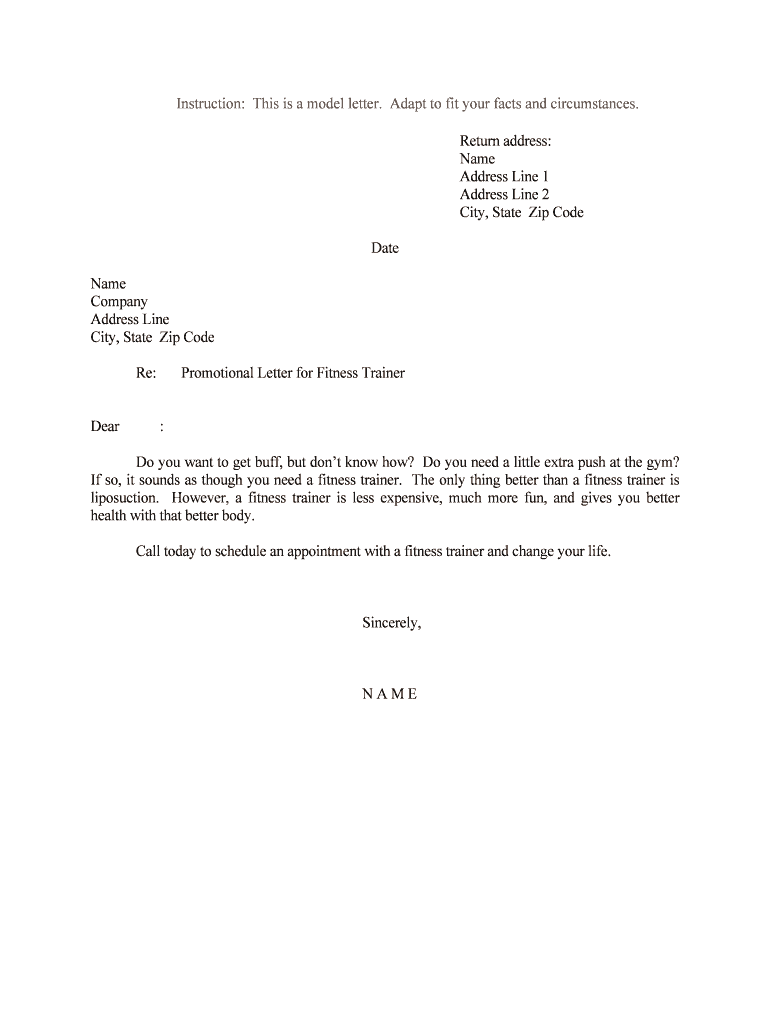
Promotional Letter for Fitness Trainer Form


What is the Promotional Letter For Fitness Trainer
The promotional letter for fitness trainer is a formal document used by fitness professionals to market their services, highlight their qualifications, and attract potential clients. This letter typically includes details about the trainer's experience, certifications, and the unique benefits they offer. It serves as a key tool for establishing credibility and professionalism in the competitive fitness industry.
How to use the Promotional Letter For Fitness Trainer
Using the promotional letter for fitness trainer involves several steps. First, identify your target audience, such as local gyms, health clubs, or individual clients. Next, tailor the content of the letter to address the specific needs and interests of that audience. Include a strong introduction, details about your qualifications, and a compelling conclusion that encourages the reader to take action, such as scheduling a consultation or signing up for a class.
Key elements of the Promotional Letter For Fitness Trainer
Several key elements should be included in the promotional letter for fitness trainer to ensure its effectiveness:
- Personal Introduction: Start with a brief introduction of yourself and your background in fitness.
- Qualifications and Certifications: Highlight relevant certifications, degrees, and training experiences.
- Services Offered: Clearly outline the types of training or classes you provide, including any specialties.
- Client Testimonials: Include positive feedback from past clients to build trust.
- Contact Information: Provide clear details on how potential clients can reach you for more information.
Steps to complete the Promotional Letter For Fitness Trainer
Completing the promotional letter for fitness trainer involves a systematic approach:
- Gather Information: Compile your qualifications, services, and any testimonials.
- Draft the Letter: Write a clear and concise letter, ensuring it flows logically.
- Review and Edit: Check for grammatical errors and ensure the tone is professional.
- Format the Document: Use a clean layout that is easy to read, with proper spacing and headings.
- Distribute: Send the letter via email or print it for physical distribution, depending on your audience.
Legal use of the Promotional Letter For Fitness Trainer
The promotional letter for fitness trainer must adhere to legal standards to avoid misrepresentation. Ensure all claims made in the letter are truthful and can be substantiated. Additionally, be mindful of any local regulations regarding advertising and marketing in the fitness industry. This includes respecting privacy laws when sharing client testimonials or personal information.
Examples of using the Promotional Letter For Fitness Trainer
Examples of effective use of the promotional letter for fitness trainer include:
- Sending the letter to local gyms to propose personal training services.
- Distributing the letter at community health fairs or fitness expos.
- Including the letter in a welcome packet for new clients at a fitness center.
Quick guide on how to complete promotional letter for fitness trainer
Effortlessly Prepare Promotional Letter For Fitness Trainer on Any Device
Online document management has become increasingly popular among both companies and individuals. It offers an excellent environmentally friendly substitute for conventional printed and signed documents, as you can easily locate the correct form and safely store it online. airSlate SignNow equips you with all the necessary tools to create, modify, and electronically sign your documents swiftly without any delays. Manage Promotional Letter For Fitness Trainer on any device with the airSlate SignNow Android or iOS applications and enhance any document-related task today.
How to Modify and eSign Promotional Letter For Fitness Trainer with Ease
- Obtain Promotional Letter For Fitness Trainer and select Get Form to begin.
- Utilize the tools we offer to fill out your document.
- Emphasize important sections of your documents or conceal sensitive data using tools specifically provided by airSlate SignNow for this purpose.
- Create your electronic signature with the Sign tool, which takes mere seconds and carries the same legal validity as a traditional ink signature.
- Review all the details and click on the Done button to save your modifications.
- Select how you wish to send your form, via email, SMS, or a sharing link, or download it to your computer.
Say goodbye to lost or misplaced documents, tedious searches for forms, or mistakes that necessitate printing new copies. airSlate SignNow fulfills your document management needs in just a few clicks from any device of your choosing. Modify and eSign Promotional Letter For Fitness Trainer and ensure effective communication at every stage of the form preparation process with airSlate SignNow.
Create this form in 5 minutes or less
Create this form in 5 minutes!
People also ask
-
What is a Promotional Letter For Fitness Trainer?
A Promotional Letter For Fitness Trainer is a marketing document designed to showcase a fitness trainer's services, experience, and unique selling points. This letter can be sent to potential clients to generate interest and encourage them to sign up for training sessions. Utilizing a well-crafted promotional letter can signNowly increase a trainer's client base.
-
How can airSlate SignNow help in creating a Promotional Letter For Fitness Trainer?
airSlate SignNow offers user-friendly templates that allow fitness trainers to easily create their Promotional Letter For Fitness Trainer. With customizable fields and built-in editing tools, trainers can highlight their qualifications and services effectively. This streamlines the process, saving time while ensuring professionalism in communication.
-
What are the key features of airSlate SignNow for my promotional needs?
Key features of airSlate SignNow include document creation, eSigning, and secure storage, all of which are essential for creating and managing a Promotional Letter For Fitness Trainer. The platform also allows for collaboration with colleagues or partners to enhance the letter's content collaboratively. Additionally, it ensures that all documents meet legal and compliance standards.
-
What are the benefits of using a Promotional Letter For Fitness Trainer?
The benefits of using a Promotional Letter For Fitness Trainer include increased visibility and client engagement, which can lead to more signing contracts. A well-structured letter can effectively convey your training philosophy and specialties. Moreover, leveraging a promotional letter builds credibility and reinforces professional branding.
-
Is airSlate SignNow affordable for creating a Promotional Letter For Fitness Trainer?
Yes, airSlate SignNow is designed to be cost-effective, making it accessible for fitness trainers looking to create a Promotional Letter For Fitness Trainer. They offer various pricing plans to suit different needs and budgets. This affordability allows trainers to invest in quality marketing materials without breaking the bank.
-
Can I integrate airSlate SignNow with other tools for my fitness business?
Absolutely! airSlate SignNow integrates seamlessly with a variety of platforms like CRM systems and email marketing tools, enhancing its functionality for creating a Promotional Letter For Fitness Trainer. This integration allows trainers to streamline their workflow, manage client relationships efficiently, and track engagement with their letters.
-
How does eSigning work in airSlate SignNow for a Promotional Letter For Fitness Trainer?
eSigning in airSlate SignNow allows trainers to easily collect signatures on their Promotional Letter For Fitness Trainer electronically. Once the letter is prepared and sent, recipients can sign it securely from any device, ensuring a fast and efficient process. This feature eliminates the need for physical paperwork and speeds up the signing process.
Get more for Promotional Letter For Fitness Trainer
Find out other Promotional Letter For Fitness Trainer
- eSignature Oregon Car Dealer Rental Lease Agreement Safe
- eSignature South Carolina Charity Confidentiality Agreement Easy
- Can I eSignature Tennessee Car Dealer Limited Power Of Attorney
- eSignature Utah Car Dealer Cease And Desist Letter Secure
- eSignature Virginia Car Dealer Cease And Desist Letter Online
- eSignature Virginia Car Dealer Lease Termination Letter Easy
- eSignature Alabama Construction NDA Easy
- How To eSignature Wisconsin Car Dealer Quitclaim Deed
- eSignature California Construction Contract Secure
- eSignature Tennessee Business Operations Moving Checklist Easy
- eSignature Georgia Construction Residential Lease Agreement Easy
- eSignature Kentucky Construction Letter Of Intent Free
- eSignature Kentucky Construction Cease And Desist Letter Easy
- eSignature Business Operations Document Washington Now
- How To eSignature Maine Construction Confidentiality Agreement
- eSignature Maine Construction Quitclaim Deed Secure
- eSignature Louisiana Construction Affidavit Of Heirship Simple
- eSignature Minnesota Construction Last Will And Testament Online
- eSignature Minnesota Construction Last Will And Testament Easy
- How Do I eSignature Montana Construction Claim