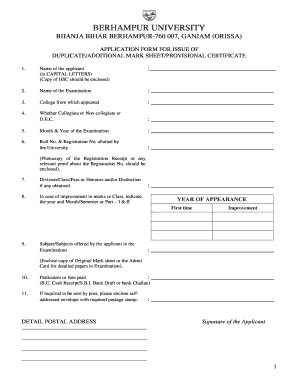
Berhampur University Degree Certificate Form


What is the Berhampur University Degree Certificate
The Berhampur University Degree Certificate is an official document issued by Berhampur University in Odisha, India, signifying that a student has successfully completed their academic program. This certificate serves as proof of educational qualifications and is essential for various professional and academic pursuits. It typically includes the graduate's name, degree obtained, date of issuance, and the university's seal. The degree certificate is a vital document for job applications, further studies, and other official purposes.
How to obtain the Berhampur University Degree Certificate
To obtain the Berhampur University Degree Certificate, students must follow a structured application process. This usually involves submitting an application form along with required documents, such as proof of identity and academic records. Students can often apply for their degree certificate through the university's official website or in person at the university's administrative office. It is important to check for any specific requirements or fees associated with the application process.
Steps to complete the Berhampur University Degree Certificate
Completing the application for the Berhampur University Degree Certificate involves several key steps:
- Gather necessary documents, including identification and academic transcripts.
- Fill out the application form accurately, ensuring all information is correct.
- Submit the application form along with the required documents to the designated office.
- Pay any applicable fees as instructed by the university.
- Wait for processing, which may take a few weeks, depending on the university's workload.
Legal use of the Berhampur University Degree Certificate
The Berhampur University Degree Certificate holds legal significance as it is recognized as an official document validating a person's educational qualifications. It can be used in various legal contexts, such as job applications, professional licensing, and further education admissions. To ensure its legal validity, the certificate must be issued by the university and may require notarization or verification for certain uses.
Key elements of the Berhampur University Degree Certificate
Key elements of the Berhampur University Degree Certificate include:
- Graduate's Name: The full name of the individual as registered with the university.
- Degree Title: The specific degree awarded, such as Bachelor of Arts or Master of Science.
- Date of Issuance: The official date when the certificate is issued.
- University Seal: The official seal of Berhampur University, signifying authenticity.
- Signature: The signatures of authorized university officials.
Required Documents
When applying for the Berhampur University Degree Certificate, applicants typically need to provide several documents, including:
- A completed application form.
- Proof of identity, such as a government-issued ID.
- Academic transcripts or mark sheets.
- Any additional documents specified by the university.
Quick guide on how to complete berhampur university degree certificate download
Complete berhampur university degree certificate download effortlessly on any device
Digital document management has gained traction among businesses and individuals. It offers an ideal eco-friendly alternative to traditional printed and signed documents, as you can locate the necessary form and securely keep it online. airSlate SignNow provides you with all the tools you need to create, modify, and eSign your papers quickly and without interruptions. Manage berhampur university graduation grade sheet download link on any device using airSlate SignNow’s Android or iOS applications and enhance any document-related process today.
The easiest way to modify and eSign brabu graduation degree certificate with ease
- Obtain berhampur university provisional certificate download and click on Get Form to begin.
- Make use of the tools we provide to fill out your form.
- Emphasize critical sections of your documents or redact sensitive information with tools that airSlate SignNow offers specifically for that purpose.
- Generate your eSignature using the Sign feature, which takes seconds and holds the same legal validity as a conventional ink signature.
- Review the information and click on the Done button to save your modifications.
- Choose how you would like to share your form, via email, text message (SMS), invitation link, or download it to your computer.
Say goodbye to lost or misplaced files, tedious form searches, or mistakes that require printing new document copies. airSlate SignNow meets all your document management needs in a few clicks from any device of your choosing. Modify and eSign berhampur university degree certificate to ensure outstanding communication at any point during the form preparation process with airSlate SignNow.
Create this form in 5 minutes or less
Related searches to mats university degree certificate
Create this form in 5 minutes!
How to create an eSignature for the original b ed degree certificate
How to create an e-signature for a PDF online
How to create an e-signature for a PDF in Google Chrome
The best way to create an e-signature for signing PDFs in Gmail
How to create an electronic signature from your smartphone
How to generate an e-signature for a PDF on iOS
How to create an electronic signature for a PDF file on Android
People also ask duplicate graduation certificate
-
What is the application for degree certificate process using airSlate SignNow?
The application for degree certificate process with airSlate SignNow is straightforward and user-friendly. You can create, send, and eSign your documents seamlessly, ensuring that your application for degree certificate is handled efficiently. This digital solution allows for quick approval and secure document management.
-
How much does it cost to use airSlate SignNow for the application for degree certificate?
airSlate SignNow offers various pricing plans to suit different needs, starting from a free trial for new users. The cost for processing your application for degree certificate will depend on the plan you choose, but it's designed to be a cost-effective solution for businesses of all sizes. Check our pricing page for detailed information on plans and features.
-
What features does airSlate SignNow offer for the application for degree certificate?
airSlate SignNow provides a range of features that streamline your application for degree certificate. These include customized templates, automated workflows, and real-time tracking of document status. Additionally, you can integrate with popular cloud storage services for easy access to your files.
-
Can I integrate airSlate SignNow with other applications for managing my application for degree certificate?
Yes, airSlate SignNow integrates seamlessly with many applications to enhance your experience with the application for degree certificate. You can connect it with CRM systems, cloud storage, and other tools to centralize your document management. This interoperability makes it easier to maintain efficiency in your workflow.
-
What are the benefits of using airSlate SignNow for my application for degree certificate?
Using airSlate SignNow for your application for degree certificate offers numerous benefits, including time savings, reduced paperwork, and improved accuracy. The platform’s user-friendly interface makes it accessible for both beginners and experienced users. Furthermore, eSigning ensures your documents are signed securely and promptly.
-
How secure is my data when using airSlate SignNow for the application for degree certificate?
Security is a top priority for airSlate SignNow when processing your application for degree certificate. The platform employs robust encryption protocols and complies with industry standards to protect your sensitive data. You can trust that your information is safe and secure while using our services.
-
Is customer support available if I have questions about the application for degree certificate?
Absolutely! airSlate SignNow offers comprehensive customer support to assist you with any questions regarding the application for degree certificate. You can signNow out to our support team through multiple channels, including live chat, email, and phone support, ensuring you have the help you need when you need it.
Get more for degree certificate form
- Registration form regis university regis
- Office of the registrarbaylor university form
- Optional practical training opt advisor recommendation form
- Enrollmentdegree verification request form
- Application form calarts
- Savannah ga dream maker in depth booklet form
- Form avid revised 1107
- Farm land purchase agreement form
Find out other berhampur university graduation certificate
- eSignature New York Police NDA Now
- eSignature North Carolina Police Claim Secure
- eSignature New York Police Notice To Quit Free
- eSignature North Dakota Real Estate Quitclaim Deed Later
- eSignature Minnesota Sports Rental Lease Agreement Free
- eSignature Minnesota Sports Promissory Note Template Fast
- eSignature Minnesota Sports Forbearance Agreement Online
- eSignature Oklahoma Real Estate Business Plan Template Free
- eSignature South Dakota Police Limited Power Of Attorney Online
- How To eSignature West Virginia Police POA
- eSignature Rhode Island Real Estate Letter Of Intent Free
- eSignature Rhode Island Real Estate Business Letter Template Later
- eSignature South Dakota Real Estate Lease Termination Letter Simple
- eSignature Tennessee Real Estate Cease And Desist Letter Myself
- How To eSignature New Mexico Sports Executive Summary Template
- Can I eSignature Utah Real Estate Operating Agreement
- eSignature Vermont Real Estate Warranty Deed Online
- eSignature Vermont Real Estate Operating Agreement Online
- eSignature Utah Real Estate Emergency Contact Form Safe
- eSignature Washington Real Estate Lease Agreement Form Mobile