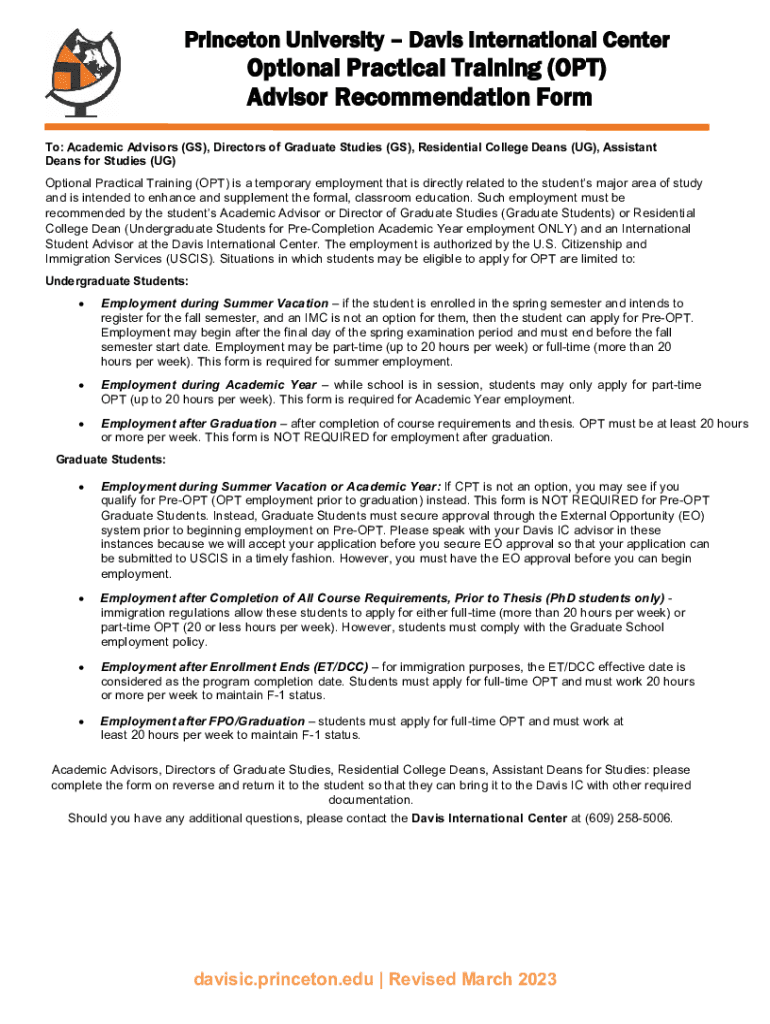
Optional Practical Training OPT Advisor Recommendation Form 2023-2026


What is the Optional Practical Training OPT Advisor Recommendation Form
The Optional Practical Training OPT Advisor Recommendation Form is a crucial document for international students in the United States who wish to participate in practical training related to their field of study. This form is typically completed by an academic advisor or designated school official (DSO) and serves as a recommendation for the student’s application for OPT. The form verifies the student's eligibility and outlines their academic progress, ensuring they meet the necessary requirements set by the U.S. Citizenship and Immigration Services (USCIS).
How to use the Optional Practical Training OPT Advisor Recommendation Form
Using the OPT Advisor Recommendation Form involves several steps. First, the student must provide the form to their academic advisor or DSO. The advisor will then assess the student's academic standing and eligibility for OPT. After completing the form, the advisor will sign it, confirming the student's qualifications. Once signed, the student can include this form with their OPT application to USCIS, which will help support their request for work authorization.
Steps to complete the Optional Practical Training OPT Advisor Recommendation Form
Completing the OPT Advisor Recommendation Form requires careful attention to detail. Here are the steps involved:
- Obtain the form from your school's international student office or website.
- Fill in your personal information, including your name, student ID, and program details.
- Provide the form to your academic advisor or DSO for their input.
- Ensure your advisor reviews your academic progress and eligibility for OPT.
- Have your advisor complete the necessary sections and sign the form.
- Make copies of the completed form for your records before submitting it with your OPT application.
Key elements of the Optional Practical Training OPT Advisor Recommendation Form
The OPT Advisor Recommendation Form includes several key elements that are essential for the application process. These elements typically consist of:
- The student's personal information, including name and student ID.
- Details about the student's academic program and degree level.
- A section for the advisor to comment on the student's eligibility for OPT.
- The advisor's signature and date, confirming the recommendation.
Eligibility Criteria
To qualify for the OPT program, students must meet specific eligibility criteria. Generally, these criteria include:
- Enrollment in a full-time degree program for at least one academic year.
- Maintaining valid F-1 student status.
- Having a job offer or a clear plan for employment related to their field of study.
- Submitting the OPT application within the designated timeframe set by USCIS.
Form Submission Methods
Students can submit the completed OPT Advisor Recommendation Form through various methods. Typically, the submission options include:
- Online submission via the USCIS website, if applicable.
- Mailing the form along with the OPT application to the designated USCIS address.
- In-person submission at the local USCIS office, if required.
Create this form in 5 minutes or less
Find and fill out the correct optional practical training opt advisor recommendation form
Create this form in 5 minutes!
How to create an eSignature for the optional practical training opt advisor recommendation form
How to create an electronic signature for a PDF online
How to create an electronic signature for a PDF in Google Chrome
How to create an e-signature for signing PDFs in Gmail
How to create an e-signature right from your smartphone
How to create an e-signature for a PDF on iOS
How to create an e-signature for a PDF on Android
People also ask
-
What is the Optional Practical Training OPT Advisor Recommendation Form?
The Optional Practical Training OPT Advisor Recommendation Form is a crucial document that helps international students apply for work authorization in the U.S. after completing their studies. This form is typically filled out by an academic advisor to recommend the student for OPT, ensuring they meet all necessary requirements.
-
How can airSlate SignNow assist with the Optional Practical Training OPT Advisor Recommendation Form?
airSlate SignNow streamlines the process of completing and signing the Optional Practical Training OPT Advisor Recommendation Form. With our easy-to-use platform, advisors can quickly fill out the form and send it for eSignature, saving time and ensuring accuracy.
-
Is there a cost associated with using airSlate SignNow for the Optional Practical Training OPT Advisor Recommendation Form?
Yes, airSlate SignNow offers various pricing plans to accommodate different needs. Our cost-effective solutions ensure that you can efficiently manage the Optional Practical Training OPT Advisor Recommendation Form without breaking the bank.
-
What features does airSlate SignNow offer for the Optional Practical Training OPT Advisor Recommendation Form?
airSlate SignNow provides features such as customizable templates, secure eSigning, and document tracking for the Optional Practical Training OPT Advisor Recommendation Form. These tools enhance the user experience and ensure that all documents are handled professionally.
-
Can I integrate airSlate SignNow with other applications for the Optional Practical Training OPT Advisor Recommendation Form?
Absolutely! airSlate SignNow offers integrations with various applications, allowing you to seamlessly manage the Optional Practical Training OPT Advisor Recommendation Form alongside your existing workflows. This flexibility enhances productivity and collaboration.
-
What are the benefits of using airSlate SignNow for the Optional Practical Training OPT Advisor Recommendation Form?
Using airSlate SignNow for the Optional Practical Training OPT Advisor Recommendation Form provides numerous benefits, including increased efficiency, reduced paperwork, and enhanced security. Our platform ensures that your documents are processed quickly and safely.
-
How secure is the airSlate SignNow platform for handling the Optional Practical Training OPT Advisor Recommendation Form?
Security is a top priority at airSlate SignNow. Our platform employs advanced encryption and compliance measures to protect your data while handling the Optional Practical Training OPT Advisor Recommendation Form, ensuring that your information remains confidential.
Get more for Optional Practical Training OPT Advisor Recommendation Form
Find out other Optional Practical Training OPT Advisor Recommendation Form
- Sign Vermont Residential lease agreement Safe
- Sign Rhode Island Residential lease agreement form Simple
- Can I Sign Pennsylvania Residential lease agreement form
- Can I Sign Wyoming Residential lease agreement form
- How Can I Sign Wyoming Room lease agreement
- Sign Michigan Standard rental agreement Online
- Sign Minnesota Standard residential lease agreement Simple
- How To Sign Minnesota Standard residential lease agreement
- Sign West Virginia Standard residential lease agreement Safe
- Sign Wyoming Standard residential lease agreement Online
- Sign Vermont Apartment lease contract Online
- Sign Rhode Island Tenant lease agreement Myself
- Sign Wyoming Tenant lease agreement Now
- Sign Florida Contract Safe
- Sign Nebraska Contract Safe
- How To Sign North Carolina Contract
- How Can I Sign Alabama Personal loan contract template
- Can I Sign Arizona Personal loan contract template
- How To Sign Arkansas Personal loan contract template
- Sign Colorado Personal loan contract template Mobile