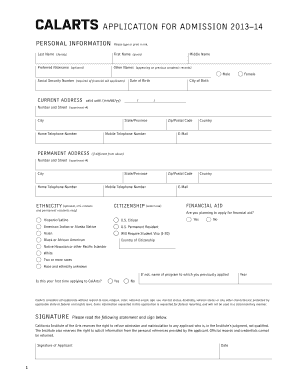
Application Form CalArts


What is the Application Form CalArts
The Application Form CalArts is a crucial document for prospective students seeking admission to the California Institute of the Arts. This form collects essential information about the applicant, including personal details, educational background, and artistic portfolio submissions. It serves as the first step in the admissions process, allowing the institution to evaluate candidates based on their qualifications and artistic potential.
How to use the Application Form CalArts
Using the Application Form CalArts involves several straightforward steps. First, applicants should carefully read the instructions provided on the form to ensure they understand all requirements. Next, fill out the form with accurate information, paying close attention to sections that require detailed responses about artistic experiences and goals. Once completed, the form must be submitted along with any required supplementary materials, such as transcripts and portfolios, by the specified deadline.
Steps to complete the Application Form CalArts
Completing the Application Form CalArts requires a methodical approach. Begin by gathering all necessary documents, including identification and previous academic records. Follow these steps:
- Access the form through the official CalArts website.
- Fill in personal information, ensuring accuracy.
- Detail your educational background and artistic experience.
- Prepare and attach any required supplementary materials.
- Review the form for completeness and accuracy.
- Submit the form by the deadline, either online or by mail.
Eligibility Criteria
Eligibility for the Application Form CalArts varies depending on the program of interest. Generally, applicants must have completed high school or an equivalent educational program. Additionally, specific programs may require prior coursework in relevant fields or a demonstrated level of artistic proficiency. It is essential for applicants to review the specific eligibility requirements for their chosen program to ensure they meet all criteria before applying.
Required Documents
When submitting the Application Form CalArts, applicants must include several supporting documents. These typically include:
- Official high school transcripts or equivalent.
- Letters of recommendation from teachers or mentors.
- A personal statement outlining artistic goals and experiences.
- Portfolio showcasing previous work relevant to the chosen program.
Ensuring all required documents are included with the application is vital for a complete submission.
Form Submission Methods
The Application Form CalArts can be submitted in various ways, depending on the preferences of the applicant. The primary submission methods include:
- Online submission through the CalArts admissions portal.
- Mailing a printed copy of the form to the admissions office.
- In-person submission at designated admissions events or open houses.
Each method has its own guidelines, so applicants should verify the preferred submission process for their application cycle.
Create this form in 5 minutes or less
Create this form in 5 minutes!
How to create an eSignature for the application form calarts
How to create an electronic signature for a PDF online
How to create an electronic signature for a PDF in Google Chrome
How to create an e-signature for signing PDFs in Gmail
How to create an e-signature right from your smartphone
How to create an e-signature for a PDF on iOS
How to create an e-signature for a PDF on Android
People also ask
-
What is the Application Form CalArts and how can I access it?
The Application Form CalArts is a digital document that prospective students must complete to apply for admission. You can access the Application Form CalArts through the official CalArts website or by using airSlate SignNow to streamline the process.
-
How does airSlate SignNow simplify the Application Form CalArts process?
airSlate SignNow simplifies the Application Form CalArts process by allowing users to fill out, sign, and send the form electronically. This eliminates the need for printing and mailing, making it faster and more efficient.
-
What are the pricing options for using airSlate SignNow with the Application Form CalArts?
airSlate SignNow offers various pricing plans that cater to different needs, including a free trial. For those specifically using the Application Form CalArts, the cost-effective solutions ensure you can manage your documents without breaking the bank.
-
Can I integrate airSlate SignNow with other tools while filling out the Application Form CalArts?
Yes, airSlate SignNow integrates seamlessly with various applications, allowing you to manage your documents while filling out the Application Form CalArts. This integration enhances your workflow and ensures all your data is synchronized.
-
What features does airSlate SignNow offer for the Application Form CalArts?
airSlate SignNow provides features such as eSignature, document templates, and real-time tracking for the Application Form CalArts. These features help ensure that your application is completed accurately and submitted on time.
-
Is airSlate SignNow secure for submitting the Application Form CalArts?
Absolutely! airSlate SignNow employs advanced security measures to protect your data when submitting the Application Form CalArts. Your information is encrypted and stored securely, ensuring your privacy.
-
What are the benefits of using airSlate SignNow for the Application Form CalArts?
Using airSlate SignNow for the Application Form CalArts offers numerous benefits, including increased efficiency, reduced paperwork, and the ability to track your application status. This user-friendly platform makes the application process smoother.
Get more for Application Form CalArts
- S 110l application for certificate of manufactured home ownership form
- Dental recredentialing cigna com form
- Mtpp manual form
- Disclosure registration modification form
- Cor15 1c form
- Affidavit on how employment was secured form
- Chelsea academy talent experience chelsea football club form
- Rockingham forest housing equality amp diversity monitoring form rfhousing co
Find out other Application Form CalArts
- How Can I Electronic signature Ohio Plumbing PPT
- Can I Electronic signature Texas Plumbing Document
- How To Electronic signature Michigan Real Estate Form
- How To Electronic signature Arizona Police PDF
- Help Me With Electronic signature New Hampshire Real Estate PDF
- Can I Electronic signature New Hampshire Real Estate Form
- Can I Electronic signature New Mexico Real Estate Form
- How Can I Electronic signature Ohio Real Estate Document
- How To Electronic signature Hawaii Sports Presentation
- How To Electronic signature Massachusetts Police Form
- Can I Electronic signature South Carolina Real Estate Document
- Help Me With Electronic signature Montana Police Word
- How To Electronic signature Tennessee Real Estate Document
- How Do I Electronic signature Utah Real Estate Form
- How To Electronic signature Utah Real Estate PPT
- How Can I Electronic signature Virginia Real Estate PPT
- How Can I Electronic signature Massachusetts Sports Presentation
- How To Electronic signature Colorado Courts PDF
- How To Electronic signature Nebraska Sports Form
- How To Electronic signature Colorado Courts Word