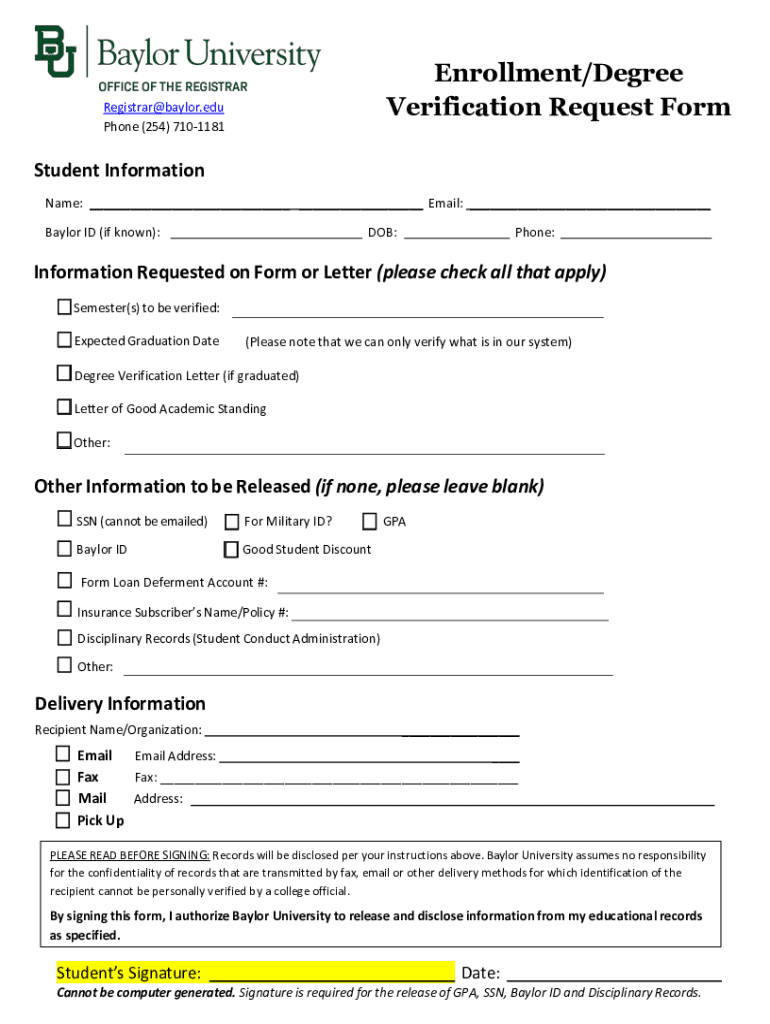
Enrollmentdegree Verification Request Form 2024-2026


What is the Enrollmentdegree Verification Request Form
The Enrollmentdegree Verification Request Form is a crucial document used to verify an individual's educational credentials. This form is typically required by employers, educational institutions, and licensing boards to confirm that a person has completed their degree or is currently enrolled in a program. It serves as an official request to the issuing institution to provide verification of the specified educational details.
How to use the Enrollmentdegree Verification Request Form
Using the Enrollmentdegree Verification Request Form involves several straightforward steps. First, the individual must fill out the form with accurate personal information, including their name, contact details, and the institution's name. Next, the individual should specify the purpose of the verification and provide any necessary details about the degree or enrollment status. Once completed, the form can be submitted to the appropriate office at the educational institution for processing.
Steps to complete the Enrollmentdegree Verification Request Form
Completing the Enrollmentdegree Verification Request Form requires careful attention to detail. Follow these steps:
- Gather personal information, including full name, date of birth, and contact information.
- Identify the educational institution and the specific program or degree being verified.
- Clearly state the purpose of the verification request.
- Sign and date the form to authorize the release of information.
- Submit the form according to the institution's guidelines, either online, by mail, or in person.
Required Documents
When submitting the Enrollmentdegree Verification Request Form, certain documents may be required to support the request. These typically include:
- A copy of a government-issued ID to verify identity.
- Any previous transcripts or records that may assist in the verification process.
- Payment for any associated fees, if applicable.
Form Submission Methods
The Enrollmentdegree Verification Request Form can usually be submitted through various methods, depending on the institution's policies. Common submission methods include:
- Online submission via the institution's website, often through a secure portal.
- Mailing the completed form to the designated office.
- Delivering the form in person to the registrar or admissions office.
Legal use of the Enrollmentdegree Verification Request Form
The Enrollmentdegree Verification Request Form is legally recognized as a formal request for educational verification. Institutions are bound by privacy laws, such as the Family Educational Rights and Privacy Act (FERPA), which govern the release of educational records. This means that the institution must obtain consent from the individual before disclosing any information, ensuring that the process adheres to legal standards.
Create this form in 5 minutes or less
Find and fill out the correct enrollmentdegree verification request form
Create this form in 5 minutes!
How to create an eSignature for the enrollmentdegree verification request form
How to create an electronic signature for a PDF online
How to create an electronic signature for a PDF in Google Chrome
How to create an e-signature for signing PDFs in Gmail
How to create an e-signature right from your smartphone
How to create an e-signature for a PDF on iOS
How to create an e-signature for a PDF on Android
People also ask
-
What is the Enrollmentdegree Verification Request Form?
The Enrollmentdegree Verification Request Form is a document designed to streamline the process of verifying educational credentials. With airSlate SignNow, you can easily create, send, and eSign this form, ensuring a quick and efficient verification process.
-
How does the Enrollmentdegree Verification Request Form benefit my organization?
Using the Enrollmentdegree Verification Request Form can signNowly reduce the time and effort spent on verifying degrees. It allows for a seamless workflow, enabling your organization to focus on more critical tasks while ensuring compliance and accuracy in verification.
-
Is there a cost associated with using the Enrollmentdegree Verification Request Form?
airSlate SignNow offers a cost-effective solution for managing the Enrollmentdegree Verification Request Form. Pricing varies based on the features and number of users, but it is designed to fit within most budgets, providing excellent value for your investment.
-
Can I customize the Enrollmentdegree Verification Request Form?
Yes, the Enrollmentdegree Verification Request Form can be fully customized to meet your organization's specific needs. You can add your branding, modify fields, and adjust the layout to ensure it aligns with your verification processes.
-
What integrations are available for the Enrollmentdegree Verification Request Form?
airSlate SignNow integrates seamlessly with various applications, allowing you to enhance the functionality of the Enrollmentdegree Verification Request Form. You can connect it with CRM systems, cloud storage, and other tools to streamline your document management processes.
-
How secure is the Enrollmentdegree Verification Request Form?
The Enrollmentdegree Verification Request Form is protected with advanced security features, including encryption and secure access controls. airSlate SignNow prioritizes the safety of your data, ensuring that all sensitive information remains confidential and secure.
-
Can I track the status of the Enrollmentdegree Verification Request Form?
Absolutely! airSlate SignNow provides real-time tracking for the Enrollmentdegree Verification Request Form. You can monitor when the form is sent, viewed, and signed, giving you complete visibility into the verification process.
Get more for Enrollmentdegree Verification Request Form
- Secondary dissemination form
- Application format for change of home town
- Fsa 2344 fillable form
- Greystar rental requirements form
- Prince william county building permit application form
- Valvoline rebate form
- Family code chapter 162 adoption texasoklahoma child adoption laws and statutes family code chapter 162 adoption texasoklahoma form
- Letter to inform return of overpayment to client sample
Find out other Enrollmentdegree Verification Request Form
- Sign Police Word Missouri Computer
- Sign Missouri Police Resignation Letter Fast
- Sign Ohio Police Promissory Note Template Easy
- Sign Alabama Courts Affidavit Of Heirship Simple
- How To Sign Arizona Courts Residential Lease Agreement
- How Do I Sign Arizona Courts Residential Lease Agreement
- Help Me With Sign Arizona Courts Residential Lease Agreement
- How Can I Sign Arizona Courts Residential Lease Agreement
- Sign Colorado Courts LLC Operating Agreement Mobile
- Sign Connecticut Courts Living Will Computer
- How Do I Sign Connecticut Courts Quitclaim Deed
- eSign Colorado Banking Rental Application Online
- Can I eSign Colorado Banking Medical History
- eSign Connecticut Banking Quitclaim Deed Free
- eSign Connecticut Banking Business Associate Agreement Secure
- Sign Georgia Courts Moving Checklist Simple
- Sign Georgia Courts IOU Mobile
- How Can I Sign Georgia Courts Lease Termination Letter
- eSign Hawaii Banking Agreement Simple
- eSign Hawaii Banking Rental Application Computer