Atal Amrit Card Renewal Online Form


What is the Atal Amrit Card Renewal Online
The Atal Amrit Card is a crucial document that provides access to various health services under the Atal Amrit Abhiyan scheme. Renewal of this card is essential to maintain eligibility for these benefits. The online renewal process allows users to efficiently update their information without needing to visit a physical office. This process is designed to be user-friendly and accessible, ensuring that individuals can continue to receive the healthcare services they need.
How to use the Atal Amrit Card Renewal Online
Using the Atal Amrit Card renewal online involves several straightforward steps. First, users must visit the official website designated for the Atal Amrit Abhiyan. After logging in, they can navigate to the renewal section, where they will be prompted to enter their existing card details. Users should ensure that all personal information is accurate and up-to-date. Once the necessary details are submitted, the system will guide them through the verification process, which may include uploading supporting documents.
Steps to complete the Atal Amrit Card Renewal Online
Completing the Atal Amrit Card renewal online can be broken down into a few key steps:
- Access the official Atal Amrit Abhiyan website.
- Log in using your existing credentials.
- Locate the renewal section on the dashboard.
- Enter your current card details and personal information.
- Upload any required documents for verification.
- Submit your application for processing.
- Receive confirmation of your renewal via email or SMS.
Required Documents for Renewal
When renewing the Atal Amrit Card online, certain documents may be required to verify your identity and eligibility. Commonly requested documents include:
- Proof of identity (e.g., government-issued ID).
- Proof of residence (e.g., utility bill, lease agreement).
- Any previous Atal Amrit Card documentation.
- Recent photographs, if applicable.
Eligibility Criteria for Renewal
To be eligible for renewal of the Atal Amrit Card, applicants must meet specific criteria. Generally, these include:
- Being a current holder of an Atal Amrit Card.
- Maintaining residency in the state where the card was issued.
- Meeting any income or health criteria set by the Atal Amrit Abhiyan guidelines.
Legal use of the Atal Amrit Card Renewal Online
The Atal Amrit Card renewal process conducted online is legally binding, provided that it adheres to the relevant regulations governing electronic signatures and document submissions. It is essential for users to ensure that their submissions comply with these legal frameworks to avoid any issues with their card's validity. Utilizing secure platforms for the renewal process enhances the legal standing of the submitted documents.
Quick guide on how to complete atal amrit card renewal online
Access Atal Amrit Card Renewal Online easily on any device
Managing documents online has become increasingly popular among businesses and individuals. It offers an ideal eco-friendly substitute for traditional printed and signed documents, allowing you to acquire the necessary form and securely store it digitally. airSlate SignNow provides all the tools you require to create, modify, and electronically sign your documents swiftly without any delays. Manage Atal Amrit Card Renewal Online on any platform using the airSlate SignNow Android or iOS applications and enhance any document-related process today.
The most efficient way to modify and eSign Atal Amrit Card Renewal Online effortlessly
- Locate Atal Amrit Card Renewal Online and click Get Form to begin.
- Utilize the tools we offer to complete your document.
- Emphasize important sections of your documents or redact sensitive information with tools that airSlate SignNow provides specifically for that purpose.
- Create your signature with the Sign tool, which takes seconds and holds the same legal validity as a conventional ink signature.
- Review the details and click on the Done button to save your changes.
- Choose how you wish to send your form, whether by email, SMS, or invitation link, or download it to your computer.
Eliminate the hassle of lost or misplaced documents, tedious form searching, or mistakes that require reprinting new document copies. airSlate SignNow meets your document management needs in just a few clicks from any device you choose. Modify and eSign Atal Amrit Card Renewal Online and ensure excellent communication at every stage of the document preparation process with airSlate SignNow.
Create this form in 5 minutes or less
Create this form in 5 minutes!
How to create an eSignature for the atal amrit card renewal online
How to generate an e-signature for a PDF online
How to generate an e-signature for a PDF in Google Chrome
How to create an e-signature for signing PDFs in Gmail
How to make an e-signature right from your smartphone
The best way to create an e-signature for a PDF on iOS
How to make an e-signature for a PDF on Android
People also ask
-
What is the Atal Amrit Abhiyan card and how do I apply online?
The Atal Amrit Abhiyan card is a health insurance initiative aimed at providing financial protection to families in need. To apply for the Atal Amrit Abhiyan card online, visit the official website, fill out the application form, and submit the required documents for verification.
-
What are the eligibility criteria for applying for the Atal Amrit Abhiyan card online?
To be eligible for the Atal Amrit Abhiyan card online apply process, applicants typically need to be residents of the designated states and belong to below-poverty-line families. Proof of income and identity may also be required to ensure correct eligibility assessment.
-
Is there a fee for applying for the Atal Amrit Abhiyan card online?
No, there is no fee for applying for the Atal Amrit Abhiyan card online. The process is completely free to encourage wider accessibility to health security for eligible families.
-
What documents are required to apply for the Atal Amrit Abhiyan card online?
When you apply for the Atal Amrit Abhiyan card online, you'll need documents such as identity proof, address proof, and income proof. Make sure to have scanned copies of all documents ready for submission with your application.
-
How long does the Atal Amrit Abhiyan card online application process take?
The Atal Amrit Abhiyan card online application process can take anywhere from a few days to a couple of weeks for approval. Factors like document verification and the volume of applications can affect processing times.
-
What are the benefits of having an Atal Amrit Abhiyan card?
The Atal Amrit Abhiyan card provides financial coverage for medical treatments, ensuring you have access to necessary healthcare services without a heavy financial burden. It signNowly enhances the health security of economically disadvantaged families.
-
Can I check the status of my Atal Amrit Abhiyan card application online?
Yes, once you apply for the Atal Amrit Abhiyan card online, you can check your application status through the official website. A tracking feature is typically available to keep applicants informed about their application's processing stages.
Get more for Atal Amrit Card Renewal Online
- Ao 440 rev 0612 summons in a civil action united states form
- Transcript of judgment nm lf 5003 5pdf fpdf docxnew form
- United states magistrate judge wikipedia form
- Andor plea form
- Civil pro bono panel district of colorado united states courts form
- Signature of notarial officer 490201701 form
- City of county of and state of new mexico towit form
- Cja24 authorization and voucher for payment of transcript form
Find out other Atal Amrit Card Renewal Online
- eSign Connecticut Real Estate LLC Operating Agreement Later
- eSign Connecticut Real Estate LLC Operating Agreement Free
- eSign Real Estate Document Florida Online
- eSign Delaware Real Estate Quitclaim Deed Easy
- eSign Hawaii Real Estate Agreement Online
- Help Me With eSign Hawaii Real Estate Letter Of Intent
- eSign Florida Real Estate Residential Lease Agreement Simple
- eSign Florida Real Estate Limited Power Of Attorney Online
- eSign Hawaii Sports RFP Safe
- eSign Hawaii Sports Warranty Deed Myself
- eSign Louisiana Real Estate Last Will And Testament Easy
- eSign Louisiana Real Estate Work Order Now
- eSign Maine Real Estate LLC Operating Agreement Simple
- eSign Maine Real Estate Memorandum Of Understanding Mobile
- How To eSign Michigan Real Estate Business Plan Template
- eSign Minnesota Real Estate Living Will Free
- eSign Massachusetts Real Estate Quitclaim Deed Myself
- eSign Missouri Real Estate Affidavit Of Heirship Simple
- eSign New Jersey Real Estate Limited Power Of Attorney Later
- eSign Alabama Police LLC Operating Agreement Fast