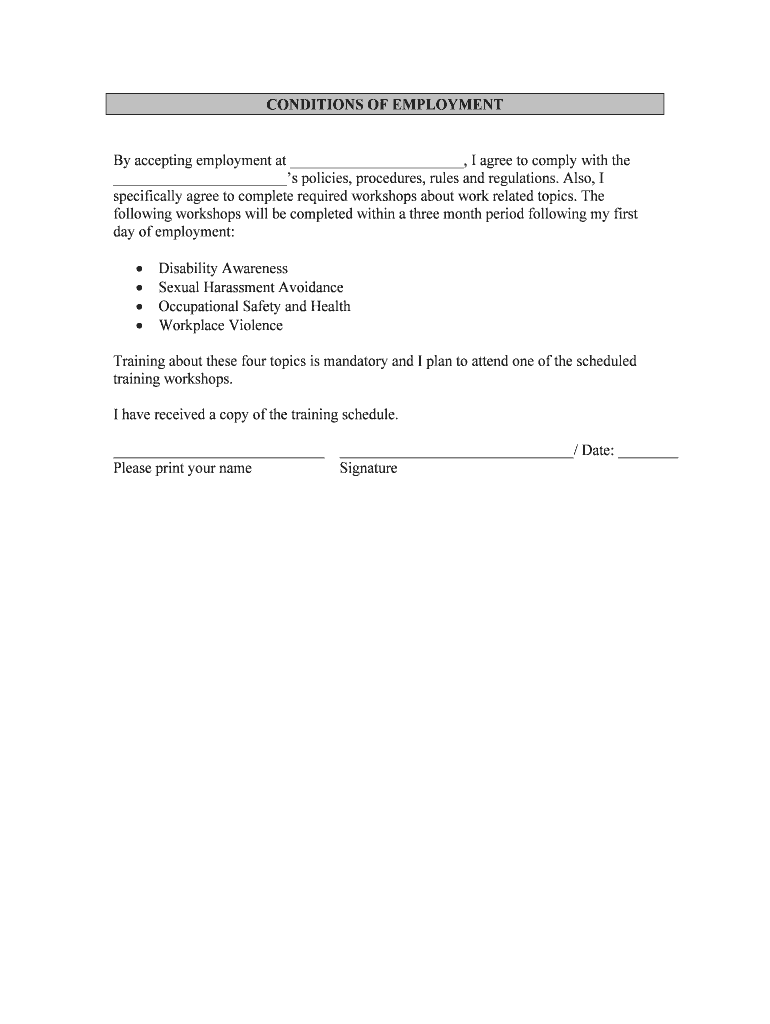
Workplace Rules for Business Owners & Employees Form


What is the Workplace Rules For Business Owners & Employees
The Workplace Rules For Business Owners & Employees form outlines essential guidelines that govern the relationship between business owners and their employees. This form serves as a framework to ensure a safe, respectful, and productive work environment. It typically includes policies on workplace behavior, communication standards, and compliance with legal regulations. By establishing clear expectations, this form helps to minimize misunderstandings and foster a positive workplace culture.
Key Elements of the Workplace Rules For Business Owners & Employees
Several key elements are critical to the effectiveness of the Workplace Rules For Business Owners & Employees form. These include:
- Code of Conduct: Defines acceptable behaviors and outlines consequences for violations.
- Workplace Safety: Details safety protocols and emergency procedures to protect employees.
- Anti-Discrimination Policies: Ensures a workplace free from discrimination and harassment.
- Attendance and Punctuality: Sets expectations regarding work hours and attendance.
- Disciplinary Procedures: Outlines the process for addressing rule violations.
Steps to Complete the Workplace Rules For Business Owners & Employees
Completing the Workplace Rules For Business Owners & Employees form involves several straightforward steps:
- Gather Necessary Information: Collect details about workplace policies and employee roles.
- Draft the Document: Create a draft that includes all key elements and policies.
- Review for Compliance: Ensure the form adheres to relevant federal and state laws.
- Distribute to Employees: Share the completed form with all employees for their review.
- Obtain Signatures: Collect signatures from employees to acknowledge understanding and acceptance.
Legal Use of the Workplace Rules For Business Owners & Employees
The legal use of the Workplace Rules For Business Owners & Employees form is essential for ensuring that the document is enforceable in a court of law. To be legally binding, the form must comply with relevant employment laws and regulations, including those pertaining to workplace safety, anti-discrimination, and labor rights. Additionally, obtaining signatures from employees can strengthen the document's legal standing, demonstrating that employees have acknowledged and agreed to the terms outlined.
How to Use the Workplace Rules For Business Owners & Employees
Using the Workplace Rules For Business Owners & Employees form effectively involves several practices:
- Regular Updates: Review and update the form periodically to reflect changes in laws or company policies.
- Training Sessions: Conduct training sessions to ensure employees understand the rules and their implications.
- Accessibility: Make the form easily accessible to all employees, ensuring they can refer to it as needed.
- Feedback Mechanism: Encourage employees to provide feedback on the rules to foster a collaborative environment.
Examples of Using the Workplace Rules For Business Owners & Employees
Examples of how the Workplace Rules For Business Owners & Employees form can be applied include:
- Onboarding New Employees: Introduce the form during the onboarding process to set clear expectations from the start.
- Addressing Violations: Use the form as a reference point when addressing employee misconduct or rule violations.
- Conducting Performance Reviews: Incorporate the rules into performance evaluations to assess employee adherence to workplace standards.
Quick guide on how to complete workplace rules for business owners ampampamp employees
Complete Workplace Rules For Business Owners & Employees easily on any device
Digital document management has become increasingly favored by businesses and individuals. It serves as an ideal eco-friendly alternative to traditional printed and signed documents, as you can locate the correct form and securely save it online. airSlate SignNow provides all the resources you need to create, edit, and electronically sign your documents quickly without interruptions. Manage Workplace Rules For Business Owners & Employees on any device with airSlate SignNow Android or iOS applications and enhance any document-related task today.
The simplest way to modify and electronically sign Workplace Rules For Business Owners & Employees with ease
- Obtain Workplace Rules For Business Owners & Employees and click Get Form to begin.
- Utilize the tools we provide to fill out your document.
- Emphasize important sections of the documents or conceal sensitive information with tools that airSlate SignNow specifically provides for that purpose.
- Create your electronic signature with the Sign tool, which takes mere seconds and holds the same legal authority as a traditional handwritten signature.
- Review the details and click on the Done button to save your changes.
- Choose how you would like to send your form, via email, SMS, or invitation link, or download it to your computer.
Forget about lost or misplaced documents, tedious form searching, or mistakes that necessitate printing new document copies. airSlate SignNow takes care of your document management needs in just a few clicks from any device you prefer. Edit and electronically sign Workplace Rules For Business Owners & Employees and guarantee outstanding communication at any stage of the form preparation process with airSlate SignNow.
Create this form in 5 minutes or less
Create this form in 5 minutes!
People also ask
-
What are the key Workplace Rules For Business Owners & Employees that airSlate SignNow helps to manage?
airSlate SignNow helps to manage various Workplace Rules For Business Owners & Employees by ensuring compliance with signing protocols, document retention policies, and seamless workflows. Utilizing electronic signatures promotes transparency and accountability, making it easier for both business owners and employees to adhere to established workplace rules.
-
How does airSlate SignNow enhance compliance with Workplace Rules For Business Owners & Employees?
With airSlate SignNow, businesses can ensure compliance with Workplace Rules For Business Owners & Employees through secure document management and audit trails. The platform provides features such as date and time stamps, ensuring that all signed documents are legally binding and stored securely for future reference.
-
What pricing plans are available for airSlate SignNow regarding Workplace Rules For Business Owners & Employees?
airSlate SignNow offers flexible pricing plans that cater to various business sizes and needs while focusing on Workplace Rules For Business Owners & Employees. Plans typically include features like unlimited signing, integrations, and customization, allowing businesses to choose a plan that best fits their unique requirements.
-
Can airSlate SignNow integrate with other tools to support Workplace Rules For Business Owners & Employees?
Yes, airSlate SignNow can seamlessly integrate with a variety of third-party applications to enhance adherence to Workplace Rules For Business Owners & Employees. This includes popular tools like Google Drive, Salesforce, and Microsoft 365, facilitating a streamlined workflow that aligns with organizational policies.
-
What benefits does airSlate SignNow offer to support Workplace Rules For Business Owners & Employees?
airSlate SignNow provides numerous benefits that support Workplace Rules For Business Owners & Employees, including increased efficiency, reduced paper usage, and improved workflow management. By digitizing the signature process, businesses can save time, reduce costs, and maintain compliance with workplace regulations.
-
Is airSlate SignNow compliant with legal standards regarding Workplace Rules For Business Owners & Employees?
Yes, airSlate SignNow adheres to legal standards for electronic signatures, ensuring compliance with Workplace Rules For Business Owners & Employees. The platform is designed to meet stringent regulations like ESIGN and UETA, providing confidence in the legality and security of your documents.
-
How user-friendly is airSlate SignNow for educating staff on Workplace Rules For Business Owners & Employees?
airSlate SignNow is designed with user-friendliness in mind, making it easy for both business owners and employees to navigate. Training resources and customer support are available to ensure that all staff are well-educated on how to use the tool in alignment with Workplace Rules For Business Owners & Employees.
Get more for Workplace Rules For Business Owners & Employees
Find out other Workplace Rules For Business Owners & Employees
- How Can I eSignature Colorado Courts PDF
- Can I eSignature Louisiana Courts Document
- How To Electronic signature Arkansas Banking Document
- How Do I Electronic signature California Banking Form
- How Do I eSignature Michigan Courts Document
- Can I eSignature Missouri Courts Document
- How Can I Electronic signature Delaware Banking PDF
- Can I Electronic signature Hawaii Banking Document
- Can I eSignature North Carolina Courts Presentation
- Can I eSignature Oklahoma Courts Word
- How To Electronic signature Alabama Business Operations Form
- Help Me With Electronic signature Alabama Car Dealer Presentation
- How Can I Electronic signature California Car Dealer PDF
- How Can I Electronic signature California Car Dealer Document
- How Can I Electronic signature Colorado Car Dealer Form
- How To Electronic signature Florida Car Dealer Word
- How Do I Electronic signature Florida Car Dealer Document
- Help Me With Electronic signature Florida Car Dealer Presentation
- Can I Electronic signature Georgia Car Dealer PDF
- How Do I Electronic signature Georgia Car Dealer Document