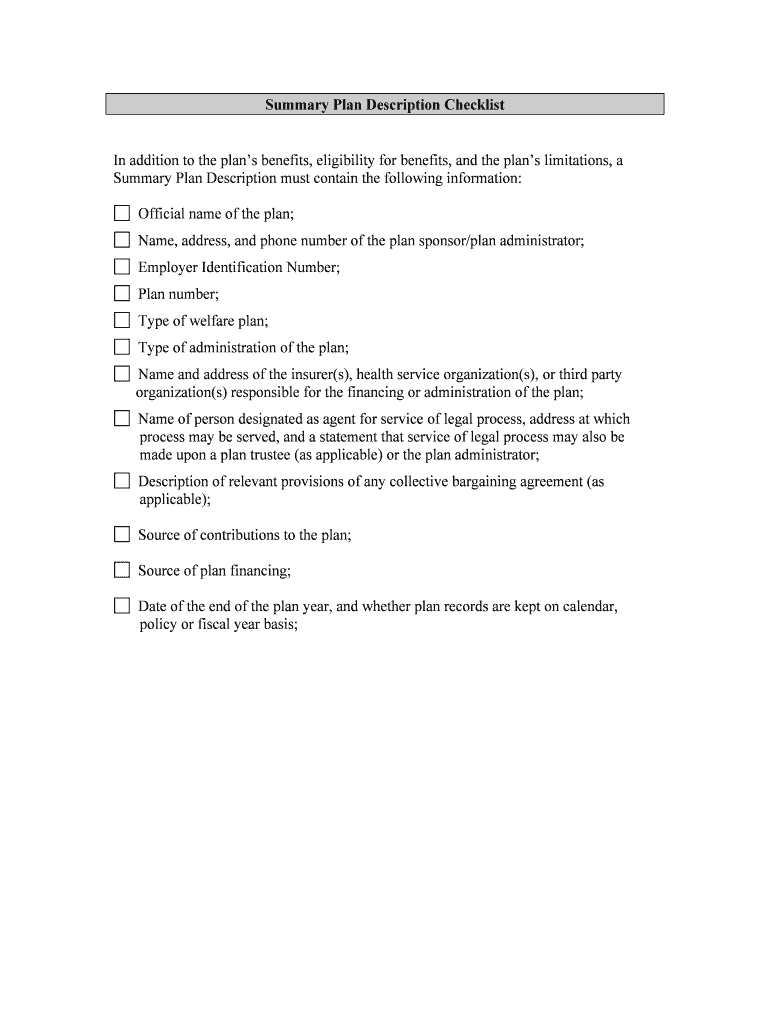
Summary Plan Description Checklist Form


What is the Summary Plan Description Checklist
The Summary Plan Description Checklist is a critical document that outlines the essential elements of an employee benefit plan. It serves as a guide for employers to ensure compliance with federal regulations, particularly the Employee Retirement Income Security Act (ERISA). This checklist helps employers summarize the plan details, including eligibility requirements, benefits offered, and the rights of participants. By providing clear information, it supports transparency and helps employees understand their benefits, fostering informed decision-making.
How to use the Summary Plan Description Checklist
Using the Summary Plan Description Checklist involves several steps to ensure that all necessary information is captured accurately. Begin by gathering all relevant plan documents, including the plan's governing documents and any amendments. Next, systematically review each section of the checklist, ensuring that details such as eligibility criteria, benefit descriptions, and claims procedures are clearly articulated. It is important to involve key stakeholders, such as HR personnel and legal advisors, to validate the information included in the checklist. This collaborative approach ensures that the final document is comprehensive and compliant with applicable laws.
Steps to complete the Summary Plan Description Checklist
Completing the Summary Plan Description Checklist requires careful attention to detail. Follow these steps for a thorough process:
- Gather Information: Collect all necessary documents related to the employee benefit plan.
- Review Legal Requirements: Familiarize yourself with ERISA regulations and any other applicable laws.
- Fill Out the Checklist: Methodically go through each item on the checklist, ensuring all information is complete and accurate.
- Consult with Experts: Engage with legal and HR professionals to review the checklist for compliance and clarity.
- Finalize the Document: Make any necessary revisions and prepare the final version for distribution to employees.
Key elements of the Summary Plan Description Checklist
The Summary Plan Description Checklist includes several key elements that are essential for compliance and clarity. These elements typically cover:
- Plan Name: The official name of the benefit plan.
- Plan Sponsor: The entity responsible for the plan.
- Eligibility Requirements: Criteria that employees must meet to participate in the plan.
- Benefits Offered: A detailed description of the benefits available under the plan.
- Claims Procedures: Steps employees must follow to file claims for benefits.
- Participant Rights: Information regarding the rights of participants under ERISA.
Legal use of the Summary Plan Description Checklist
The legal use of the Summary Plan Description Checklist is paramount for compliance with federal regulations. Employers are required to provide a summary plan description to all participants, ensuring they understand their rights and benefits. This checklist assists in creating a legally compliant document that meets ERISA requirements. Failure to provide accurate and timely information can result in penalties, making it essential for employers to use the checklist as a tool for legal adherence.
Examples of using the Summary Plan Description Checklist
Employers can utilize the Summary Plan Description Checklist in various scenarios. For instance, when launching a new employee benefit plan, the checklist can guide the development of the summary plan description. Additionally, during regular plan reviews, the checklist serves as a useful tool to ensure that all information remains current and compliant. Employers may also reference the checklist when responding to employee inquiries about benefits, providing clear and concise answers based on the documented information.
Quick guide on how to complete summary plan description checklist
Complete Summary Plan Description Checklist effortlessly on any gadget
Digital document administration has become increasingly favored by businesses and individuals alike. It offers an ideal environmentally friendly choice to conventional printed and hand-signed paperwork, allowing you to find the necessary form and securely store it online. airSlate SignNow equips you with all the tools required to create, modify, and electronically sign your documents swiftly without delays. Handle Summary Plan Description Checklist on any device using airSlate SignNow applications for Android or iOS and streamline any document-related task today.
How to alter and electronically sign Summary Plan Description Checklist with ease
- Find Summary Plan Description Checklist and click on Get Form to begin.
- Use the tools we provide to fill out your form.
- Emphasize important sections of your documents or redact sensitive details with tools that airSlate SignNow offers specifically for that purpose.
- Generate your signature with the Sign tool, which takes mere seconds and carries the same legal validity as a traditional handwritten signature.
- Review the details and then click on the Done button to save your adjustments.
- Select how you prefer to send your form, whether by email, SMS, or shareable link, or download it to your computer.
Eliminate concerns about lost or misfiled documents, tedious form searching, or mistakes that necessitate printing fresh copies. airSlate SignNow attends to your document management needs in just a few clicks from a device of your choosing. Adjust and electronically sign Summary Plan Description Checklist and ensure excellent communication throughout your form preparation process with airSlate SignNow.
Create this form in 5 minutes or less
Create this form in 5 minutes!
People also ask
-
What is a Summary Plan Description Checklist?
A Summary Plan Description Checklist is a detailed guide that outlines the essential components required for employee benefit plans. It helps ensure compliance with legal requirements and serves as a valuable resource for both employers and employees to understand their benefits.
-
How does airSlate SignNow help with creating a Summary Plan Description Checklist?
airSlate SignNow provides templates and tools to streamline the creation of a Summary Plan Description Checklist. Our platform allows you to easily customize and eSign documents, making it efficient to compile necessary information and ensure it meets all required standards.
-
What are the pricing options for using airSlate SignNow for the Summary Plan Description Checklist?
airSlate SignNow offers flexible pricing plans to cater to businesses of all sizes, enabling you to choose a plan that fits your needs for creating a Summary Plan Description Checklist. Pricing is transparent and competitive, ensuring you get the best value for your document management solution.
-
What features does airSlate SignNow include for managing Summary Plan Description Checklists?
airSlate SignNow includes features such as customizable templates, an easy-to-use eSignature tool, and collaborative capabilities for drafting your Summary Plan Description Checklist. Additionally, you can track document status and receive notifications to streamline the signing process.
-
What are the benefits of using airSlate SignNow's Summary Plan Description Checklist tools?
By using airSlate SignNow’s tools for your Summary Plan Description Checklist, you can signNowly enhance the efficiency of your document processes, reduce the risk of compliance issues, and improve employee understanding of benefits. This ultimately leads to higher satisfaction and engagement.
-
Can I integrate airSlate SignNow with other applications for my Summary Plan Description Checklist?
Yes, airSlate SignNow seamlessly integrates with various applications, allowing you to manage your Summary Plan Description Checklist alongside other essential business tools. This integration enhances productivity and ensures a streamlined workflow across different platforms.
-
Is there a mobile app for airSlate SignNow to manage my Summary Plan Description Checklist?
Absolutely! airSlate SignNow offers a mobile app, ensuring that you can manage your Summary Plan Description Checklist on the go. With the app, you can eSign documents, track approvals, and access templates from anywhere at any time.
Get more for Summary Plan Description Checklist
- Form w 2 electronic filing requirements for tax year 2020
- Schedule ct 1041 k 1 ctgov form
- Secure electronic filing of w 2 and 1099 forms connecticut
- Pdf form ct 1065ct 1120si ext this return must be filed ctgov
- Connecticut state tax informationsupport
- Connecticut form ct 1040 connecticut resident income tax
- Welcome to the connecticut department of revenue services form
- Visit our website see need form
Find out other Summary Plan Description Checklist
- Can I Sign Wisconsin Freelance Contract
- Sign Hawaii Employee Performance Review Template Simple
- Sign Indiana Termination Letter Template Simple
- Sign Michigan Termination Letter Template Free
- Sign Colorado Independent Contractor Agreement Template Simple
- How Can I Sign Florida Independent Contractor Agreement Template
- Sign Georgia Independent Contractor Agreement Template Fast
- Help Me With Sign Nevada Termination Letter Template
- How Can I Sign Michigan Independent Contractor Agreement Template
- Sign Montana Independent Contractor Agreement Template Simple
- Sign Vermont Independent Contractor Agreement Template Free
- Sign Wisconsin Termination Letter Template Free
- How To Sign Rhode Island Emergency Contact Form
- Can I Sign Utah Executive Summary Template
- Sign Washington Executive Summary Template Free
- Sign Connecticut New Hire Onboarding Mobile
- Help Me With Sign Wyoming CV Form Template
- Sign Mississippi New Hire Onboarding Simple
- Sign Indiana Software Development Proposal Template Easy
- Sign South Dakota Working Time Control Form Now