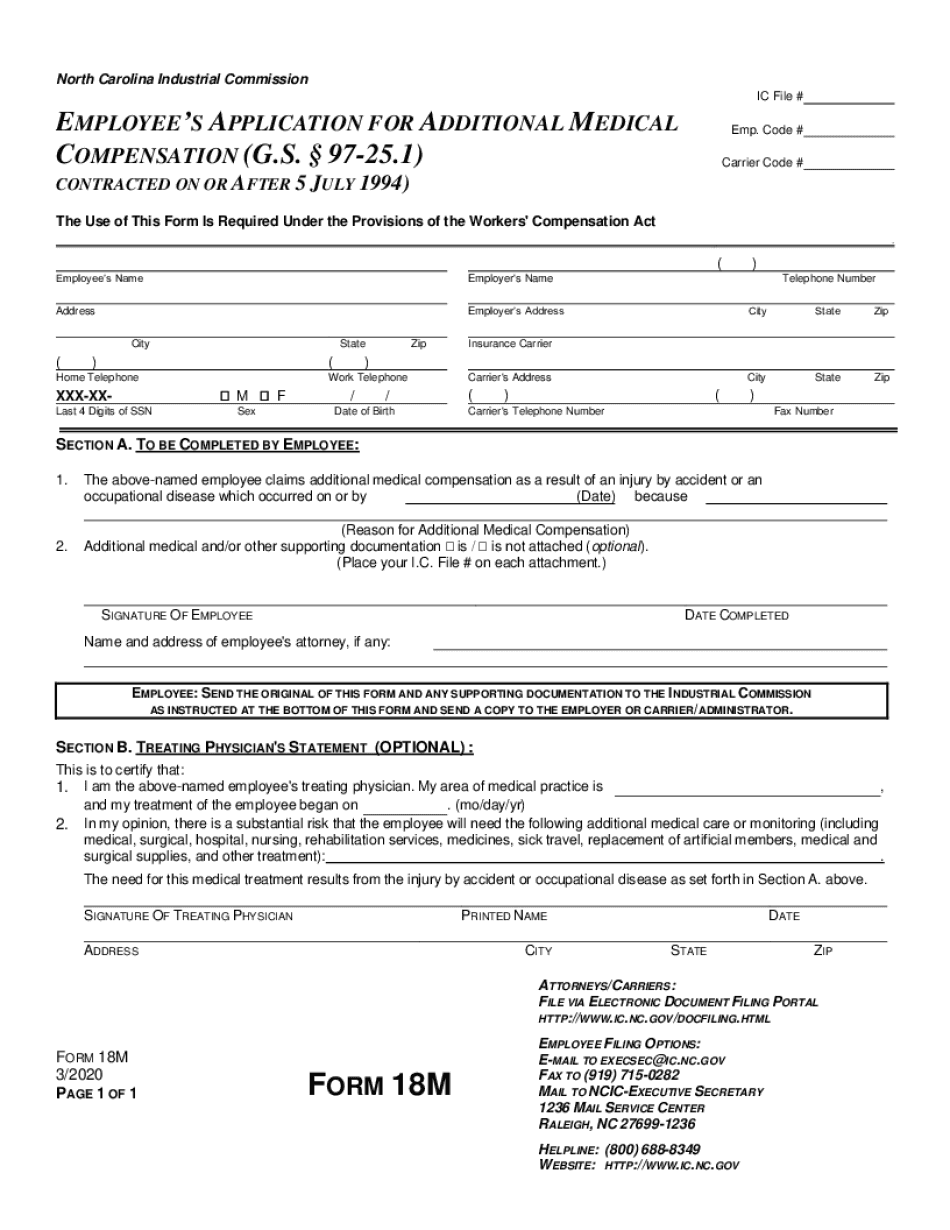
The above Named Employee Claims Additional Medical Compensation as a Result of an Injury by Accident or an Form


Understanding the Employee Claims Additional Medical Compensation
The North Carolina form 18m is essential for employees seeking additional medical compensation due to injuries sustained in accidents at work. This form allows employees to formally claim compensation for medical expenses related to their injuries. It is important to understand the specific criteria and guidelines that govern the use of this form to ensure that claims are processed efficiently and effectively.
Steps to Complete the Form 18m
Completing the North Carolina 18m form requires careful attention to detail. Here are the steps to follow:
- Gather necessary information, including personal details, accident details, and medical expenses.
- Clearly indicate the nature of the injury and how it occurred.
- Provide documentation of medical treatments and expenses incurred as a result of the injury.
- Review the form for accuracy before submission to avoid delays.
Key Elements of the Form 18m
The form 18m includes several critical elements that need to be addressed:
- Employee's personal information, including name, address, and contact details.
- Details of the accident, including date, time, and location.
- Medical information, including diagnoses and treatments received.
- Signature of the employee, affirming the accuracy of the information provided.
Eligibility Criteria for Compensation
To qualify for compensation under the North Carolina form 18m, certain eligibility criteria must be met:
- The injury must have occurred during the course of employment.
- Medical documentation must support the claim for additional compensation.
- The claim must be filed within the designated time frame set by North Carolina workers' compensation laws.
Form Submission Methods
Submitting the North Carolina form 18m can be done through various methods:
- Online submission via authorized platforms that support electronic filing.
- Mailing the completed form to the appropriate workers' compensation office.
- In-person submission at designated offices for workers' compensation claims.
Important Filing Deadlines
Awareness of filing deadlines is crucial when submitting the form 18m. Employees must adhere to the following:
- Claims should be filed as soon as possible after the injury occurs.
- Specific deadlines may vary based on the nature of the injury and the employer's policies.
- Consulting with a legal advisor or the workers' compensation office can provide clarity on deadlines.
Quick guide on how to complete the above named employee claims additional medical compensation as a result of an injury by accident or an
Complete The Above named Employee Claims Additional Medical Compensation As A Result Of An Injury By Accident Or An effortlessly on any device
Online document management has become increasingly popular with businesses and individuals alike. It offers an ideal eco-friendly alternative to traditional printed and signed documents, allowing you to access the necessary form and securely store it online. airSlate SignNow equips you with all the tools required to create, modify, and electronically sign your documents swiftly without interruptions. Handle The Above named Employee Claims Additional Medical Compensation As A Result Of An Injury By Accident Or An on any device using airSlate SignNow's Android or iOS applications and simplify any document-driven process right now.
The easiest way to modify and electronically sign The Above named Employee Claims Additional Medical Compensation As A Result Of An Injury By Accident Or An without hassle
- Find The Above named Employee Claims Additional Medical Compensation As A Result Of An Injury By Accident Or An and click on Get Form to begin.
- Utilize the tools we offer to complete your document.
- Emphasize pertinent sections of your documents or obscure sensitive information with tools specifically designed for that purpose by airSlate SignNow.
- Craft your signature using the Sign tool, which takes mere seconds and holds the same legal validity as a conventional wet ink signature.
- Review all the information and then click the Done button to save your modifications.
- Choose your preferred method to send your form, whether by email, SMS, or an invite link, or download it to your computer.
Eliminate the concerns of lost or misplaced files, tedious form searching, or mistakes that necessitate printing new document copies. airSlate SignNow takes care of all your document management requirements with just a few clicks from any device you choose. Modify and electronically sign The Above named Employee Claims Additional Medical Compensation As A Result Of An Injury By Accident Or An to ensure outstanding communication at every stage of the form preparation process with airSlate SignNow.
Create this form in 5 minutes or less
Create this form in 5 minutes!
How to create an eSignature for the the above named employee claims additional medical compensation as a result of an injury by accident or an
The best way to generate an e-signature for your PDF online
The best way to generate an e-signature for your PDF in Google Chrome
How to generate an electronic signature for signing PDFs in Gmail
The way to create an e-signature straight from your smartphone
How to create an electronic signature for a PDF on iOS
The way to create an e-signature for a PDF document on Android
People also ask
-
What is form 18m and how can it be used with airSlate SignNow?
Form 18m is a specific document format that businesses can utilize within airSlate SignNow for efficient online signing and management. By using airSlate SignNow, users can create, send, and eSign form 18m documents quickly, ensuring compliance and reducing paperwork.
-
What are the pricing options for airSlate SignNow when using form 18m?
airSlate SignNow offers various pricing plans tailored for businesses of different sizes using form 18m. These plans start with a cost-effective option for small teams and scale up to provide advanced features for larger organizations, ensuring you get value for your investment.
-
What features does airSlate SignNow provide for managing form 18m?
airSlate SignNow provides robust features for form 18m management including document templates, secure eSigning, and comprehensive tracking of document statuses. Users can easily configure templates and automate workflows, enhancing efficiency and accuracy.
-
Can form 18m be integrated with other applications using airSlate SignNow?
Yes, airSlate SignNow supports integrations with various applications which enhances the usability of form 18m. Users can connect with tools like CRM systems, cloud storage services, and productivity apps to streamline their workflow and minimize manual data entry.
-
What benefits does airSlate SignNow offer for businesses using form 18m?
Businesses using form 18m with airSlate SignNow enjoy benefits such as faster document turnaround times and increased accuracy in signings. The platform's user-friendly interface and advanced security features also ensure that sensitive information in form 18m is protected.
-
Is it easy to create a form 18m using airSlate SignNow?
Absolutely! Creating a form 18m in airSlate SignNow is straightforward, thanks to its intuitive design and user-friendly tools. Users can start from scratch or use pre-made templates to customize forms according to their needs.
-
How does airSlate SignNow ensure security for form 18m documents?
airSlate SignNow prioritizes security for all documents, including form 18m, by employing advanced encryption and compliance with legal regulations. Additionally, features like two-factor authentication ensure that only authorized users can access sensitive information.
Get more for The Above named Employee Claims Additional Medical Compensation As A Result Of An Injury By Accident Or An
- Potential for consolidation of the muskegon township fire department with neighboring jurisdictions april may 1999 usfa fema form
- Building permit application chatham kent chatham kent form
- Form ssa 454 bk 2014 2019
- Lodgers tax reporting form ruidoso nm
- Indian custodian form pit river tribe
- New carrier packet maverick transportation form
- Print form houston police department personal history statement this packet is essential to your application process
- Limited thirdparty trading authorization and indemnification form
Find out other The Above named Employee Claims Additional Medical Compensation As A Result Of An Injury By Accident Or An
- eSign Missouri Work Order Computer
- eSign Hawaii Electrical Services Contract Safe
- eSign Texas Profit Sharing Agreement Template Safe
- eSign Iowa Amendment to an LLC Operating Agreement Myself
- eSign Kentucky Amendment to an LLC Operating Agreement Safe
- eSign Minnesota Affidavit of Identity Now
- eSign North Dakota Affidavit of Identity Free
- Help Me With eSign Illinois Affidavit of Service
- eSign North Dakota Affidavit of Identity Simple
- eSign Maryland Affidavit of Service Now
- How To eSign Hawaii Affidavit of Title
- How Do I eSign New Mexico Affidavit of Service
- How To eSign Texas Affidavit of Title
- How Do I eSign Texas Affidavit of Service
- eSign California Cease and Desist Letter Online
- eSign Colorado Cease and Desist Letter Free
- How Do I eSign Alabama Hold Harmless (Indemnity) Agreement
- eSign Connecticut Hold Harmless (Indemnity) Agreement Mobile
- eSign Hawaii Hold Harmless (Indemnity) Agreement Mobile
- Help Me With eSign Hawaii Hold Harmless (Indemnity) Agreement