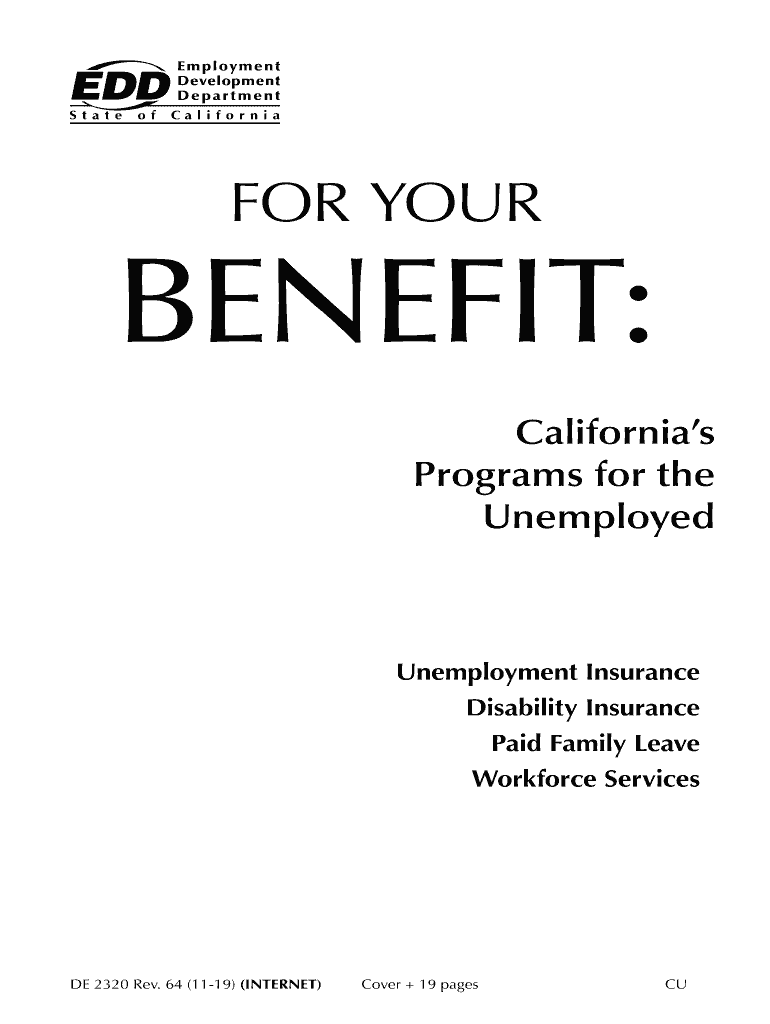
for YOUR BENEFIT California Employment Development 2019


What is the FOR YOUR BENEFIT California Employment Development?
The FOR YOUR BENEFIT form, specifically the California DE 2320, is a crucial document used in the context of California's unemployment programs. It serves as a request for benefits for individuals who are unemployed and seeking financial assistance. This form is part of the California Employment Development Department's (EDD) efforts to streamline the process for those who qualify for unemployment benefits. Understanding the purpose of this form is essential for applicants to ensure they receive the support they need during periods of joblessness.
Steps to Complete the FOR YOUR BENEFIT California Employment Development
Completing the DE 2320 form accurately is vital for ensuring timely processing of unemployment benefits. Here are the steps to follow:
- Gather necessary information, including personal identification, employment history, and reasons for unemployment.
- Fill out the form with accurate details, ensuring all sections are completed to avoid delays.
- Review the form for any errors or omissions before submission.
- Submit the completed form electronically through the EDD website or print and mail it to the appropriate address.
Legal Use of the FOR YOUR BENEFIT California Employment Development
The DE 2320 form is legally binding when filled out correctly and submitted according to California state regulations. It is essential for applicants to understand that providing false information can lead to penalties, including disqualification from receiving benefits. The form must be completed in compliance with the laws governing unemployment benefits in California, ensuring that all claims are valid and justifiable.
Eligibility Criteria for the FOR YOUR BENEFIT California Employment Development
To qualify for benefits through the DE 2320 form, applicants must meet specific eligibility criteria set by the California Employment Development Department. Key requirements include:
- Being unemployed or underemployed through no fault of your own.
- Having sufficient work history and earnings in the base period.
- Actively seeking work and being available for employment.
Understanding these criteria is essential for ensuring that applicants can successfully navigate the application process and receive the benefits they are entitled to.
Form Submission Methods for the FOR YOUR BENEFIT California Employment Development
The DE 2320 form can be submitted through various methods to accommodate different applicant preferences. These methods include:
- Online submission via the California EDD website, which is the fastest and most efficient method.
- Mailing a printed version of the completed form to the designated EDD address.
- In-person submission at local EDD offices, where applicants can receive assistance if needed.
Choosing the appropriate submission method can impact the speed of processing and the receipt of benefits.
Key Elements of the FOR YOUR BENEFIT California Employment Development
Understanding the key elements of the DE 2320 form is essential for successful completion. Important components include:
- Personal information: Name, address, Social Security number, and contact details.
- Employment history: Details of previous employers, job titles, and dates of employment.
- Reason for unemployment: A clear explanation of why the applicant is no longer employed.
Each section must be filled out with care to ensure that the application is processed without issues.
Quick guide on how to complete for your benefit california employment development
Complete FOR YOUR BENEFIT California Employment Development effortlessly on any device
Digital document management has gained popularity among businesses and individuals. It offers a superb eco-friendly substitute for traditional printed and signed documents, as you can obtain the correct form and securely store it online. airSlate SignNow provides all the tools you need to create, modify, and eSign your documents quickly without delays. Manage FOR YOUR BENEFIT California Employment Development on any platform with airSlate SignNow's Android or iOS applications and enhance any document-centric operation today.
The simplest way to adjust and eSign FOR YOUR BENEFIT California Employment Development with ease
- Locate FOR YOUR BENEFIT California Employment Development and click on Get Form to begin.
- Use the tools we offer to complete your form.
- Highlight pertinent sections of your documents or obscure sensitive information with tools specifically provided by airSlate SignNow for that purpose.
- Create your signature with the Sign feature, which takes just seconds and carries the same legal validity as a conventional wet ink signature.
- Review the information and click on the Done button to save your modifications.
- Choose how you wish to send your form, via email, text message (SMS), or invite link, or download it to your computer.
Eliminate the worry of lost or misfiled documents, tedious form searching, or errors that necessitate printing new document copies. airSlate SignNow fulfills your document management requirements in just a few clicks from any device you prefer. Adjust and eSign FOR YOUR BENEFIT California Employment Development and ensure excellent communication at any stage of your form preparation process with airSlate SignNow.
Create this form in 5 minutes or less
Find and fill out the correct for your benefit california employment development
Create this form in 5 minutes!
How to create an eSignature for the for your benefit california employment development
The best way to make an electronic signature for a PDF in the online mode
The best way to make an electronic signature for a PDF in Chrome
The best way to create an e-signature for putting it on PDFs in Gmail
The way to create an electronic signature from your smart phone
How to generate an e-signature for a PDF on iOS devices
The way to create an electronic signature for a PDF file on Android OS
People also ask
-
What is ca de2320 and how does it benefit my business?
The ca de2320 is a powerful feature of airSlate SignNow that simplifies the electronic signing process for documents. By utilizing ca de2320, businesses can enhance their workflow efficiency and ensure secure, legally binding signatures. This feature not only saves time but also reduces the costs associated with paper-based processes.
-
How much does airSlate SignNow cost with the ca de2320 feature?
Pricing for airSlate SignNow, including the ca de2320 feature, varies based on the plan selected. Generally, the solution offers flexible pricing options that cater to different business sizes and needs. You can check our website for the most up-to-date information on pricing tiers that include access to ca de2320.
-
Can I integrate ca de2320 with other software tools?
Yes, airSlate SignNow, featuring ca de2320, supports integrations with a wide variety of software tools including CRM systems, project management platforms, and cloud storage services. This allows you to streamline operations and enhances the overall user experience. The integration options ensure that ca de2320 fits seamlessly within your existing workflows.
-
What types of documents can be signed using ca de2320?
You can use the ca de2320 feature of airSlate SignNow to electronically sign various types of documents such as contracts, agreements, and forms. This versatility makes it ideal for different industries and use cases. The ease of uploading and sending documents for signature further enhances the functionality of ca de2320.
-
Is the eSignature process secure with ca de2320?
Absolutely, the ca de2320 feature of airSlate SignNow ensures a highly secure eSignature process. It employs advanced encryption protocols to protect sensitive data and maintain the integrity of the documents signed. Additionally, each signature is legally binding, providing peace of mind for your business.
-
How does ca de2320 improve my document workflow?
The ca de2320 capability within airSlate SignNow signNowly improves document workflows by automating the signing process. This reduces manual errors and speeds up turnaround times. By implementing ca de2320, your team can focus more on their core responsibilities while the document execution happens seamlessly.
-
Can I track document status with ca de2320?
Yes, airSlate SignNow offers tracking features with the ca de2320 solution. You can monitor the status of your documents in real-time, ensuring that you're always updated on when your documents are viewed and signed. This feature enhances accountability and helps you manage deadlines effectively.
Get more for FOR YOUR BENEFIT California Employment Development
- Sec info bank of hawaii corp 10 k for 123195 form
- Bancorp hawaii inc form
- Ii pses strategy for its compensation and benefit programs is form
- Mcdonalds corporation target incentive plan effective form
- Proposal to approve form
- Long term incentive compensation plan secgovhome form
- Usi holdings corp proxy statement definitive def 14a form
- Telecommunications business plan sample strategy and form
Find out other FOR YOUR BENEFIT California Employment Development
- Can I Sign Missouri Doctors Last Will And Testament
- Sign New Mexico Doctors Living Will Free
- Sign New York Doctors Executive Summary Template Mobile
- Sign New York Doctors Residential Lease Agreement Safe
- Sign New York Doctors Executive Summary Template Fast
- How Can I Sign New York Doctors Residential Lease Agreement
- Sign New York Doctors Purchase Order Template Online
- Can I Sign Oklahoma Doctors LLC Operating Agreement
- Sign South Dakota Doctors LLC Operating Agreement Safe
- Sign Texas Doctors Moving Checklist Now
- Sign Texas Doctors Residential Lease Agreement Fast
- Sign Texas Doctors Emergency Contact Form Free
- Sign Utah Doctors Lease Agreement Form Mobile
- Sign Virginia Doctors Contract Safe
- Sign West Virginia Doctors Rental Lease Agreement Free
- Sign Alabama Education Quitclaim Deed Online
- Sign Georgia Education Business Plan Template Now
- Sign Louisiana Education Business Plan Template Mobile
- Sign Kansas Education Rental Lease Agreement Easy
- Sign Maine Education Residential Lease Agreement Later