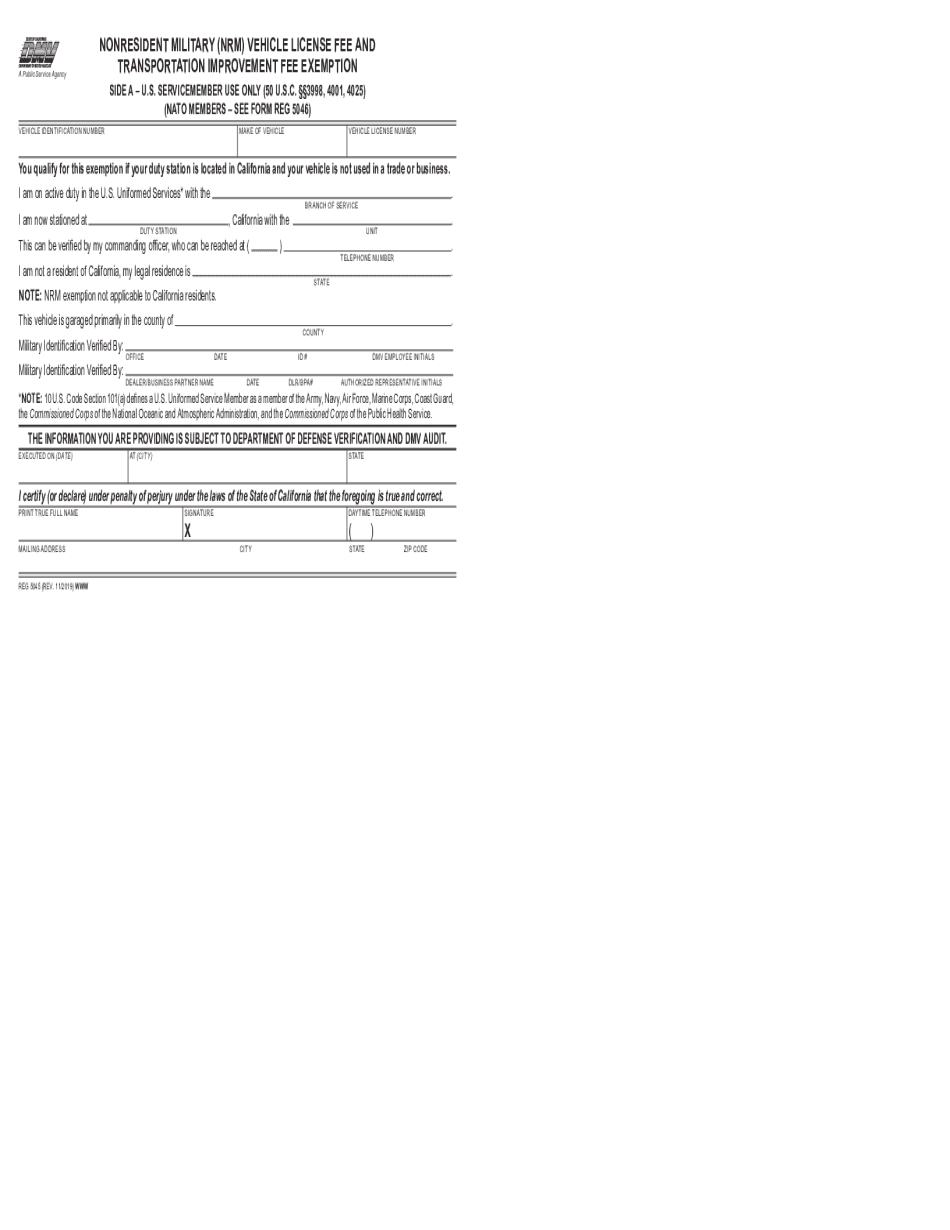
REG 5045, Nonresident Military NRM Vehicle License Fee and Transportation Improvement Fee Exemption Index Ready This Form is Use


What is the California REG 5045?
The California REG 5045 is a form designed for nonresident military personnel seeking an exemption from vehicle license fees and transportation improvement fees. This form allows eligible service members to register their vehicles in California without incurring these specific costs. It is essential for military personnel stationed in California but who maintain residency in another state, ensuring they are not double-taxed on vehicle registration.
Eligibility Criteria for the REG 5045
To qualify for the REG 5045 exemption, applicants must meet certain criteria. Primarily, the individual must be an active-duty member of the United States Armed Forces. Additionally, they must provide proof of residency in a state other than California. This can include military orders or documentation showing their home state. Meeting these criteria is crucial for the successful approval of the exemption.
Steps to Complete the REG 5045
Filling out the REG 5045 form involves several straightforward steps:
- Obtain the REG 5045 form from an authorized source or the California Department of Motor Vehicles (DMV) website.
- Provide personal information, including your name, rank, and service details.
- Indicate your home state and provide proof of residency.
- Sign and date the form to certify the information is accurate.
- Submit the completed form to the appropriate DMV office, either in person or by mail.
Legal Use of the REG 5045
The REG 5045 serves a legal purpose by providing a formal avenue for nonresident military personnel to claim exemptions from specific fees. When properly filled out and submitted, this form ensures compliance with California state laws regarding vehicle registration for military members. It protects service members from unnecessary financial burdens while fulfilling their duties.
Required Documents for Submission
When submitting the REG 5045, applicants must include specific documentation to support their exemption claim. Required documents typically include:
- Proof of military status, such as military orders or a service ID.
- Evidence of residency in a state other than California, like a driver's license or utility bill.
- Any additional forms or documentation requested by the DMV for verification purposes.
Form Submission Methods
The REG 5045 can be submitted through various methods to accommodate different preferences. Applicants may choose to:
- Submit the form in person at a local California DMV office.
- Mail the completed form and required documents to the appropriate DMV address.
- Utilize online services if available, although this may vary by location.
Quick guide on how to complete reg 5045 nonresident military nrm vehicle license fee and transportation improvement fee exemption index ready this form is
Prepare REG 5045, Nonresident Military NRM Vehicle License Fee And Transportation Improvement Fee Exemption Index Ready This Form Is Use effortlessly on any device
Digital document management has gained traction among businesses and individuals alike. It serves as an excellent environmentally friendly substitute for conventional printed and signed documents, allowing you to easily locate the right form and securely keep it online. airSlate SignNow equips you with all the tools necessary to generate, modify, and electronically sign your documents swiftly without delays. Manage REG 5045, Nonresident Military NRM Vehicle License Fee And Transportation Improvement Fee Exemption Index Ready This Form Is Use on any device with airSlate SignNow's Android or iOS applications and enhance any document-centric workflow today.
The most efficient method to edit and electronically sign REG 5045, Nonresident Military NRM Vehicle License Fee And Transportation Improvement Fee Exemption Index Ready This Form Is Use seamlessly
- Obtain REG 5045, Nonresident Military NRM Vehicle License Fee And Transportation Improvement Fee Exemption Index Ready This Form Is Use and then click Get Form to begin.
- Utilize the tools we provide to complete your form.
- Emphasize signNow sections of the documents or redact sensitive information using tools specifically offered by airSlate SignNow for such needs.
- Generate your signature with the Sign feature, which takes mere seconds and holds the same legal validity as a traditional wet ink signature.
- Review all details and then click the Done button to save your adjustments.
- Choose how you wish to send your form—via email, text message (SMS), or an invitation link, or download it to your computer.
Eliminate concerns about lost or misplaced documents, tedious form searches, or errors necessitating fresh document copies. airSlate SignNow fulfills your document management needs in just a few clicks from your chosen device. Modify and electronically sign REG 5045, Nonresident Military NRM Vehicle License Fee And Transportation Improvement Fee Exemption Index Ready This Form Is Use to ensure outstanding communication at every step of the document preparation journey with airSlate SignNow.
Create this form in 5 minutes or less
Create this form in 5 minutes!
People also ask
-
What is California Reg 5045 and how does it relate to electronic signatures?
California Reg 5045 outlines the legal requirements for electronic signatures in the state. With airSlate SignNow, businesses can comply with these regulations while efficiently managing their document signing processes. Our platform ensures that your eSignatures are legally binding and meet California Reg 5045 requirements.
-
How much does it cost to use airSlate SignNow for California Reg 5045 compliance?
airSlate SignNow offers competitive pricing plans that cater to different business needs. Our plans are designed to provide an affordable solution for ensuring compliance with California Reg 5045. You can choose from various options based on your volume of documents and necessary features.
-
What features does airSlate SignNow provide for managing California Reg 5045 documentation?
Our platform offers features like customizable templates, secure cloud storage, and audit trails to ensure you meet California Reg 5045 standards. You can easily track document status and obtain real-time notifications, enhancing your workflow efficiency. These features help streamline the eSigning process while maintaining compliance.
-
What are the benefits of using airSlate SignNow for California Reg 5045?
Using airSlate SignNow for California Reg 5045 compliance offers numerous benefits, including time savings and enhanced security. By digitizing your document workflows, you can reduce delays associated with paper-based processes. Furthermore, our secure platform protects your sensitive information while ensuring each signature adheres to California Reg 5045.
-
Can I integrate airSlate SignNow with my existing tools for California Reg 5045 compliance?
Yes, airSlate SignNow seamlessly integrates with a variety of applications, allowing you to enhance your current systems while ensuring California Reg 5045 compliance. Whether you use CRM systems, project management tools, or other software, our integrations streamline your workflows. This flexibility helps maintain efficiency across all your processes.
-
Is airSlate SignNow suitable for large businesses meeting California Reg 5045 requirements?
Absolutely! airSlate SignNow is designed to cater to businesses of all sizes, including large organizations needing to comply with California Reg 5045. Our platform supports high-volume transactions and offers advanced admin features for team collaboration. This ensures that larger businesses can efficiently manage their eSignature needs while staying compliant.
-
What support does airSlate SignNow offer for California Reg 5045 users?
We provide robust support for users needing assistance with California Reg 5045 compliance. Our customer service team is available to help with any questions or issues you may encounter. Additionally, we offer resources and guides to help you understand how to effectively use our platform while maintaining compliance.
Get more for REG 5045, Nonresident Military NRM Vehicle License Fee And Transportation Improvement Fee Exemption Index Ready This Form Is Use
- Underwriting agreement by telaxis communications corp form
- Efficient networks inc ipo investment prospectus s 1 form
- Putnam 529 plan offering statement putnam investments form
- Patent license agreement on a table copyright concept stock form
- 497 1 c79806497htm statement form
- United states securities and exchange commission nxp form
- Amended and restated certificate of incorporation of board of form
- Millicom international cellular sa form 20fr12b received
Find out other REG 5045, Nonresident Military NRM Vehicle License Fee And Transportation Improvement Fee Exemption Index Ready This Form Is Use
- How To Integrate Sign in Banking
- How To Use Sign in Banking
- Help Me With Use Sign in Banking
- Can I Use Sign in Banking
- How Do I Install Sign in Banking
- How To Add Sign in Banking
- How Do I Add Sign in Banking
- How Can I Add Sign in Banking
- Can I Add Sign in Banking
- Help Me With Set Up Sign in Government
- How To Integrate eSign in Banking
- How To Use eSign in Banking
- How To Install eSign in Banking
- How To Add eSign in Banking
- How To Set Up eSign in Banking
- How To Save eSign in Banking
- How To Implement eSign in Banking
- How To Set Up eSign in Construction
- How To Integrate eSign in Doctors
- How To Use eSign in Doctors