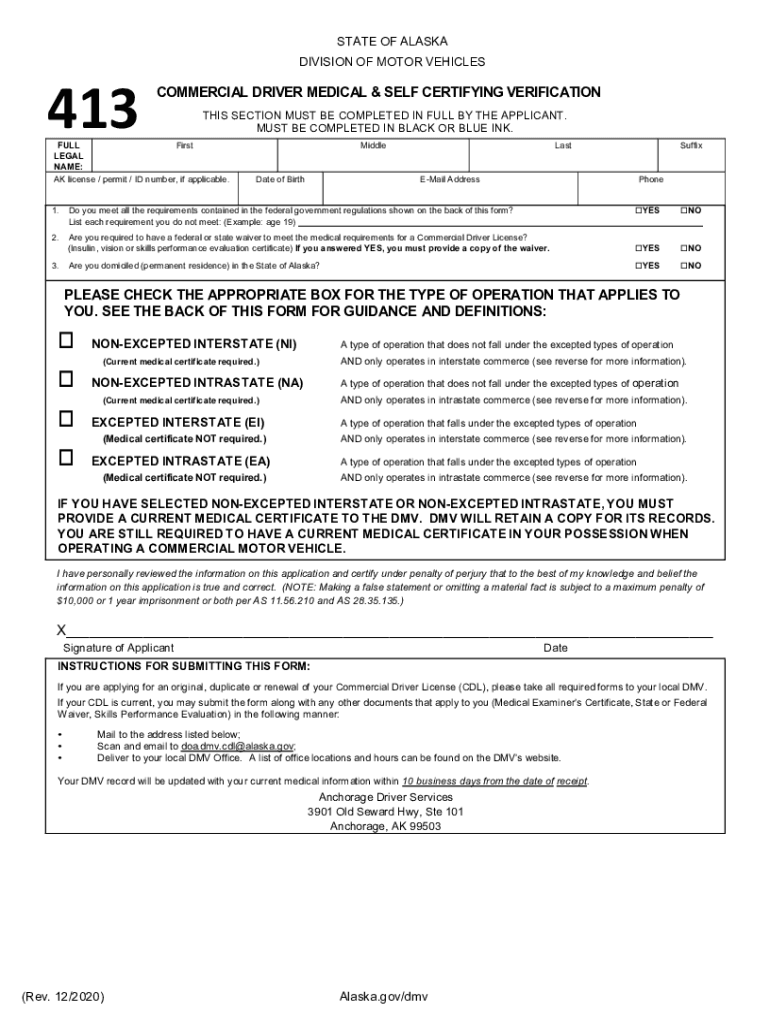
413 State of Alaska 2020-2026


What is the Alaska 413?
The Alaska 413, also known as the Alaska DMV Form 413, is a crucial document used for medical certification related to commercial driving in the state of Alaska. This form is primarily utilized by commercial drivers to verify their medical fitness to operate commercial vehicles. It is essential for obtaining or renewing a commercial driver's license (CDL) and ensures that drivers meet the necessary health standards set by the state and federal regulations.
How to Obtain the Alaska 413
To obtain the Alaska 413 form, individuals can visit the official Alaska DMV website or contact their local DMV office. The form is typically available for download in a printable format, allowing users to fill it out at their convenience. Additionally, some medical providers may have copies of the form available for their patients. It is important to ensure that the latest version of the form is used, as outdated forms may not be accepted.
Steps to Complete the Alaska 413
Completing the Alaska 413 involves several key steps:
- Gather necessary personal information, including your driver's license number and medical history.
- Visit a certified medical examiner to undergo a physical examination.
- Have the examiner complete the required sections of the form, confirming your medical fitness.
- Review the completed form for accuracy and ensure all required signatures are present.
- Submit the form to the DMV, either in person or via mail, as per the instructions provided.
Legal Use of the Alaska 413
The Alaska 413 serves as a legally binding document that certifies a driver's medical qualifications. It must be completed by a licensed medical professional who is authorized to conduct examinations for commercial drivers. Compliance with the requirements outlined in the form is essential for maintaining the validity of a commercial driver's license. Failure to provide accurate information or to submit the form may result in penalties or the denial of a CDL application.
Key Elements of the Alaska 413
Several key elements are essential to the Alaska 413 form:
- Driver Information: Personal details of the driver, including name, address, and driver's license number.
- Medical History: A comprehensive overview of the driver's medical history, including any existing conditions.
- Examination Results: Findings from the medical examination conducted by a certified examiner.
- Signatures: Required signatures from both the driver and the examining medical professional.
Form Submission Methods
The completed Alaska 413 can be submitted to the DMV through various methods. Drivers may choose to submit the form in person at their local DMV office, mail it directly to the DMV, or, in some cases, submit it electronically if permitted. It is advisable to check with the local DMV for the most current submission options and any specific requirements that may apply.
Quick guide on how to complete 413 state of alaska
Easily handle 413 State Of Alaska on any device
Digital document management has gained traction among businesses and individuals alike. It offers an ideal environmentally friendly substitute for traditional printed and signed documents, allowing you to obtain the necessary forms and securely retain them online. airSlate SignNow equips you with all essential tools to swiftly create, modify, and electronically sign your documents without any hold-ups. Manage 413 State Of Alaska on any device with airSlate SignNow's Android or iOS applications and enhance any document-centric task today.
How to modify and electronically sign 413 State Of Alaska effortlessly
- Locate 413 State Of Alaska and click Get Form to commence.
- Utilize the resources we offer to complete your form.
- Emphasize pertinent sections of the documents or obscure sensitive information with tools specifically provided by airSlate SignNow for this purpose.
- Create your eSignature using the Sign feature, which takes just moments and holds the same legal validity as a conventional handwritten signature.
- Review all details and click on the Done button to save your modifications.
- Choose how you want to send your form, via email, SMS, or invite link, or download it to your computer.
Eliminate worries about lost or misplaced files, tedious form searches, or mistakes that necessitate printing new document copies. airSlate SignNow fulfills all your document management needs in just a few clicks from any device you prefer. Modify and electronically sign 413 State Of Alaska and ensure effective communication throughout the entirety of your form preparation process with airSlate SignNow.
Create this form in 5 minutes or less
Find and fill out the correct 413 state of alaska
Create this form in 5 minutes!
How to create an eSignature for the 413 state of alaska
How to create an electronic signature for a PDF file in the online mode
How to create an electronic signature for a PDF file in Chrome
How to create an electronic signature for putting it on PDFs in Gmail
The best way to create an e-signature from your smartphone
How to create an e-signature for a PDF file on iOS devices
The best way to create an e-signature for a PDF file on Android
People also ask
-
What is the Alaska 413 form used for?
The Alaska 413 form is primarily used for documenting various financial transactions and processes specific to Alaska state regulations. By utilizing airSlate SignNow, you can easily fill out and eSign the Alaska 413 form online, streamlining your workflow and ensuring compliance with local requirements.
-
How does airSlate SignNow facilitate the completion of Alaska 413 forms?
airSlate SignNow offers a user-friendly platform that allows users to create, edit, and eSign Alaska 413 forms efficiently. With our digital solution, you can eliminate paper-based processes, reduce turnaround time, and enable secure remote signing, making document management signNowly easier.
-
Is airSlate SignNow cost-effective for handling Alaska 413 forms?
Yes, airSlate SignNow provides a cost-effective solution for managing Alaska 413 forms and other documents. Our pricing plans cater to businesses of all sizes, ensuring that you can access essential features without breaking the bank while optimizing your document workflows.
-
What features does airSlate SignNow offer for Alaska 413 document management?
airSlate SignNow includes features such as customizable templates, secure eSigning, document tracking, and notifications, all designed to enhance your efficiency with Alaska 413 forms. These tools enable you to streamline your document processes while maintaining security and compliance.
-
Can I integrate airSlate SignNow with other software for handling Alaska 413?
Absolutely! airSlate SignNow offers seamless integration with a variety of third-party applications, enhancing your ability to manage documents like the Alaska 413 form. Integrations with CRM platforms, file storage services, and more ensure that your document process is efficient and connected.
-
What are the benefits of using airSlate SignNow for Alaska 413 forms?
Using airSlate SignNow for Alaska 413 forms comes with numerous benefits, including increased productivity and reduced errors. The ability to eSign documents securely from anywhere also enhances convenience for all parties involved, making it easier to complete transactions swiftly.
-
How secure is airSlate SignNow when handling Alaska 413 documentation?
airSlate SignNow prioritizes security, utilizing advanced encryption and compliance measures to protect your Alaska 413 documentation. Our platform is designed to ensure that your sensitive data remains confidential and is handled according to industry standards, giving you peace of mind.
Get more for 413 State Of Alaska
- Abc change of address form
- Charlotte immigration court department of justice form
- Second amended and restated employment agreement form
- Preamble this agreement made between the state of new form
- Buying home owners insurancedepartment of financial form
- Industrial contractor agreement form
- Structure erection contractor agreement form
- Foundation contractor agreement form
Find out other 413 State Of Alaska
- How Do I eSignature Alaska Life Sciences Presentation
- Help Me With eSignature Iowa Life Sciences Presentation
- How Can I eSignature Michigan Life Sciences Word
- Can I eSignature New Jersey Life Sciences Presentation
- How Can I eSignature Louisiana Non-Profit PDF
- Can I eSignature Alaska Orthodontists PDF
- How Do I eSignature New York Non-Profit Form
- How To eSignature Iowa Orthodontists Presentation
- Can I eSignature South Dakota Lawers Document
- Can I eSignature Oklahoma Orthodontists Document
- Can I eSignature Oklahoma Orthodontists Word
- How Can I eSignature Wisconsin Orthodontists Word
- How Do I eSignature Arizona Real Estate PDF
- How To eSignature Arkansas Real Estate Document
- How Do I eSignature Oregon Plumbing PPT
- How Do I eSignature Connecticut Real Estate Presentation
- Can I eSignature Arizona Sports PPT
- How Can I eSignature Wisconsin Plumbing Document
- Can I eSignature Massachusetts Real Estate PDF
- How Can I eSignature New Jersey Police Document