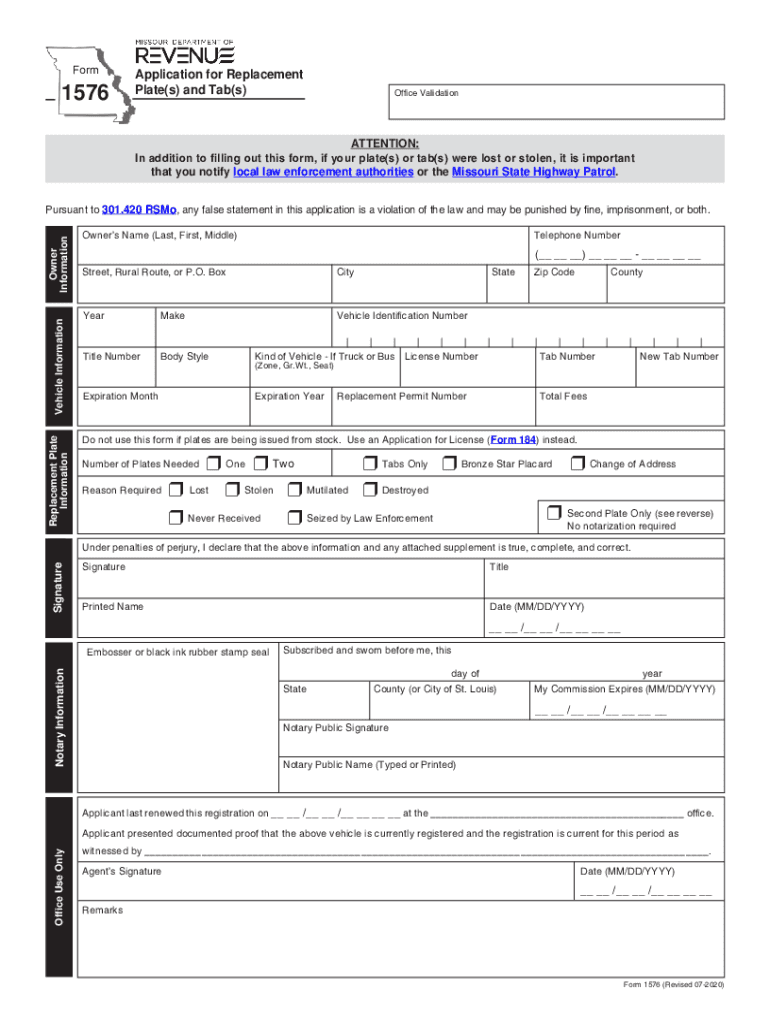
Application for Replacement Platess and Maryville, MO 2020-2026


Understanding the Purpose of Form 1576 in Missouri
The Missouri Form 1576 is primarily used for the application for replacement plates. This form is essential for individuals who need to obtain new license plates due to loss, theft, or damage. It serves as an official request to the Missouri Department of Revenue to issue replacement plates, ensuring that vehicle owners can maintain compliance with state regulations.
Steps to Complete Form 1576
Filling out the Missouri Form 1576 requires careful attention to detail. Here are the steps to ensure accurate completion:
- Begin by entering your personal information, including your name, address, and contact details.
- Provide vehicle information, such as the make, model, year, and vehicle identification number (VIN).
- Indicate the reason for requesting replacement plates, whether due to loss, theft, or damage.
- Review the form for accuracy before signing and dating it.
- Submit the completed form to the appropriate local Department of Revenue office.
Required Documents for Form 1576 Submission
To successfully submit Form 1576, you will need to include specific documents. These typically include:
- A copy of your identification, such as a driver's license or state ID.
- Proof of vehicle ownership, which may include the vehicle title or registration.
- Any police report if the plates were stolen.
Having these documents ready will facilitate a smoother application process.
Submission Methods for Form 1576
There are several methods to submit the Missouri Form 1576. You can choose one of the following options:
- In-Person: Visit your local Department of Revenue office to submit the form directly.
- By Mail: Send the completed form along with any required documents to the appropriate address listed on the form.
- Online: Some counties may offer online submission options. Check with your local office for availability.
Legal Considerations for Form 1576
When completing and submitting Form 1576, it is important to understand the legal implications. The form must be filled out truthfully and accurately, as providing false information can lead to penalties. Additionally, ensure compliance with state laws regarding vehicle registration and replacement plates to avoid any legal issues.
Eligibility Criteria for Replacement Plates
To be eligible for replacement plates using Form 1576, applicants must meet certain criteria:
- The vehicle must be registered in Missouri.
- The applicant must be the registered owner of the vehicle.
- There must be a valid reason for requesting replacement plates, such as loss, theft, or damage.
Meeting these criteria is essential for a successful application process.
Quick guide on how to complete application for replacement platess and maryville mo
Prepare Application For Replacement Platess And Maryville, MO effortlessly on any device
Online document management has become prevalent among businesses and individuals. It offers an excellent eco-friendly substitute for traditional printed and signed papers, as you can locate the right form and securely store it online. airSlate SignNow provides you with all the tools necessary to create, modify, and eSign your documents swiftly without delays. Manage Application For Replacement Platess And Maryville, MO on any device with airSlate SignNow Android or iOS applications and enhance any document-based workflow today.
The easiest way to modify and eSign Application For Replacement Platess And Maryville, MO effortlessly
- Find Application For Replacement Platess And Maryville, MO and click Get Form to begin.
- Use the tools we offer to complete your document.
- Highlight pertinent sections of your documents or obscure sensitive information with tools that airSlate SignNow provides specifically for this purpose.
- Create your eSignature using the Sign tool, which takes mere seconds and carries the same legal validity as a conventional wet ink signature.
- Review the details and click on the Done button to save your changes.
- Choose how you would like to distribute your form, via email, SMS, or invite link, or download it to your computer.
Eliminate the hassle of missing or lost files, tedious form searching, or errors that necessitate printing new document copies. airSlate SignNow fulfills all your document management needs in just a few clicks from any device you prefer. Modify and eSign Application For Replacement Platess And Maryville, MO and guarantee excellent communication throughout your form preparation process with airSlate SignNow.
Create this form in 5 minutes or less
Find and fill out the correct application for replacement platess and maryville mo
Create this form in 5 minutes!
How to create an eSignature for the application for replacement platess and maryville mo
How to make an e-signature for your PDF file online
How to make an e-signature for your PDF file in Google Chrome
The way to make an e-signature for signing PDFs in Gmail
The way to create an electronic signature from your mobile device
The best way to make an electronic signature for a PDF file on iOS
The way to create an electronic signature for a PDF file on Android devices
People also ask
-
What is a dd form 1576 and how is it used?
The dd form 1576 is a document used by the Department of Defense to report the examination and accountability of a piece of equipment. In the context of airSlate SignNow, you can easily eSign and send a dd form 1576, ensuring a streamlined process for your documentation needs.
-
How can airSlate SignNow simplify the completion of dd form 1576?
airSlate SignNow allows users to fill out and eSign the dd form 1576 digitally, reducing the time spent on paperwork. Our platform ensures that all signatures are secure and trackable, making the submission process quick and efficient.
-
Is there a cost associated with eSigning dd form 1576 using airSlate SignNow?
Yes, airSlate SignNow offers various pricing plans to suit different needs when eSigning documents like the dd form 1576. We provide a cost-effective solution that can cater to both small businesses and large organizations, ensuring access to essential eSigning features.
-
What features does airSlate SignNow offer for handling dd form 1576?
With airSlate SignNow, you can access features such as customizable templates, secure cloud storage, and real-time tracking for the dd form 1576. These features streamline the signing process and ensure the document is managed efficiently.
-
Can I integrate airSlate SignNow with other software for submitting dd form 1576?
Absolutely! airSlate SignNow seamlessly integrates with numerous applications, enabling users to submit the dd form 1576 easily alongside other critical software tools. These integrations enhance productivity and ensure all processes are interconnected.
-
How does using airSlate SignNow improve the security of dd form 1576?
airSlate SignNow enhances the security of your dd form 1576 with advanced encryption, secure storage, and user authentication features. This ensures that your sensitive documents remain protected throughout the signing process.
-
Is it easy to track the status of my dd form 1576 with airSlate SignNow?
Yes, airSlate SignNow provides real-time tracking for your dd form 1576, allowing you to see who has signed and whether the document is complete. This feature keeps you informed and organized throughout the entire signing process.
Get more for Application For Replacement Platess And Maryville, MO
- Oklahoma property form
- Oklahoma pardon attorneytulsa pardon lawyers kania law form
- By laws of oneok inc as amended and restated secgov form
- Ok pc bl form
- Oklahoma secretary of statecorpnet form
- How to file a oklahoma corporation amendment with the form
- County clerk of county oklahoma on date the following form
- By assignment dated and recorded in book page form
Find out other Application For Replacement Platess And Maryville, MO
- Help Me With eSign New York Doctors PPT
- Can I eSign Hawaii Education PDF
- How To eSign Hawaii Education Document
- Can I eSign Hawaii Education Document
- How Can I eSign South Carolina Doctors PPT
- How Can I eSign Kansas Education Word
- How To eSign Kansas Education Document
- How Do I eSign Maine Education PPT
- Can I eSign Maine Education PPT
- How To eSign Massachusetts Education PDF
- How To eSign Minnesota Education PDF
- Can I eSign New Jersey Education Form
- How Can I eSign Oregon Construction Word
- How Do I eSign Rhode Island Construction PPT
- How Do I eSign Idaho Finance & Tax Accounting Form
- Can I eSign Illinois Finance & Tax Accounting Presentation
- How To eSign Wisconsin Education PDF
- Help Me With eSign Nebraska Finance & Tax Accounting PDF
- How To eSign North Carolina Finance & Tax Accounting Presentation
- How To eSign North Dakota Finance & Tax Accounting Presentation