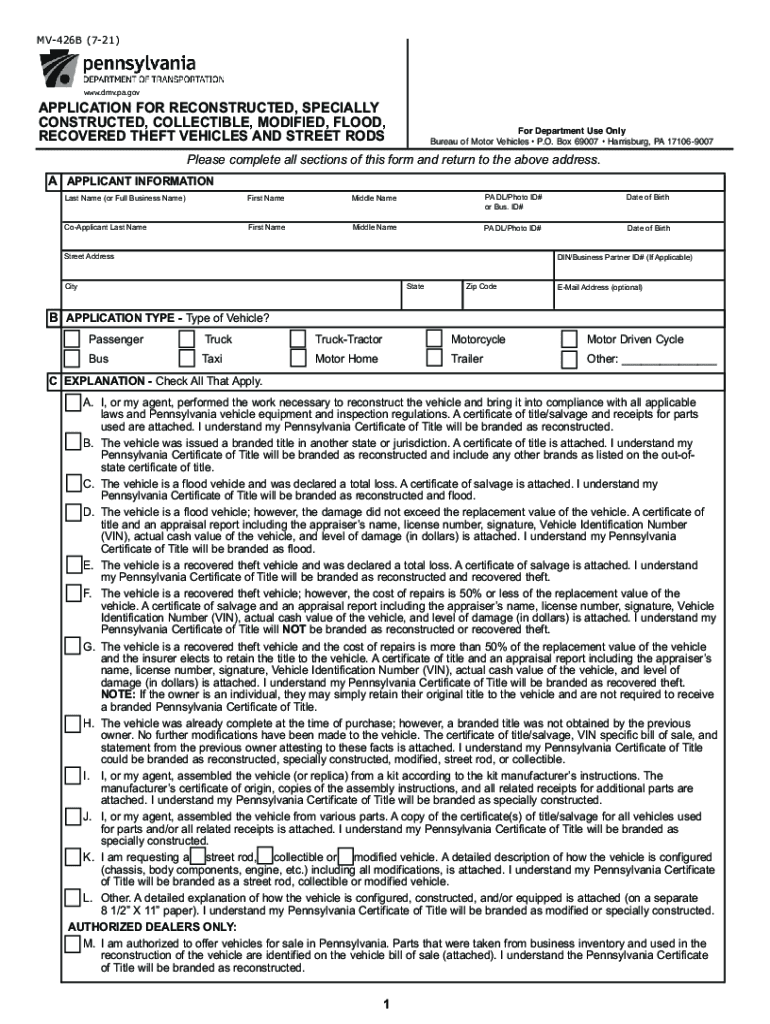
Form MV 426B PennDOT 2021-2026


What is the Form MV 426B PennDOT
The Form MV 426B is a document issued by the Pennsylvania Department of Transportation (PennDOT). It is primarily used for the application for a certificate of title for a vehicle. This form is essential for individuals who are looking to register a vehicle that has been acquired through various means, such as purchase, gift, or inheritance. The MV 426B ensures that the vehicle's ownership is officially recognized and documented by the state.
How to use the Form MV 426B PennDOT
Using the Form MV 426B involves filling out the necessary information accurately to ensure proper processing. Applicants must provide details about the vehicle, including the Vehicle Identification Number (VIN), make, model, year, and odometer reading. Additionally, personal information such as the applicant's name, address, and contact information is required. Once completed, the form must be submitted to PennDOT along with any required fees and supporting documents.
Steps to complete the Form MV 426B PennDOT
Completing the Form MV 426B requires careful attention to detail. Follow these steps to ensure accurate submission:
- Gather necessary documents, including proof of ownership and identification.
- Fill out the form with accurate vehicle and personal information.
- Review the completed form for any errors or omissions.
- Sign and date the form where indicated.
- Submit the form to PennDOT, either online, by mail, or in person, along with the required fees.
Legal use of the Form MV 426B PennDOT
The legal use of the Form MV 426B is crucial for establishing and transferring vehicle ownership. This form must be completed and submitted in compliance with Pennsylvania state laws regarding vehicle registration. Failure to use the form correctly may result in delays or legal complications regarding vehicle ownership. The form serves as a legal document that can be referenced in case of disputes or verification of ownership.
Key elements of the Form MV 426B PennDOT
Several key elements are essential to the Form MV 426B. These include:
- Vehicle Information: Details about the vehicle, including VIN, make, model, and year.
- Owner Information: The name and address of the applicant.
- Signature: The applicant must sign the form to validate the information provided.
- Supporting Documents: Any required documentation that proves ownership, such as a bill of sale or previous title.
Form Submission Methods (Online / Mail / In-Person)
The Form MV 426B can be submitted through various methods to accommodate different preferences. Applicants can choose to submit the form online through the PennDOT website, which offers a convenient option for many users. Alternatively, the form can be mailed to the appropriate PennDOT office, or it can be submitted in person at a local PennDOT service center. Each method has its own processing times and requirements, so applicants should choose the one that best fits their needs.
Quick guide on how to complete form mv 426b penndot
Effortlessly Prepare Form MV 426B PennDOT on Any Device
Digital document management has become increasingly favored by both organizations and individuals. It offers an ideal eco-friendly substitute for traditional printed and signed papers, allowing you to access the correct form and securely store it online. airSlate SignNow provides all the tools necessary to create, modify, and electronically sign your documents swiftly and without delays. Handle Form MV 426B PennDOT on any device using the airSlate SignNow Android or iOS applications and enhance your document-centric processes today.
How to Alter and Electronically Sign Form MV 426B PennDOT with Ease
- Obtain Form MV 426B PennDOT and click on Get Form to start.
- Utilize the features we provide to complete your document.
- Emphasize important sections of the documents or conceal sensitive information with tools specifically offered by airSlate SignNow for this purpose.
- Formulate your signature using the Sign tool, which takes mere seconds and carries the same legal validity as a conventional wet ink signature.
- Review the information and click on the Done button to save your changes.
- Choose how you prefer to share your form, via email, text message (SMS), invitation link, or download it to your computer.
Eliminate concerns about lost or misplaced documents, tedious form searching, or mistakes that require new document prints. airSlate SignNow caters to all your document management needs in just a few clicks from your chosen device. Modify and electronically sign Form MV 426B PennDOT and guarantee exceptional communication throughout the document preparation process with airSlate SignNow.
Create this form in 5 minutes or less
Find and fill out the correct form mv 426b penndot
Create this form in 5 minutes!
How to create an eSignature for the form mv 426b penndot
How to make an e-signature for your PDF document online
How to make an e-signature for your PDF document in Google Chrome
The way to make an electronic signature for signing PDFs in Gmail
The way to create an electronic signature straight from your smart phone
The best way to make an electronic signature for a PDF document on iOS
The way to create an electronic signature for a PDF document on Android OS
People also ask
-
What is the mv 426b feature in airSlate SignNow?
The mv 426b feature in airSlate SignNow refers to an advanced functionality that enhances document management. This feature allows users to easily track and manage signed documents, ensuring that every step in the signing process is streamlined and efficient, ultimately saving time and resources.
-
How much does airSlate SignNow cost for users interested in the mv 426b feature?
The pricing for airSlate SignNow that includes the mv 426b feature is competitive and designed to fit various budgets. We offer flexible subscription plans to cater to different business sizes, with no hidden fees, allowing you to choose the plan that best suits your needs.
-
What benefits does airSlate SignNow provide related to mv 426b?
Using the mv 426b feature in airSlate SignNow provides numerous benefits, such as increased efficiency in document signing and superior tracking capabilities. This ensures that businesses can operate smoothly with minimized administrative work, allowing teams to focus on core activities and improve overall productivity.
-
Can I integrate mv 426b with my existing software?
Yes, airSlate SignNow with the mv 426b feature can be easily integrated with various existing software platforms. This enhances your workflows by allowing seamless interaction between different applications, improving document management across your organization.
-
Is mv 426b secure for handling sensitive documents?
Absolutely! The mv 426b feature in airSlate SignNow prioritizes security and compliance. With robust encryption methods and adherence to industry standards, you can confidently manage sensitive documents without compromising data integrity.
-
How does mv 426b enhance the eSigning experience?
The mv 426b feature enhances the eSigning experience by providing a user-friendly interface and real-time notifications. This simplifies the signing process for both senders and recipients, ensuring faster turnaround times and improved satisfaction.
-
Are there any specific industries that benefit from mv 426b?
The mv 426b feature in airSlate SignNow is beneficial across multiple industries, including finance, healthcare, and education. These sectors often require secure document management solutions, making mv 426b an ideal choice for streamlining eSignature processes while maintaining compliance.
Get more for Form MV 426B PennDOT
- Amended certificate of incorporation secgov form
- Application for registration oklahoma foreign justia form
- Control number or006 d form
- Registered agents and service of oregon secretary of state form
- Corporation division secretary of state sosoregongov form
- Articles of dissolution oregon secretary of state oregongov form
- Husband and wife as tenants by the entireties hereinafter grantees the following lands and property form
- Bill of sale form illinois warranty deed statutory individual to
Find out other Form MV 426B PennDOT
- How To eSign Louisiana Unlimited Power of Attorney
- eSign Oklahoma Unlimited Power of Attorney Now
- How To eSign Oregon Unlimited Power of Attorney
- eSign Hawaii Retainer for Attorney Easy
- How To eSign Texas Retainer for Attorney
- eSign Hawaii Standstill Agreement Computer
- How Can I eSign Texas Standstill Agreement
- How To eSign Hawaii Lease Renewal
- How Can I eSign Florida Lease Amendment
- eSign Georgia Lease Amendment Free
- eSign Arizona Notice of Intent to Vacate Easy
- eSign Louisiana Notice of Rent Increase Mobile
- eSign Washington Notice of Rent Increase Computer
- How To eSign Florida Notice to Quit
- How To eSign Hawaii Notice to Quit
- eSign Montana Pet Addendum to Lease Agreement Online
- How To eSign Florida Tenant Removal
- How To eSign Hawaii Tenant Removal
- eSign Hawaii Tenant Removal Simple
- eSign Arkansas Vacation Rental Short Term Lease Agreement Easy