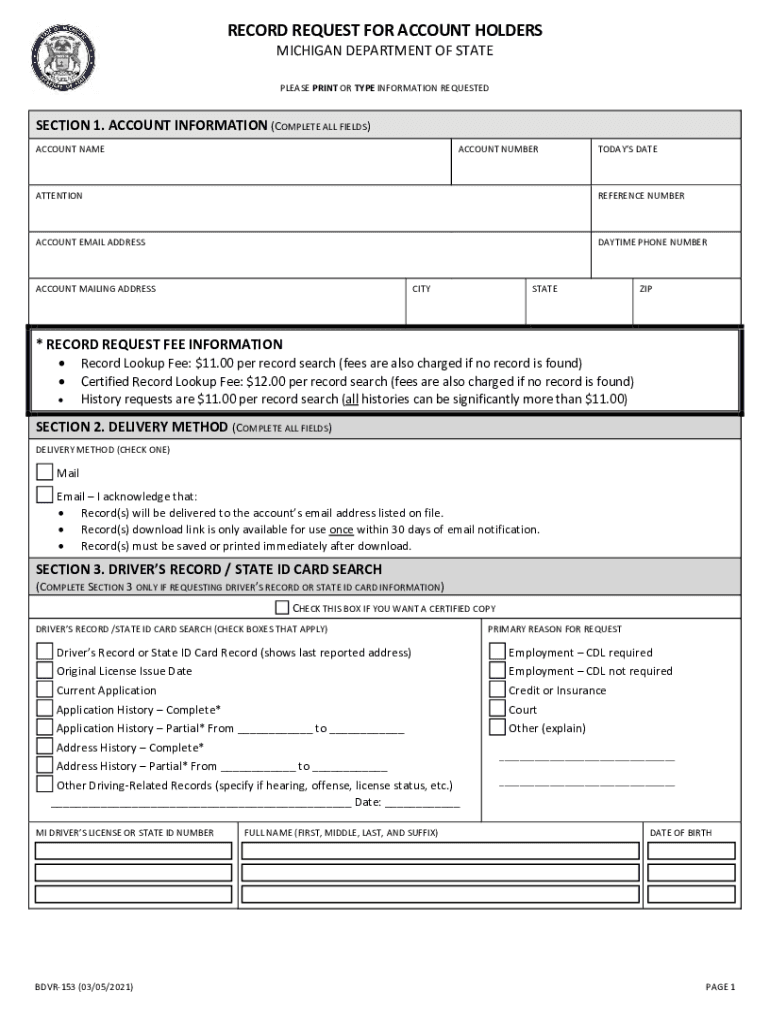
BDVR 153 Record Request for Account Holders BDVR 153 Record Request for Account Holders 2021-2026


Understanding the BDVR 153 Record Request
The BDVR 153 Record Request is a specific form used in Michigan for individuals seeking access to their driving records. This form allows account holders to request their driving history, which may include information such as traffic violations, accidents, and license status. Understanding the purpose of this form is crucial for anyone needing to review their driving record for personal, legal, or employment reasons.
How to Complete the BDVR 153 Record Request
Filling out the BDVR 153 Record Request requires careful attention to detail. Begin by providing your personal information, including your full name, date of birth, and driver's license number. Ensure that all details are accurate to avoid delays in processing. Next, specify the type of record you are requesting. You may need to indicate whether you want a complete record or just a summary. Finally, sign and date the form, confirming that the information provided is correct.
Submitting the BDVR 153 Record Request
The BDVR 153 Record Request can be submitted through various methods. You can choose to submit the form online, by mail, or in person at your local Michigan Department of State office. If submitting online, ensure you have a reliable internet connection and follow the prompts carefully. For mail submissions, send the completed form to the designated address provided on the form. In-person submissions allow for immediate assistance if you have questions or need clarification.
Legal Considerations for the BDVR 153 Record Request
It is important to understand the legal implications of requesting your driving record through the BDVR 153 form. The information obtained through this request can be used for various purposes, including legal proceedings or employment verification. Ensure that you are compliant with any state-specific regulations regarding the use of driving records. Additionally, be aware of privacy laws that protect your personal information when submitting this request.
Key Elements of the BDVR 153 Record Request
When completing the BDVR 153 Record Request, several key elements must be included to ensure the request is processed smoothly. These elements include:
- Personal Information: Full name, date of birth, and driver's license number.
- Type of Record: Specify whether you want a full driving record or a summary.
- Signature: Your signature is required to validate the request.
- Date: Include the date of your request.
Examples of Using the BDVR 153 Record Request
There are various scenarios in which an individual might need to use the BDVR 153 Record Request. For instance, someone applying for a job that requires a clean driving record may need to provide this documentation. Additionally, individuals involved in legal disputes may request their driving record to present evidence in court. Understanding these use cases can help you determine when to utilize the BDVR 153 form effectively.
Quick guide on how to complete bdvr 153 record request for account holders bdvr 153 record request for account holders
Complete BDVR 153 Record Request For Account Holders BDVR 153 Record Request For Account Holders effortlessly on any device
Managing documents online has gained popularity among businesses and individuals alike. It offers a superb eco-friendly alternative to traditional printed and signed materials, allowing you to find the necessary form and securely store it online. airSlate SignNow provides you with all the resources needed to create, modify, and electronically sign your documents quickly and without delays. Handle BDVR 153 Record Request For Account Holders BDVR 153 Record Request For Account Holders on any device using airSlate SignNow apps available for Android or iOS and simplify any document-related task today.
How to modify and electronically sign BDVR 153 Record Request For Account Holders BDVR 153 Record Request For Account Holders with ease
- Obtain BDVR 153 Record Request For Account Holders BDVR 153 Record Request For Account Holders and then click Get Form to begin.
- Utilize the features we offer to complete your document.
- Highlight important sections of your documents or redact sensitive information with tools that airSlate SignNow specifically provides for that purpose.
- Create your signature using the Sign tool, which takes mere seconds and holds the same legal validity as a conventional wet ink signature.
- Review the information and then click the Done button to store your modifications.
- Select your preferred method of sending your form, whether by email, SMS, an invite link, or download it to your computer.
Eliminate concerns over lost or disorganized documents, tedious form searching, or mistakes that necessitate printing new copies. airSlate SignNow meets your document management needs in just a few clicks from any device you choose. Modify and electronically sign BDVR 153 Record Request For Account Holders BDVR 153 Record Request For Account Holders to ensure effective communication at every stage of the document preparation process with airSlate SignNow.
Create this form in 5 minutes or less
Find and fill out the correct bdvr 153 record request for account holders bdvr 153 record request for account holders
Create this form in 5 minutes!
How to create an eSignature for the bdvr 153 record request for account holders bdvr 153 record request for account holders
The best way to create an electronic signature for a PDF in the online mode
The best way to create an electronic signature for a PDF in Chrome
How to create an e-signature for putting it on PDFs in Gmail
The way to generate an e-signature right from your smart phone
The way to create an e-signature for a PDF on iOS devices
The way to generate an e-signature for a PDF on Android OS
People also ask
-
What is record lookup Michigan and how can it benefit my business?
Record lookup Michigan refers to the process of accessing and retrieving public records from the state of Michigan. Utilizing this feature can enhance your business operations by ensuring compliance and transparency. With access to vital records, you can make informed decisions, establish trust with clients, and streamline your workflows.
-
How much does the record lookup Michigan feature cost?
The costs associated with the record lookup Michigan feature may vary based on your subscription plan with airSlate SignNow. We offer flexible pricing tailored to fit your business needs, ensuring you only pay for what you use. For more information about specific pricing details, please visit our pricing page.
-
Is record lookup Michigan integrated with other services?
Yes, record lookup Michigan is designed to easily integrate with various applications and services that your business may already be using. This seamless integration allows for a more efficient document management process while maintaining essential records. By leveraging these integrations, you can enhance productivity and collaboration across your team.
-
What types of records can I access through record lookup Michigan?
With record lookup Michigan, users can access a variety of public records, including birth, death, marriage, and property records. This feature ensures you have the information necessary to validate identities and transactions. By utilizing these records, your business can enhance its credibility and make data-driven decisions.
-
How secure is the record lookup Michigan feature?
The security of your data is our top priority at airSlate SignNow. Our record lookup Michigan feature is built with robust security protocols to protect sensitive information while accessing public records. We employ advanced encryption and access controls to safeguard your data against unauthorized access.
-
Can I access record lookup Michigan on mobile devices?
Yes, the record lookup Michigan feature is accessible on mobile devices, allowing you to retrieve and manage records on the go. This mobile capability enables greater flexibility and convenience for busy professionals. Whether in the office, at home, or traveling, you can access essential records anytime, anywhere.
-
How does record lookup Michigan improve efficiency in document handling?
Record lookup Michigan streamlines the document management process by providing easy access to essential records directly within the airSlate SignNow platform. This reduces the time spent searching for records and helps eliminate delays in document processing. By integrating this feature, your team can enhance overall productivity and focus on core business activities.
Get more for BDVR 153 Record Request For Account Holders BDVR 153 Record Request For Account Holders
- Partially convertible to a working interest at payout form
- Assignor reserves the right to pool the assigned interest short form
- Form of term overriding royalty interest conveyance pud
- How to value overriding royalty interests mercer capital form
- Full text of ampquotengineering and contract recordampquot form
- Oil and gas law in the united states wikipedia form
- Purchase and sale agreement basic terms copy to form
- To allow it to be used for telecommunications purposes form
Find out other BDVR 153 Record Request For Account Holders BDVR 153 Record Request For Account Holders
- Sign Wisconsin Insurance Living Will Now
- Sign Wyoming Insurance LLC Operating Agreement Simple
- Sign Kentucky Life Sciences Profit And Loss Statement Now
- How To Sign Arizona Non-Profit Cease And Desist Letter
- Can I Sign Arkansas Non-Profit LLC Operating Agreement
- Sign Arkansas Non-Profit LLC Operating Agreement Free
- Sign California Non-Profit Living Will Easy
- Sign California Non-Profit IOU Myself
- Sign California Non-Profit Lease Agreement Template Free
- Sign Maryland Life Sciences Residential Lease Agreement Later
- Sign Delaware Non-Profit Warranty Deed Fast
- Sign Florida Non-Profit LLC Operating Agreement Free
- Sign Florida Non-Profit Cease And Desist Letter Simple
- Sign Florida Non-Profit Affidavit Of Heirship Online
- Sign Hawaii Non-Profit Limited Power Of Attorney Myself
- Sign Hawaii Non-Profit Limited Power Of Attorney Free
- Sign Idaho Non-Profit Lease Agreement Template Safe
- Help Me With Sign Illinois Non-Profit Business Plan Template
- Sign Maryland Non-Profit Business Plan Template Fast
- How To Sign Nevada Life Sciences LLC Operating Agreement