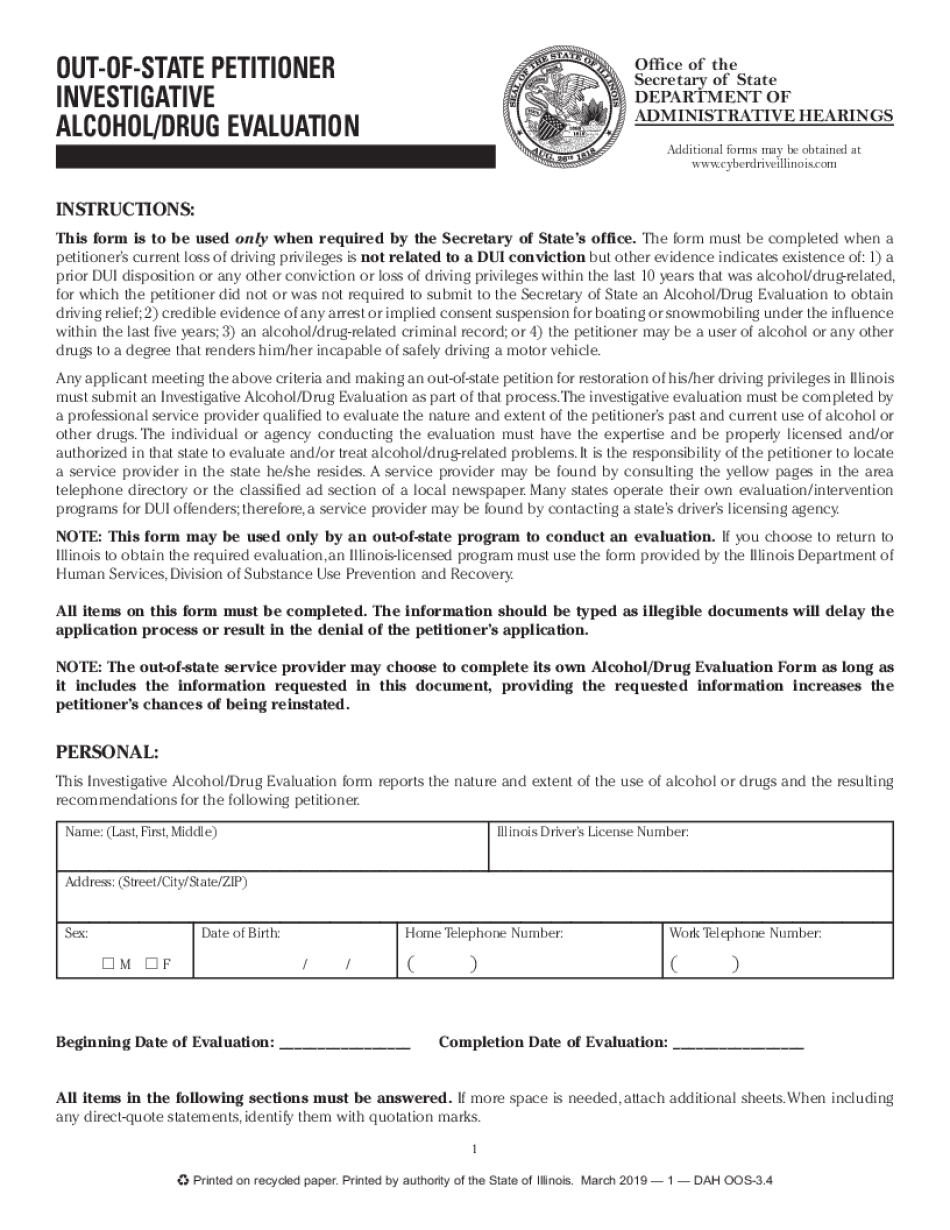
This Form is to Be Used Only When Required by the Secretary of States Office 2019-2026


Understanding the Illinois Evaluation Form
The Illinois evaluation form is a critical document used primarily in legal and administrative contexts. It is specifically required by the Secretary of State's office for various evaluations, including those related to alcohol and drug assessments. This form serves as a standardized method for collecting necessary information to ensure compliance with state regulations. Understanding its purpose is essential for individuals and organizations involved in such evaluations.
Steps to Complete the Illinois Evaluation Form
Completing the Illinois evaluation form involves several key steps to ensure accuracy and compliance. First, gather all necessary personal information, including identification details and relevant background information. Next, carefully follow the instructions provided on the form, ensuring that each section is filled out completely. It is important to review the information for accuracy before submission. Finally, sign and date the form, as this validates the information provided.
Legal Use of the Illinois Evaluation Form
The legal use of the Illinois evaluation form is governed by specific state regulations. When completed correctly, this form can be considered legally binding. It is crucial to adhere to all requirements set forth by the Secretary of State's office to ensure that the form is accepted by relevant authorities. This includes understanding the implications of the information provided and the legal responsibilities associated with submitting the form.
Obtaining the Illinois Evaluation Form
The Illinois evaluation form can typically be obtained directly from the Secretary of State's office or their official website. It is important to ensure that you are using the most current version of the form, as outdated forms may not be accepted. If you are unsure where to find the form, contacting the Secretary of State's office can provide guidance on how to access it.
Key Elements of the Illinois Evaluation Form
Several key elements are essential to the Illinois evaluation form. These include personal identification information, the purpose of the evaluation, and any specific instructions related to the assessment process. Additionally, the form may require details about previous evaluations or legal matters related to the individual. Understanding these elements is crucial for completing the form accurately and effectively.
Submission Methods for the Illinois Evaluation Form
The Illinois evaluation form can be submitted through various methods, including online, by mail, or in person. Each submission method may have specific requirements, such as additional documentation or fees. It is important to choose the method that best suits your needs while ensuring compliance with any deadlines set by the Secretary of State's office.
Examples of Using the Illinois Evaluation Form
There are several scenarios in which the Illinois evaluation form may be utilized. For instance, it is often required in cases involving legal proceedings related to substance abuse evaluations. Additionally, employers may use this form as part of their hiring process when assessing candidates for positions that require a clean record in relation to alcohol and drug use. Understanding these examples can help clarify the form's importance and application in various contexts.
Quick guide on how to complete this form is to be used only when required by the secretary of states office
Effortlessly Prepare This Form Is To Be Used Only When Required By The Secretary Of States Office on Any Device
Managing documents online has become increasingly popular among businesses and individuals. It serves as an ideal eco-friendly substitute for traditional printed and signed paperwork, as you can access the correct form and securely store it online. airSlate SignNow provides you with all the resources necessary to create, modify, and electronically sign your documents swiftly without delays. Manage This Form Is To Be Used Only When Required By The Secretary Of States Office across any platform with airSlate SignNow's Android or iOS applications and streamline any document-related tasks today.
The Easiest Way to Modify and eSign This Form Is To Be Used Only When Required By The Secretary Of States Office Without Any Hassle
- Obtain This Form Is To Be Used Only When Required By The Secretary Of States Office and click on Get Form to begin.
- Utilize the tools we provide to complete your document.
- Select important sections of your documents or obscure sensitive information with tools that airSlate SignNow specifically offers for that purpose.
- Create your signature using the Sign tool, which takes only seconds and holds the same legal validity as a conventional wet ink signature.
- Review the information and click on the Done button to save your changes.
- Select how you wish to send your form: via email, SMS, or an invitation link, or download it to your computer.
Say goodbye to lost or misplaced files, cumbersome form searching, or mistakes that require printing new document copies. airSlate SignNow meets your document management needs in just a few clicks from any device you choose. Modify and eSign This Form Is To Be Used Only When Required By The Secretary Of States Office and ensure effective communication at every step of your form preparation process with airSlate SignNow.
Create this form in 5 minutes or less
Find and fill out the correct this form is to be used only when required by the secretary of states office
Create this form in 5 minutes!
How to create an eSignature for the this form is to be used only when required by the secretary of states office
The best way to create an e-signature for your PDF in the online mode
The best way to create an e-signature for your PDF in Chrome
The best way to generate an electronic signature for putting it on PDFs in Gmail
The way to make an e-signature right from your smart phone
The way to generate an electronic signature for a PDF on iOS devices
The way to make an e-signature for a PDF on Android OS
People also ask
-
What is the Illinois evaluation form and how can airSlate SignNow help?
The Illinois evaluation form is a vital document used for assessing various parameters in compliance with state regulations. airSlate SignNow provides a secure platform to create, send, and eSign these forms efficiently, streamlining the evaluation process for businesses across Illinois.
-
Is there a cost associated with using airSlate SignNow for the Illinois evaluation form?
Yes, airSlate SignNow offers various pricing plans tailored to individual and business needs. Depending on the features you require for managing the Illinois evaluation form, you can choose the plan that best fits your budget and operational requirements.
-
What are the key features of airSlate SignNow for managing Illinois evaluation forms?
airSlate SignNow comes equipped with features like electronic signatures, customizable templates, and real-time document tracking that enhance the management of Illinois evaluation forms. These tools make it easy to organize, sign, and submit forms quickly and securely.
-
How does airSlate SignNow ensure the security of the Illinois evaluation form?
Security is a top priority at airSlate SignNow, especially for sensitive documents like the Illinois evaluation form. We utilize advanced encryption, multi-factor authentication, and secure cloud storage to protect your data at all times during the signing process.
-
Can I integrate airSlate SignNow with other applications to manage Illinois evaluation forms?
Absolutely! airSlate SignNow offers seamless integrations with various applications such as Google Drive, Dropbox, and CRM software. This allows you to manage your Illinois evaluation forms alongside other business processes, improving efficiency and productivity.
-
What are the benefits of using airSlate SignNow for the Illinois evaluation form compared to traditional methods?
Using airSlate SignNow for the Illinois evaluation form offers numerous benefits, including faster turnaround times and reduced paper clutter. The electronic signing process is not only more environmentally friendly but also helps to minimize delays associated with physical document handling.
-
How user-friendly is airSlate SignNow for completing Illinois evaluation forms?
airSlate SignNow is designed with user-friendliness in mind, enabling anyone to complete the Illinois evaluation form effortlessly. Its intuitive interface allows users to navigate through the form-filling and signing processes with ease, regardless of their tech-savviness.
Get more for This Form Is To Be Used Only When Required By The Secretary Of States Office
- 013a example 1 fairly standard but imprecise electrical service clause form
- Example 3 electricity clause specifically stating form
- New jersey new brunswick 120 albany street lease albany form
- Free legal form restaurant lease
- Free trade agreement between the republic of china taiwan form
- 1 basic provisions basic provisions sec form
- Office lease executed 020607 by and between allegany form
- Sample gross up clause that should be used in a base year form
Find out other This Form Is To Be Used Only When Required By The Secretary Of States Office
- How Do I Electronic signature California Personal loan contract template
- Electronic signature Hawaii Personal loan contract template Free
- How To Electronic signature Hawaii Personal loan contract template
- Electronic signature New Hampshire Managed services contract template Computer
- Electronic signature Alabama Real estate sales contract template Easy
- Electronic signature Georgia Real estate purchase contract template Secure
- Electronic signature South Carolina Real estate sales contract template Mobile
- Can I Electronic signature Kentucky Residential lease contract
- Can I Electronic signature Nebraska Residential lease contract
- Electronic signature Utah New hire forms Now
- Electronic signature Texas Tenant contract Now
- How Do I Electronic signature Florida Home rental application
- Electronic signature Illinois Rental application Myself
- How Can I Electronic signature Georgia Rental lease form
- Electronic signature New York Rental lease form Safe
- Electronic signature Kentucky Standard rental application Fast
- Electronic signature Arkansas Real estate document Online
- Electronic signature Oklahoma Real estate document Mobile
- Electronic signature Louisiana Real estate forms Secure
- Electronic signature Louisiana Real estate investment proposal template Fast