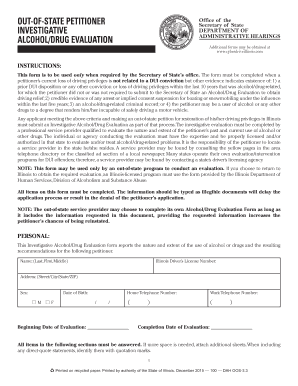
Il Evaluation Form PDF 2015


What is the Illinois Evaluation Form PDF?
The Illinois evaluation form, often referred to as the IL evaluation form PDF, is a standardized document used primarily for assessing individuals in various contexts, including substance abuse evaluations. This form is essential for professionals conducting investigations related to alcohol and drug use, ensuring that evaluations are thorough and consistent. It serves as a formal record of the assessment process and findings, making it crucial for legal and administrative purposes.
How to Use the Illinois Evaluation Form PDF
Using the Illinois evaluation form PDF involves several key steps to ensure accurate completion. First, gather all necessary information about the individual being evaluated, including personal details and relevant history. Next, carefully fill out each section of the form, providing clear and honest responses. Once completed, the form can be printed for physical signatures or signed electronically using a secure platform, ensuring compliance with legal standards.
Steps to Complete the Illinois Evaluation Form PDF
Completing the Illinois evaluation form PDF requires attention to detail and adherence to specific guidelines. Follow these steps:
- Download the form from a reliable source.
- Review the instructions carefully to understand each section's requirements.
- Fill in personal information accurately, including name, date of birth, and contact details.
- Provide detailed responses to assessment questions, ensuring clarity and honesty.
- Review the completed form for accuracy and completeness.
- Sign the form electronically or in print, as required.
Legal Use of the Illinois Evaluation Form PDF
The legal use of the Illinois evaluation form PDF is governed by specific regulations that ensure its validity in various contexts. For the form to be legally binding, it must be completed accurately and signed by the evaluator and the individual being assessed. Compliance with eSignature laws, such as the ESIGN Act and UETA, is essential when signing electronically. This ensures that the form holds up in legal situations, such as court proceedings or administrative reviews.
Key Elements of the Illinois Evaluation Form PDF
The Illinois evaluation form PDF includes several key elements that are vital for a comprehensive assessment. These elements typically consist of:
- Personal information of the individual being evaluated.
- Detailed questions regarding substance use history.
- Assessment of mental health and behavioral patterns.
- Recommendations for treatment or further evaluation.
- Signature sections for both the evaluator and the individual.
State-Specific Rules for the Illinois Evaluation Form PDF
Illinois has specific rules and regulations governing the use of the evaluation form. These rules ensure that the form is used appropriately and that the information collected is handled in compliance with state laws. Evaluators must be aware of confidentiality requirements and the legal implications of the information provided. Additionally, adherence to state guidelines regarding substance abuse evaluations is crucial for maintaining the integrity of the assessment process.
Quick guide on how to complete il evaluation form pdf
Prepare Il Evaluation Form Pdf effortlessly on any device
Online document management has become increasingly popular among companies and individuals. It serves as an ideal eco-friendly alternative to traditional printed and signed documents, allowing you to find the appropriate form and securely store it online. airSlate SignNow provides you with all the resources necessary to create, edit, and eSign your documents quickly without any delays. Manage Il Evaluation Form Pdf on any device with the airSlate SignNow Android or iOS applications and streamline any document-related process today.
The easiest way to modify and eSign Il Evaluation Form Pdf with ease
- Acquire Il Evaluation Form Pdf and click Get Form to begin.
- Utilize the tools we offer to fill out your form.
- Emphasize important parts of your documents or redact sensitive information with tools that airSlate SignNow provides specifically for that purpose.
- Create your eSignature using the Sign tool, which takes mere seconds and carries the same legal validity as a conventional wet ink signature.
- Review the details and click on the Done button to save your updates.
- Select your preferred method to send your form, whether by email, text message (SMS), invite link, or download it to your computer.
No more lost or misplaced documents, tedious form searches, or errors that require printing new document copies. airSlate SignNow meets all your document management needs in a few clicks from any device you prefer. Edit and eSign Il Evaluation Form Pdf and ensure excellent communication at every stage of the form preparation process with airSlate SignNow.
Create this form in 5 minutes or less
Find and fill out the correct il evaluation form pdf
Create this form in 5 minutes!
How to create an eSignature for the il evaluation form pdf
The way to generate an electronic signature for a PDF document online
The way to generate an electronic signature for a PDF document in Google Chrome
The way to generate an eSignature for signing PDFs in Gmail
How to create an electronic signature right from your smart phone
The best way to make an eSignature for a PDF document on iOS
How to create an electronic signature for a PDF on Android OS
People also ask
-
What is the Illinois evaluation form and how can it be used?
The Illinois evaluation form is a standardized document designed to assess various criteria for educational or professional settings. It can be used for gathering feedback, evaluating performance, or documenting appraisals. With airSlate SignNow, you can easily create, send, and eSign Illinois evaluation forms to streamline your evaluation processes.
-
How can I create an Illinois evaluation form with airSlate SignNow?
Creating an Illinois evaluation form with airSlate SignNow is simple. You can start from a template or create your own custom form using our intuitive drag-and-drop interface. Once your form is ready, you can send it out for eSignature, ensuring a fast and efficient evaluation process.
-
What are the pricing options for using the Illinois evaluation form with airSlate SignNow?
airSlate SignNow offers various pricing plans to accommodate different business needs, including options for organizations that require using the Illinois evaluation form. Our pricing is competitive and provides a cost-effective solution for managing document workflows without breaking the bank. Check our website for specific pricing details tailored to your needs.
-
What features does airSlate SignNow provide for the Illinois evaluation form?
airSlate SignNow includes a variety of features that enhance the functionality of the Illinois evaluation form. Users can access templates, customizable fields, and eSignature capabilities, making the form easy to fill out and submit. Additionally, automated workflows and integrations with other tools increase efficiency and improve collaboration.
-
How does using the Illinois evaluation form benefit my organization?
Using the Illinois evaluation form speeds up the feedback and evaluation process, allowing your organization to make necessary adjustments quickly. It ensures consistency in evaluations and enables better decision-making based on structured data. Moreover, the eSignature functionality ensures that documents are securely signed and tamper-proof.
-
Can I integrate the Illinois evaluation form with other software tools?
Yes, airSlate SignNow allows for seamless integration with a wide range of software tools. This means you can easily connect the Illinois evaluation form with CRM systems, document management solutions, and other business applications to streamline data flow and minimize manual entry. Enhancing your existing workflows is a breeze with our integration options.
-
Is the Illinois evaluation form customizable within airSlate SignNow?
Absolutely! airSlate SignNow offers extensive customization options for the Illinois evaluation form. You can modify the layout, add or remove fields, and include specific instructions or branding elements, ensuring that the form meets your organization’s unique requirements and preferences.
Get more for Il Evaluation Form Pdf
- Judgment data sheet form
- Oaciq forms
- Competency card renewal notice santa rosa county santarosa fl form
- California home health agency license application form
- Priestly and prophetic influences on black church social services form
- Evidence for the positive impact of school psychological services form
- Schedule k 1 100s shareholders share of income deductions credits etc form
- Property agreement template form
Find out other Il Evaluation Form Pdf
- How To Sign Ohio Government Form
- Help Me With Sign Washington Government Presentation
- How To Sign Maine Healthcare / Medical PPT
- How Do I Sign Nebraska Healthcare / Medical Word
- How Do I Sign Washington Healthcare / Medical Word
- How Can I Sign Indiana High Tech PDF
- How To Sign Oregon High Tech Document
- How Do I Sign California Insurance PDF
- Help Me With Sign Wyoming High Tech Presentation
- How Do I Sign Florida Insurance PPT
- How To Sign Indiana Insurance Document
- Can I Sign Illinois Lawers Form
- How To Sign Indiana Lawers Document
- How To Sign Michigan Lawers Document
- How To Sign New Jersey Lawers PPT
- How Do I Sign Arkansas Legal Document
- How Can I Sign Connecticut Legal Document
- How Can I Sign Indiana Legal Form
- Can I Sign Iowa Legal Document
- How Can I Sign Nebraska Legal Document