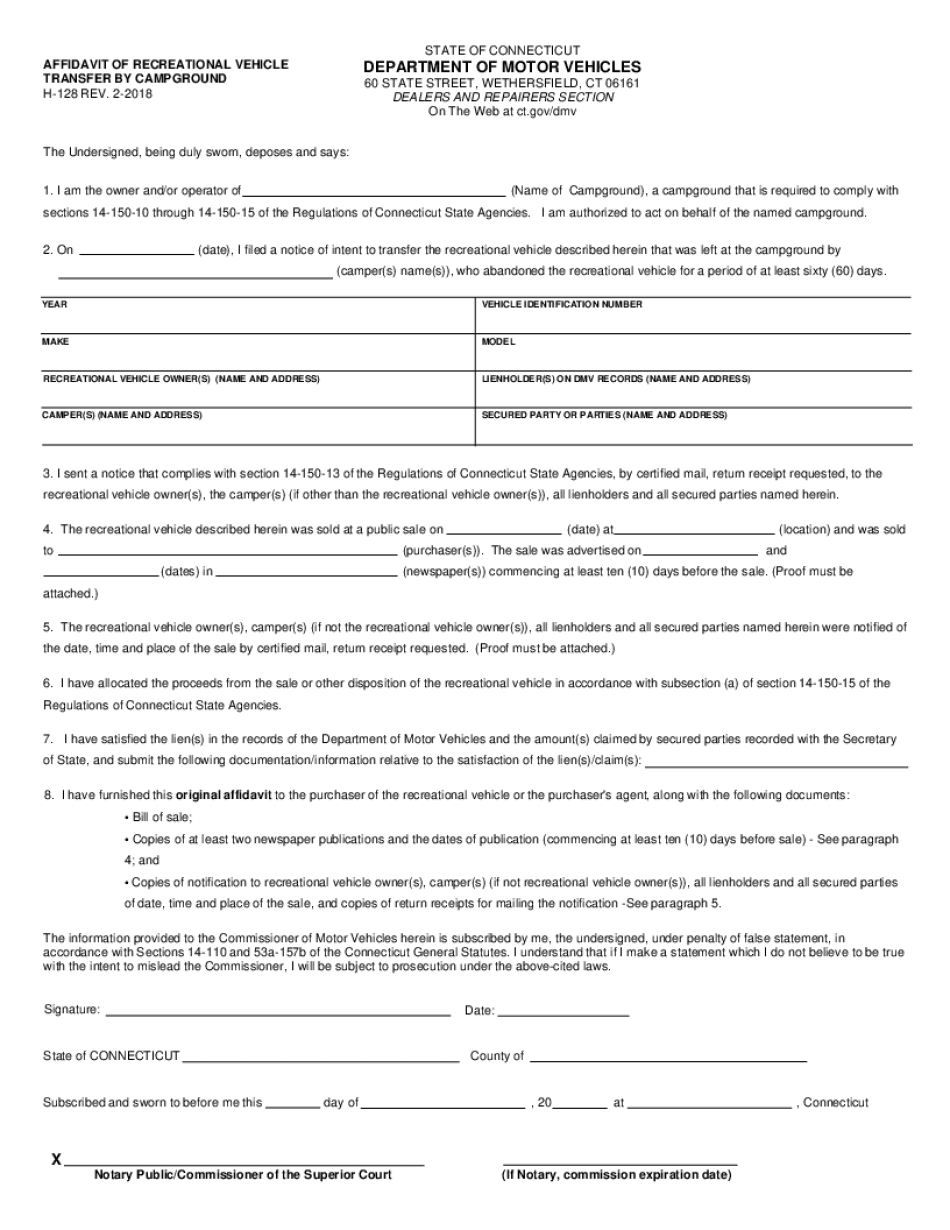
AFFIDAVIT of RECREATIONAL VEHICLE 2018-2026


What is the affidavit of recreational vehicle?
The affidavit of recreational vehicle is a legal document used to affirm ownership and details regarding a recreational vehicle (RV). This form is essential for individuals who need to establish their rights over an RV, especially when transferring ownership or registering the vehicle with the Department of Motor Vehicles (DMV) in Connecticut. The affidavit typically includes information such as the vehicle identification number (VIN), make, model, year, and the owner's details. It serves as a declaration that the information provided is accurate and truthful, which is crucial for legal compliance and protection against fraud.
Steps to complete the affidavit of recreational vehicle
Completing the affidavit of recreational vehicle involves several important steps to ensure accuracy and compliance with state regulations. Begin by gathering necessary information, including the VIN, make, model, and year of the RV. Next, fill out the affidavit form, ensuring all details are correct. After completing the form, sign it in the presence of a notary public to validate the document. Once notarized, submit the affidavit to the appropriate DMV office in Connecticut, either online or in person. Keeping a copy of the completed affidavit for your records is advisable, as it may be needed for future reference.
Legal use of the affidavit of recreational vehicle
The affidavit of recreational vehicle holds significant legal weight, particularly in ownership disputes or when registering the vehicle with the DMV. It acts as a sworn statement that can be used in court if necessary. This document is crucial for ensuring that the transfer of ownership is recognized legally, protecting both the seller and buyer from potential fraud. By using this affidavit, individuals can establish a clear chain of ownership, which is essential for legal transactions involving recreational vehicles.
State-specific rules for the affidavit of recreational vehicle
In Connecticut, specific rules govern the use of the affidavit of recreational vehicle. These rules may include requirements for notarization, the information that must be included in the affidavit, and the submission process. It is essential to familiarize yourself with Connecticut's regulations to ensure compliance. Failure to adhere to these rules may result in delays or rejection of the affidavit when submitted to the DMV. Always consult the latest guidelines from the DMV or legal resources to stay informed about any changes in state laws regarding this document.
Required documents
When preparing to submit the affidavit of recreational vehicle, several supporting documents may be required. These typically include proof of ownership, such as a bill of sale or previous registration, identification documents of the owner, and any other relevant paperwork that verifies the vehicle's details. Having these documents ready can facilitate a smoother submission process and help avoid any complications with the DMV.
Form submission methods
The affidavit of recreational vehicle can be submitted through various methods in Connecticut. Individuals may choose to submit the form online via the DMV's digital platform, which offers a convenient way to process the affidavit. Alternatively, the form can be mailed to the appropriate DMV office or delivered in person. Each method has its own processing times and requirements, so it's important to select the one that best suits your needs and ensures timely handling of your affidavit.
Penalties for non-compliance
Failure to comply with the requirements for the affidavit of recreational vehicle can lead to several penalties. These may include fines, delays in processing the vehicle registration, or even legal action if ownership disputes arise. It is crucial to ensure that the affidavit is completed accurately and submitted in accordance with state regulations to avoid these potential consequences. Understanding the implications of non-compliance can help individuals take the necessary steps to protect themselves legally.
Quick guide on how to complete affidavit of recreational vehicle
Complete AFFIDAVIT OF RECREATIONAL VEHICLE effortlessly on any device
Digital document management has gained popularity among businesses and individuals. It presents a perfect eco-friendly substitute to traditional printed and signed paperwork, allowing you to locate the correct form and securely store it online. airSlate SignNow equips you with all the resources necessary to create, modify, and eSign your documents swiftly without hindrances. Manage AFFIDAVIT OF RECREATIONAL VEHICLE on any device with airSlate SignNow's Android or iOS applications and enhance any document-centric operation today.
How to modify and eSign AFFIDAVIT OF RECREATIONAL VEHICLE with ease
- Locate AFFIDAVIT OF RECREATIONAL VEHICLE and click Get Form to begin.
- Utilize the tools we offer to submit your document.
- Emphasize essential sections of the documents or obscure sensitive information with tools specifically designed by airSlate SignNow for this purpose.
- Create your eSignature using the Sign tool, which takes mere seconds and holds the same legal significance as a conventional wet ink signature.
- Verify the details and click on the Done button to preserve your edits.
- Select your preferred method of delivering your form, whether by email, text message (SMS), or invitation link, or download it to your computer.
Say goodbye to lost or misplaced documents, tedious form searching, or errors that necessitate printing new document copies. airSlate SignNow meets your document management needs in just a few clicks from any device you prefer. Modify and eSign AFFIDAVIT OF RECREATIONAL VEHICLE and ensure excellent communication throughout the document preparation process with airSlate SignNow.
Create this form in 5 minutes or less
Find and fill out the correct affidavit of recreational vehicle
Create this form in 5 minutes!
How to create an eSignature for the affidavit of recreational vehicle
The best way to create an e-signature for your PDF document online
The best way to create an e-signature for your PDF document in Google Chrome
The best way to make an electronic signature for signing PDFs in Gmail
The way to make an e-signature from your smart phone
The way to generate an electronic signature for a PDF document on iOS
The way to make an e-signature for a PDF file on Android OS
People also ask
-
What is the dmv ct dov process for eSigning documents?
The dmv ct dov process for eSigning documents through airSlate SignNow is straightforward and efficient. Users can upload their documents, add necessary signatures, and send them for eSignature within minutes. Our platform simplifies the dmv ct dov experience, ensuring compliance with state regulations.
-
How much does airSlate SignNow cost for dmv ct dov services?
AirSlate SignNow offers competitive pricing tailored to your needs, including plans suitable for individuals and businesses dealing with dmv ct dov documents. The pricing starts with a cost-effective monthly subscription, allowing unlimited document eSigning. You can choose the plan that best suits your dmv ct dov requirements.
-
What features does airSlate SignNow provide for dmv ct dov?
AirSlate SignNow includes a variety of features tailored for the dmv ct dov process, such as customizable templates, real-time tracking, and secure cloud storage. These features enhance workflow efficiency and ensure that all documents comply with dmv ct dov standards. Additionally, users can manage multiple documents seamlessly.
-
What are the benefits of using airSlate SignNow for dmv ct dov?
Using airSlate SignNow for dmv ct dov brings numerous benefits, including reduced processing time and enhanced security for your documents. The platform allows you to eSign from anywhere and on any device, making it incredibly convenient. Moreover, it helps businesses save money on paper and postage.
-
Does airSlate SignNow integrate with other software for dmv ct dov?
Yes, airSlate SignNow offers integrations with various software systems that are commonly used alongside the dmv ct dov process. You can connect with CRM, project management, and cloud storage tools to streamline your workflows. This flexibility enhances the overall efficiency of managing your dmv ct dov documents.
-
Is airSlate SignNow compliant with dmv ct dov regulations?
Absolutely! airSlate SignNow is designed to ensure compliance with dmv ct dov regulations and eSignature laws. Our platform adheres to industry standards for security and data protection, giving you peace of mind that your documents meet the necessary legal requirements for dmv ct dov.
-
Can I use airSlate SignNow for personal documents related to dmv ct dov?
Yes, airSlate SignNow is suitable for individuals as well as businesses needing to manage personal documents related to dmv ct dov. Whether you're signing forms or agreements, our platform provides an easy-to-use interface to eSign documents securely. It's a perfect solution for anyone needing quick and reliable dmv ct dov document processing.
Get more for AFFIDAVIT OF RECREATIONAL VEHICLE
- Withholding consent to alienate if your landlord is in a bad form
- Example 1 typical quiet enjoyment clause form
- Provision limiting rights of landlord to lease space in the building form
- Solved note dont read too much into this problem its form
- Example 1 notice of intention to exercise option form
- Calculate commercial leases with square feet formulas
- Office lease agreement by and secgov form
- How long can a tenant stay after the lease expires form
Find out other AFFIDAVIT OF RECREATIONAL VEHICLE
- How To eSignature Illinois Non-Profit Contract
- eSignature Louisiana Non-Profit Business Plan Template Now
- How Do I eSignature North Dakota Life Sciences Operating Agreement
- eSignature Oregon Life Sciences Job Offer Myself
- eSignature Oregon Life Sciences Job Offer Fast
- eSignature Oregon Life Sciences Warranty Deed Myself
- eSignature Maryland Non-Profit Cease And Desist Letter Fast
- eSignature Pennsylvania Life Sciences Rental Lease Agreement Easy
- eSignature Washington Life Sciences Permission Slip Now
- eSignature West Virginia Life Sciences Quitclaim Deed Free
- Can I eSignature West Virginia Life Sciences Residential Lease Agreement
- eSignature New York Non-Profit LLC Operating Agreement Mobile
- How Can I eSignature Colorado Orthodontists LLC Operating Agreement
- eSignature North Carolina Non-Profit RFP Secure
- eSignature North Carolina Non-Profit Credit Memo Secure
- eSignature North Dakota Non-Profit Quitclaim Deed Later
- eSignature Florida Orthodontists Business Plan Template Easy
- eSignature Georgia Orthodontists RFP Secure
- eSignature Ohio Non-Profit LLC Operating Agreement Later
- eSignature Ohio Non-Profit LLC Operating Agreement Easy