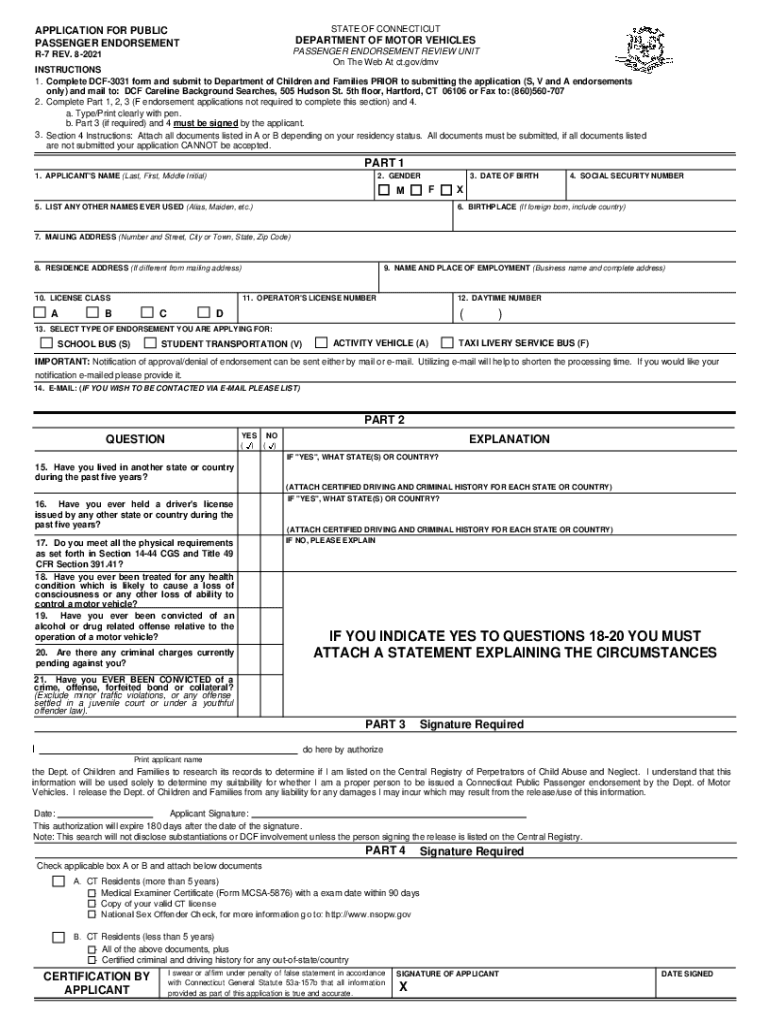
D CT GOV Connecticut's Official State Website 2021-2026


Understanding the Passenger Endorsement in Connecticut
The passenger endorsement in Connecticut is a specific designation on a public service license (PSL) that allows drivers to transport passengers for hire. This endorsement is essential for individuals seeking to operate vehicles such as taxis, shuttles, or any other form of public transportation. Obtaining this endorsement requires meeting specific criteria set by the Connecticut Department of Motor Vehicles (DMV) and completing the appropriate application process.
Application Process for the Passenger Endorsement
To apply for the passenger endorsement in Connecticut, follow these steps:
- Ensure you hold a valid Connecticut driver's license.
- Complete the R-7 endorsement form, which is required for the passenger endorsement.
- Submit the form along with any necessary documentation, such as proof of identity and residency.
- Pay the applicable fees associated with the endorsement application.
- Schedule and pass any required examinations, which may include a written test and a driving test.
Required Documents for the Passenger Endorsement
When applying for the passenger endorsement, you will need to provide several documents to the DMV, including:
- A completed R-7 endorsement form.
- Proof of identity, such as a birth certificate or passport.
- Proof of residency in Connecticut.
- Any additional documentation as specified by the DMV, which may include a medical certificate.
Legal Requirements for the Passenger Endorsement
To ensure the legal validity of the passenger endorsement, applicants must comply with state regulations. This includes adhering to the guidelines set forth by the Connecticut DMV regarding the operation of vehicles for passenger transport. Additionally, all drivers must maintain a clean driving record and fulfill any other requirements that the DMV may impose.
Compliance and Penalties for Non-Compliance
Failure to obtain the passenger endorsement or to comply with the regulations can result in penalties. These may include fines, suspension of driving privileges, or even criminal charges for operating without the proper endorsement. It is crucial for drivers to stay informed about the requirements and ensure they maintain compliance to avoid legal issues.
Digital vs. Paper Application Submission
Connecticut DMV allows for both digital and paper submission of the R-7 endorsement form. The digital process is often more efficient, enabling applicants to fill out and submit their forms online. However, applicants can still choose to submit a paper application by mailing it to the appropriate DMV office. Understanding the advantages of each method can help streamline the application process.
Quick guide on how to complete d ctgov connecticuts official state website
Complete D CT GOV Connecticut's Official State Website effortlessly on any device
Online document management has gained popularity among businesses and individuals. It offers an excellent eco-friendly alternative to traditional printed and signed documents, as you can obtain the correct form and securely save it online. airSlate SignNow provides all the tools necessary to create, modify, and electronically sign your documents quickly and without hindrance. Manage D CT GOV Connecticut's Official State Website on any device using airSlate SignNow's Android or iOS applications and streamline any document-related process today.
The easiest way to modify and electronically sign D CT GOV Connecticut's Official State Website effortlessly
- Locate D CT GOV Connecticut's Official State Website and then click Get Form to begin.
- Utilize the tools we provide to complete your form.
- Emphasize pertinent sections of your documents or obscure sensitive information with specific tools that airSlate SignNow offers for that purpose.
- Generate your electronic signature using the Sign tool, which takes mere seconds and carries the same legal validity as a conventional wet ink signature.
- Review all the details and then click on the Done button to save your changes.
- Select how you wish to send your form, whether via email, SMS, or invite link, or download it to your computer.
Forget about lost or misplaced files, tedious form searches, or mistakes that require printing new document copies. airSlate SignNow meets your document management needs in just a few clicks from any device of your choice. Modify and electronically sign D CT GOV Connecticut's Official State Website and ensure outstanding communication at any stage of your form preparation process with airSlate SignNow.
Create this form in 5 minutes or less
Find and fill out the correct d ctgov connecticuts official state website
Create this form in 5 minutes!
How to create an eSignature for the d ctgov connecticuts official state website
The best way to generate an e-signature for a PDF online
The best way to generate an e-signature for a PDF in Google Chrome
How to create an e-signature for signing PDFs in Gmail
How to create an e-signature right from your smartphone
How to create an e-signature for a PDF on iOS
How to create an e-signature for a PDF on Android
People also ask
-
What is passenger endorsement ct and how does it work?
Passenger endorsement ct refers to the process of approving the transport of passengers under a specific regulatory framework. It involves the use of electronic signatures to facilitate quick and secure document processing. With airSlate SignNow, businesses can streamline this process, ensuring compliance while enhancing efficiency.
-
How can airSlate SignNow help with passenger endorsement ct documentation?
airSlate SignNow provides an intuitive platform that allows users to create, sign, and manage passenger endorsement ct documents seamlessly. It simplifies the documentation process by providing templates and automated workflows, reducing the time and effort required for compliance. This boosts operational productivity while maintaining accuracy.
-
What are the pricing options for using airSlate SignNow for passenger endorsement ct?
airSlate SignNow offers competitive pricing plans tailored to fit different business needs regarding passenger endorsement ct documents. You can choose from several tiers that provide access to essential features, with options for scaling as your business grows. Additionally, a free trial is available for new users to explore its capabilities.
-
Can I integrate airSlate SignNow with other software when handling passenger endorsement ct?
Absolutely! airSlate SignNow supports numerous integrations with popular business tools, making it easy to manage passenger endorsement ct documents alongside your existing workflows. This includes compatibility with CRM systems, cloud storage, and productivity applications, enhancing overall document management.
-
What security measures does airSlate SignNow implement for passenger endorsement ct?
Security is paramount at airSlate SignNow, especially when handling passenger endorsement ct documents. The platform employs advanced encryption, multi-factor authentication, and audit trails to ensure that all signed documents are secure and tamper-proof. Trust us to protect your sensitive information at every step.
-
Is airSlate SignNow user-friendly for processing passenger endorsement ct documents?
Yes, airSlate SignNow prides itself on offering a user-friendly experience for everyone, including those new to passenger endorsement ct documentation. The platform's intuitive interface allows users to navigate easily through the signing process without extensive training, making it accessible for all skill levels.
-
What benefits can my business expect from using airSlate SignNow for passenger endorsement ct?
Using airSlate SignNow for passenger endorsement ct can signNowly reduce turnaround times for document processing, leading to faster decision-making and improved customer satisfaction. Additionally, you can expect cost savings from reduced paper use and efficient workflows, allowing your team to focus more on core business activities.
Get more for D CT GOV Connecticut's Official State Website
- Waiver of servicedivorce no children form
- Fillable beaver county gov form 12 praecipe to transmit
- Self represented party entry of appearance assessment form
- Seller retains title and security interest in all appliances until paid for and in all materials until such shall lose its form
- Before the termination date of the lease form
- The name and address of each attending physician andor health care form
- 6 were you the owner andor driver of any vehicle involved in the form
- Blank forms3301 c
Find out other D CT GOV Connecticut's Official State Website
- Sign Illinois Business Operations Affidavit Of Heirship Later
- How Do I Sign Kansas Business Operations LLC Operating Agreement
- Sign Kansas Business Operations Emergency Contact Form Easy
- How To Sign Montana Business Operations Warranty Deed
- Sign Nevada Business Operations Emergency Contact Form Simple
- Sign New Hampshire Business Operations Month To Month Lease Later
- Can I Sign New York Business Operations Promissory Note Template
- Sign Oklahoma Business Operations Contract Safe
- Sign Oregon Business Operations LLC Operating Agreement Now
- Sign Utah Business Operations LLC Operating Agreement Computer
- Sign West Virginia Business Operations Rental Lease Agreement Now
- How To Sign Colorado Car Dealer Arbitration Agreement
- Sign Florida Car Dealer Resignation Letter Now
- Sign Georgia Car Dealer Cease And Desist Letter Fast
- Sign Georgia Car Dealer Purchase Order Template Mobile
- Sign Delaware Car Dealer Limited Power Of Attorney Fast
- How To Sign Georgia Car Dealer Lease Agreement Form
- How To Sign Iowa Car Dealer Resignation Letter
- Sign Iowa Car Dealer Contract Safe
- Sign Iowa Car Dealer Limited Power Of Attorney Computer