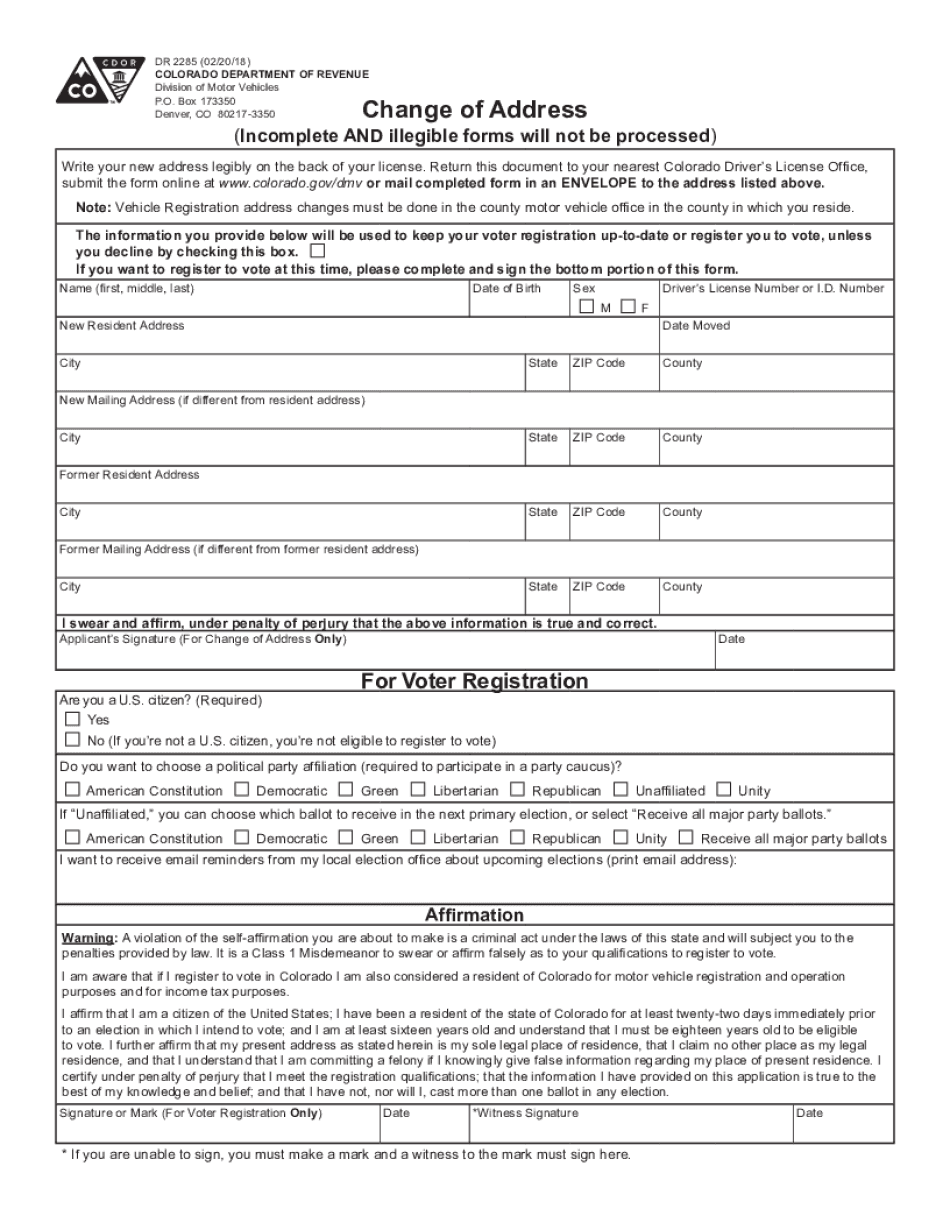
DR 2285 022018 2018-2026


What is the DR 2285?
The DR 2285 is a form used by residents of Colorado to officially notify the Department of Motor Vehicles (DMV) about a change of address. This form is essential for ensuring that your driver's license, vehicle registration, and other DMV records reflect your current address. Completing the DR 2285 helps maintain accurate records and ensures that you receive important correspondence from the DMV.
How to use the DR 2285
To use the DR 2285, you must complete the form with your personal information, including your previous and new addresses. It is important to provide accurate details to avoid issues with your DMV records. After filling out the form, you can submit it electronically or by mail, depending on your preference. Using electronic submission can expedite the process and ensure that your address change is processed quickly.
Steps to complete the DR 2285
Completing the DR 2285 involves several straightforward steps:
- Obtain the DR 2285 form from the Colorado DMV website or a local DMV office.
- Fill in your personal information, including your full name, previous address, and new address.
- Review the information for accuracy to prevent any delays.
- Choose your submission method: online or by mail.
- If submitting by mail, ensure you send it to the correct DMV address.
Required Documents
When submitting the DR 2285, you typically do not need to provide additional documents. However, it's advisable to have your driver's license number and any relevant vehicle registration information on hand to facilitate the process. If you are changing your address due to a move out of state, additional documentation may be required, so check with the DMV for specific guidelines.
Form Submission Methods
The DR 2285 can be submitted through various methods to accommodate different preferences:
- Online: If you choose to submit electronically, ensure you have access to a reliable internet connection and follow the instructions on the Colorado DMV website.
- By Mail: Print the completed form and send it to the designated DMV address. Be sure to use a secure mailing method to track your submission.
- In-Person: You may also submit the form at your local DMV office if you prefer face-to-face assistance.
Legal use of the DR 2285
The DR 2285 is legally recognized as the official document for notifying the DMV of an address change in Colorado. It is important to complete this form accurately and submit it in a timely manner to comply with state regulations. Failure to update your address may result in missed notifications regarding your driver's license or vehicle registration, which could lead to penalties or complications.
Quick guide on how to complete dr 2285 022018
Complete DR 2285 022018 effortlessly on any device
Managing documents online has gained signNow traction among businesses and individuals alike. It serves as an ideal environmentally friendly substitute for traditional printed and signed documents, allowing you to locate the appropriate form and securely store it in the cloud. airSlate SignNow provides you with all the tools required to create, modify, and eSign your documents swiftly and without delays. Handle DR 2285 022018 on any device using airSlate SignNow's Android or iOS applications and streamline any document-related process today.
How to modify and eSign DR 2285 022018 with ease
- Find DR 2285 022018 and click Get Form to begin.
- Utilize the tools we offer to fill out your form.
- Highlight pertinent sections of your documents or obscure sensitive information using tools that airSlate SignNow provides specifically for that purpose.
- Create your eSignature using the Sign tool, which takes just moments and holds the same legal validity as a traditional signed document.
- Review all the details and click on the Done button to save your changes.
- Select your preferred method to send your form—via email, text message (SMS), invitation link, or download it to your computer.
Eliminate concerns about lost or misplaced files, tedious form searches, or mistakes that necessitate printing new document copies. airSlate SignNow meets your document management needs with just a few clicks from any device you prefer. Edit and eSign DR 2285 022018 while ensuring effective communication throughout the form preparation process with airSlate SignNow.
Create this form in 5 minutes or less
Find and fill out the correct dr 2285 022018
Create this form in 5 minutes!
How to create an eSignature for the dr 2285 022018
The best way to make an electronic signature for a PDF document online
The best way to make an electronic signature for a PDF document in Google Chrome
The best way to generate an e-signature for signing PDFs in Gmail
How to create an electronic signature straight from your smart phone
How to generate an e-signature for a PDF document on iOS
How to create an electronic signature for a PDF document on Android OS
People also ask
-
How can I update my address in the state of Colorado using airSlate SignNow?
To update your address in the state of Colorado using airSlate SignNow, simply create or upload the necessary document for your address change. Utilize our eSignature feature to sign and send the document securely. This efficient process ensures that your state of Colorado address change is completed quickly and hassle-free.
-
What are the costs associated with making a state of Colorado address change using airSlate SignNow?
airSlate SignNow offers a variety of pricing plans to suit different needs. Making a state of Colorado address change with our platform is cost-effective, especially considering the features we offer for document management and eSigning. Explore our flexible pricing options to find the best solution for your address change needs.
-
What features shall I consider when using airSlate SignNow for a state of Colorado address change?
When using airSlate SignNow for a state of Colorado address change, consider our intuitive interface, secure document storage, and real-time tracking of signature requests. These features not only simplify the process but also enhance security and efficiency. Choose airSlate SignNow to make your address change seamless.
-
How does airSlate SignNow ensure the security of my documents during a state of Colorado address change?
airSlate SignNow prioritizes the security of your documents during a state of Colorado address change. Our platform utilizes advanced encryption methods and complies with industry standards to protect your information. You can confidently eSign and send documents, knowing that your data is safe and secure with us.
-
Are there integrations available with airSlate SignNow for a smooth state of Colorado address change process?
Yes, airSlate SignNow offers various integrations with popular applications that can enhance the process of a state of Colorado address change. By connecting with apps like Google Drive, Dropbox, and more, you can streamline document management and eSigning. This ensures a smoother experience when handling your address change.
-
What benefits does airSlate SignNow provide for making a state of Colorado address change?
Using airSlate SignNow for your state of Colorado address change provides numerous benefits including increased efficiency, reduced processing time, and convenience. Our user-friendly platform simplifies the eSigning process, allowing you to complete your address change without the need for paper documents. Enjoy the benefits of modern technology with airSlate SignNow.
-
Can I access airSlate SignNow on mobile for my state of Colorado address change?
Absolutely! airSlate SignNow is accessible on both desktop and mobile devices, allowing you to manage your state of Colorado address change on the go. Whether you’re in the office or out in the field, you can easily eSign and send documents using our mobile-friendly platform. This flexibility enhances your overall experience.
Get more for DR 2285 022018
- State of kentucky county of signed and sworn to or affirmed form
- Clay today ufdc home form
- Florida flambeau pdf free download form
- Uniform acknowledgment act pennsylvania department of state
- Control number pa p003 pkg form
- Control number pa p004 pkg form
- Control number pa p006 pkg form
- Divorce procedure pennsylvania courts form
Find out other DR 2285 022018
- Send Sign PDF Free
- How To Send Sign PDF
- Send Sign Word Online
- Send Sign Word Now
- Send Sign Word Free
- Send Sign Word Android
- Send Sign Word iOS
- Send Sign Word iPad
- How To Send Sign Word
- Can I Send Sign Word
- How Can I Send Sign Word
- Send Sign Document Online
- Send Sign Document Computer
- Send Sign Document Myself
- Send Sign Document Secure
- Send Sign Document iOS
- Send Sign Document iPad
- How To Send Sign Document
- Fax Sign PDF Online
- How To Fax Sign PDF