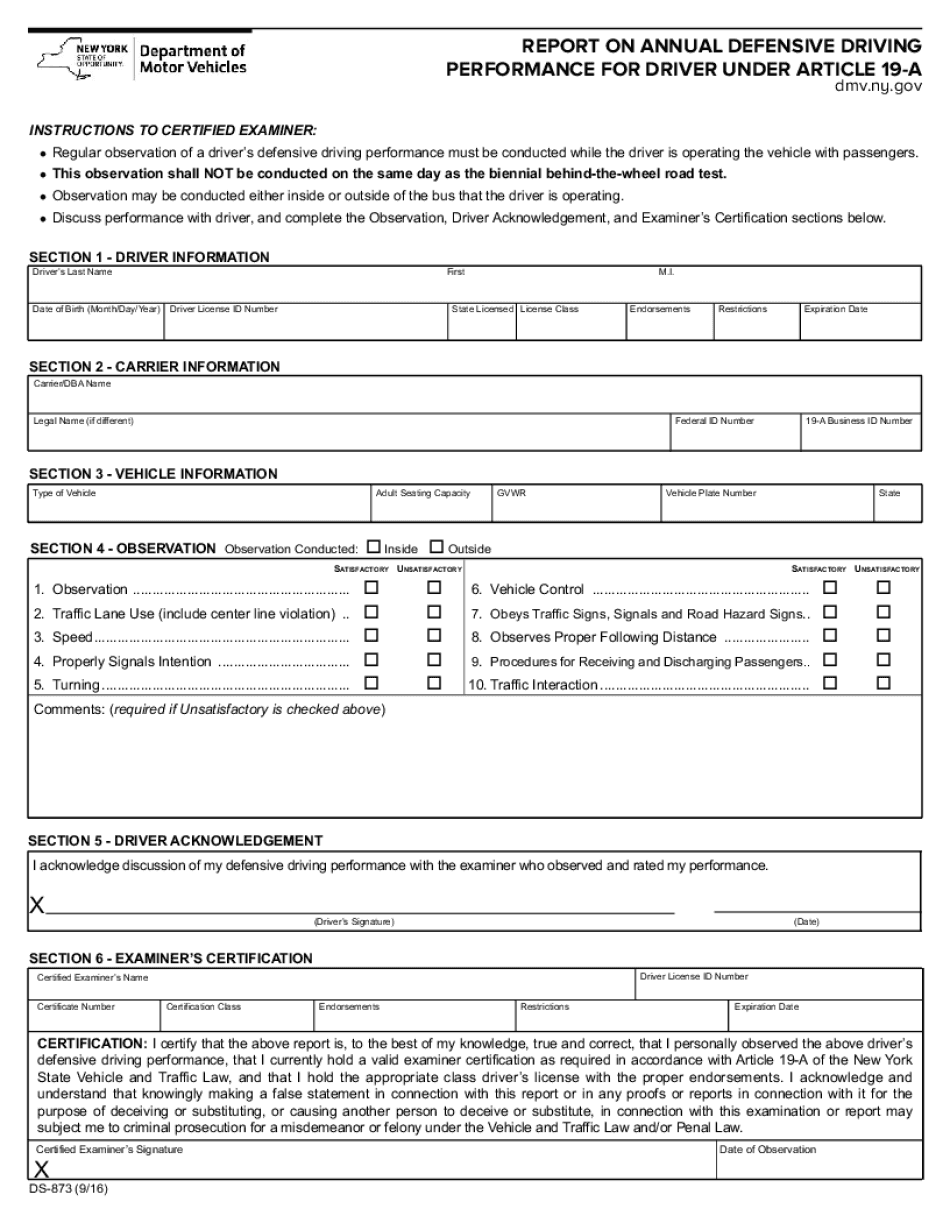
Report on Annual Defensive Driving Performance for Driver under Article 19 a Report on Annual Defensive Driving Performance 2016-2026


What is the 19a form?
The 19a form, officially known as the Report On Annual Defensive Driving Performance For Driver Under Article 19 A, is a document required for drivers operating in specific capacities within the state of New York. This form is essential for maintaining compliance with state regulations regarding defensive driving training and performance evaluation. It serves to document the completion of annual training and assess the driving performance of individuals who have undergone defensive driving courses. The information collected through this form is crucial for both employers and regulatory bodies to ensure that drivers meet the necessary safety standards.
Steps to complete the 19a form
Completing the 19a form involves several key steps that ensure accuracy and compliance with state requirements. Begin by gathering all necessary information, including the driver's personal details, training completion dates, and performance metrics. Next, fill out the form accurately, ensuring that all sections are completed as required. It is important to review the form for any errors or omissions before submission. Once completed, the form can be submitted to the appropriate authority, typically the employer or a designated regulatory body. Keeping a copy of the submitted form for personal records is also advisable.
Legal use of the 19a form
The legal use of the 19a form is governed by New York state laws that mandate its completion for drivers engaged in specific roles, particularly those involving commercial transportation. The form must be filled out accurately to ensure it meets all legal requirements. Failure to comply with these regulations can result in penalties for both the driver and the employer. The information contained within the form is used to verify that drivers have completed the necessary training and are qualified to operate their vehicles safely, thereby promoting public safety on the roads.
Key elements of the 19a form
Key elements of the 19a form include personal identification details of the driver, the date of the defensive driving course completion, and an evaluation of the driver's performance over the past year. It may also include sections for additional comments from supervisors or trainers regarding the driver's skills and adherence to safety protocols. Each element plays a vital role in providing a comprehensive overview of the driver's qualifications and readiness to operate a vehicle safely in their designated capacity.
How to obtain the 19a form
Obtaining the 19a form is a straightforward process. It can typically be acquired from the employer or the relevant regulatory authority overseeing transportation in New York. Additionally, the form may be available for download from official state websites or through training organizations that offer defensive driving courses. Ensuring that you have the most current version of the form is essential for compliance, as regulations may change over time.
Examples of using the 19a form
The 19a form is commonly used in various scenarios involving commercial drivers, such as bus operators, taxi drivers, and other transportation professionals. For example, a school bus company may require all its drivers to complete the 19a form annually to ensure compliance with safety regulations. Similarly, a trucking company may use the form to evaluate its drivers' performance and training status, ensuring that all personnel meet state standards for defensive driving. These examples highlight the form's role in promoting safety and accountability within the transportation industry.
Quick guide on how to complete report on annual defensive driving performance for driver under article 19 a report on annual defensive driving performance
Complete Report On Annual Defensive Driving Performance For Driver Under Article 19 A Report On Annual Defensive Driving Performance effortlessly on any device
Online document management has become increasingly favored by businesses and individuals. It offers an ideal environmentally friendly substitute for conventional printed and signed documents, allowing you to locate the necessary form and securely save it online. airSlate SignNow equips you with all the features needed to create, modify, and eSign your documents quickly without holdups. Handle Report On Annual Defensive Driving Performance For Driver Under Article 19 A Report On Annual Defensive Driving Performance on any device with airSlate SignNow Android or iOS applications and enhance any document-centric operation today.
The easiest way to edit and eSign Report On Annual Defensive Driving Performance For Driver Under Article 19 A Report On Annual Defensive Driving Performance with ease
- Obtain Report On Annual Defensive Driving Performance For Driver Under Article 19 A Report On Annual Defensive Driving Performance and click on Get Form to begin.
- Utilize the tools we provide to complete your form.
- Emphasize pertinent sections of your documents or conceal sensitive information with tools designed by airSlate SignNow specifically for this task.
- Create your signature using the Sign tool, which takes seconds and holds the same legal validity as a conventional wet ink signature.
- Review all the information carefully and click on the Done button to save your modifications.
- Choose how you wish to submit your form, via email, SMS, or invitation link, or download it to your computer.
Eliminate the hassle of lost or misplaced documents, tedious form searches, or mistakes that necessitate printing new document copies. airSlate SignNow caters to your document management needs in just a few clicks from any device you prefer. Edit and eSign Report On Annual Defensive Driving Performance For Driver Under Article 19 A Report On Annual Defensive Driving Performance and assure excellent communication at every stage of the form preparation process with airSlate SignNow.
Create this form in 5 minutes or less
Find and fill out the correct report on annual defensive driving performance for driver under article 19 a report on annual defensive driving performance
Create this form in 5 minutes!
How to create an eSignature for the report on annual defensive driving performance for driver under article 19 a report on annual defensive driving performance
The best way to make an electronic signature for a PDF document in the online mode
The best way to make an electronic signature for a PDF document in Chrome
The best way to generate an e-signature for putting it on PDFs in Gmail
How to create an electronic signature straight from your mobile device
How to generate an e-signature for a PDF document on iOS devices
How to create an electronic signature for a PDF document on Android devices
People also ask
-
What is a 19a form and how is it used?
The 19a form is a document used for specific financial and taxation purposes. It typically serves to report income, deductions, or credits to the relevant authorities. By using airSlate SignNow, you can easily create, manage, and eSign your 19a form, enhancing your workflow.
-
How does airSlate SignNow simplify the process of filling out a 19a form?
airSlate SignNow offers intuitive templates and an easy-to-use interface for filling out the 19a form. You can quickly input required information and utilize features like autofill to save time. This streamlining ensures that you can complete your 19a form accurately and efficiently.
-
Can I send my 19a form for eSignature using airSlate SignNow?
Yes, airSlate SignNow allows you to send your 19a form for eSignature seamlessly. With just a few clicks, you can invite recipients to eSign your document, ensuring a quick and secure signing process. This feature helps expedite the submission of your 19a form.
-
What pricing options does airSlate SignNow offer for handling 19a forms?
airSlate SignNow provides flexible pricing plans tailored to businesses of all sizes. Whether you need basic features or advanced capabilities for your 19a form and document management, you can find a suitable plan that fits your budget. Check our website for specific pricing details.
-
Are there any integrations available for the 19a form with airSlate SignNow?
Yes, airSlate SignNow offers various integrations that can enhance your experience with 19a forms. You can connect with tools like CRM systems, cloud storage services, and more, which helps streamline your workflow and manage your documents effectively.
-
What are the benefits of using airSlate SignNow for my 19a form?
Using airSlate SignNow for your 19a form offers numerous benefits, including time savings, improved accuracy, and enhanced security. The platform ensures that your document processes are efficient, allowing you to focus on your business needs while handling tax-related forms.
-
Is it safe to use airSlate SignNow for sensitive 19a forms?
Absolutely, airSlate SignNow prioritizes the security of your documents, including the 19a form. The platform employs advanced encryption and compliance protocols to protect your sensitive information, ensuring that your data remains private and secure.
Get more for Report On Annual Defensive Driving Performance For Driver Under Article 19 A Report On Annual Defensive Driving Performance
- Supplement to claim of person outdside the social security form
- Fillable online if it is approved the fax email print pdffiller form
- Fillable form ssa 546 fill online printable fillable blank
- Social security act 205 form
- Supporting statement for form ssa 7008 reginfogov
- How can i get a detailed earnings statement that ssa faqs form
- Modified benefit formula questionnaire foreign pension
- Checklist preferred equity investment term sheet form
Find out other Report On Annual Defensive Driving Performance For Driver Under Article 19 A Report On Annual Defensive Driving Performance
- Can I Sign Georgia Charity Warranty Deed
- How To Sign Iowa Charity LLC Operating Agreement
- Sign Kentucky Charity Quitclaim Deed Myself
- Sign Michigan Charity Rental Application Later
- How To Sign Minnesota Charity Purchase Order Template
- Sign Mississippi Charity Affidavit Of Heirship Now
- Can I Sign Nevada Charity Bill Of Lading
- How Do I Sign Nebraska Charity Limited Power Of Attorney
- Sign New Hampshire Charity Residential Lease Agreement Online
- Sign New Jersey Charity Promissory Note Template Secure
- How Do I Sign North Carolina Charity Lease Agreement Form
- How To Sign Oregon Charity Living Will
- Sign South Dakota Charity Residential Lease Agreement Simple
- Sign Vermont Charity Business Plan Template Later
- Sign Arkansas Construction Executive Summary Template Secure
- How To Sign Arkansas Construction Work Order
- Sign Colorado Construction Rental Lease Agreement Mobile
- Sign Maine Construction Business Letter Template Secure
- Can I Sign Louisiana Construction Letter Of Intent
- How Can I Sign Maryland Construction Business Plan Template