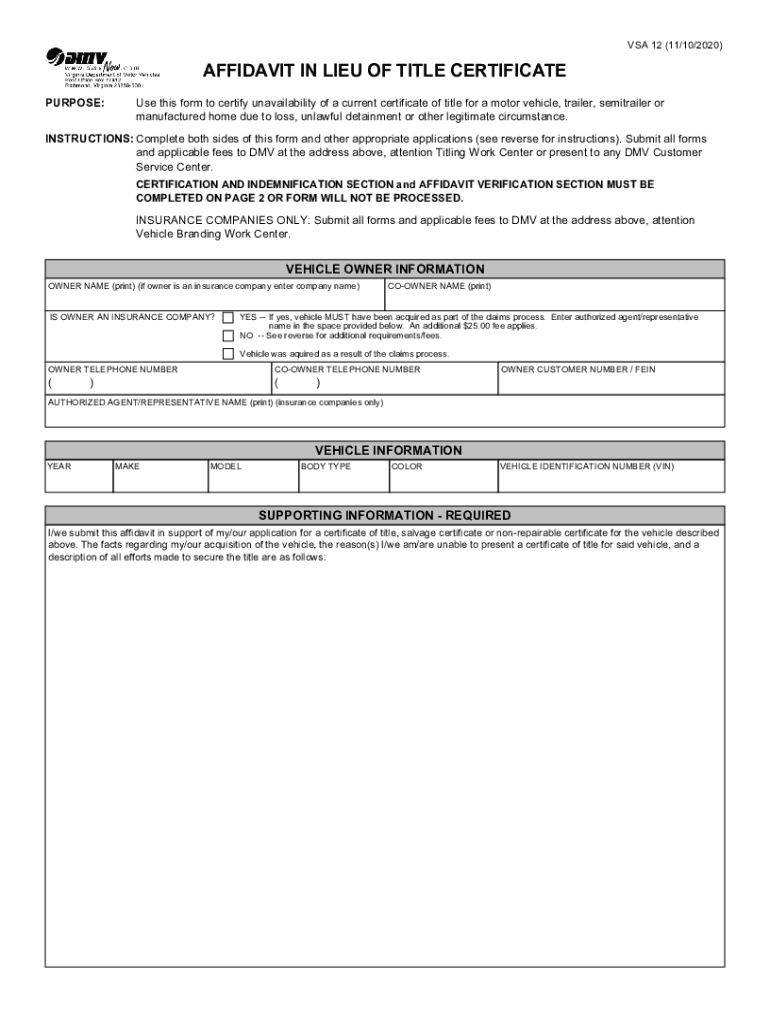
AFFIDAVIT in LIEU of TITLE CERTIFICATE 2020-2026


What is the affidavit in lieu of title certificate?
The affidavit in lieu of title certificate serves as a legal document that allows a vehicle owner to declare ownership when the original title is lost or unavailable. This certificate is particularly useful in situations where a title cannot be obtained through traditional means, such as when a vehicle has been inherited or purchased without proper documentation. By completing this affidavit, the owner asserts their right to the vehicle, enabling them to obtain a new title from the relevant state authority.
How to use the affidavit in lieu of title certificate
Using the affidavit in lieu of title certificate involves several key steps. First, the owner must accurately fill out the form, providing essential information such as the vehicle identification number (VIN), make, model, and year of the vehicle. It is crucial to include details regarding the circumstances under which the title was lost. Once completed, the affidavit must be signed in the presence of a notary public, who verifies the identity of the signer. After notarization, the affidavit is submitted to the appropriate state department, typically the Department of Motor Vehicles (DMV), along with any required fees.
Steps to complete the affidavit in lieu of title certificate
Completing the affidavit in lieu of title certificate involves a systematic approach:
- Gather necessary information, including the VIN, vehicle details, and personal identification.
- Obtain the affidavit form from your state’s DMV or official website.
- Fill out the form accurately, ensuring all required fields are completed.
- Sign the affidavit in front of a notary public to authenticate the document.
- Submit the notarized affidavit along with any applicable fees to the DMV.
Key elements of the affidavit in lieu of title certificate
The affidavit in lieu of title certificate must include several critical elements to be considered valid:
- Vehicle Information: Details such as the VIN, make, model, and year.
- Owner Information: Full name, address, and contact information of the vehicle owner.
- Declaration Statement: A clear statement asserting ownership and the circumstances of the title loss.
- Signature and Notarization: The owner's signature and a notary's seal to authenticate the document.
State-specific rules for the affidavit in lieu of title certificate
Each state has its own regulations regarding the affidavit in lieu of title certificate. It is essential to check the specific requirements for your state, as they may vary in terms of the information required, fees, and submission processes. Some states may have additional forms or documentation needed, while others might have unique notarization requirements. Familiarizing yourself with these state-specific rules ensures that your affidavit is processed smoothly and efficiently.
Required documents
When submitting the affidavit in lieu of title certificate, several documents may be required to support your claim. These typically include:
- A completed affidavit in lieu of title form.
- Proof of identity, such as a driver's license or state ID.
- Any additional documentation that supports ownership, such as a bill of sale or previous registration.
- Payment for any applicable fees as outlined by your state’s DMV.
Quick guide on how to complete affidavit in lieu of title certificate
Effortlessly Prepare AFFIDAVIT IN LIEU OF TITLE CERTIFICATE on Any Device
Online document management has become a favored choice for businesses and individuals alike. It serves as an excellent eco-friendly alternative to traditional printed and signed papers, allowing you to easily locate the necessary form and securely store it online. airSlate SignNow provides all the tools necessary for you to swiftly create, edit, and eSign your documents without any delays. Manage AFFIDAVIT IN LIEU OF TITLE CERTIFICATE on any device using the airSlate SignNow apps for Android or iOS and streamline any document-related task today.
How to Edit and eSign AFFIDAVIT IN LIEU OF TITLE CERTIFICATE with Ease
- Locate AFFIDAVIT IN LIEU OF TITLE CERTIFICATE and click Get Form to begin.
- Utilize the tools we provide to fill out your document.
- Emphasize important sections of the documents or conceal sensitive data using tools that airSlate SignNow specially offers for this purpose.
- Generate your eSignature with the Sign tool, which takes just seconds and holds the same legal validity as a standard wet ink signature.
- Review all the details and then click on the Done button to save your changes.
- Choose how you would like to deliver your form: via email, SMS, invitation link, or download it to your computer.
Eliminate concerns about lost or misplaced documents, the hassle of searching for forms, or mistakes that require printing new document copies. airSlate SignNow meets all your document management needs in just a few clicks from your preferred device. Modify and eSign AFFIDAVIT IN LIEU OF TITLE CERTIFICATE and ensure seamless communication throughout the entire form preparation process with airSlate SignNow.
Create this form in 5 minutes or less
Find and fill out the correct affidavit in lieu of title certificate
Create this form in 5 minutes!
How to create an eSignature for the affidavit in lieu of title certificate
The best way to make an e-signature for your PDF in the online mode
The best way to make an e-signature for your PDF in Chrome
The way to generate an electronic signature for putting it on PDFs in Gmail
How to generate an electronic signature from your smart phone
How to make an electronic signature for a PDF on iOS devices
How to generate an electronic signature for a PDF file on Android OS
People also ask
-
What is an affidavit in lieu of title?
An affidavit in lieu of title is a legal document that serves as an alternative to providing a physical title. This document is often used when the original title is lost or unavailable, allowing the property owner to still assert their rights. It typically includes details about the property and the ownership.
-
How can airSlate SignNow help with creating an affidavit in lieu of title?
airSlate SignNow provides an easy-to-use platform for drafting and signing an affidavit in lieu of title. With our document templates and eSignature technology, you can create customized affidavits quickly and securely. This streamlines the process, ensuring you have the necessary documentation ready when you need it.
-
Is airSlate SignNow cost-effective for businesses needing affidavits?
Yes, airSlate SignNow offers a cost-effective solution for businesses requiring affidavits, including affidavits in lieu of title. With various pricing plans, you can choose an option that fits your budget while providing access to essential features. This affordability makes it a great choice for businesses of all sizes.
-
What features does airSlate SignNow offer for managing affidavits?
airSlate SignNow includes features that simplify the management of affidavits, such as customizable templates, eSigning, document tracking, and secure storage. You can easily create an affidavit in lieu of title, send it to signers, and manage the entire signing process seamlessly. These features enhance efficiency and organization.
-
Can I integrate airSlate SignNow with other applications?
Absolutely! airSlate SignNow can integrate with a variety of applications, allowing you to enhance your workflow, including those that involve affidavits in lieu of title. Popular integrations include CRM systems, payment platforms, and cloud storage solutions. This ensures that you can easily incorporate our eSigning solution into your existing processes.
-
What are the benefits of using airSlate SignNow for legal documents?
Using airSlate SignNow for legal documents, such as affidavits in lieu of title, offers numerous benefits including time savings, improved accuracy, and enhanced security. The platform allows for quick document creation and signing, reducing the time spent on manual processes. Additionally, our secure environment protects sensitive information.
-
Is airSlate SignNow compliant with legal standards for affidavits?
Yes, airSlate SignNow complies with all legal standards necessary for executing documents like affidavits in lieu of title. We adhere to eSignature laws such as the ESIGN Act and UETA, ensuring that your electronically signed affidavits are valid and recognized legally. This compliance brings peace of mind to users.
Get more for AFFIDAVIT IN LIEU OF TITLE CERTIFICATE
- Great lakes delegation of parental power for athletic club form
- Erin tennis club waiver of liability and release form
- Waiver and release by parent of minor child from liability for tennis form
- Waiver and release from liability for lacrosse form
- Participation agreement roberts wesleyan college form
- Waiver and release from liability for owner of bed and breakfast form
- Or in any way related to childs participation in any of the events or activities conducted by on the form
- Contractual agreement please read carefully this form
Find out other AFFIDAVIT IN LIEU OF TITLE CERTIFICATE
- Can I eSign Arkansas Life Sciences PDF
- How Can I eSign Arkansas Life Sciences PDF
- Can I eSign Connecticut Legal Form
- How Do I eSign Connecticut Legal Form
- How Do I eSign Hawaii Life Sciences Word
- Can I eSign Hawaii Life Sciences Word
- How Do I eSign Hawaii Life Sciences Document
- How Do I eSign North Carolina Insurance Document
- How Can I eSign Hawaii Legal Word
- Help Me With eSign Hawaii Legal Document
- How To eSign Hawaii Legal Form
- Help Me With eSign Hawaii Legal Form
- Can I eSign Hawaii Legal Document
- How To eSign Hawaii Legal Document
- Help Me With eSign Hawaii Legal Document
- How To eSign Illinois Legal Form
- How Do I eSign Nebraska Life Sciences Word
- How Can I eSign Nebraska Life Sciences Word
- Help Me With eSign North Carolina Life Sciences PDF
- How Can I eSign North Carolina Life Sciences PDF