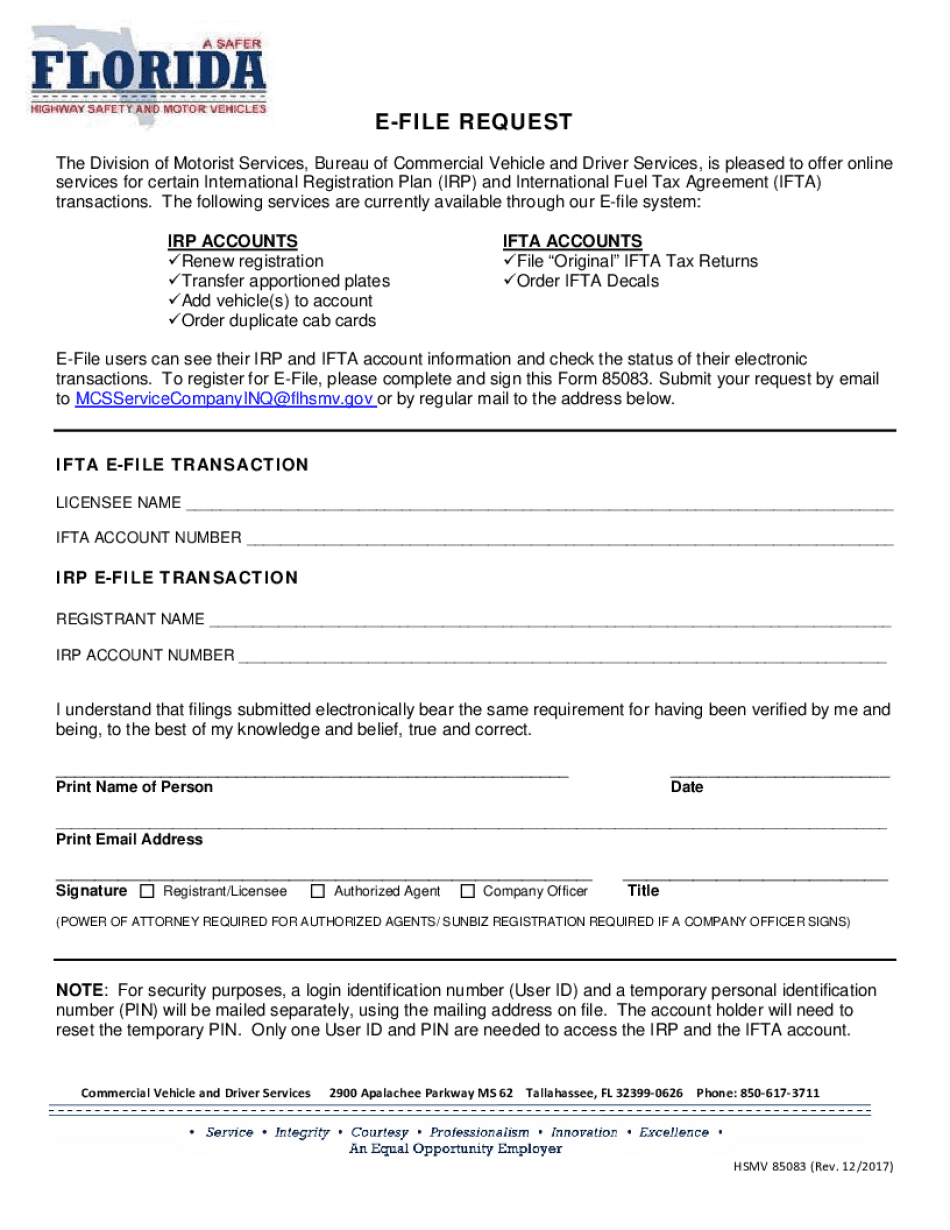
Flhsmv E Filing 2017


What is the FLHSMV E Filing?
The Florida Department of Highway Safety and Motor Vehicles (FLHSMV) offers an electronic filing system known as FLHSMV E Filing. This system allows users to submit various forms and documents online, streamlining the process for both individuals and businesses. The FLHSMV E Filing system is designed to enhance efficiency, reduce paperwork, and ensure compliance with state regulations. It covers a range of services, including vehicle registration, title applications, and other motor vehicle-related transactions.
How to Use the FLHSMV E Filing
Using the FLHSMV E Filing system is straightforward. Users must first create an account on the FLHSMV website. Once registered, individuals can log in to access the e-filing portal. From there, users can select the specific forms they need to complete, fill them out digitally, and submit them electronically. The system provides guidance throughout the process, ensuring that users complete all necessary fields and submit the correct documentation. After submission, users receive confirmation, which can be stored for their records.
Steps to Complete the FLHSMV E Filing
Completing the FLHSMV E Filing involves several key steps:
- Create an account on the FLHSMV website.
- Log in to the e-filing portal.
- Select the appropriate form for your needs, such as the Florida e file form.
- Fill out the form with accurate information, ensuring all required fields are completed.
- Upload any necessary supporting documents, if applicable.
- Review the information for accuracy before submission.
- Submit the form electronically and save the confirmation for your records.
Legal Use of the FLHSMV E Filing
The FLHSMV E Filing system is legally recognized, provided that users adhere to the guidelines set forth by the state. Electronic submissions are considered valid as long as they comply with relevant laws, including the Electronic Signatures in Global and National Commerce Act (ESIGN) and the Uniform Electronic Transactions Act (UETA). Users must ensure that their submissions include necessary signatures and that they maintain compliance with any additional state-specific regulations.
Required Documents for FLHSMV E Filing
When using the FLHSMV E Filing system, users may need to provide specific documents depending on the type of transaction. Commonly required documents include:
- Proof of identity, such as a driver’s license or state ID.
- Vehicle title or registration documents.
- Proof of residency, such as a utility bill or lease agreement.
- Any additional forms specific to the service being requested, such as the HSMV 85083 form for certain applications.
Penalties for Non-Compliance
Failure to comply with the requirements set by the FLHSMV can result in penalties. These may include fines, delays in processing applications, or even legal action in severe cases. It is crucial for users to understand the regulations surrounding their submissions and to ensure that all forms are completed accurately and submitted on time to avoid any potential issues.
Quick guide on how to complete flhsmv e filing
Complete Flhsmv E Filing effortlessly on any device
Digital document management has become increasingly popular among companies and individuals. It offers an ideal eco-friendly alternative to traditional printed and signed documents, allowing you to access the necessary form and securely save it online. airSlate SignNow provides you with all the tools required to create, modify, and eSign your documents promptly without delays. Manage Flhsmv E Filing on any device using the airSlate SignNow Android or iOS applications and simplify any document-related process today.
The simplest method to modify and eSign Flhsmv E Filing with ease
- Obtain Flhsmv E Filing and click Get Form to begin.
- Use the tools we offer to complete your form.
- Send attention to relevant sections of the documents or redact sensitive details with features that airSlate SignNow provides specifically for that purpose.
- Create your signature using the Sign tool, which takes just seconds and carries the same legal validity as a conventional wet ink signature.
- Verify all the details and click on the Done button to save your changes.
- Choose how you wish to send your form, whether by email, text message (SMS), invitation link, or download it to your computer.
Forget about mislaid or lost files, tedious form searching, or errors that require printing new document copies. airSlate SignNow meets your document management needs in just a few clicks from your preferred device. Edit and eSign Flhsmv E Filing and ensure excellent communication at every stage of your form preparation process with airSlate SignNow.
Create this form in 5 minutes or less
Find and fill out the correct flhsmv e filing
Create this form in 5 minutes!
How to create an eSignature for the flhsmv e filing
The way to create an e-signature for your PDF in the online mode
The way to create an e-signature for your PDF in Chrome
The best way to generate an electronic signature for putting it on PDFs in Gmail
The best way to create an e-signature right from your smart phone
The best way to generate an electronic signature for a PDF on iOS devices
The best way to create an e-signature for a PDF on Android OS
People also ask
-
What are Florida services e file and how do they work?
Florida services e file enable businesses and individuals to electronically file documents with state agencies directly from their devices. This streamlined process saves time and reduces paperwork, making document management more efficient. Using airSlate SignNow, you can easily prepare, sign, and submit your documents online.
-
How does airSlate SignNow ensure security for Florida services e file?
AirSlate SignNow prioritizes security for Florida services e file by incorporating advanced encryption protocols and secure server storage. This not only protects your sensitive documents from unauthorized access but also ensures compliance with legal requirements. Users can send and sign documents with peace of mind.
-
What are the pricing options for using Florida services e file with airSlate SignNow?
AirSlate SignNow offers affordable pricing plans tailored to fit various business needs for Florida services e file. Depending on the plan you choose, you can benefit from features such as unlimited document signing and advanced integrations. Browse our pricing page to find the best package for your requirements.
-
Can Florida services e file be integrated with other software?
Absolutely! AirSlate SignNow supports seamless integration with popular software such as Google Drive, Salesforce, and Microsoft Office. This flexibility enhances your ability to manage Florida services e file more efficiently and ensures a smooth workflow across all platforms.
-
What benefits do Florida services e file offer for businesses?
Using Florida services e file can signNowly enhance productivity by reducing the time spent on paperwork and manual filing. It enables businesses to access documents anytime, anywhere, fostering collaboration among teams. With airSlate SignNow, you can also improve compliance and reduce operational costs.
-
How user-friendly is the airSlate SignNow platform for Florida services e file?
The airSlate SignNow platform is designed with user experience in mind, making it extremely intuitive for Florida services e file. Users can quickly navigate the interface to upload documents, add signatures, and send them for approval. Comprehensive tutorials and customer support are available to assist with any questions.
-
Are there any limitations on the number of documents I can file using Florida services e file?
With airSlate SignNow, there are no strict limitations on the number of documents you can electronically file using Florida services e file, especially with our premium plans. However, certain plans may have specific thresholds; therefore, it is advisable to review your selected plan's details. Enjoy the flexibility of managing all your necessary filings.
Get more for Flhsmv E Filing
- Citizen of this state form
- To be the person who signed the preceding or attached document in my form
- Lead forms and documents rhode island office of housing
- By form
- How to form an llc in rhode islandnolo
- Newtek business services corp investor relations form
- Control number ri name 3 form
- 2 403 7 13 3 7 16 10 and 7 6 11 form
Find out other Flhsmv E Filing
- Can I eSignature Massachusetts Real Estate PDF
- How Can I eSignature New Jersey Police Document
- How Can I eSignature New Jersey Real Estate Word
- Can I eSignature Tennessee Police Form
- How Can I eSignature Vermont Police Presentation
- How Do I eSignature Pennsylvania Real Estate Document
- How Do I eSignature Texas Real Estate Document
- How Can I eSignature Colorado Courts PDF
- Can I eSignature Louisiana Courts Document
- How To Electronic signature Arkansas Banking Document
- How Do I Electronic signature California Banking Form
- How Do I eSignature Michigan Courts Document
- Can I eSignature Missouri Courts Document
- How Can I Electronic signature Delaware Banking PDF
- Can I Electronic signature Hawaii Banking Document
- Can I eSignature North Carolina Courts Presentation
- Can I eSignature Oklahoma Courts Word
- How To Electronic signature Alabama Business Operations Form
- Help Me With Electronic signature Alabama Car Dealer Presentation
- How Can I Electronic signature California Car Dealer PDF