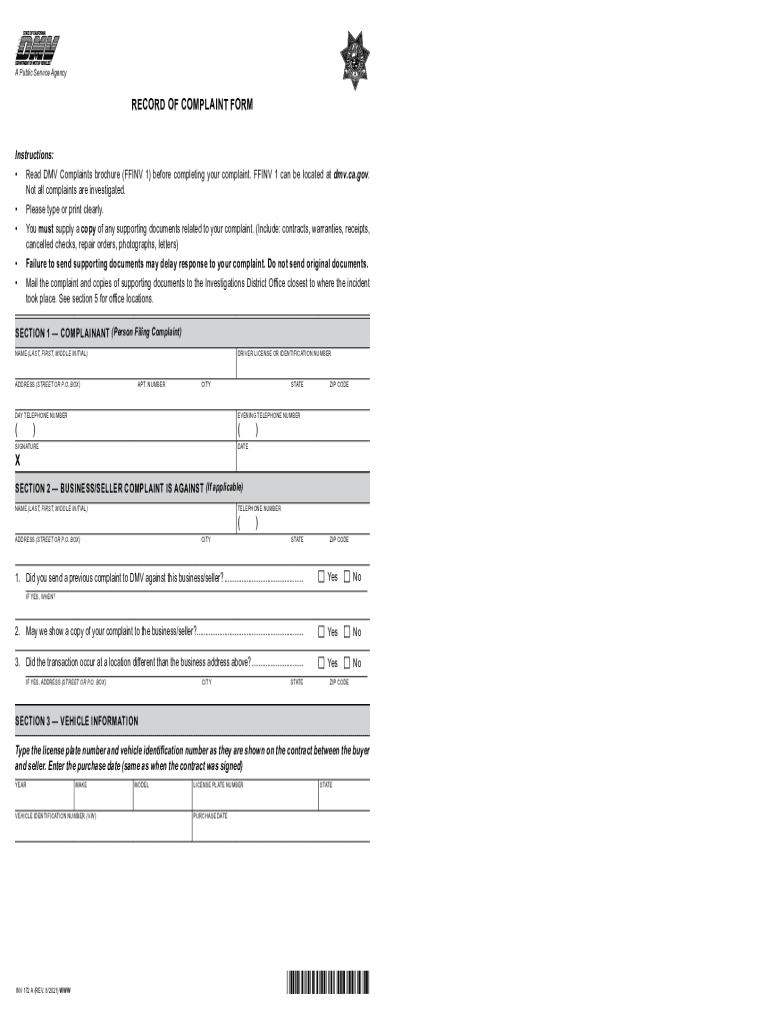
California Inv Dmv Form 2021


What is the California Inv DMV Form
The California Inv DMV form, also known as the inv172a form, is a document used to report complaints regarding the California Department of Motor Vehicles (DMV). This form allows individuals to formally communicate issues they have encountered, such as service complaints or concerns about DMV processes. The inv 172a form is essential for ensuring that complaints are documented and addressed appropriately by the DMV.
How to use the California Inv DMV Form
Using the California inv DMV form involves several straightforward steps. First, obtain the form either online or from a DMV office. Once you have the form, fill it out with the required information, including your contact details and a description of your complaint. Ensure that your description is clear and concise to facilitate a thorough review by the DMV. After completing the form, submit it according to the provided instructions, which may include online submission, mailing, or delivering it in person to a DMV office.
Steps to complete the California Inv DMV Form
Completing the inv172a form requires careful attention to detail. Follow these steps:
- Download or request the inv 172a form from the DMV website or a local office.
- Provide your personal information, including your name, address, and contact number.
- Clearly outline the nature of your complaint, providing specific details about the incident.
- Include any relevant documentation or evidence that supports your complaint.
- Review the completed form for accuracy before submission.
- Submit the form via the method specified on the form.
Legal use of the California Inv DMV Form
The inv 172a form is legally recognized as a formal method for submitting complaints to the DMV. When filled out correctly, it serves as a documented record of your concerns, which the DMV is obligated to address. Compliance with state regulations regarding the submission of complaints is essential for ensuring that your issues are taken seriously and investigated appropriately. Utilizing this form properly can help facilitate resolutions and improve DMV services.
Key elements of the California Inv DMV Form
Key elements of the inv DMV form include:
- Personal Information: Name, address, and contact details of the complainant.
- Description of Complaint: A detailed account of the issue being reported.
- Supporting Documentation: Any additional evidence that may assist in the investigation.
- Date of Incident: When the issue occurred, which helps in the review process.
Form Submission Methods (Online / Mail / In-Person)
The inv 172a form can be submitted through various methods to accommodate different preferences. You can choose to submit the form online via the DMV's official website, which often provides a quicker response time. Alternatively, you may print the form and mail it to the designated DMV address or deliver it in person to a local DMV office. Each submission method has its own guidelines, so it is important to follow the instructions provided on the form for successful processing.
Quick guide on how to complete california inv dmv form
Prepare California Inv Dmv Form effortlessly on any device
Online document management has gained popularity among businesses and individuals. It serves as an ideal eco-friendly alternative to traditional printed and signed documents, enabling you to obtain the correct format and securely save it online. airSlate SignNow provides you with all the tools needed to create, modify, and eSign your documents quickly and without delays. Manage California Inv Dmv Form on any device using the airSlate SignNow Android or iOS applications and enhance any document-centric process today.
The simplest way to modify and eSign California Inv Dmv Form seamlessly
- Obtain California Inv Dmv Form and click Get Form to begin.
- Utilize the tools we offer to fill out your document.
- Emphasize crucial parts of your documents or redact sensitive information with tools that airSlate SignNow provides specifically for that purpose.
- Create your eSignature with the Sign tool, which takes mere seconds and carries the same legal validity as a conventional wet ink signature.
- Review the information and click on the Done button to save your changes.
- Select your preferred method to send your form—via email, SMS, or invite link, or download it to your computer.
Eliminate the worry of lost or misfiled documents, tedious form searching, or errors that necessitate reprinting new document copies. airSlate SignNow addresses all your document management needs in just a few clicks from any device of your choice. Adjust and eSign California Inv Dmv Form and ensure excellent communication at every stage of your form preparation with airSlate SignNow.
Create this form in 5 minutes or less
Find and fill out the correct california inv dmv form
Create this form in 5 minutes!
How to create an eSignature for the california inv dmv form
The way to create an e-signature for your PDF document in the online mode
The way to create an e-signature for your PDF document in Chrome
The best way to make an electronic signature for putting it on PDFs in Gmail
The best way to create an e-signature from your mobile device
The best way to generate an electronic signature for a PDF document on iOS devices
The best way to create an e-signature for a PDF file on Android devices
People also ask
-
What is inv172a and how does it relate to airSlate SignNow?
The term inv172a refers to a specific functionality offered by airSlate SignNow that streamlines the invoicing process. This feature allows users to easily create, send, and manage invoices, enhancing efficiency for businesses. With inv172a, you can quickly get paid by ensuring your invoicing is seamless and professional.
-
What are the pricing plans for using inv172a features in airSlate SignNow?
airSlate SignNow offers various pricing plans that include access to inv172a functionalities to suit different business needs. Users can choose from monthly or annual subscriptions that provide flexibility. Each plan is designed to ensure that businesses can effectively manage their documents and invoicing processes without overspending.
-
What key features does the inv172a functionality provide?
The inv172a feature in airSlate SignNow includes customizable templates, automated reminders, and eSignature capabilities to streamline document management. It enables users to create invoices easily, track payments, and ensure timely follow-ups, all from a user-friendly interface. This enhances productivity and accelerates the invoicing process.
-
How can businesses benefit from using inv172a with airSlate SignNow?
By leveraging inv172a, businesses can signNowly reduce the time spent on manual invoicing tasks, allowing them to focus on core operations. This not only improves cash flow management but also enhances customer relations through prompt invoicing. Additionally, using airSlate SignNow's all-in-one solution ensures that records are securely stored and easily accessible.
-
Does airSlate SignNow's inv172a integrate with other software?
Yes, airSlate SignNow's inv172a seamlessly integrates with various accounting and CRM software, enhancing workflow efficiency. This integration allows businesses to synchronize data effortlessly, reducing the likelihood of errors associated with manual entry. As a result, teams can work more collaboratively and keep invoicing processes streamlined.
-
Is it easy to set up and start using inv172a in airSlate SignNow?
Absolutely! airSlate SignNow makes it incredibly easy to set up and start using inv172a within minutes. The platform offers intuitive guides and customer support to assist users in navigating through the setup. This user-friendly approach means you can quickly adopt the invoicing functionality with minimal disruption to your existing processes.
-
Can I customize my invoices using the inv172a feature in airSlate SignNow?
Yes, the inv172a functionality in airSlate SignNow allows users to fully customize their invoices. You can add your logo, colors, and specific fields to match your branding and business needs. This customization not only makes your invoices look professional but also ensures they effectively communicate your business identity to clients.
Get more for California Inv Dmv Form
Find out other California Inv Dmv Form
- How To eSignature Iowa Orthodontists Presentation
- Can I eSignature South Dakota Lawers Document
- Can I eSignature Oklahoma Orthodontists Document
- Can I eSignature Oklahoma Orthodontists Word
- How Can I eSignature Wisconsin Orthodontists Word
- How Do I eSignature Arizona Real Estate PDF
- How To eSignature Arkansas Real Estate Document
- How Do I eSignature Oregon Plumbing PPT
- How Do I eSignature Connecticut Real Estate Presentation
- Can I eSignature Arizona Sports PPT
- How Can I eSignature Wisconsin Plumbing Document
- Can I eSignature Massachusetts Real Estate PDF
- How Can I eSignature New Jersey Police Document
- How Can I eSignature New Jersey Real Estate Word
- Can I eSignature Tennessee Police Form
- How Can I eSignature Vermont Police Presentation
- How Do I eSignature Pennsylvania Real Estate Document
- How Do I eSignature Texas Real Estate Document
- How Can I eSignature Colorado Courts PDF
- Can I eSignature Louisiana Courts Document