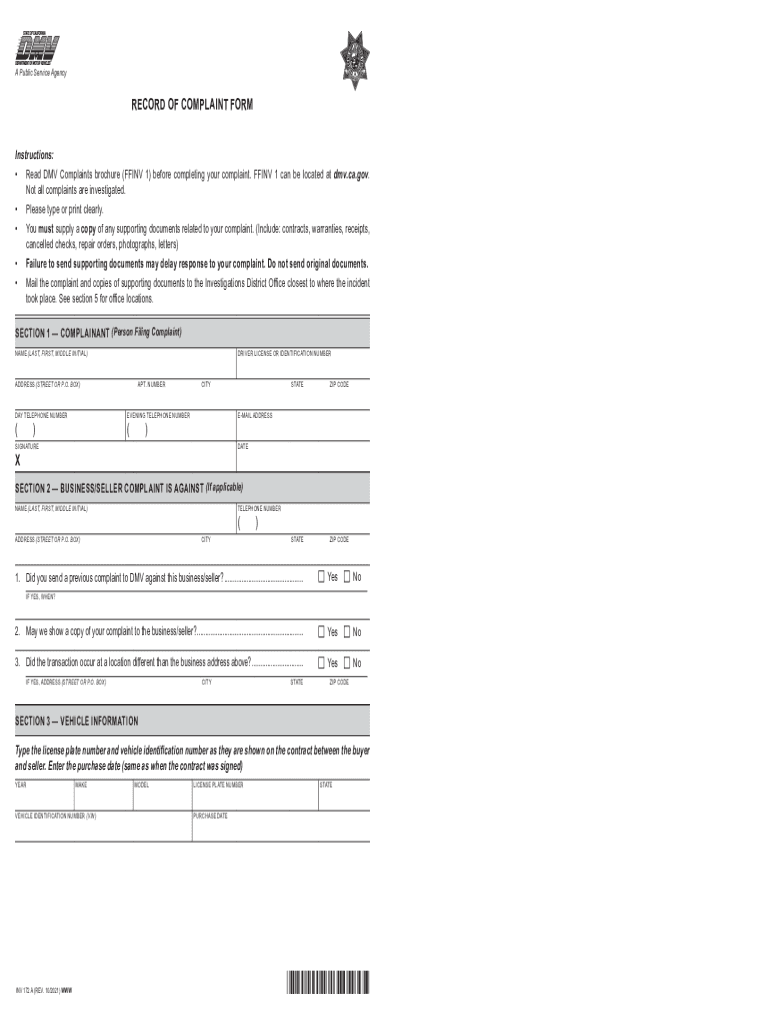
Fillable Online Request for Records and Consumer Complaint 2021-2026


What is the Fillable Online Request For Records And Consumer Complaint
The Fillable Online Request For Records And Consumer Complaint is a formal document used by individuals to request access to records or to file a complaint regarding a specific issue. This form is essential for ensuring transparency and accountability, particularly in situations involving consumer rights or public agency actions. By utilizing this form, individuals can formally document their concerns and seek redress in a structured manner.
How to use the Fillable Online Request For Records And Consumer Complaint
Using the Fillable Online Request For Records And Consumer Complaint is straightforward. First, access the online form through the appropriate governmental or organizational website. Fill in the required fields, including personal information, details of the records being requested, or the nature of the complaint. Ensure that all information is accurate and complete to avoid delays. Once completed, submit the form electronically, or follow the instructions for printing and mailing if required.
Steps to complete the Fillable Online Request For Records And Consumer Complaint
Completing the Fillable Online Request For Records And Consumer Complaint involves several key steps:
- Access the online form through the designated platform.
- Provide your personal information, including name, address, and contact details.
- Clearly state the records you wish to request or describe the complaint.
- Include any relevant dates and details that support your request.
- Review the completed form for accuracy.
- Submit the form electronically or print it for mailing, if necessary.
Legal use of the Fillable Online Request For Records And Consumer Complaint
The Fillable Online Request For Records And Consumer Complaint serves a legal purpose by allowing individuals to formally request information or file complaints. It is crucial that users understand their rights under applicable laws, such as the Freedom of Information Act (FOIA) or state-specific transparency laws. Proper completion and submission of this form can lead to the resolution of issues and the provision of necessary information, ensuring compliance with legal standards.
Key elements of the Fillable Online Request For Records And Consumer Complaint
Key elements of the Fillable Online Request For Records And Consumer Complaint include:
- Personal Information: Full name, address, and contact information of the requester.
- Description of Records or Complaint: A detailed account of what is being requested or the nature of the complaint.
- Supporting Information: Any relevant documentation or evidence that supports the request or complaint.
- Signature: An electronic signature or acknowledgment of the information provided.
Form Submission Methods (Online / Mail / In-Person)
The Fillable Online Request For Records And Consumer Complaint can typically be submitted through various methods, depending on the issuing authority's requirements. Common submission methods include:
- Online Submission: Directly submitting the completed form through the designated online portal.
- Mail: Printing the form and sending it via postal service to the appropriate address.
- In-Person: Delivering the completed form to the relevant office if in-person submission is allowed.
Quick guide on how to complete fillable online request for records and consumer complaint
Complete Fillable Online Request For Records And Consumer Complaint effortlessly on any device
Digital document management has gained signNow traction among businesses and individuals. It serves as an ideal environmentally friendly alternative to traditional printed and signed papers, allowing you to easily locate the necessary form and securely store it online. airSlate SignNow provides all the tools you require to create, edit, and eSign your documents swiftly without any delays. Handle Fillable Online Request For Records And Consumer Complaint on any platform using airSlate SignNow Android or iOS applications and streamline any document-centric task today.
How to modify and eSign Fillable Online Request For Records And Consumer Complaint with ease
- Locate Fillable Online Request For Records And Consumer Complaint and click Get Form to begin.
- Utilize the tools we offer to fill out your document.
- Emphasize pertinent sections of the documents or redact sensitive information with tools that airSlate SignNow provides specifically for that purpose.
- Create your eSignature using the Sign feature, which takes mere seconds and holds the same legal validity as a conventional wet ink signature.
- Verify the details and click on the Done button to save your changes.
- Select your preferred method to send your form, whether by email, SMS, or invite link, or download it to your computer.
Eliminate concerns about lost or misplaced documents, tedious form searches, or errors that necessitate printing new document copies. airSlate SignNow fulfills your document management needs in just a few clicks from any device of your choice. Modify and eSign Fillable Online Request For Records And Consumer Complaint to ensure effective communication at every phase of your form preparation process with airSlate SignNow.
Create this form in 5 minutes or less
Find and fill out the correct fillable online request for records and consumer complaint
Create this form in 5 minutes!
How to create an eSignature for the fillable online request for records and consumer complaint
The best way to generate an electronic signature for your PDF in the online mode
The best way to generate an electronic signature for your PDF in Chrome
The way to generate an electronic signature for putting it on PDFs in Gmail
The best way to make an electronic signature from your smart phone
The way to make an electronic signature for a PDF on iOS devices
The best way to make an electronic signature for a PDF file on Android OS
People also ask
-
What is a dmv investigations complaint form?
The DMV investigations complaint form is a specific document used to report any issues or concerns related to services provided by the Department of Motor Vehicles. This form allows individuals to formally raise complaints regarding perceived misconduct or irregularities. Using airSlate SignNow, you can easily eSign and submit this form electronically for a faster resolution.
-
How does airSlate SignNow simplify the dmv investigations complaint form process?
airSlate SignNow provides a streamlined platform for completing and eSigning the dmv investigations complaint form. With its user-friendly interface, you can quickly fill out the necessary information and ensure your complaint is submitted accurately. The platform also stores your documents securely for easy access when needed.
-
What are the costs associated with using airSlate SignNow for the dmv investigations complaint form?
airSlate SignNow offers various pricing plans to accommodate different business needs, starting with a cost-effective basic plan that includes eSigning features. When handling documents like the dmv investigations complaint form, users benefit from clear pricing without hidden fees. It's advisable to choose a plan that fits your organization's volume of document transactions.
-
Can I integrate airSlate SignNow with other tools while using the dmv investigations complaint form?
Absolutely! airSlate SignNow seamlessly integrates with a variety of applications, allowing you to enhance your workflow when working with the dmv investigations complaint form. You can connect with tools such as Google Drive, Dropbox, and others to manage your documents more efficiently.
-
What are the benefits of using airSlate SignNow for the dmv investigations complaint form?
Using airSlate SignNow for the dmv investigations complaint form offers several benefits, including faster processing times and enhanced security for your documents. The platform allows you to track the status of your complaint in real-time, simplifying follow-up communication. Moreover, eSigning eliminates unnecessary paperwork, making the complaint submission process environmentally friendly.
-
Is the airSlate SignNow platform secure for handling sensitive information in the dmv investigations complaint form?
Yes, airSlate SignNow is designed with robust security features to protect sensitive information, ensuring that your dmv investigations complaint form is handled safely. The platform uses encryption and complies with industry standards to maintain the integrity of your documents. You can confidently submit your complaints knowing that your data is secure.
-
How can I access the dmv investigations complaint form once signed using airSlate SignNow?
Once you have eSigned the dmv investigations complaint form using airSlate SignNow, you can access it anytime through your account. The platform provides a centralized repository for all your signed documents, enabling easy retrieval. You can also download or share the completed form directly from the platform.
Get more for Fillable Online Request For Records And Consumer Complaint
- Advice about diversion when confinement is not possible form
- Diversion agreement free legal forms court forms
- Justia motion and declaration for order court forms
- Warrant of arrest washington state courts washington courts form
- The above named respondent has been taken into custody and referred to the court for allegedly form
- I have been informed and fully understand that i have the right to a lawyer and that if i cannot
- Advice of rights to revision washington state courts form
- Justia motion and declaration for order for warrant of form
Find out other Fillable Online Request For Records And Consumer Complaint
- How To Integrate Sign in Banking
- How To Use Sign in Banking
- Help Me With Use Sign in Banking
- Can I Use Sign in Banking
- How Do I Install Sign in Banking
- How To Add Sign in Banking
- How Do I Add Sign in Banking
- How Can I Add Sign in Banking
- Can I Add Sign in Banking
- Help Me With Set Up Sign in Government
- How To Integrate eSign in Banking
- How To Use eSign in Banking
- How To Install eSign in Banking
- How To Add eSign in Banking
- How To Set Up eSign in Banking
- How To Save eSign in Banking
- How To Implement eSign in Banking
- How To Set Up eSign in Construction
- How To Integrate eSign in Doctors
- How To Use eSign in Doctors